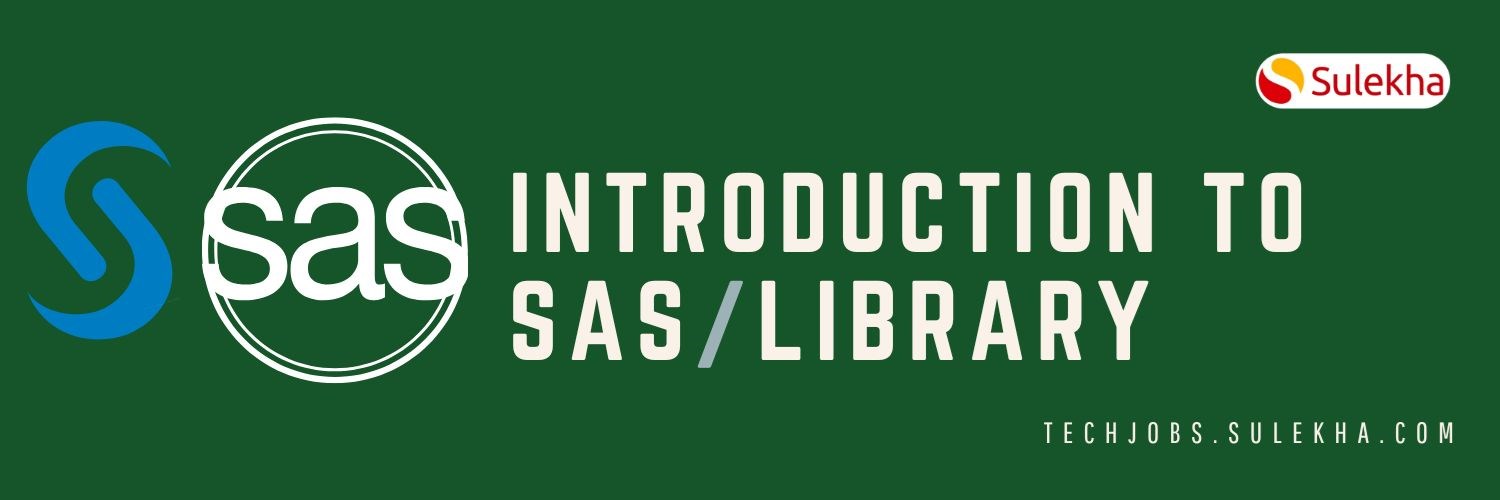
A SAS data library is a structured storage location within the SAS software environment where datasets are stored and organized. Each Library is assigned a unique name and can be associated with a directory on your file system or a database management system. SAS datasets, which contain structured data and metadata, are stored within these libraries.
SAS libraries are the gateway to access, manage, and analyze data using SAS procedures and programming. They can be permanent or temporary, providing flexibility in data storage and often integrating with external data sources, such as databases and spreadsheets. SAS data libraries support data security by allowing access controls and permissions, and they maintain essential metadata about the datasets they contain, including variable attributes and formats.
Now, we shall discuss the importance of the SAS data library in detail.
As discussed above, a SAS data library is a group of SAS files that SAS recognizes as a unit in your operating system. It is crucial to understand that libraries created by SAS during installation are known as a system defined - Work, Sashelp, Sasuser, etc. Moreover, we can also create the libraries per our requirement called User defined. All used defined libraries and any system defined Library other than WORK are permanent.
You can create libraries in two ways:
1. New library window Method
2. Libname statement
Rules for naming a libref:
· It must be eight characters or less
· Must begin with a letter or underscore
· The remaining characters are letters, numbers, or underscores.
We can create SAS libraries using a point-and-click interface:
Click View → Explorer. Click File → New (New Library Window Opens). Enter details for the new Library in the New Library window.
✓ Name: Name of the Library (Libref )
✓ Engine: Default for Independent Library
✓Click the Enable at Startup check box to have the Library created at the start of every SAS session.
✓ Use the browse button to enter the path of the external folder.
✓ Click OK.
We can even create SAS libraries using LIBNAME Statement
The LIBNAME statement creates the library reference, referred to as libref, and an alias for the SAS data library. A connection is established between a libref in SAS and the actual locations of files on your operating system when you complete the LIBNAME statement.
Libname Libref Engine' Path';
Creating a library by using libname statement: Libname YLP' E: \Clinitrial';
Where Libname → is the Keyword
YLP → Library Name (Libref)
E → is the Drive
Clinitrial → is the Folder Name.
Libraries created by libname cannot be enabled, but they are permanent.
WORK is the default library. If you do not include a library reference in the name of the SAS data set, SAS will assume that the libref is WORK. After a SAS session ends, a WORK library is deleted and is no longer accessible for new sessions. It is mentioned with the first qualifier, WORK, or by a one-level name. After a SAS session, a permanent library is never deleted; it remains open and accessible. It is referenced in a two-level name. The name of the first level should be something other than WORK.
Overall, SAS libraries play a crucial role in data management and analysis within the SAS environment. They provide a centralized location for storing and accessing datasets, making it easier for users to work with data and perform advanced analytics tasks. If you want to understand effective method and techniques of importing data into SAS data, you click on the link to learn.
Find a course provider to learn SAS
Java training | J2EE training | J2EE Jboss training | Apache JMeter trainingTake the next step towards your professional goals in SAS
Don't hesitate to talk with our course advisor right now
Receive a call
Contact NowMake a call
+1-732-338-7323Enroll for the next batch
SAS Certification Course
- Jan 21 2026
- Online
SAS Course Online Training
- Jan 22 2026
- Online
SAS Course Online Training
- Jan 23 2026
- Online
Related blogs on SAS to learn more
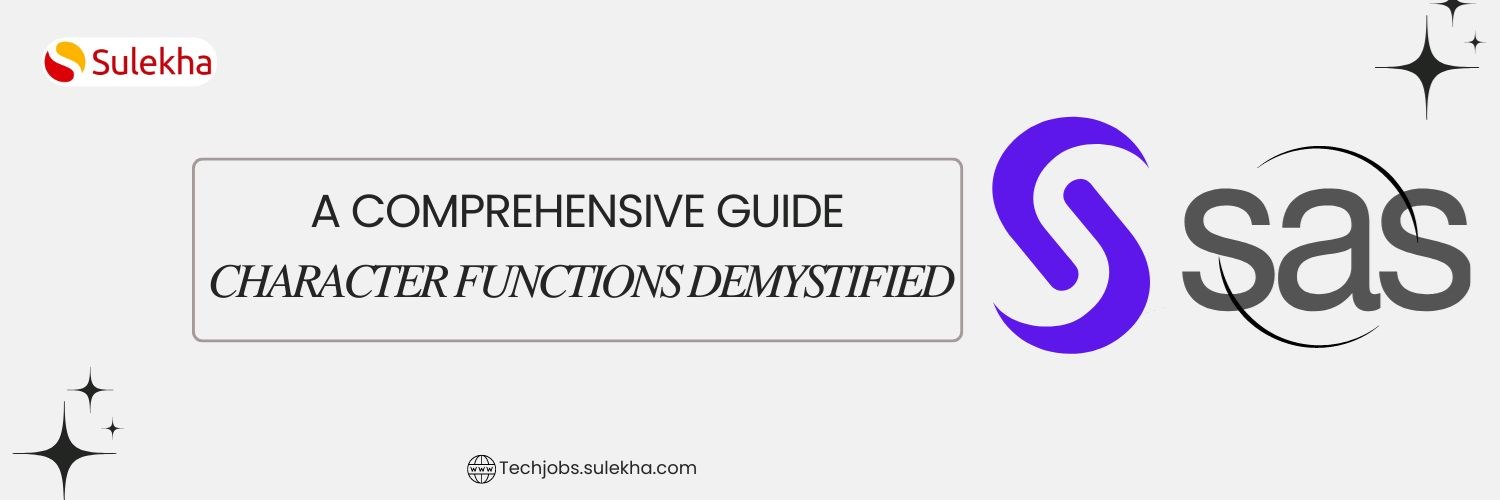
SAS Character Functions Demystified: A Comprehensive Guide
Master the power of SAS character functions and learn how to streamline your data processing tasks.
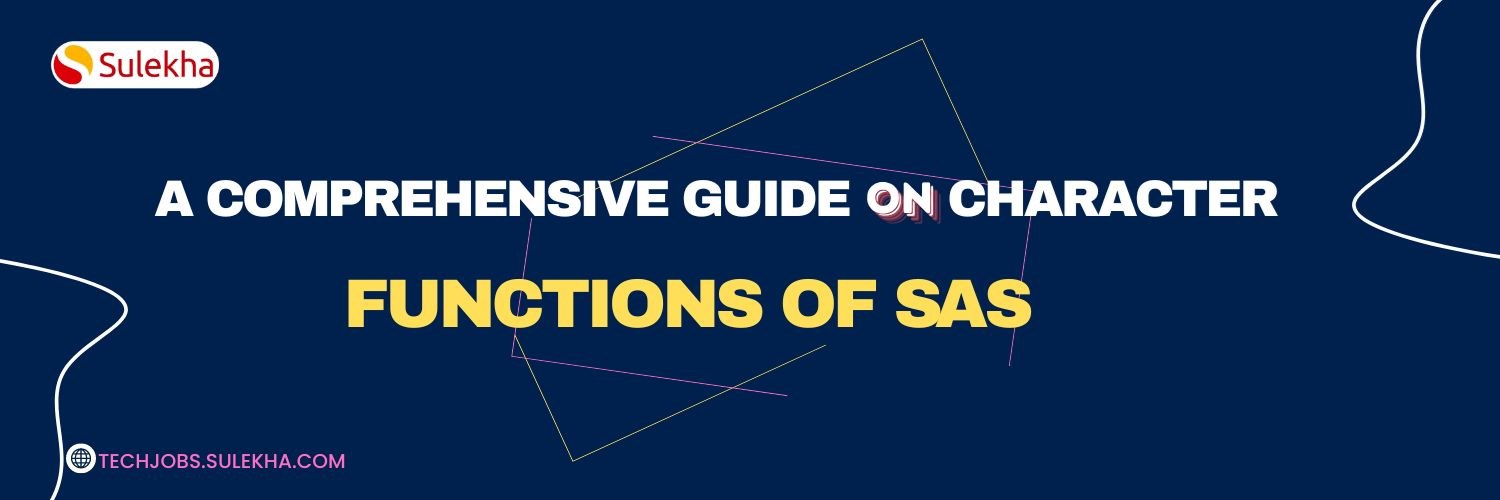
A Comprehensive Guide on Character Functions of SAS
Now we shall discuss a Comprehensive Guide on Character Functions of SAS in detail.
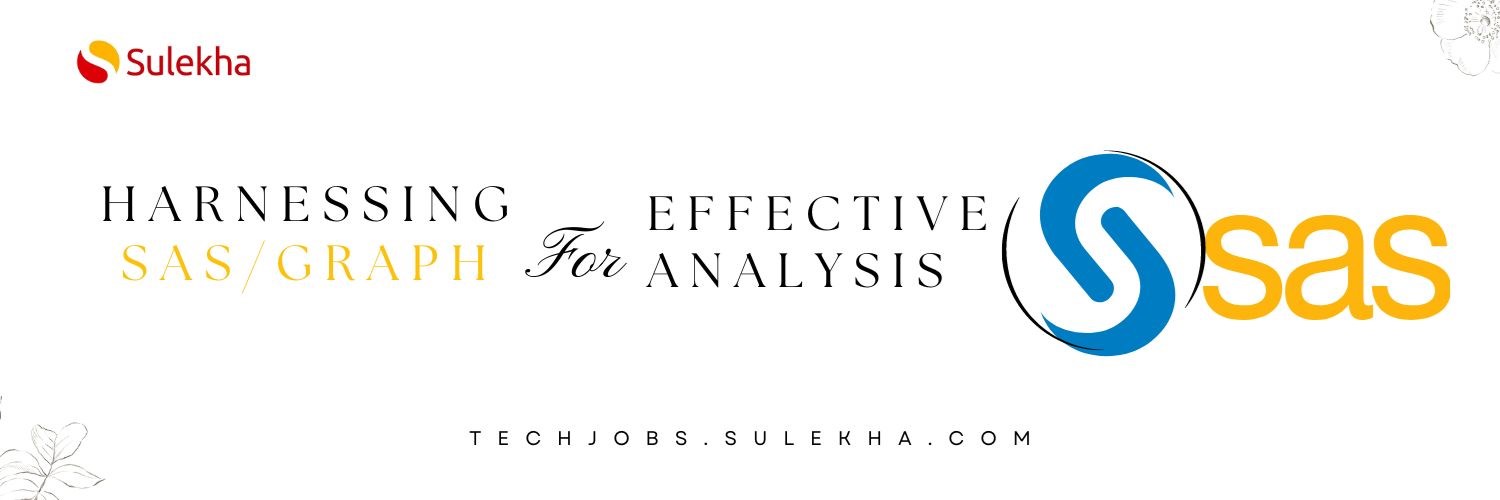
From Data to Graphs: Harnessing SAS/GRAPH for Effective Analysis
Learn how to effectively analyze and present your data with this comprehensive guide to SAS/GRAPH.

Importing Data into a SAS Data Set: Effective Methods and Techniques
we have discussed how to import data into SAS data set, best practices for data reading in SAS, and how to create a dataset

Comprehensive Guide to SAS Functions
Learn how to leverage SAS functions to streamline your data analysis and understand the features of SAS functions.

INTRODUCTION TO SAS
We have discussed What is SAS, variables in SAS, six attributes of SAS stores and many other unique concepts of SAS.

SAS to help British Forces to hunt down Nazi Criminals!
As the SAS empowers the professionals to accomplish various success, it has also revealed it’s to open the secrets and postwar exploits helping the government to hunt down the Nazi crime people.

SAS Factory Miner will take your business analysis to next level!
SAS gained significant reach across the globe by providing a reliable platform for advanced statistical analytics. As the more and more organizations grow their need to acquire analytical software, SAS skills

Welcome SAS Factory Miner which takes your business analysis to next level!
SAS gained significant reach across the globe by providing a reliable platform for advanced statistical analytics. As the more and more organizations grow their need to acquire analytical software, SAS

SAS unveils Viya, destined to be the foundation of future products
The ability to analyze, manage and modify data from multiple types of sources makes SAS an unique and popular data analytic software suite in the world. The software suite already become friendly with the non-technical users with its GUI (Graphical U
Latest blogs on technology to explore

Drug Safety & Pharmacovigilance: Your 2026 Career Passport to a Booming Healthcare Industry!
Why This Course Is the Hottest Ticket for Science Grads & Healthcare Pros (No Lab Coat Required!)" The Exploding Demand for Drug Safety Experts "Did you know? The global pharmacovigilance market is set to hit $12.5B by 2026 (Grand View Research, 202

Launch Your Tech Career: Why Mastering AWS Foundation is Your Golden Ticket in 2026
There’s one skill that can open all those doors — Amazon Web Services (AWS) Foundation
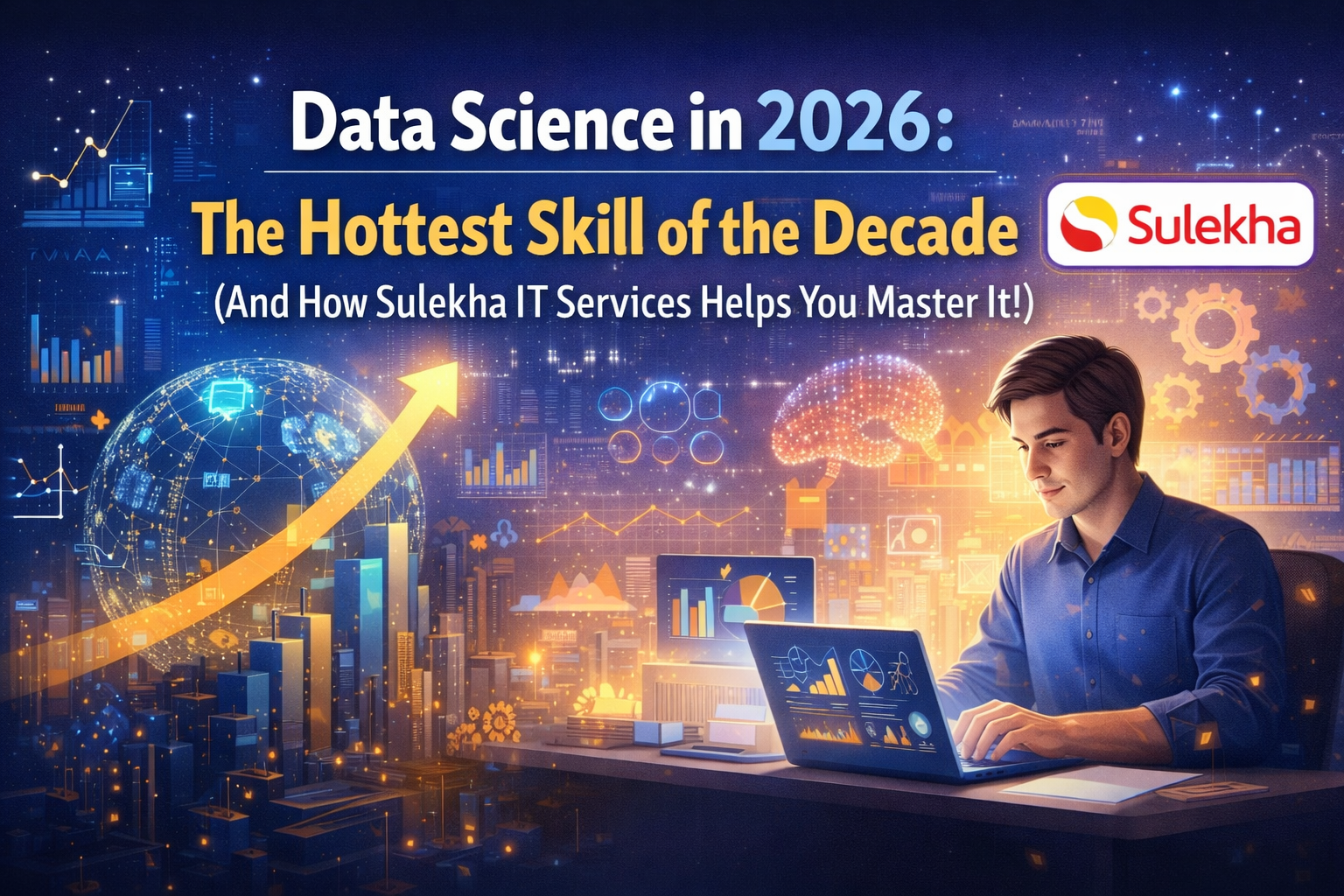
Data Science in 2026: The Hottest Skill of the Decade (And How Sulekha IT Services Helps You Master It!)
Data Science: The Career that’s everywhere—and Nowhere Near Slowing Down "From Netflix recommendations to self-driving cars, data science is the secret sauce behind the tech you use every day. And here’s the kicker: The U.S. alone will have 11.5 mill

Salesforce Admin in 2026: The Career Goldmine You Didn’t Know You Needed (And How to Break In!)
The Salesforce Boom: Why Admins Are in Crazy Demand "Did you know? Salesforce is the 1 CRM platform worldwide, used by 150,000+ companies—including giants like Amazon, Coca-Cola, and Spotify (Salesforce, 2025). And here’s the kicker: Every single one

Python Power: Why 2026 Belongs to Coders Who Think in Python
If the past decade was about learning to code, the next one is about coding smarter. And in 2026, the smartest move for any IT enthusiast is learning Python — the language that powers AI models, automates the web, and drives data decisions across ind

The Tableau Revolution of 2025
"In a world drowning in data, companies aren’t just looking for analysts—they’re hunting for storytellers who can turn numbers into decisions. Enter Tableau, the #1 data visualization tool used by 86% of Fortune 500 companies (Tableau, 2024). Whether

From Student to AI Pro: What Does Prompt Engineering Entail and How Do You Start?
Explore the growing field of prompt engineering, a vital skill for AI enthusiasts. Learn how to craft optimized prompts for tools like ChatGPT and Gemini, and discover the career opportunities and skills needed to succeed in this fast-evolving indust

How Security Classification Guides Strengthen Data Protection in Modern Cybersecurity
A Security Classification Guide (SCG) defines data protection standards, ensuring sensitive information is handled securely across all levels. By outlining confidentiality, access controls, and declassification procedures, SCGs strengthen cybersecuri

Artificial Intelligence – A Growing Field of Study for Modern Learners
Artificial Intelligence is becoming a top study choice due to high job demand and future scope. This blog explains key subjects, career opportunities, and a simple AI study roadmap to help beginners start learning and build a strong career in the AI

Java in 2026: Why This ‘Old’ Language Is Still Your Golden Ticket to a Tech Career (And Where to Learn It!
Think Java is old news? Think again! 90% of Fortune 500 companies (yes, including Google, Amazon, and Netflix) run on Java (Oracle, 2025). From Android apps to banking systems, Java is the backbone of tech—and Sulekha IT Services is your fast track t