
"Reading Data into a SAS Data Set" is a crucial step in data analysis and management using SAS (Statistical Analysis System). It is essential because it forms the foundation of any data-driven project. Accurate and comprehensive data input ensures that the subsequent analyses, modeling, and reporting are based on high-quality, reliable information. This step involves not only importing data but also performing necessary data cleaning, transformation, and validation processes, which are vital for ensuring data integrity. It allows users to work with structured data efficiently, perform statistical analyses, generate meaningful insights, and make informed decisions. For learning more about the SAS core concepts and features, you can join SAS Training and certification.
In essence, reading data into a SAS Data Set is pivotal in producing trustworthy and actionable results in various fields such as healthcare, finance, marketing, and more.
In the previous blog, we discussed comprehensive guide to SAS functions, now we shall discuss how to Import Data into a SAS Data Set: Effective Methods and Techniques.
Methods for Reading Data into SAS Data Sets
There are several methods for reading data into a SAS Data Set. The choice of method depends on the source of your data and your specific requirements:
1. PROC IMPORT: This is a user-friendly procedure that can read data from various file formats, such as Excel, CSV, or text files, and automatically create a SAS Data Set.
2. DATA Step Programming: For more control over the data reading process, you can use DATA step programming. This method allows you to specify data manipulation steps and apply conditional logic during data import.
3. LIBNAME Statement: If you're working with databases, you can use the LIBNAME statement to establish a connection to the database and read data directly into a SAS Data Set.
Best Practices for Data Reading in SAS
To ensure that your data reading process is efficient and accurate, consider these best practices:
1. Data Exploration: Before reading data into SAS, take the time to explore your data. Understand its structure, identify potential issues, and plan for necessary data transformations.
2. Data Validation: Implement data validation checks to catch and handle errors during the reading process. This includes checking for missing values, data type mismatches, and data range outliers.
3. Documentation: Maintain clear and thorough documentation of your data reading process. Include information about data sources, reading methods, and any data transformations applied.
4. Error Handling: Develop error-handling procedures to manage unexpected issues during data import gracefully. This helps prevent data import failures from derailing your analysis.
Questions we need to ask ourselves before creating a dataset
1. Where our data reside?
Are streaming data embedded within the SAS program?
Are they saved in a raw data file detached from your SAS program?
Are they already included in another SAS data set?
2) The format of the data:
· Are the data values arranged in columns so that column input can be used to read them?
· Is there at least one blank space between the data values so that they can be read using list input?
· Do the data values have special characters that require them to be read using structured input?
3) The kind of SAS data set that you want to create
Do you intend to create a permanent or a temporary SAS data set? If you want to create a permanent dataset, keep it in a permanent Library.
Overall, reading data into a SAS data set involves defining the input file, variables, and their attributes and then using the appropriate SAS statements or procedures to read the data and create a data set. This process is crucial for further analysis and manipulation of the data using SAS.
Find a course provider to learn SAS
Java training | J2EE training | J2EE Jboss training | Apache JMeter trainingTake the next step towards your professional goals in SAS
Don't hesitate to talk with our course advisor right now
Receive a call
Contact NowMake a call
+1-732-338-7323Enroll for the next batch
SAS Course Online Training
- Feb 13 2026
- Online
SAS Course Online Training
- Feb 16 2026
- Online
SAS Course Online Training
- Feb 17 2026
- Online
SAS Course Online Training
- Feb 18 2026
- Online
SAS Course Online Training
- Feb 19 2026
- Online
Related blogs on SAS to learn more
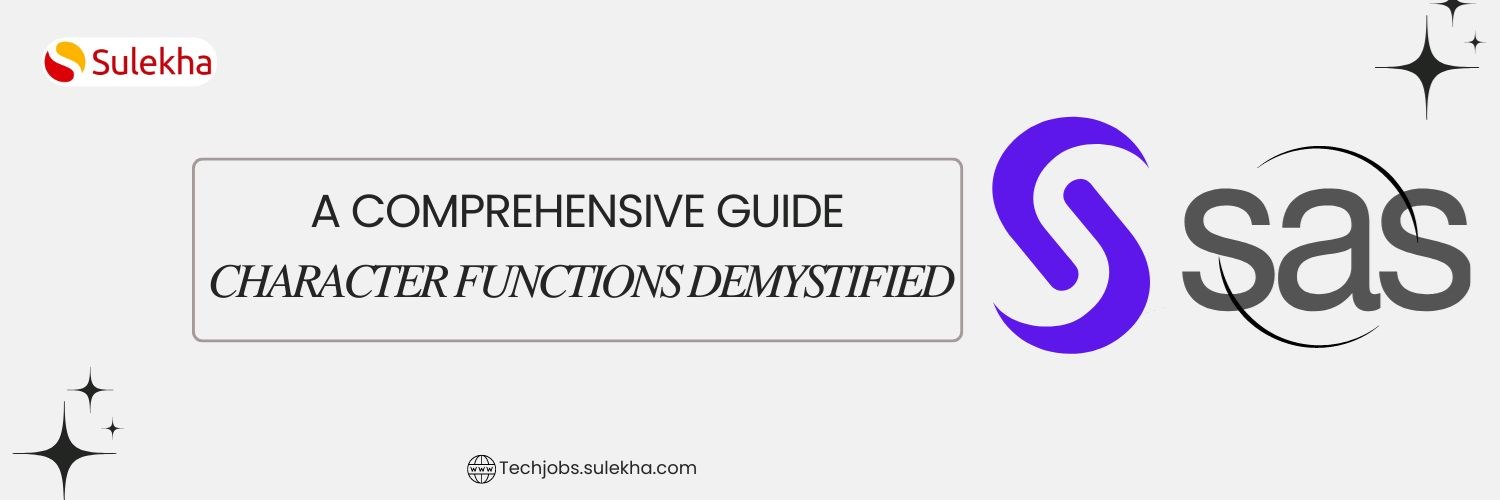
SAS Character Functions Demystified: A Comprehensive Guide
Master the power of SAS character functions and learn how to streamline your data processing tasks.
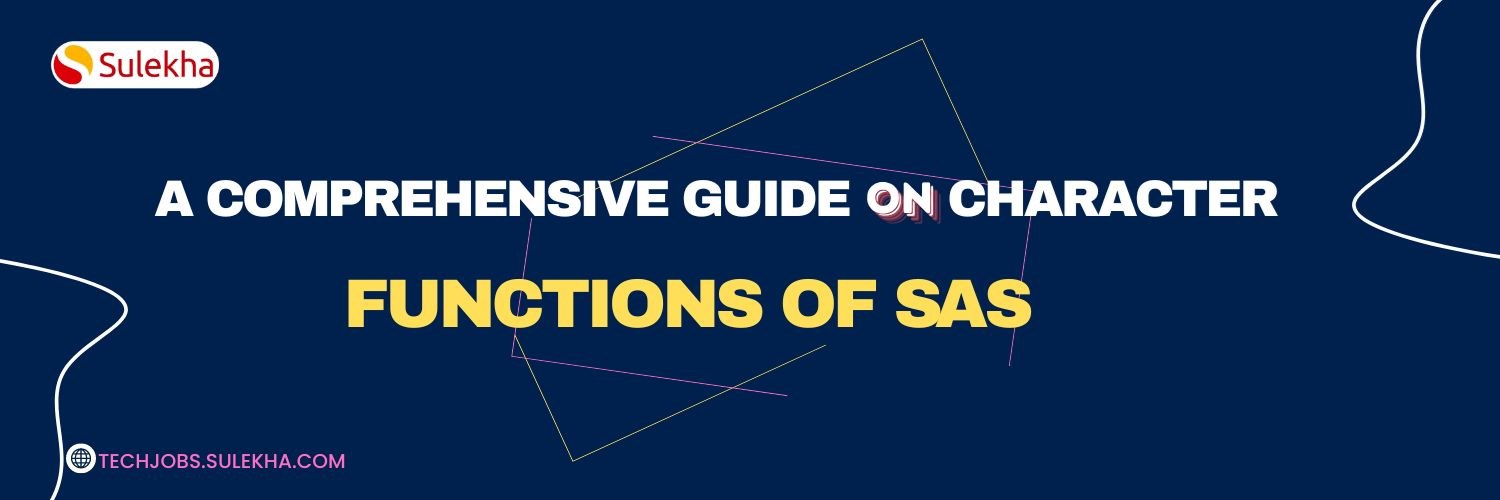
A Comprehensive Guide on Character Functions of SAS
Now we shall discuss a Comprehensive Guide on Character Functions of SAS in detail.
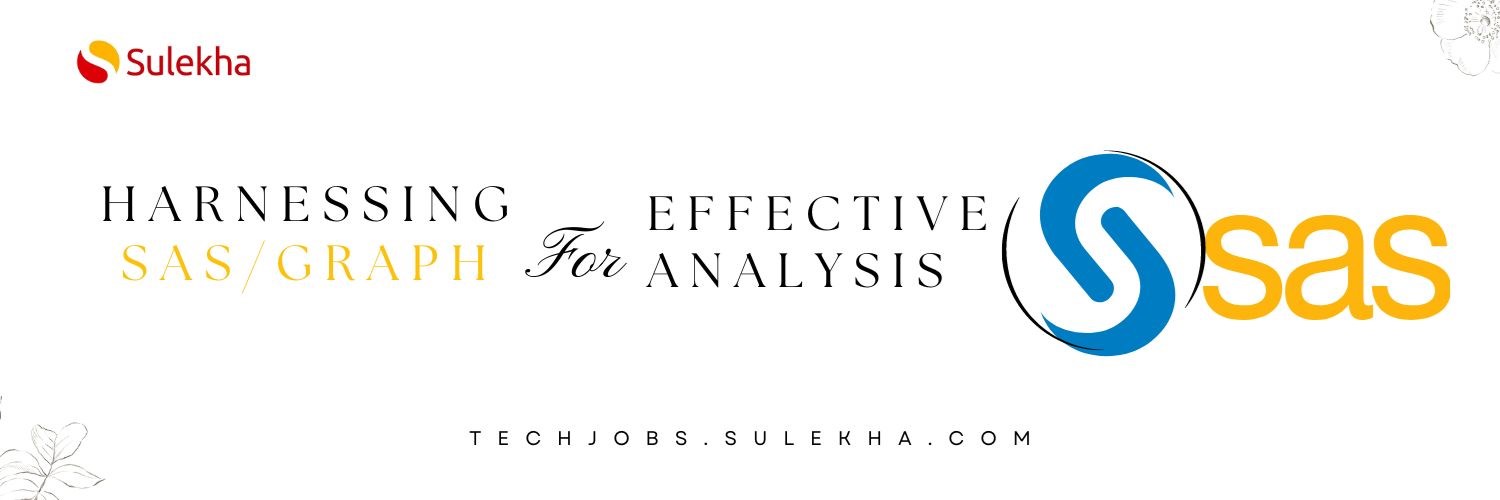
From Data to Graphs: Harnessing SAS/GRAPH for Effective Analysis
Learn how to effectively analyze and present your data with this comprehensive guide to SAS/GRAPH.
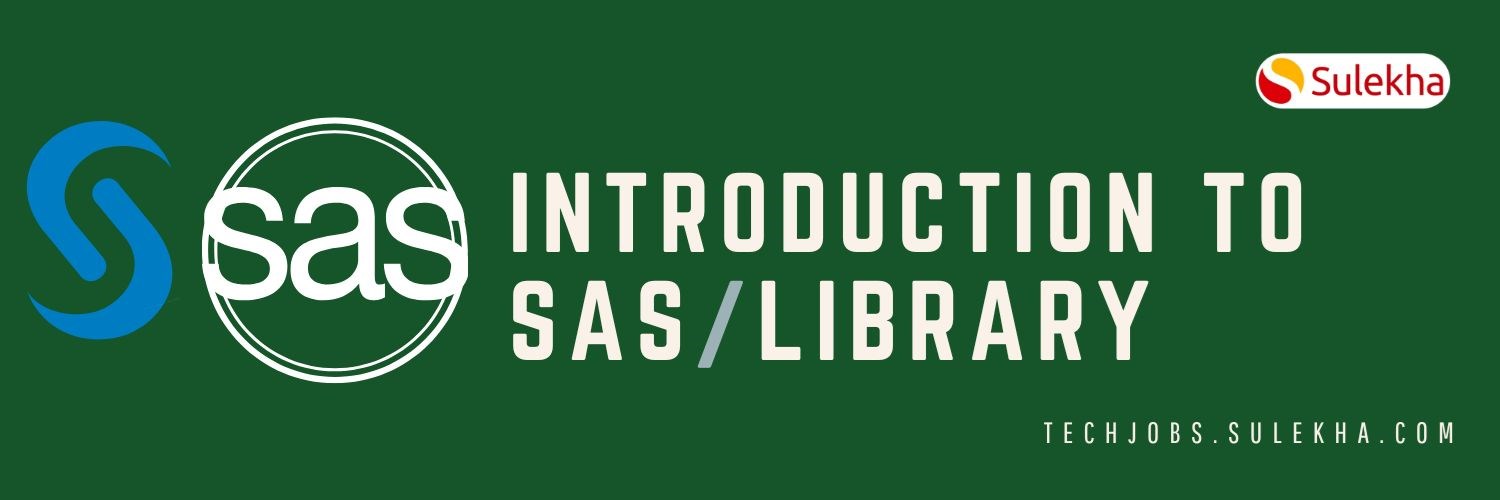
Introduction to SAS/Library
In this blog, we shall discuss introduction to SAS and its library in detail

Comprehensive Guide to SAS Functions
Learn how to leverage SAS functions to streamline your data analysis and understand the features of SAS functions.

INTRODUCTION TO SAS
We have discussed What is SAS, variables in SAS, six attributes of SAS stores and many other unique concepts of SAS.

SAS to help British Forces to hunt down Nazi Criminals!
As the SAS empowers the professionals to accomplish various success, it has also revealed it’s to open the secrets and postwar exploits helping the government to hunt down the Nazi crime people.

SAS Factory Miner will take your business analysis to next level!
SAS gained significant reach across the globe by providing a reliable platform for advanced statistical analytics. As the more and more organizations grow their need to acquire analytical software, SAS skills

Welcome SAS Factory Miner which takes your business analysis to next level!
SAS gained significant reach across the globe by providing a reliable platform for advanced statistical analytics. As the more and more organizations grow their need to acquire analytical software, SAS

SAS unveils Viya, destined to be the foundation of future products
The ability to analyze, manage and modify data from multiple types of sources makes SAS an unique and popular data analytic software suite in the world. The software suite already become friendly with the non-technical users with its GUI (Graphical U
Latest blogs on technology to explore

Drug Safety & Pharmacovigilance: Your 2026 Career Passport to a Booming Healthcare Industry!
Why This Course Is the Hottest Ticket for Science Grads & Healthcare Pros (No Lab Coat Required!)" The Exploding Demand for Drug Safety Experts "Did you know? The global pharmacovigilance market is set to hit $12.5B by 2026 (Grand View Research, 202

Launch Your Tech Career: Why Mastering AWS Foundation is Your Golden Ticket in 2026
There’s one skill that can open all those doors — Amazon Web Services (AWS) Foundation
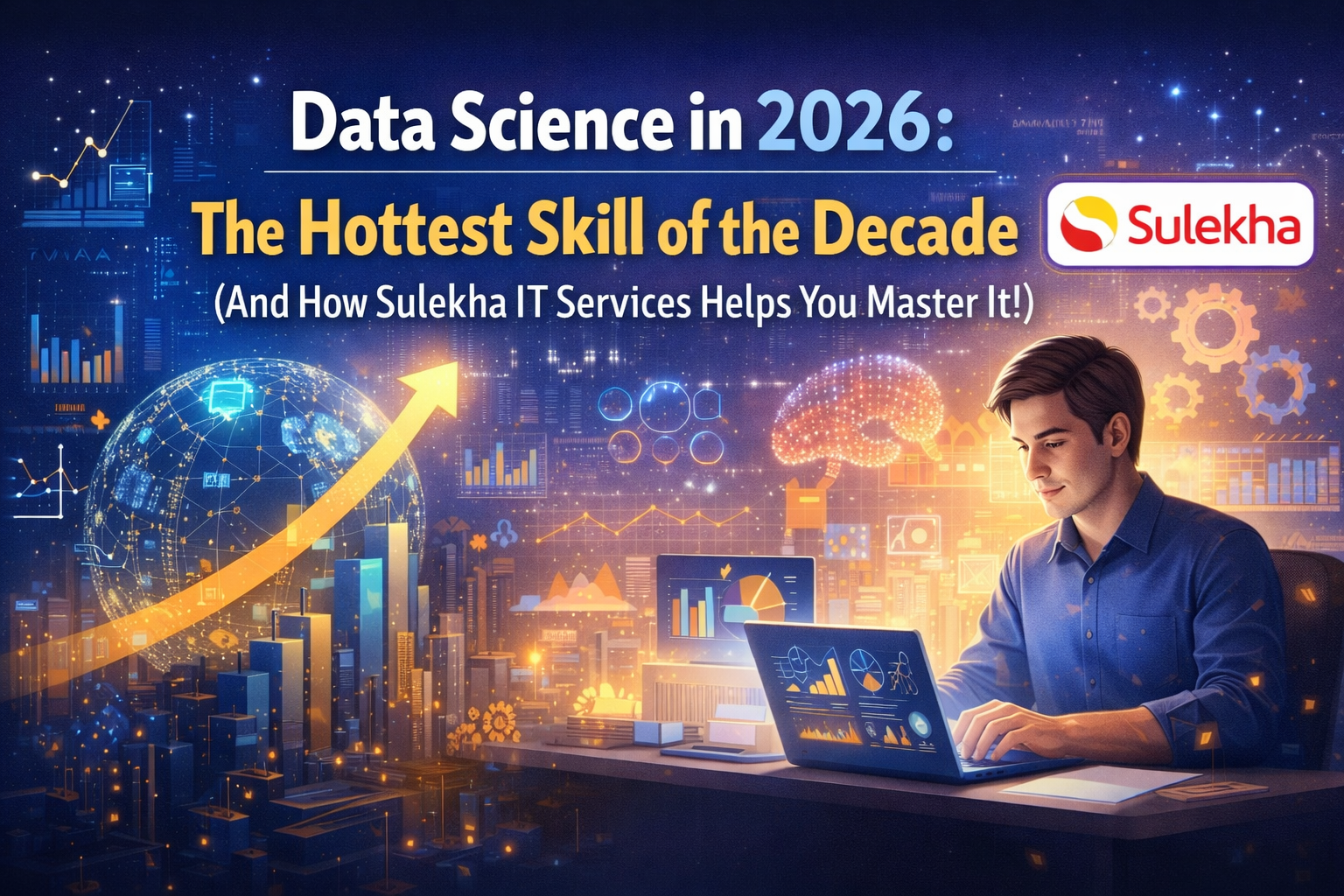
Data Science in 2026: The Hottest Skill of the Decade (And How Sulekha IT Services Helps You Master It!)
Data Science: The Career that’s everywhere—and Nowhere Near Slowing Down "From Netflix recommendations to self-driving cars, data science is the secret sauce behind the tech you use every day. And here’s the kicker: The U.S. alone will have 11.5 mill

Salesforce Admin in 2026: The Career Goldmine You Didn’t Know You Needed (And How to Break In!)
The Salesforce Boom: Why Admins Are in Crazy Demand "Did you know? Salesforce is the 1 CRM platform worldwide, used by 150,000+ companies—including giants like Amazon, Coca-Cola, and Spotify (Salesforce, 2025). And here’s the kicker: Every single one

Python Power: Why 2026 Belongs to Coders Who Think in Python
If the past decade was about learning to code, the next one is about coding smarter. And in 2026, the smartest move for any IT enthusiast is learning Python — the language that powers AI models, automates the web, and drives data decisions across ind

The Tableau Revolution of 2025
"In a world drowning in data, companies aren’t just looking for analysts—they’re hunting for storytellers who can turn numbers into decisions. Enter Tableau, the #1 data visualization tool used by 86% of Fortune 500 companies (Tableau, 2024). Whether

From Student to AI Pro: What Does Prompt Engineering Entail and How Do You Start?
Explore the growing field of prompt engineering, a vital skill for AI enthusiasts. Learn how to craft optimized prompts for tools like ChatGPT and Gemini, and discover the career opportunities and skills needed to succeed in this fast-evolving indust

How Security Classification Guides Strengthen Data Protection in Modern Cybersecurity
A Security Classification Guide (SCG) defines data protection standards, ensuring sensitive information is handled securely across all levels. By outlining confidentiality, access controls, and declassification procedures, SCGs strengthen cybersecuri

Artificial Intelligence – A Growing Field of Study for Modern Learners
Artificial Intelligence is becoming a top study choice due to high job demand and future scope. This blog explains key subjects, career opportunities, and a simple AI study roadmap to help beginners start learning and build a strong career in the AI

Java in 2026: Why This ‘Old’ Language Is Still Your Golden Ticket to a Tech Career (And Where to Learn It!
Think Java is old news? Think again! 90% of Fortune 500 companies (yes, including Google, Amazon, and Netflix) run on Java (Oracle, 2025). From Android apps to banking systems, Java is the backbone of tech—and Sulekha IT Services is your fast track t