What Are the Characteristics that Define a Good User Interface?
Creating a good user interface design can often be challenging for user interface developer, trying to achieve success in every aspect without there being conflict of interest. For instance, with the objective to design eye-catchy UI, the ease of use and functionality might be compromised.
A good UI is one that allows your users to perform the intended actions effectively and efficiently, without causing unnecessary distractions. In fact, the best User Interfaces aren’t necessarily the most spectacular designs, but rather the ones that render seamless user experience.
So, what it takes to build a good User Interface design? Here are 5 most important aspects to consider when creating a UI design:
1. Clear & Concise
If your user is unable to understand what the user interface is all about, the time spent perfecting its functionality is considered useless. It is important that there lies no ambiguity over how your UI operates, be it in terms of content or visual hierarchy. The whole purpose of the UI design is to enable users to interact with your software or website by communicating function and meaning. If they cannot make out where to go on your website or how your application works, they will get confused and frustrated. The rule of thumb is the easier and quicker something can be explained with the user interface without losing any factual information or semantic meaning, the better.
Clarity is one aspect of a good user interface; however, a user interface developershould be careful so that they do not over-exaggerate. This is where it becomes important to have a UI that is clear as well as concise. When you add explanations and definitions, you are just over-sizing your user interface, and often, unnecessarily. When you can label something with one word instead of two, do it. The developer should know when to be concise and when to elaborate.
2. Responsive
When it comes to UI design, responsive may mean several things. Firstly, it means fast, i.e. the interface should work quick, delivering enhanced user experience. Users hate waiting for things to load or using slow interfaces. An interface that loads quickly improves user experience. On the other hand, responsive also means that the interface should deliver some sort of feedback, i.e. it should respond to user actions and tell them what is happening. For instance, when a user puts something to load, say download a song, the interface should display “Loading” or “Downloading” status. This helps to keep the user in the loop.
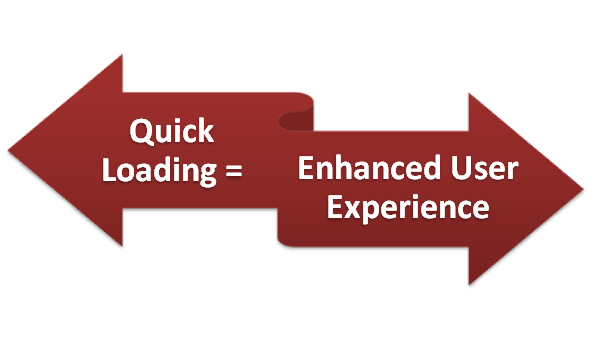
3. Consistency and Intuitiveness
To make a user interface easily navigable and usable, it should have a well laid-out, consistent and intuitive design. Giving your users a completely new layout for interface might be highly rewarding, but can be a major challenge for a user interface developer. Otherwise, you can follow your predecessors and make your users feel at home. Delivering consistent interfaces across all products allow users to build usage pattern, and they feel more comfortable working on your applications. Logic of usability should also be maintained in the design, i.e. features that are used most frequently should be most prominent in the user interface.
4. Aesthetics
Inarguably, aesthetics is one of the most important aspects of an interface; however, you should understand that an eye-catchy look cannot make up for a poor design. To make it attractive, it is important that you perform little research to know what your users are looking for exactly.
5. Efficient
A good user interface is one that allows users to perform their functions faster and with less effort. It involves understanding what exactly the user wants to achieve, and then letting them do it without any hassle.
What do you think? Is your user interface good enough to attract and engage users? Share your opinions with us.
Find a course provider to learn User Interface Developer
Java training | J2EE training | J2EE Jboss training | Apache JMeter trainingTake the next step towards your professional goals in User Interface Developer
Don't hesitate to talk with our course advisor right now
Receive a call
Contact NowMake a call
+1-732-338-7323Enroll for the next batch
ui developer training and placement
- Jan 27 2026
- Online
ui developer training and placement
- Jan 28 2026
- Online
Related blogs on User Interface Developer to learn more

5 Most Common User Interface Errors that Destroy your UI Design
In the online computing field, mistakes can prove to be costly and can also mean low web conversions. Such errors are pathways to dangerous pitfalls and have to be avoided in order to progress in the web world. UI design has the power to make a winni

Designing Tips for User Interface Developer
According to professional developers and graphic designers, UI and UX designing tools are very useful for designing quality user interface. The main focus behind UI designing is to create innovative visual aspects with basic UI principles. As no two

Find out What 2016 Holds for a User Interface Developer
Imagine a world where you have everything but don’t have aesthetics in them. It would be e a terrible thing and none of us would actually like to be a part of such a world. Even in the world of science and technology aesthetics play a very big role.

What Is Needed To Succeed In The Domain Of Web Development?
Most of us are more or less familiar with the term called web developers. Even though we have heard the term, most of us have a pretty vague idea about the actual scope of their work and job responsibilities. You would be surprised to know that the j

Web Developer vs. User Interface Developer – How are they Different?
Often the terms web developers and User Interface developers are used synonymously, but they are rather two different concepts. In this post, we will discuss how a web developer is different from UI developer in skills and functionality. Who is a We

How to Become a Successful User Interface Developer
In information technology, the user interface (UI) is all that is designed into an information device with which a human being can interact. This includes keyboard, mouse, display screen, light pen, the illuminated characters, appearance of a desktop
Latest blogs on technology to explore

Drug Safety & Pharmacovigilance: Your 2026 Career Passport to a Booming Healthcare Industry!
Why This Course Is the Hottest Ticket for Science Grads & Healthcare Pros (No Lab Coat Required!)" The Exploding Demand for Drug Safety Experts "Did you know? The global pharmacovigilance market is set to hit $12.5B by 2026 (Grand View Research, 202

Launch Your Tech Career: Why Mastering AWS Foundation is Your Golden Ticket in 2026
There’s one skill that can open all those doors — Amazon Web Services (AWS) Foundation
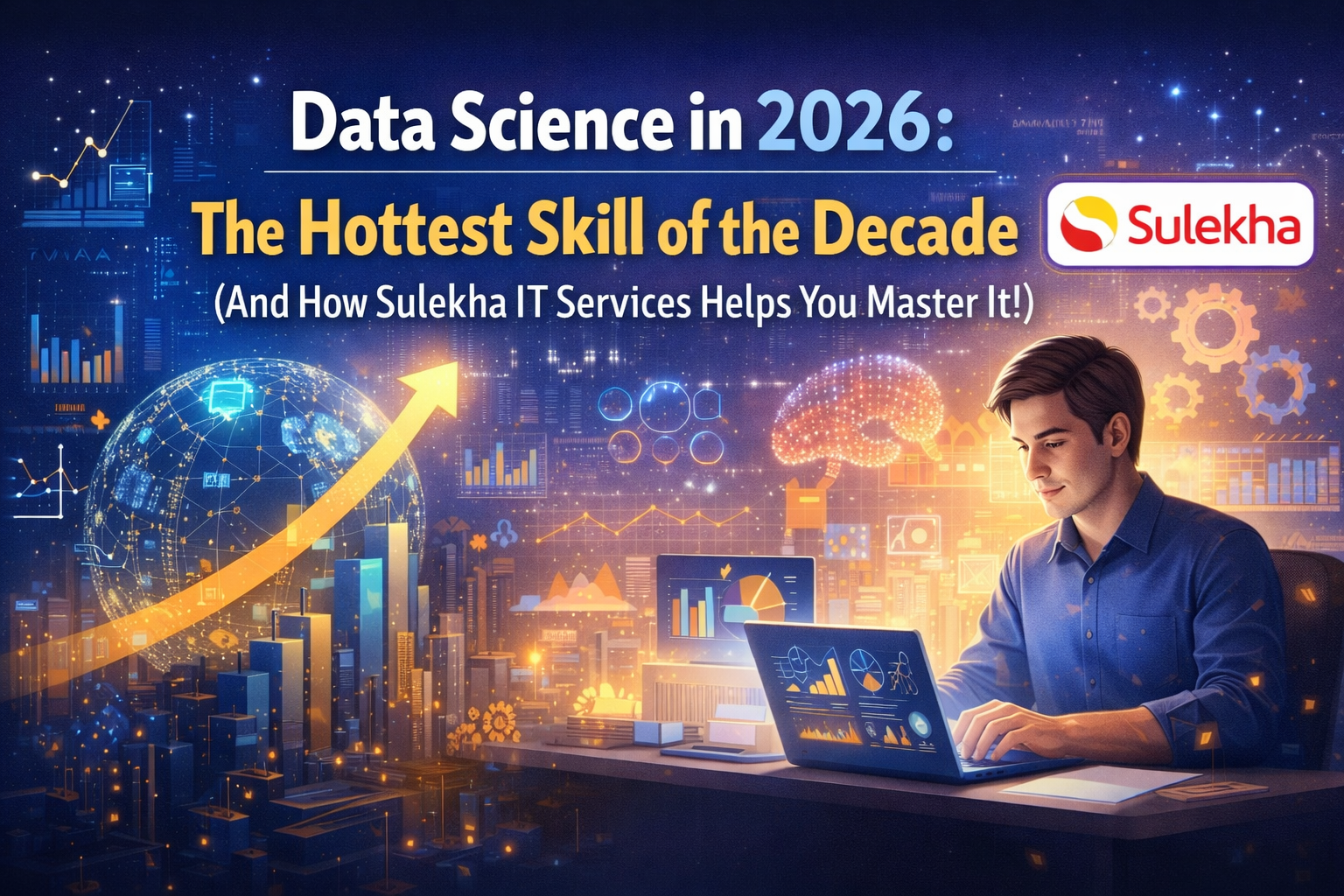
Data Science in 2026: The Hottest Skill of the Decade (And How Sulekha IT Services Helps You Master It!)
Data Science: The Career that’s everywhere—and Nowhere Near Slowing Down "From Netflix recommendations to self-driving cars, data science is the secret sauce behind the tech you use every day. And here’s the kicker: The U.S. alone will have 11.5 mill

Salesforce Admin in 2026: The Career Goldmine You Didn’t Know You Needed (And How to Break In!)
The Salesforce Boom: Why Admins Are in Crazy Demand "Did you know? Salesforce is the 1 CRM platform worldwide, used by 150,000+ companies—including giants like Amazon, Coca-Cola, and Spotify (Salesforce, 2025). And here’s the kicker: Every single one

Python Power: Why 2026 Belongs to Coders Who Think in Python
If the past decade was about learning to code, the next one is about coding smarter. And in 2026, the smartest move for any IT enthusiast is learning Python — the language that powers AI models, automates the web, and drives data decisions across ind

The Tableau Revolution of 2025
"In a world drowning in data, companies aren’t just looking for analysts—they’re hunting for storytellers who can turn numbers into decisions. Enter Tableau, the #1 data visualization tool used by 86% of Fortune 500 companies (Tableau, 2024). Whether

From Student to AI Pro: What Does Prompt Engineering Entail and How Do You Start?
Explore the growing field of prompt engineering, a vital skill for AI enthusiasts. Learn how to craft optimized prompts for tools like ChatGPT and Gemini, and discover the career opportunities and skills needed to succeed in this fast-evolving indust

How Security Classification Guides Strengthen Data Protection in Modern Cybersecurity
A Security Classification Guide (SCG) defines data protection standards, ensuring sensitive information is handled securely across all levels. By outlining confidentiality, access controls, and declassification procedures, SCGs strengthen cybersecuri

Artificial Intelligence – A Growing Field of Study for Modern Learners
Artificial Intelligence is becoming a top study choice due to high job demand and future scope. This blog explains key subjects, career opportunities, and a simple AI study roadmap to help beginners start learning and build a strong career in the AI

Java in 2026: Why This ‘Old’ Language Is Still Your Golden Ticket to a Tech Career (And Where to Learn It!
Think Java is old news? Think again! 90% of Fortune 500 companies (yes, including Google, Amazon, and Netflix) run on Java (Oracle, 2025). From Android apps to banking systems, Java is the backbone of tech—and Sulekha IT Services is your fast track t