It is almost inevitable for the business world to move towards an era of Business Intelligence. Everywhere data and information are organized and analyzed for various kinds of logical analysis. In fact, the BI platforms have become an integral part of every business determined to progress and grow. SAP BO, being powerful BO business intelligence software satisfied the thirst of businesses by facilitating them to integrate and carry out excellent Business intelligence task in a single platform. The SAP BO suite had become a high-end tool for businesses for viewing, sorting, analyzing and storing business intelligence data effectively. And the platform is extremely flexible that it even supports an integration of some necessary third-party products with its platform. There are several benefits the business could achieve by integrating third-party software with SAP BO. Here, in this blog, we’re going to discuss tips and techniques of integrating one such third-party software, HP Vertica.
Analytics with HP Vertica
HP Vertica is an advanced database analytics tool that is specialized to manipulate SQL databases. The software is excellently designed to suite analytics needs existing in Big Data technologies and synchronize with popular big data mediums. Whether it was an on-demand big data system or cloud big data systems like SAP BO or an open-source big data framework like Hadoop, HP Vertica is a perfect companion where its every line of code is written to perform faster and fluent.
Tips and Techniques while integrating with SAP BO
Following are the tips and best practices recommended by HP Vertica while integrating it with SAP Business Objects platform,
Choose the HP Vertica driver certified by SAP BO
SAP Business Objects have certified certain HP Vertica versions that are compatible with certain versions of Business Objects. The HP Vertica 6.1 and its later versions are certified for compatibility and these versions can be effectively integrated with SAP Business Objects 4.1 sp02 or later. The following table lists the HP Vertica versions with its compatible driver versions and its type.
Version of HP Vertica Tool | Driver Type | Driver Version | Support Type |
6.1 | JDBC Driver | HP Vertica 6.1 sp2 | Direct |
6.1 | ODBC Driver | HP Vertica 6.01.02.00 | Direct |
7.0 | JDBC Driver | HP Vertica 6.1 sp2 | Compatible |
7.0 | ODBC Driver | HP Vertica 6.01.02.00 | Compatible |
7.1 | JDBC Driver | HP Vertica 6.1 sp2 | Compatible |
7.1 | ODBC Driver | HP Vertica 6.01.02.00 | Compatible |
Connectors for HP Vertica connection
SAP BO contains an exclusive metadata framework that enables the user to connect to the database contained in the HP Vertica platform. There are five ways to connect with the database. They are,
- Connection using Out-of-the-box with HP Vertica configuration for SAP Business Objects 4.1 sp02
- Connection using Out-of-the-box generic ODBC or JDBC drivers (Note: using ODBC driver is the most commonly used connection method.)
- Connection with the help of Custom configuration
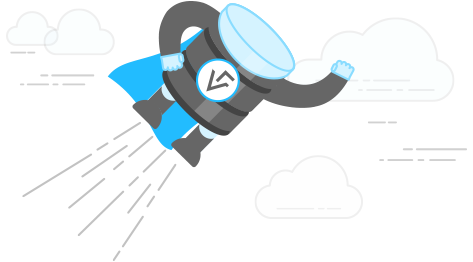
Interested in learning more tips and techniques about SAP BO? Planning to create a career with SAP BO platform? Get free course-counseling here…
Find a course provider to learn SAP BO
Java training | J2EE training | J2EE Jboss training | Apache JMeter trainingTake the next step towards your professional goals in SAP BO
Don't hesitate to talk with our course advisor right now
Receive a call
Contact NowMake a call
+1-732-338-7323Enroll for the next batch
Live Projects ? Designed specifically for job Training on SAP BO
- Dec 10 2025
- Online
SAP BO Course
- Dec 11 2025
- Online
SAP BO Course
- Dec 12 2025
- Online
Related blogs on SAP BO to learn more

SAP BO is indeed an exception reporting tool!
Every business in today's world was witnessing massive amount of big data which needs to be processed to generate logical reports for further improvement and correction of drawbacks.
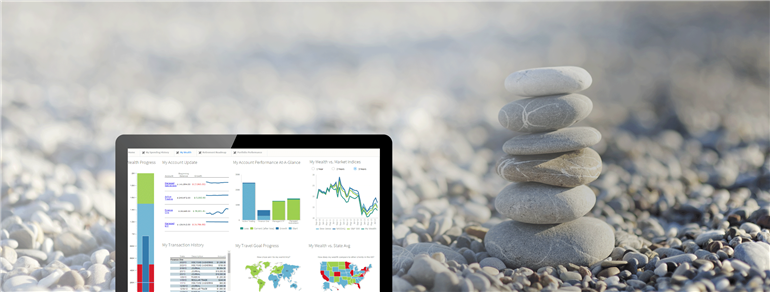
SAP BO BI Upgrade – 6 Reasons You Should Consider an Upgrade at the Earliest
SAP BO BI platform offers flexibility in systems management to an organization. Administrators can confidently use a standardized approach with BI implementation which is scalable, reliable and has a service oriented adaptive architecture.

SAP Business Objects Universe- A Lucrative Platform
There are myriad benefits of using the SAP Business Objects Universe and those who have worked with universes for a considerable period of time, the value propositions, and the advantages are crystal clear to them but for those companies who are new

Key Components of SAP Business Objects’ Business Intelligent Suite
SAP Business Objects has come up with the latest BusinessIntelligent (BI) Suite solutions that can simplify data manipulation. It also allows users the ease of access, analysis, navigation, format, and information sharing across the corporate environ

Powering Your Business with SAP Business Objects’ Latest Version
If you are looking to power your business with the right technology, it is worth knowing how SAP BO can help. SAP Business Objects (SAP BO) can be one of the best technologies to resort to. New Capabilities in SAP BO

How to create SAP BO Audit reports without trouble?
How to create SAP BO Audit reports without trouble? The tremendous power of SAP business objects are one of the excellent business intelligence suites that let the businesses to view, analyze and manage their business data.

SAP Business Objects – Understanding the Latest Trends and Changes
SAP BO or SAP Business Objects is one of the suites in the front-end applications. It helps business enterprises and end users not only to view but also sort as well as analyze the business intelligence data. Over the years like all other apps and so
Latest blogs on technology to explore

From Student to AI Pro: What Does Prompt Engineering Entail and How Do You Start?
Explore the growing field of prompt engineering, a vital skill for AI enthusiasts. Learn how to craft optimized prompts for tools like ChatGPT and Gemini, and discover the career opportunities and skills needed to succeed in this fast-evolving indust

How Security Classification Guides Strengthen Data Protection in Modern Cybersecurity
A Security Classification Guide (SCG) defines data protection standards, ensuring sensitive information is handled securely across all levels. By outlining confidentiality, access controls, and declassification procedures, SCGs strengthen cybersecuri

Artificial Intelligence – A Growing Field of Study for Modern Learners
Artificial Intelligence is becoming a top study choice due to high job demand and future scope. This blog explains key subjects, career opportunities, and a simple AI study roadmap to help beginners start learning and build a strong career in the AI

Java in 2026: Why This ‘Old’ Language Is Still Your Golden Ticket to a Tech Career (And Where to Learn It!
Think Java is old news? Think again! 90% of Fortune 500 companies (yes, including Google, Amazon, and Netflix) run on Java (Oracle, 2025). From Android apps to banking systems, Java is the backbone of tech—and Sulekha IT Services is your fast track t
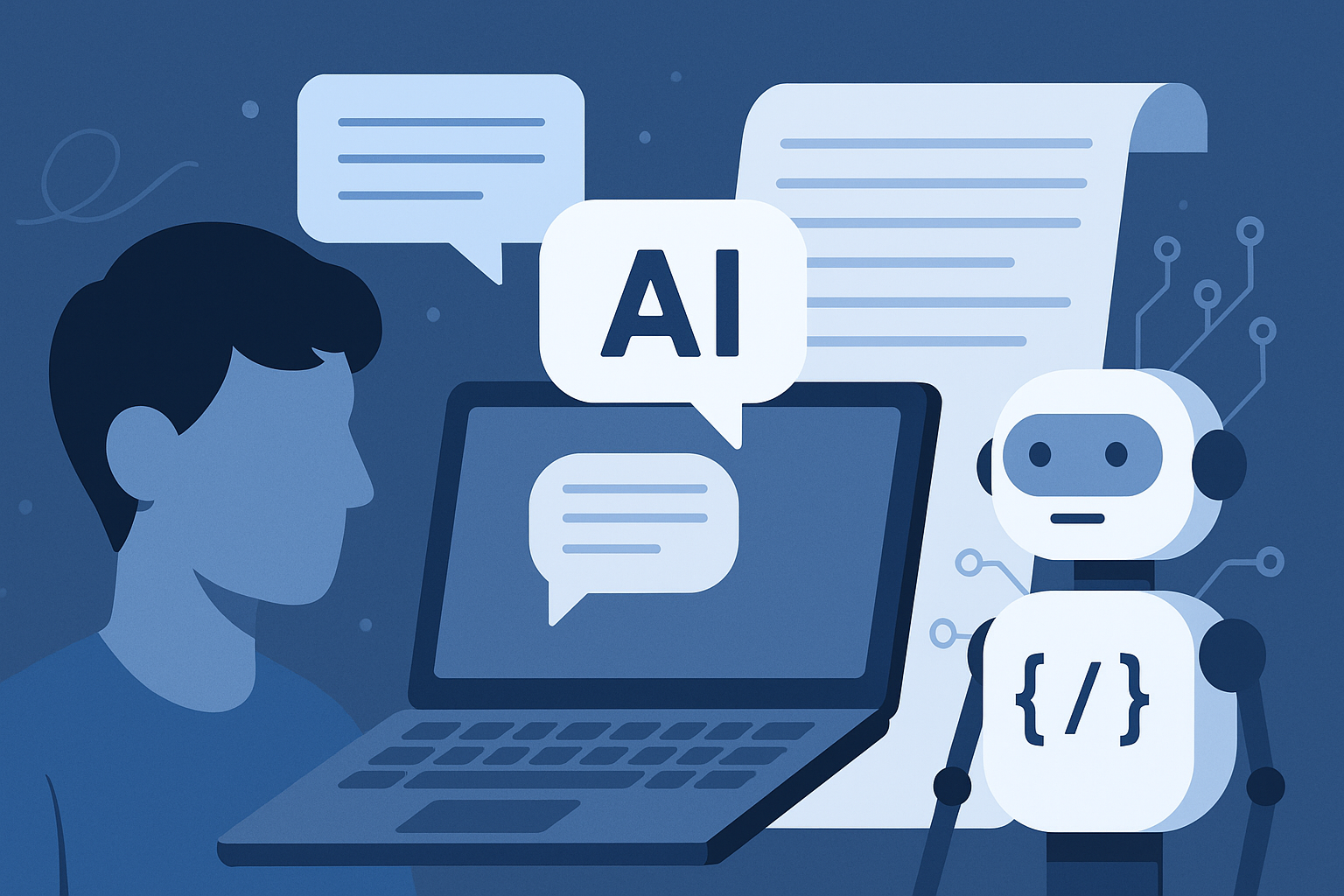
From Student to AI Pro: What Does Prompt Engineering Entail and How Do You Start?
Learn what prompt engineering is, why it matters, and how students and professionals can start mastering AI tools like ChatGPT, Gemini, and Copilot.

Cyber Security in 2025: The Golden Ticket to a Future-Proof Career
Cyber security jobs are growing 35% faster than any other tech field (U.S. Bureau of Labor Statistics, 2024)—and the average salary is $100,000+ per year! In a world where data breaches cost businesses $4.45 million on average (IBM, 2024), cyber secu

SAP SD in 2025: Your Ticket to a High-Flying IT Career
In the fast-paced world of IT and enterprise software, SAP SD (Sales and Distribution) is the secret sauce that keeps businesses running smoothly. Whether it’s managing customer orders, pricing, shipping, or billing, SAP SD is the backbone of sales o

SAP FICO in 2025: Salary, Jobs & How to Get Certified
AP FICO professionals earn $90,000–$130,000/year in the USA and Canada—and demand is skyrocketing! If you’re eyeing a future-proof IT career, SAP FICO (Financial Accounting & Controlling) is your golden ticket. But where do you start? Sulekha IT Serv

Train Like an AI Engineer: The Smartest Career Move You’ll Make This Year!
Why AI Engineering Is the Hottest Skillset Right Now From self-driving cars to chatbots that sound eerily human, Artificial Intelligence is no longer science fiction — it’s the backbone of modern tech. And guess what? Companies across the USA and Can
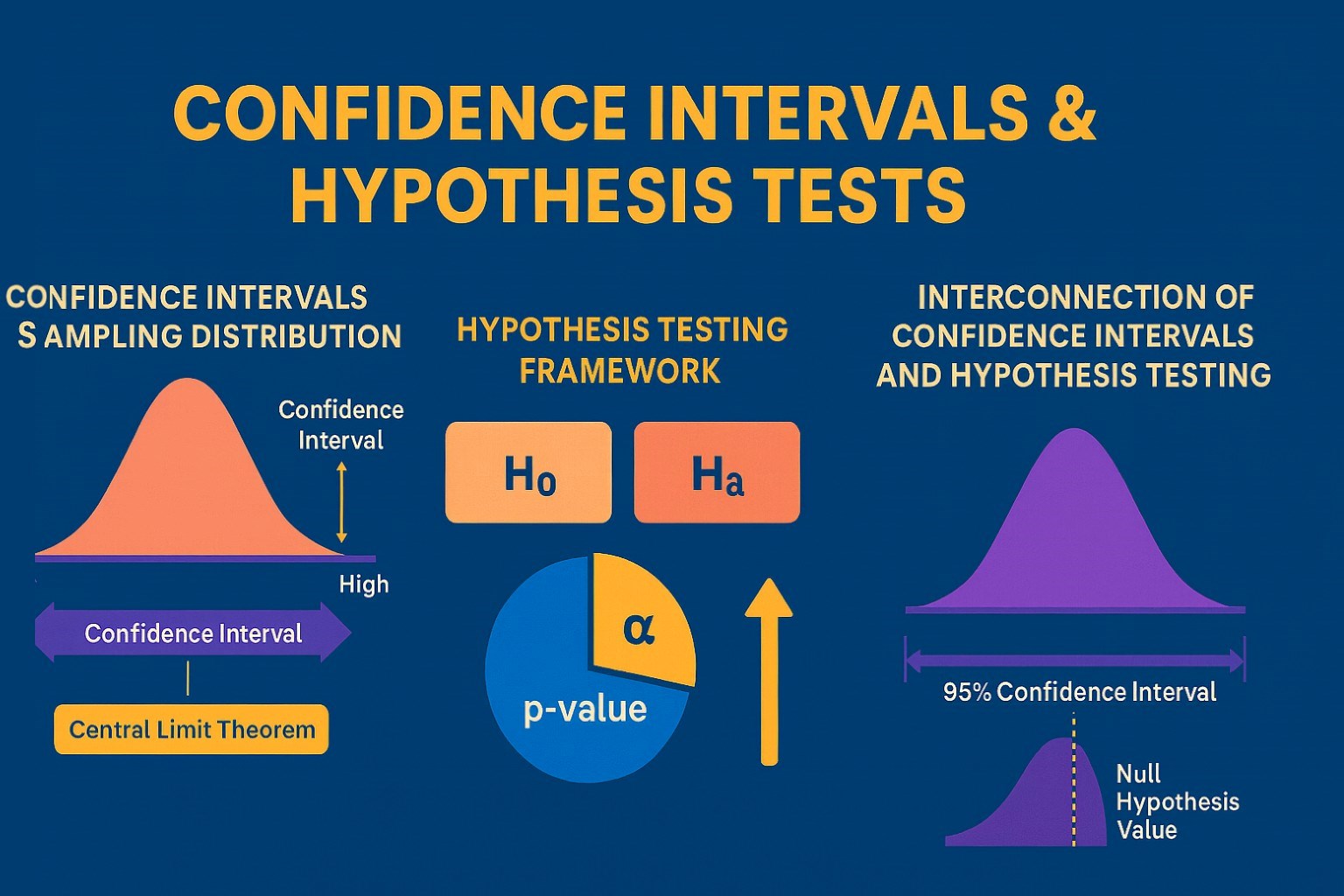
Confidence Intervals & Hypothesis Tests: The Data Science Path to Generalization
Learn how confidence intervals and hypothesis tests turn sample data into reliable population insights in data science. Understand CLT, p-values, and significance to generalize results, quantify uncertainty, and make evidence-based decisions.