Fico Training in Velocity Infosystem
In SAP Cost Element Accounting system you'll learn the cost and revenue that occurs in an enterprise and how are moved automatically from Financial Accounting to Controlling. Be trained how to use Cost Center Accounting series within the organization
Collaborative Learning and Career Building
At the end of most Fico Training lessons, you'll have access to an online discussion. Engaging actively and constructively in these discussions can significantly boost your SAP FICO career development. By offering help or seeking assistance from the trainers, you’ll build meaningful relationships and create valuable professional connections.
These discussions are more than just a conversation to share ideas—they're designed to accelerate your SAP FICO learning journey. That's why it is made an essential part of our courses: to support your growth and help you enhance your SAP FICO skills through collaboration and shared insights.
Advantages of enrolling up for Fico Training
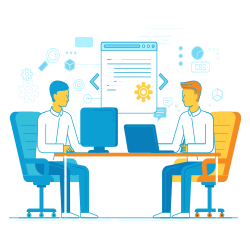
- Online Training
- Classroom Training
- Placements
Details to know about Fico Training

Velocity Infosystem :
- Velocity Infosystem is a leading in providing worldwide Corporate/Online training and job placement services.
- Velocity Infosystem is an IT consultancy and online training institute in New York and offering 200+ majors and 60+ minor courses.
Online Training (Remote Training + Real-time exp)
WEEKDAY Training: |
|---|
|
WEEKEND Training: |
|
SAP FICO Topics
Basic Settings:
- Define Company
- Define Company code
- Assign Company code to company
- Define Segment
- Define Chart of accounts (T-Code: OB13)
- Assign company code to chart of accounts (T-Code: OB62)
- Define Account groups (T-Code: OBD4)
- Define Retained earnings account (T-Code: OB53)
- Define Fiscal year (T-Code: OB29)
- Assign company code to Fiscal year variant (T-Code: OB37)
- Posting periods (T-Code OBBO, OBBP & OB52)
- Document types and number range (T-Code OBA7)
- Field status variant and field status groups
- Assign Company code to Field status variance
- Tolerance groups
- Define Tax Procedure
- Assign Country to Calculation procedure
- Define Tax Codes for Sales and Purchases
- Assign Tax Codes for Non-Taxable transactions
- Maintain Controlling area (OKKP)
- Maintain Controlling area settings
- Classify GL accounts for Document splitting
- Activate Document splitting
- Activate New General ledger accounting
- Enter Global parameters
General Customization:
- Basics
- Sample Document
- Foreign Currency (FC) Transactions
- Hold Document
- Recurring Document
- Month end Provisions
- Document Parking
- Reversals
- Basics
- Create Ledger accounts
- Create Profit Centers
- Posting of Transaction
- View Documents
- View Account Balance
Accounts Payable Customization:
- Creation of Vendor account groups
- Create Number ranges for Vendor accounts
- Assign Number ranges to Vendor account group
- Define Tolerance for Vendors
- Create 2 GL Masters
- Inventory Raw Material - under Current Assets, Loans and Advances
- Sundry Creditors-Raw Material - under Current Liabilities & Provisions
- Creation of Vendor Master - Assign Sundry Creditors-Raw Material reconciliation account
- Document type and Number range
- KR - Vendor Invoice
- KZ - Vendor Payment
- KA - Vendor Document for transfers/reversals
- Posting Keys
- 31 - Vendor Credit
- 25 - Vendor Debit
- Terms of Payment
End User area for AP
- Purchase Invoice Posting, View Vendor Account sub-ledger balance/transactions, View Sundry Creditors Account General Ledger balance/transactions
- Outgoing payment with clearing, View Vendor Account sub-ledger balance/transactions, View Sundry Creditors Account General Ledger balance/transactions
- Manual check creation
- Display Check Register
- Down Payment to Vendors
- Automatic Payment Program
Accounts Receivable Customization:
- Basic Settings for AR
- Creation of Customer accounts group
- Create Number ranges for Customer accounts
- Assign Number ranges for Customer accounts group
- Create 2 GL Masters
- Sundry Debtors A/C - under Current Assets, Loans and Advances
- Sales A/C - under Sales
- Creation of Customer Master - Assign Sundry Debtors reconciliation account
- Document type and Number range
- DR - Customer Invoice
- DZ - Customer Payment
- DA - Customer Document for transfers/reversals
- Posting Keys
- 01 - Customer Debit
- 15 - Customer Credit
End User area for AR
- Posting of Sales Invoice
- View Customer Account sub-ledger balance/transactions
- View Sundry Debtors Account General Ledger balance/transactions
- Incoming payment with clearing
- View Customer Account sub-ledger balance/transactions
- Down-payment Receipts from Customers
Interest Calculation
Dunning
Foreign Currency
Open Item Management
Asset Accounting:
- Customization
- Copy reference Chart of Depreciation/Depreciation Areas
- Assign Chart of Depreciation to Company Code
- Specify Account Determination
- Create Screen lay-out rules
- Define Number Range Intervals
- Define Asset Classes
- Define Screen lay-out for Asset Master data
- Define Screen lay-out for Asset Depreciation Areas
- Determine Depreciation areas in the Asset class
- Creation General ledger Masters
- Assignment of Accounts for automatic postings
- Specify Document type for posting of depreciation
- Specify Intervals and posting rules
- Specify rounding of Net Book Value and/or Depreciation
- Creation of Depreciation Keys
- Define Base methods
- Define Decline Balance methods
- Define Multi level methods
- Maintain Period Control methods
- Maintain Depreciation key
End user area
- Creation of Main Asset Master
- Creation of Sub-Asset Master
- Purchase of Asset
- Main Asset Purchased Posting
- Sub-Asset Purchased Posting
- View each Sub-Asset wise year wise values
- View all Assets for particular period
- Depreciation Run
- Depreciation run
- Planned Posting run
- Repeat
- Restart
- Unplanned posting run
- Sale of Asset
- Make Asset retirement field as required entry for Field Status Group G052-Accounting for Fixed Assets retirement
- Asset Sale
- Asset Scrapping
- Check Motor Value as on today
- Asset Scrapping
- View document posted
Controlling:
Basic Settings
- Maintain Controlling Area
- Maintain Number ranges for Controlling Documents
- Maintain Versions for Budgets
Cost Element Accounting
- Cost Elements are required to update CO records/sub module
- There are 2 types of Cost Elements, they are
- Primary Cost Elements
- Secondary Cost Elements
Cost Center Accounting
- This is used to view department wise Costs.
- Steps:
- Creation of primary cost elements, we can create
- At FI area
- At CO area
- Automatic creation of primary Cost elements at CO implementation
- Creation of Secondary Cost elements
- Display cost elements created
- Creation of Filed Status Group by making cost center required entry field
- Assign new Filed Status Group in GL expenditure accounts
- Creation of cost centers.
- Creation of cost center groups.
- Creation of cost element groups
- Posting of transaction in FI
- Reports
Internal Orders
Profit Center
Integration with MM
Integration with SD
Profit and Loss and Balance Sheet
LSMW
ASAP Methodology
Transport Request
New GL
Validation and Substitution
Technical names of the field and table details – How to see the table
FAQs Fico Training from Velocity Infosystem
Where is the course conducted?
The Fico Training is conducted from Fort Wayne to attend in online, accessible via a dedicated platform from anywhere.
What are the available learning modes for Fico Training?
Velocity Infosystem offers online and hybrid learning options
What facilities are provided for students enrolled in this course?
Velocity Infosystem offers access to online resources, expert lectures, practical labs, student support community, 100% Job assistance and Guaranteed classes.
Who will be conducting the training for this course?
The training for Fico Training will be conducted by experienced industry professionals, subject matter experts and certified instructors.
What topics are covered in the course curriculum?
The course covers topics according to the skills and understanding you have on the subject.
| Date & time | Module | Training title | Mode | Training provider / fee | Register |
| SAP FICO | Fico Training Provided By Velocity Infosystem | SAP FICO institutes |
Online | |||
| SAP FICO | Fico Training Provided By Velocity Infosystem | SAP FICO institutes |
Online | |||
| SAP FICO | Fico Training Provided By Velocity Infosystem | SAP FICO institutes |
Online |
SAP FICO Topics
- FIN900 Auditing of Financial Business Processes in SAP
- SAP AC415 Internal Orders
- PLM230 SAP Project System Controlling
- SAP Cash Management - AC805
- SAP Cost Center Accounting - AC410
- SAP Overview - SAP01
- Business Process in Management Accounting - SAP AC040
- SAP Financials - SAPFIN
- SAP AC305 Asset Accounting
- SAP AC020 Business Processes in Investment Management
- SAP AC270 Travel Management: Travel Expenses and Travel Planning
- SAP PLM210 Master Data Configuration in SAP Project System
- SAP AC010 Business Processes in Financial Accounting
- SAP AC205 Financial Closing
- SAP TM 100 - Processes in Transportation Management
- SAP TM111 - Integration for Order Management in SAP TM
- SAP TM115 - Forwarding Order Management in SAP TM
- SAP TM200 - Planning Basics and Manual Planning in SAP TM
- SAP TM320 - Execution in SAP Transportation Management
- SAP PLM200 Business Processes in Project Management
- IPS910 Funds Management, Processes, Organization, Configuration
- AC245 SAP Convergent Invoicing
- BPC420 SAP Business Planning and Consolidation
- BPC440 SAP Business Planning and Consolidation
- JA100 SAP J2SE Fundamentals
- JA400 Introduction to Java EE5
- SAP AC200 - Basics of Customizing for Financial Accounting
 +1 –732-338-7323
+1 –732-338-7323


