
Cisco Packet Tracer is a network simulation tool developed by Cisco that allows users to create and configure virtual network topologies for educational and training purposes. It is not a virtual machine but focuses on network-level simulation, enabling users to perform network experiments, configuration, implementation, and troubleshooting without affecting real networks. Packet Tracer provides a secure and virtual environment for network testing, minimizes the need for physical hardware, facilitates quick and efficient network configuration and troubleshooting, and aids in developing essential networking skills and knowledge.
Additionally, it allows the creation and sharing of network designs and scenarios, making it a valuable tool for preparing for Cisco certifications and enhancing practical networking experience.
In this blog, we shall discuss What is a CISCO Packet Tracer? What is a CISCO Packet Tracer? and how it works.
What is a CISCO Packet Tracer?
Packet Tracer is a unique tool in technology networks that serves as a simulation, collaboration, assessment, and construction tool. It allows users to build virtual networks, providing graphical representations of these networks. Users can animate the network by adding data packets, posing questions about the network, and even annotating and saving their creations.
What is CISCO Packet Tracer Workspace?
Logical Workspace
· It focuses on the logical network layout and emphasizes connectivity and functionality.
· Ideal for initial network design, configuration, and troubleshooting.
· Devices appear as icons representing their functionality (routers, switches, etc.)
Physical Workspace
· It represents the physical implementation of your network design.
· Shows devices in their physical form (rack-mounted switches, desktops, etc.) within a physical environment (buildings, racks, etc.).
· This can be useful for gaining insight into the layout of cable runs and equipment placement and understanding any physical limitations of the network.
· The distance between devices can impact the performance of wireless connections.
Choosing the Right Workspace
· Start with the Logical Workspace to design the network topology, configure devices, and simulate network behavior.
· Switch to the Physical Workspace to visualize the physical layout, plan cable runs, and ensure your design is practical for the real world.
Three learning principles of Packet Tracer
· Learning is active
· Learning is social
· Learning is contextual
It is meant to facilitate the creation of engaging, collaborative, and localized instructional materials.
Packet Tracer supports four problem types:
1. Concept-builders
In Packet Tracer, Concept-builders refer to model-building inquiries that lead to student-created explanations and animations of networking concepts. These activities enhance understanding by allowing students to engage with and visualize networking concepts through hands-on practice and exploration.
Students use these tools to create models, troubleshoot network scenarios, and deepen their understanding of networking protocols and algorithms.
2. Skill-builders
Skill-builders support algorithmic problem-solving to develop networking procedural knowledge.
Skill-builders can be as complex as Packet Tracer versions of hands-on skills exams. They may be authored as simple .pkt files with integrated or printed instructions or as .pka files with configurable components specified in the grading tree. The use of the .pka activity timer is particularly relevant for skill-building activities.
3. Design challenges
Design challenges in Packet Tracer can range from very simple tasks, like devising a classful addressing scheme for a small network, to more intermediate challenges, such as creating a VLSM addressing scheme for a school with various subnet needs, and even complex tasks, like simulating large parts of semester case studies within the software.
4. Troubleshooting challenges
Troubleshooting challenges in Packet Tracer involve diagnosing, isolating, and fixing simulated network problems. This process requires students to identify issues within the network setup and determine the root cause of connectivity or configuration problems.
Packet Tracer can be used in a variety of ways:
· It is primarily utilized for Group work
· With the aid of this, we can do Classwork, Homework, and Distance Learning
· Formative assessment
· Hands-on lab reinforcement
· Experimentation with network behavior
· Building models
· Case studies
· Asking "what if" questions
· Packet Tracer can be utilized for network design experimentation,
· Troubleshooting practice
· virtual labs for certification preparation
· Network simulations for IT professionals
· Collaborative projects in networking courses.
· Multi-user cooperative and competitive activities
· Competitions
Features of CISCO Packet Tracer
Features of Cisco Packet Tracer allows users to design, build, and test complex network topologies, supporting a wide range of networking protocols and technologies.
· Build realistic networks: Drag-and-drop devices and configure them to mimic real-world equipment.
· Troubleshoot like a pro: Capture and analyze network traffic to pinpoint problems.
· Test before you deploy: Simulate real-time network activity to see how your design behaves.
· See it in action: Visualize data flow and network performance with animations and metrics.
· Collaborate with ease: Share and work on network simulations with others.
Who uses Packet Tracer?
· Those who are interested in tech career and intend to explore their career in networking
· If you are a cybersecurity student, you can utilize this tool
· Networking and IoT students
· If you are a trainer, Engineers, and educator, then this tool for yours
· Distance teaching and learning
What is a CISCO Packet Tracer used for and how it works?
· You can utilize this Cisco packet tracer to build complex and simple networks.
· You can visualize and monitor the network and how it works
· Practice your rack, stack, and cabling skills in the virtual lab.
· Incorporate IoT devices, Python coding, or network automation.
What’s new in Cisco Packet Tracer 8.2?
1. New commands "show ip ospf interface brief" and "show ipv6 ospf interface brief" to display OSPF interface information.
2. Edge scrolling while dragging has been restored.
3. Proxy settings can now be configured from the login window.
Cisco Packet Tracer 8.2 is built upon Packet Tracer 8.0 and 8.1 and includes the following updates:
· The Packet Tracer Tutored Activities (PTTA)
· The Enhanced Physical Mode
· A Network Controller
What platforms Cisco Packet Tracer 8.2 can run?
Cisco Packet Tracer 8.2 is compatible with:
· Microsoft Windows 8.1, 10, 11 (32 bit and 64bit)
· Ubuntu 20.04, 22.04 LTS (64bit)
· macOS 10.14 or newer (64 bit).
How to download CISCO Packet Tracer?
Here is how to download the Cisco Packet Tracer:
1. Go to the Cisco Netacad website: Open a web browser and visit the Cisco Netacad website: https://www.netacad.com/
2. Create a free account (if you don't have one):
If you still need to get a Cisco Netacad account, you'll need to create one. Click on the "Sign Up" option and complete the registration form with your email address and password.
3. Log in to your account:
If you already have a Cisco Netacad account, enter your login credentials and proceed.
4. Access the download resources:
Once logged in, navigate to the "Resources" section. There should be an option to "Download Packet Tracer".
5. Choose your download version:
The download page provides different operating system (Windows, macOS, Linux) options. Select the version compatible with your computer.
6. Download the installer:
Click on the download button for your chosen operating system. The download should begin automatically.
7. Install Cisco Packet Tracer:
Once the download is complete, locate the installer file on your computer and run it to start the installation process. Follow the on-screen instructions to complete the installation.
Ready to dive into the world of networking? Cisco Packet Tracer is your free ticket to a practical and engaging learning experience. Download it today and unlock your network potential!
Find a course provider to learn CCNA
Java training | J2EE training | J2EE Jboss training | Apache JMeter trainingTake the next step towards your professional goals in CCNA
Don't hesitate to talk with our course advisor right now
Receive a call
Contact NowMake a call
+1-732-338-7323Take our FREE Skill Assessment Test to discover your strengths and earn a certificate upon completion.
Enroll for the next batch
CCNA Custom & real-time curriculum
- Jan 28 2026
- Online
CCNA Training Online with Certification
- Jan 29 2026
- Online
CCNA Training Online with Certification
- Jan 30 2026
- Online
Related blogs on CCNA to learn more
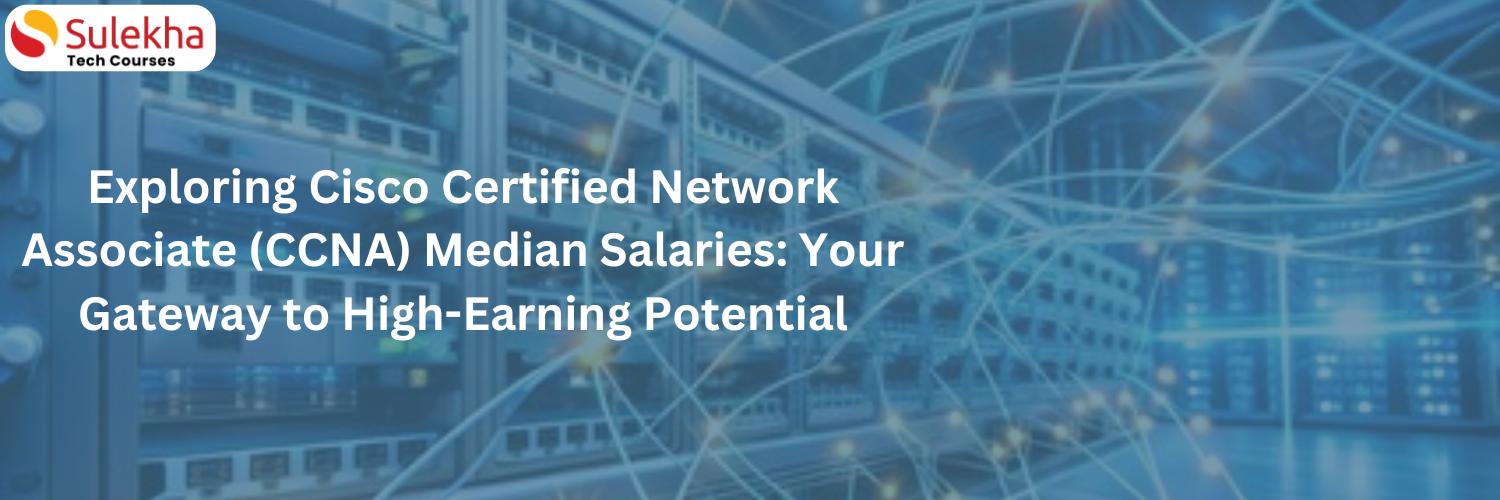
The Cisco Certified Network Associate (CCNA) Median Salaries: A Path to High-Earning Potential
The Cisco Certified Network Associate (CCNA) certification is one of the most widely recognized and respected credentials in the IT and networking industry. Holding a CCNA not only opens up a variety of career opportunities but also ensures a competi
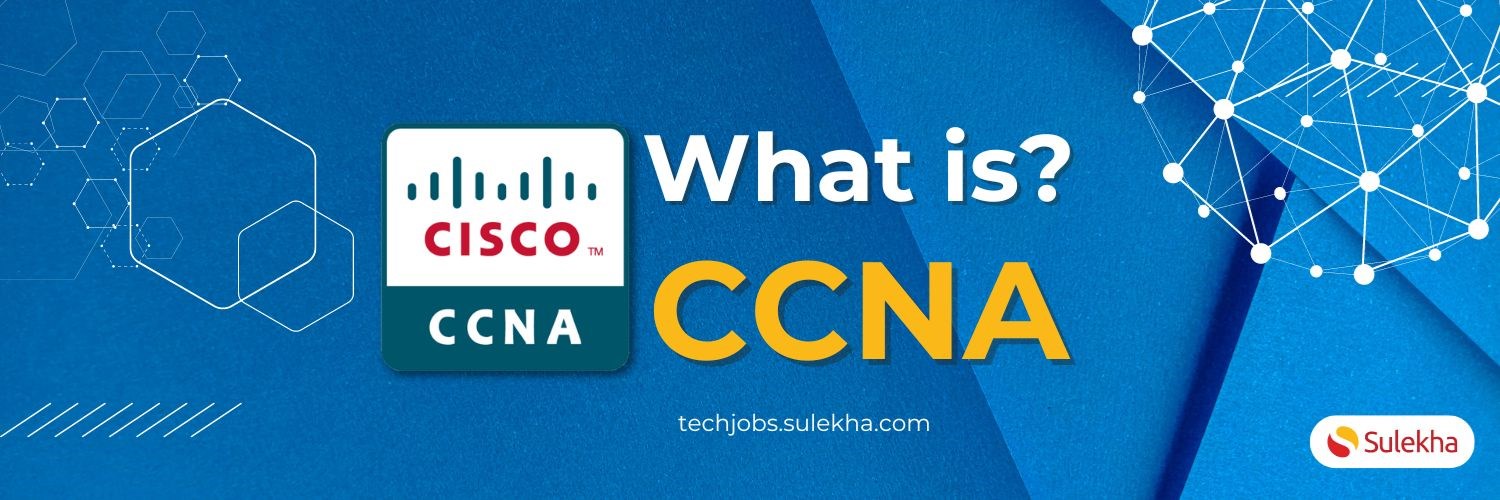
What Is the CCNA?
What Is the CCNA? The CCNA, or Cisco Certified Network Associate, is a renowned certification offered by Cisco Systems, a leading networking solutions provider. This certification is a cornerstone in information technology and networking, validating

What’s CCNA and what are the new replacements
The New CCNA is designed in such a way it includes security, automation and programmability. It also covers a wide range of fundamentals under one exam, one training course. The following topics are included in the new CCNA certification
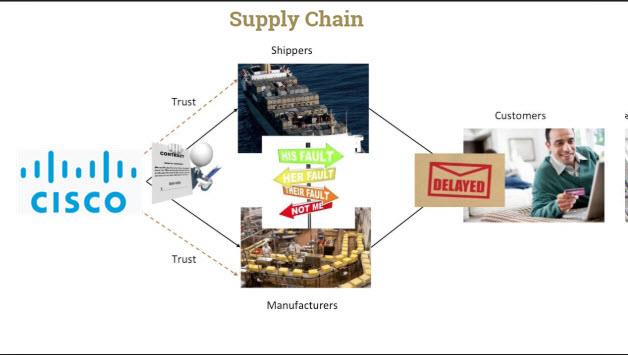
Cisco future shines high in china, the new supply chain winner
“I am proud to work on a team where I can contribute my expertise on environmental management and make full use of Cisco’s buying power to drive key stakeholders within our supply chain to protect the living environment when producing Cisco products,
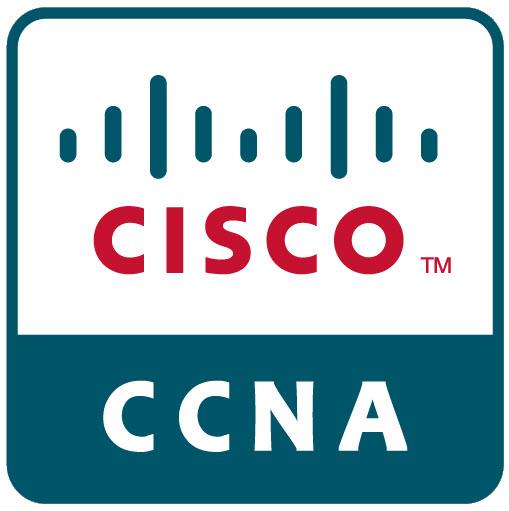
CISCO CCNA Exam Questions and Answers to earn Certification Faster
Candidates who are going to attend CCNA exam can use these sample questions and answers as a study guide to understand for a deep dive to achieve a passing score and to earn certification at the first try. In this blog, you have the best 30 CCNA prac
Latest blogs on technology to explore

Drug Safety & Pharmacovigilance: Your 2026 Career Passport to a Booming Healthcare Industry!
Why This Course Is the Hottest Ticket for Science Grads & Healthcare Pros (No Lab Coat Required!)" The Exploding Demand for Drug Safety Experts "Did you know? The global pharmacovigilance market is set to hit $12.5B by 2026 (Grand View Research, 202

Launch Your Tech Career: Why Mastering AWS Foundation is Your Golden Ticket in 2026
There’s one skill that can open all those doors — Amazon Web Services (AWS) Foundation
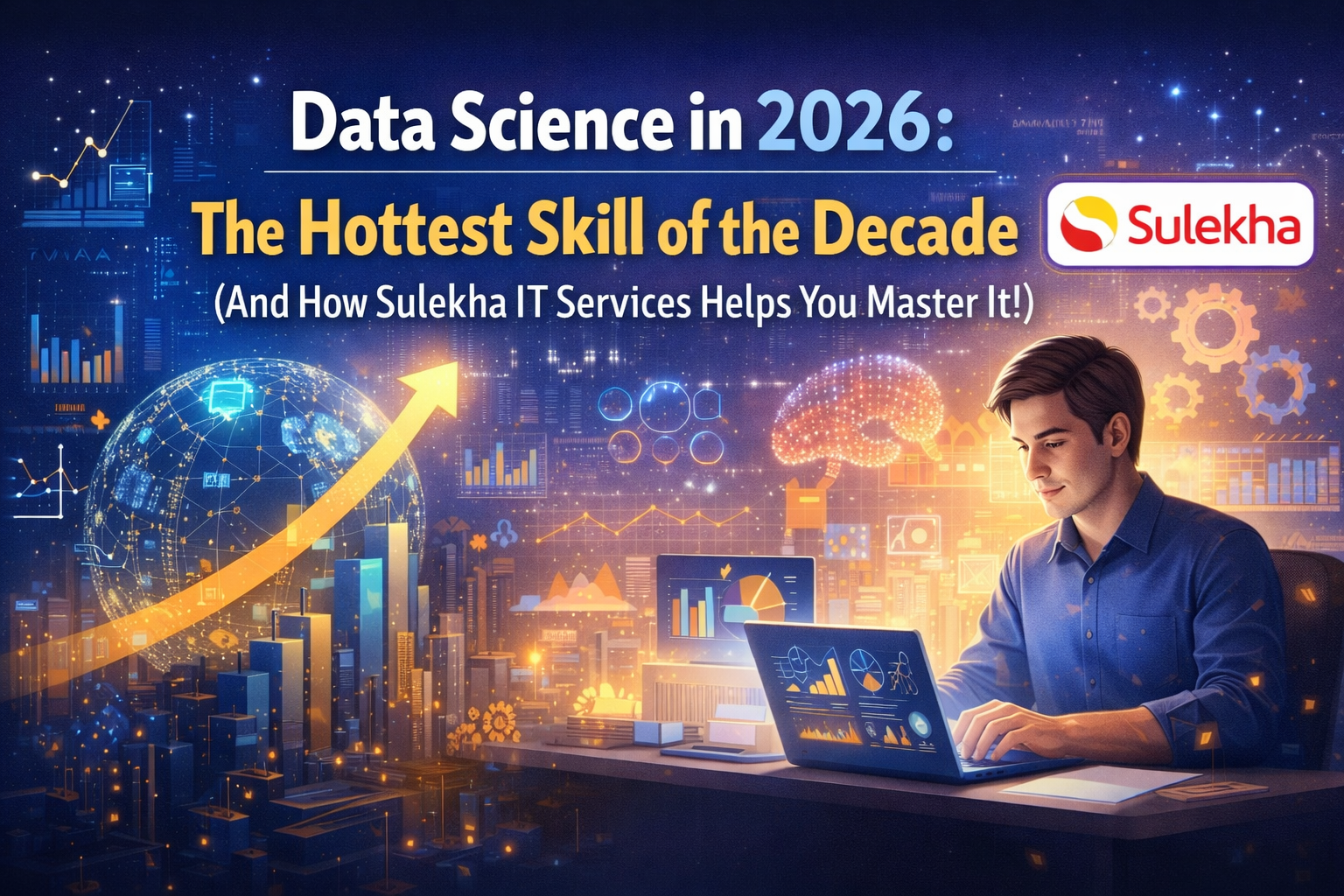
Data Science in 2026: The Hottest Skill of the Decade (And How Sulekha IT Services Helps You Master It!)
Data Science: The Career that’s everywhere—and Nowhere Near Slowing Down "From Netflix recommendations to self-driving cars, data science is the secret sauce behind the tech you use every day. And here’s the kicker: The U.S. alone will have 11.5 mill

Salesforce Admin in 2026: The Career Goldmine You Didn’t Know You Needed (And How to Break In!)
The Salesforce Boom: Why Admins Are in Crazy Demand "Did you know? Salesforce is the 1 CRM platform worldwide, used by 150,000+ companies—including giants like Amazon, Coca-Cola, and Spotify (Salesforce, 2025). And here’s the kicker: Every single one

Python Power: Why 2026 Belongs to Coders Who Think in Python
If the past decade was about learning to code, the next one is about coding smarter. And in 2026, the smartest move for any IT enthusiast is learning Python — the language that powers AI models, automates the web, and drives data decisions across ind

The Tableau Revolution of 2025
"In a world drowning in data, companies aren’t just looking for analysts—they’re hunting for storytellers who can turn numbers into decisions. Enter Tableau, the #1 data visualization tool used by 86% of Fortune 500 companies (Tableau, 2024). Whether

From Student to AI Pro: What Does Prompt Engineering Entail and How Do You Start?
Explore the growing field of prompt engineering, a vital skill for AI enthusiasts. Learn how to craft optimized prompts for tools like ChatGPT and Gemini, and discover the career opportunities and skills needed to succeed in this fast-evolving indust

How Security Classification Guides Strengthen Data Protection in Modern Cybersecurity
A Security Classification Guide (SCG) defines data protection standards, ensuring sensitive information is handled securely across all levels. By outlining confidentiality, access controls, and declassification procedures, SCGs strengthen cybersecuri

Artificial Intelligence – A Growing Field of Study for Modern Learners
Artificial Intelligence is becoming a top study choice due to high job demand and future scope. This blog explains key subjects, career opportunities, and a simple AI study roadmap to help beginners start learning and build a strong career in the AI

Java in 2026: Why This ‘Old’ Language Is Still Your Golden Ticket to a Tech Career (And Where to Learn It!
Think Java is old news? Think again! 90% of Fortune 500 companies (yes, including Google, Amazon, and Netflix) run on Java (Oracle, 2025). From Android apps to banking systems, Java is the backbone of tech—and Sulekha IT Services is your fast track t