Networking Basics: What You Need to Know

Understanding the basics of networking is essential for managing modern digital communication. Key components like routers, switches, and wireless access points play a distinct role in connecting devices. In this guide, we’ll break down the functions of these devices and their importance in a network.
The fundamentals of networking: Routers, Switches, and wireless access points
Networking like routers, switches, and wireless access points aid your devices in connecting to our network and help communicate with other networks, but each has different functions. Let's embark on them individually.
Switches
Switches are crucial in every business network because they act as a network traffic manager that receives data packets and forwards them to the correct device on the network based on their MAC address, enabling efficient communication within a local area network (LAN).
A switch helps communication by learning the MAC addresses of connected devices and storing them in a table. When a data packet arrives, the switch forwards it only to the correct device based on its MAC address. This ensures efficient, direct communication between devices on the network.
SMB network switch benefits
• Network traffic prioritization
• Flexible deployment
• Secure networks
• Reliable operation
There are two basic types of switches:
• On-premises- On-premises solutions refer to IT infrastructure and applications hosted locally within an organization's physical premises. This model requires the organization to own, manage, and maintain all hardware and software.
• Cloud-managed- Cloud-managed solutions involve hosting services and applications in the cloud, which third-party providers manage.
Moreover, a managed on-premises switch allows you to configure and monitor your LAN, giving you more secure network traffic control.
If you have a small IT team? Then, a cloud-managed switch will streamline your complete network management.
Cloud-managed network switches
• Cisco Meraki MS130 Series Switches
• Cisco Catalyst 9200 Series Switches
On-premises network switches
• Cisco Catalyst 1200 Series Switches
• Cisco Catalyst 1300 Series Switches
• Cisco Catalyst 9300L-M
Routers
Routers help connect numerous networks to the same internet. The networked computer can share a single internet connection, leading to saving money. It acts as a dispatcher, capable of data analysis and choosing the best route to send data across a network.
Moreover, with a router, we can connect our business globally, protecting data from security breaches and deciding which computers are prioritized over others.
Beyond this, the router has multiple additional features to protect information. So, based on your security demand or requirement (Ground-to-cloud protection for SMBs, Enterprise authentication for SMBs, etc.), you can choose a router with a firewall, a virtual private network (VPN), or an Internet Protocol (IP) communications system.
SMB router benefits
• Simplified network management
• Flexible deployment
• Secure networking
• Performance insights
Cloud-managed routers
• Cisco Catalyst 8200 Series Edge Platforms
• Cisco Catalyst 8300 Series Edge Platforms
• Cisco Meraki MX67 and MX68 appliances
• Cisco Meraki MX75 appliance
• Cisco Meraki MX85 appliance
On-premises routers
• Cisco Catalyst 8200 Series Edge Platforms
• Cisco Catalyst 8300 Series Edge Platforms
• Cisco 1000 Series Integrated Services Routers
Access Points
An access point help
Access points (APs) help by providing wireless connectivity to devices within a network. They connect to a wired network, typically via an Ethernet cable, and transmit data wirelessly, allowing devices like smartphones, laptops, and tablets to access the network without needing physical cables.
By doing this, access points enable users to move freely within the coverage area while staying connected to the network. Additionally, access points can extend the range of the network, ensuring consistent connectivity even in larger areas or buildings where a single router might not provide sufficient coverage. They play a crucial role in creating and expanding Wi-Fi networks, enhancing both accessibility and mobility for users.
An access point functions as an amplifier for your network. While a router offers bandwidth, an access point expands that bandwidth so that the network may handle many devices, some of which can connect from a distance.
But an access point does more than expand Wi-Fi. It can provide valuable data on network devices, proactive security, and other practical applications. Moreover, Access points support different IEEE standards.
Cisco SMB wireless benefits
• Simple applications
• Flexible deployments
• Secure networks
• AI/ML intelligence
Cloud-managed wireless access points
• Cisco Catalyst 9162 Series Access Point
• Cisco Catalyst 9164 Series Access Point
• Cisco Catalyst 9166 Series Access Point
• Cisco Meraki GR12 access point
• Cisco Meraki GR62 access point
• Cisco Meraki MR36 access point
• Cisco Meraki MR44 access point
• Cisco Meraki MR46 access point
On-premises wireless access points
• Cisco Catalyst 9120AX Series Access Points
• Cisco Catalyst 9164 Series Access Points
• Cisco Catalyst 9166 Series Access Points
• Cisco Business 150AX Access Point
Wireless Networking
Centralized deployment
Converged deployment
Cloud-based deployment
The above three types of deployment help you create the wireless network.
1. Centralized deployment
Centralized deployment is a model where applications and services are hosted on a single server or a tightly coupled cluster of servers. This approach simplifies management, consolidating all resources and making updates and maintenance easier. However, it can create a single point of failure, leading to potential bottlenecks if the server or cluster becomes overloaded or fails.
2. Converged deployment
A converged deployment refers to integrating multiple IT functions—such as computing, storage, networking, and virtualization—into a unified system. It simplifies infrastructure management by consolidating hardware and software into pre-configured, optimized solutions. This approach improves efficiency and scalability and reduces the complexity of managing separate IT components.
3. Cloud-based deployment
Cloud-based deployment refers to hosting applications and services on remote servers accessed via the Internet rather than local servers or personal computers. This model allows organizations to utilize various cloud service models, such as Software as a Service (SaaS), Platform as a Service (PaaS), and Infrastructure as a Service (IaaS), enabling them to scale resources dynamically based on demand.
Conclusion:
Grasping the individual roles of switches, routers, and wireless access points is fundamental to optimizing network performance. Each device contributes uniquely to maintaining smooth, efficient communication. You can better manage and troubleshoot your network infrastructure by understanding its functions.
Choose a training provider to learn IT courses
Java training | J2EE training | J2EE Jboss training | Apache JMeter trainingTake the next step towards your professional goals in Information Technology
Don't hesitate to talk with our course advisor right now
Receive a call
Contact NowMake a call
+1-732-338-7323Related blogs on Ethical Hacking to learn more

Top 15 Ethical Hacking Tools to Use in 2024
In top 20 Ethical Hacking Tools and Software, we have discussed What is Ethical hacking, what are Ethical Hacking Tools and Software and the importance of Hacking Tools.

What is network security Monitoring: A complete guide
In the digital world, we have been using the cloud to store our confidential data to register our details; it can be forms, applications, or product purchasing platforms like e-commerce sites. Though digital platforms have various advantages, one pri

What are the Advantages of Ethical Hacking?
Ethical hacking is a proliferating career path among various rapidly evolving technologies in the IT and non-IT industries.
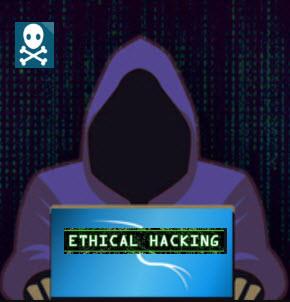
A glance into the world of Ethical hacking
A hacker is an individual or a group of people who steals the private information of a person or an organization and gains advantages from it from their digital device or network using various hacking tools. Majorly there are three types of hackers:

Do I need a Wi-Fi booster?
The need for internet connectivity had become inevitable around the world. Be it you home or a workplace, the use of the internet is unavoidable. People mostly prefer Wi-Fi technology for its flexible and convenient features.

How to Boost Cyber Security As An Ethical Hacker
Cyber security is protecting the Information systems from damage or theft of the software, hardware and to the sensitive information on them. It involves the controlling of the access to the hardware and protecting

What Are Most Sought-After Certifications For Ethical Hackers?
One of the high demand jobs in the IT field is that of an ethical hacker, who intentionally penetrates into the systems and networks to detect and fix vulnerabilities.The term hacking of computers, carries with it a negative impact. It just brings to

The Importance of Penetration Testing and What it takes to be a Penetration Tester
“What is penetration testing?” is a commonly asked question. Penetration testing is a complex process that involves testing applications for security vulnerabilities. Easier said than done, penetration testing has become a major part of ethical hacki

A Comprehensive Guide To Become A Successful White Hat Hacker
Hacking is considered to be an offense but it is ethical, when under a contract between an organization and a hacker. Breaking into the computer system was a practice of the geeks but now surprisingly, it is a career option. In the past few years, th
Latest blogs on technology to explore

Drug Safety & Pharmacovigilance: Your 2026 Career Passport to a Booming Healthcare Industry!
Why This Course Is the Hottest Ticket for Science Grads & Healthcare Pros (No Lab Coat Required!)" The Exploding Demand for Drug Safety Experts "Did you know? The global pharmacovigilance market is set to hit $12.5B by 2026 (Grand View Research, 202

Launch Your Tech Career: Why Mastering AWS Foundation is Your Golden Ticket in 2026
There’s one skill that can open all those doors — Amazon Web Services (AWS) Foundation
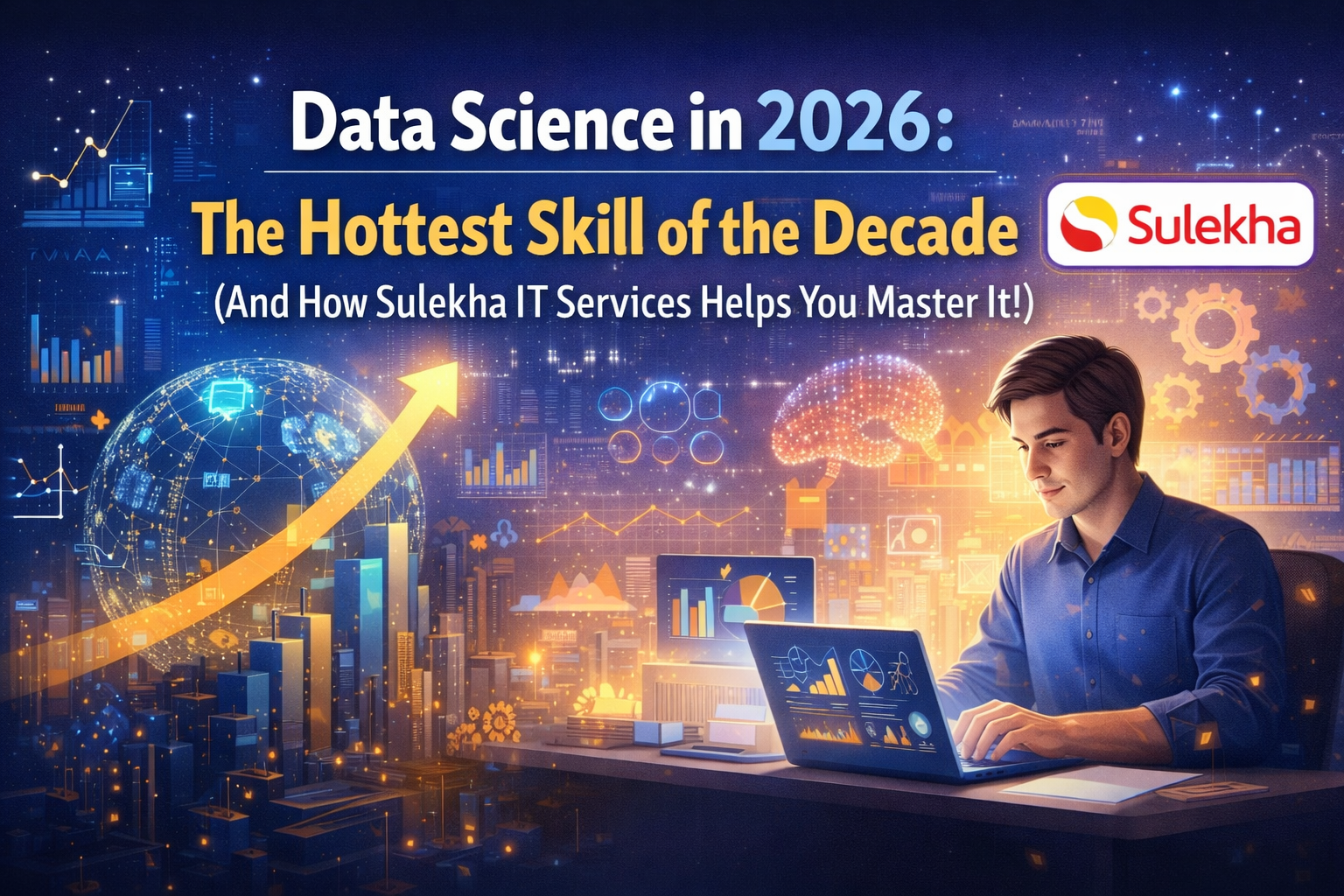
Data Science in 2026: The Hottest Skill of the Decade (And How Sulekha IT Services Helps You Master It!)
Data Science: The Career that’s everywhere—and Nowhere Near Slowing Down "From Netflix recommendations to self-driving cars, data science is the secret sauce behind the tech you use every day. And here’s the kicker: The U.S. alone will have 11.5 mill

Salesforce Admin in 2026: The Career Goldmine You Didn’t Know You Needed (And How to Break In!)
The Salesforce Boom: Why Admins Are in Crazy Demand "Did you know? Salesforce is the 1 CRM platform worldwide, used by 150,000+ companies—including giants like Amazon, Coca-Cola, and Spotify (Salesforce, 2025). And here’s the kicker: Every single one

Python Power: Why 2026 Belongs to Coders Who Think in Python
If the past decade was about learning to code, the next one is about coding smarter. And in 2026, the smartest move for any IT enthusiast is learning Python — the language that powers AI models, automates the web, and drives data decisions across ind

The Tableau Revolution of 2025
"In a world drowning in data, companies aren’t just looking for analysts—they’re hunting for storytellers who can turn numbers into decisions. Enter Tableau, the #1 data visualization tool used by 86% of Fortune 500 companies (Tableau, 2024). Whether

From Student to AI Pro: What Does Prompt Engineering Entail and How Do You Start?
Explore the growing field of prompt engineering, a vital skill for AI enthusiasts. Learn how to craft optimized prompts for tools like ChatGPT and Gemini, and discover the career opportunities and skills needed to succeed in this fast-evolving indust

How Security Classification Guides Strengthen Data Protection in Modern Cybersecurity
A Security Classification Guide (SCG) defines data protection standards, ensuring sensitive information is handled securely across all levels. By outlining confidentiality, access controls, and declassification procedures, SCGs strengthen cybersecuri

Artificial Intelligence – A Growing Field of Study for Modern Learners
Artificial Intelligence is becoming a top study choice due to high job demand and future scope. This blog explains key subjects, career opportunities, and a simple AI study roadmap to help beginners start learning and build a strong career in the AI

Java in 2026: Why This ‘Old’ Language Is Still Your Golden Ticket to a Tech Career (And Where to Learn It!
Think Java is old news? Think again! 90% of Fortune 500 companies (yes, including Google, Amazon, and Netflix) run on Java (Oracle, 2025). From Android apps to banking systems, Java is the backbone of tech—and Sulekha IT Services is your fast track t