Do I need a Wi-Fi booster?
Yes, if you face dead zones and shorter Wi-Fi range. The need for internet connectivity had become inevitable around the world. Be it you home or a workplace, the use of the internet is unavoidable. People mostly prefer Wi-Fi technology for its flexible and convenient features. However, the two troubles that comes in your way while using the Wi-Fi are the dead zones and limited range of connectivity. Let us assume that your living room broadcasts the Wi-Fi internet and you’re more likely to be in your game room or gym upstairs, it is more likely for you face the internet disconnection due to the limited broadcast range of Wi-Fi. Wi-Fi boosters come to the rescue for those who face these issues.
What Is a Wi-Fi Booster?
Typically, a Wi-Fi booster just extends the range of your Wi-Fi connectivity by simply receiving the signal and repeating it. Hence, the device is also called as Repeater or Range Extender. Since the device rebroadcasts the signal, you’ll achieve a wider range of connectivity.
How does it help reduce dead zones?
Wi-Fi dead zones occur mainly due to the lack of signal saturation. Because of the increase in signal saturation created by the Wi-Fi boosters, the dead zones are drastically reduced in your Wi-Fi internet connectivity.

How to install a Wi-Fi booster?
Depending on the type of Wi-Fi booster you choose, the installation procedure varies. Below are the steps for installing different types of Wi-Fi boosters,
Ethernet Over Power Wi-Fi Bridges
Step 1: Plug the Wi-Fi booster device into the power socket.
Step 2: Make sure that you plug the Wi-Fi booster near to the router. Your Wi-Fi booster is ready for using
Note: These types of devices generally doesn’t require a software installation.
USB Wi-Fi Amplifiers
Step 1: Plug the USB Wi-Fi Amplifier into the USB socket of your computer
Step 2: Check if the software suite is supplied with the device. Install the software suite on the computer where the USB Wi-Fi Amplifier has to be plugged.
Step 3: After successful installation, the device will be detected by the software application and will ready for usage.
Wi-Fi Signal Range Booster
Step 1: Connect the Wi-Fi booster to the router using a lengthy wire.
Step 2: Place the Wi-Fi booster closer to the location where the Wi-Fi signals need to be broadcasted.
Wi-Fi Booster or Bridge
Step 1: Place the Wi-Fi booster to the location where it needs to be broadcasted
Step 2: Switch on the Wi-Fi booster
Step 3: Press the Connect Button (some devices doesn’t have this button and automatically starts connecting)
Step 4: Make sure the light denoting the successful connection to the router is enabled
Note: Keeping this Wi-Fi booster closer to the router will actually slow the down the internet connectivity.
Interested in networking technologies? Become a Wi-Fi Expert with professional training courses from Sulekha!
Take the next step towards your professional goals in WiFi
Don't hesitate to talk with our course advisor right now
Receive a call
Contact NowMake a call
+1-732-338-7323Latest blogs on technology to explore

Drug Safety & Pharmacovigilance: Your 2026 Career Passport to a Booming Healthcare Industry!
Why This Course Is the Hottest Ticket for Science Grads & Healthcare Pros (No Lab Coat Required!)" The Exploding Demand for Drug Safety Experts "Did you know? The global pharmacovigilance market is set to hit $12.5B by 2026 (Grand View Research, 202

Launch Your Tech Career: Why Mastering AWS Foundation is Your Golden Ticket in 2026
There’s one skill that can open all those doors — Amazon Web Services (AWS) Foundation
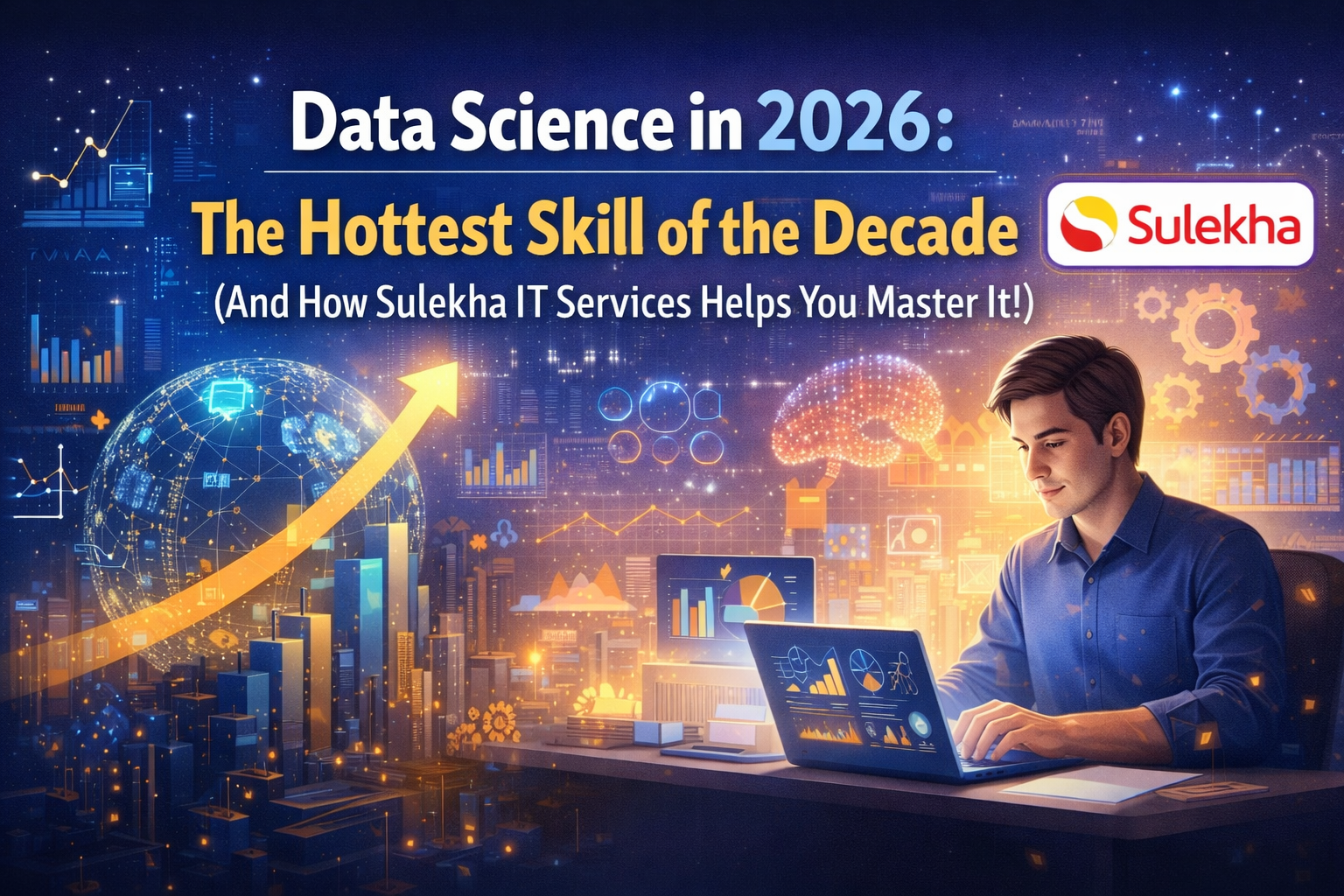
Data Science in 2026: The Hottest Skill of the Decade (And How Sulekha IT Services Helps You Master It!)
Data Science: The Career that’s everywhere—and Nowhere Near Slowing Down "From Netflix recommendations to self-driving cars, data science is the secret sauce behind the tech you use every day. And here’s the kicker: The U.S. alone will have 11.5 mill

Salesforce Admin in 2026: The Career Goldmine You Didn’t Know You Needed (And How to Break In!)
The Salesforce Boom: Why Admins Are in Crazy Demand "Did you know? Salesforce is the 1 CRM platform worldwide, used by 150,000+ companies—including giants like Amazon, Coca-Cola, and Spotify (Salesforce, 2025). And here’s the kicker: Every single one

Python Power: Why 2026 Belongs to Coders Who Think in Python
If the past decade was about learning to code, the next one is about coding smarter. And in 2026, the smartest move for any IT enthusiast is learning Python — the language that powers AI models, automates the web, and drives data decisions across ind

The Tableau Revolution of 2025
"In a world drowning in data, companies aren’t just looking for analysts—they’re hunting for storytellers who can turn numbers into decisions. Enter Tableau, the #1 data visualization tool used by 86% of Fortune 500 companies (Tableau, 2024). Whether

From Student to AI Pro: What Does Prompt Engineering Entail and How Do You Start?
Explore the growing field of prompt engineering, a vital skill for AI enthusiasts. Learn how to craft optimized prompts for tools like ChatGPT and Gemini, and discover the career opportunities and skills needed to succeed in this fast-evolving indust

How Security Classification Guides Strengthen Data Protection in Modern Cybersecurity
A Security Classification Guide (SCG) defines data protection standards, ensuring sensitive information is handled securely across all levels. By outlining confidentiality, access controls, and declassification procedures, SCGs strengthen cybersecuri

Artificial Intelligence – A Growing Field of Study for Modern Learners
Artificial Intelligence is becoming a top study choice due to high job demand and future scope. This blog explains key subjects, career opportunities, and a simple AI study roadmap to help beginners start learning and build a strong career in the AI

Java in 2026: Why This ‘Old’ Language Is Still Your Golden Ticket to a Tech Career (And Where to Learn It!
Think Java is old news? Think again! 90% of Fortune 500 companies (yes, including Google, Amazon, and Netflix) run on Java (Oracle, 2025). From Android apps to banking systems, Java is the backbone of tech—and Sulekha IT Services is your fast track t