Business Intelligence is basically a SAP product and it focuses on data representation in a user friendly manner. This serves the purpose of analysis as well as taking business decision in an informed manner in business. It is therefore necessary to understand the architecture of SAP BI.
Persistent Staging Area
In SAP BI architecture, the data that is extracted from source system would first enter into the PSA (Persistent Staging Area). Data that enters in this manner is raw and is entered in unchanged form. After consolidating, the data is cleansed only in some next layer. Basically this staging area is one of the temporary table and they can connect to the work area as well as the fact tables.
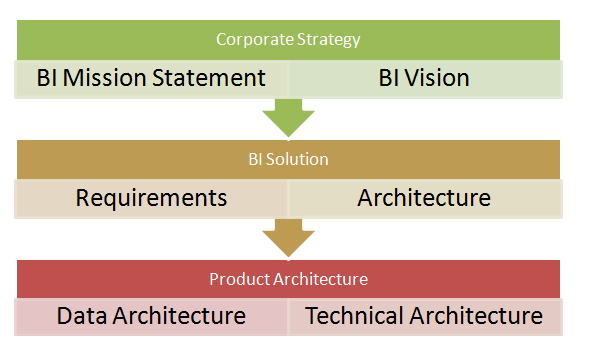
Data Warehouse Layer
The next layer in the SAP BI architecture is that of Data Warehouse or DWH layer. In this layer, the data can be stored for much longer period. Entire data history is stored in this layer and the storage is at direct levels.
Operational Data Store Layer
In the architecture, the data is stored continuously from source systems and the storage includes all changes that were affected to the data. Such data stored in the operational data sore layer can be uploaded to the DWH layer. This layer also helps in data retrieval when either DWH or Data Mart layers are lost. Operational data is usually stored in flat file format.
Architected Data Mart Layer
In this layer aggregated or summarized data is stored for long time. In SAP BI training process the data from DWH layer is loaded in this layer that helps analysis and reporting on data. This is the layer where data manipulation using different business logic is carried out. The structure of the layer is made with on central fact table that is surrounded by dimensions tables. Such specific architecture of SAP BI system helps intelligent implementation of different business intelligence operations effectively.
Key Components of the System
In the DW level, the basic components of learning SAP BI are Data ETL, aggregation, BI accelerators, warehouse DGMT, summarized and dimensional data, granular volatile data as well as Master Data. Components in BI services are OLAP services including RRI, hierarchy, and currency unit; planning, analysis process designer, data mining, metadata repository services, exchanges, and searches. Similarly there are different BI suites that are created using these components.
Tasks Accomplished by Different Components
Different components in the system are there for accomplishment of different tasks. For intake; the data warehousing level is there to extract, transform, as well as load data from the source systems. The BI platform layer consists of all the BI services that helps carry out complex analytical processes of tasks as well as the functions. The analytic engine is incorporated in this layer. Data is requested using the BEx analysis navigational method and is processed by the analytical engine. On the other hand the BI suites contain tools that help in creating reports for the purpose of analysis helping out flexible reporting as well as analysis.
Effective Tools in the Architecture
Tools that help effective performance by the process include the Microsoft Excel bases BEx analyzer as well as the web analyzer, web application designer, and BEx report designer. They help in developing pivot tables and customer defined contents including formatted web output.
The 3-Tier Catch Architecture
SAP BI tutorial will teach you that ithas three-tier architecture with Database Server, Application Server, and Presentation Architecture functioning as the three tiers in the system. In database server the data is stored physically and stores ODS, PSA, metadata, and Infocube. The application server retrieves the data stored in the database server. Presentation server manages reporting as well as data access.
How it Works
In the SAP BI system, the data is extracted from source system and staged in the persistent storage area or PSA. They are thereafter cleansed and retained in Data store object. They can be viewed in different dimensions in Infocube. Business Explorer makes data available displayed using the OLAP processor.
Data can also be accessed to SAP Data Marts using the open hub sources.
Find a course provider to learn SAP BI
Java training | J2EE training | J2EE Jboss training | Apache JMeter trainingTake the next step towards your professional goals in SAP BI
Don't hesitate to talk with our course advisor right now
Receive a call
Contact NowMake a call
+1-732-338-7323Enroll for the next batch
Study and Lab material provided on SAP BI Tutorial
- Jan 28 2026
- Online
SAP BI Course with Certification
- Jan 29 2026
- Online
SAP BI Course with Certification
- Jan 30 2026
- Online
Related blogs on SAP BI to learn more

What is the difference between SAP CRM and SAP BI platform?
No expert in this entire globe can be 100% sure about choosing the right software product. The reason is that every second or so, a software scientist develops a new software. However, the industry expert can determine the appropriate software platfo

SAP BI pushed the Enterprise business intelligence to great heights!
All these components of SAP BusinessObjects Business Intelligence are known for its platform independent portable features and many other capabilities. The simplification of data manipulation, user's access to the enterprise data, effective enterpris

SAP BI in today’s world of business intelligence
The era of business intelligence sweeps every businesses and organization across the world. And the evolution of various business intelligence platforms eased the incorporation of artificial intelligence and strategic approaches in various types of b

Best Self-Service BI Tool Basics
The increasing complexity on decision making and the alarming necessity for a business intelligence tool led to the evolution of various Business Intelligent platforms. This blog walks through the necessity of BI tool and the selecting the best Self-

SAP BI Trends to benefit your business
The pioneer of enterprise software industry, SAP was revolutionizing the business industry with its rapidly beneficial ‘SAP BI Business Intelligence Platform”.

Stand Out In the Crowd of SAP BI Professionals with These Amazing Survival Tips
If you work in the huge IT industry, SAP or SAP BI would not be something new for you. However, like many other technologies, SAP BI has also undergone a lot of change in the past couple of decades. Given the changes that have been so rampant in the

Upcoming features in SAP BI Platform Support Tool 2.0
The inclusion of SAP BI Platform support tool is a boon to improvise the performance and characteristics built within

The Secret Behind Business Intelligence (BI) Success
Organizations understand the importance of business intelligence (BI) to support the effective operation of a company. Getting the right data at the right time to the right person are the prerequisites for the success of a business. Establishing the

How to Make the Best of Business Intelligence (BI) In Financial Services
Many financial service firms invest heavily in the governance, regulatory compliance, risk management, as well as customer data through their service lines, subsidiaries lines and product lines, which are on-going requirements. In case of banks, it i

How SAP BI (Business Intelligence) helps the business?
SAP BI (Business Intelligence) is an excellent platform to accomplish those strategies. It enables to implement them with the help of exclusive suite of tools and applications to support the enterprises. In order to speed-up the growth, optimize the
Latest blogs on technology to explore

Drug Safety & Pharmacovigilance: Your 2026 Career Passport to a Booming Healthcare Industry!
Why This Course Is the Hottest Ticket for Science Grads & Healthcare Pros (No Lab Coat Required!)" The Exploding Demand for Drug Safety Experts "Did you know? The global pharmacovigilance market is set to hit $12.5B by 2026 (Grand View Research, 202

Launch Your Tech Career: Why Mastering AWS Foundation is Your Golden Ticket in 2026
There’s one skill that can open all those doors — Amazon Web Services (AWS) Foundation
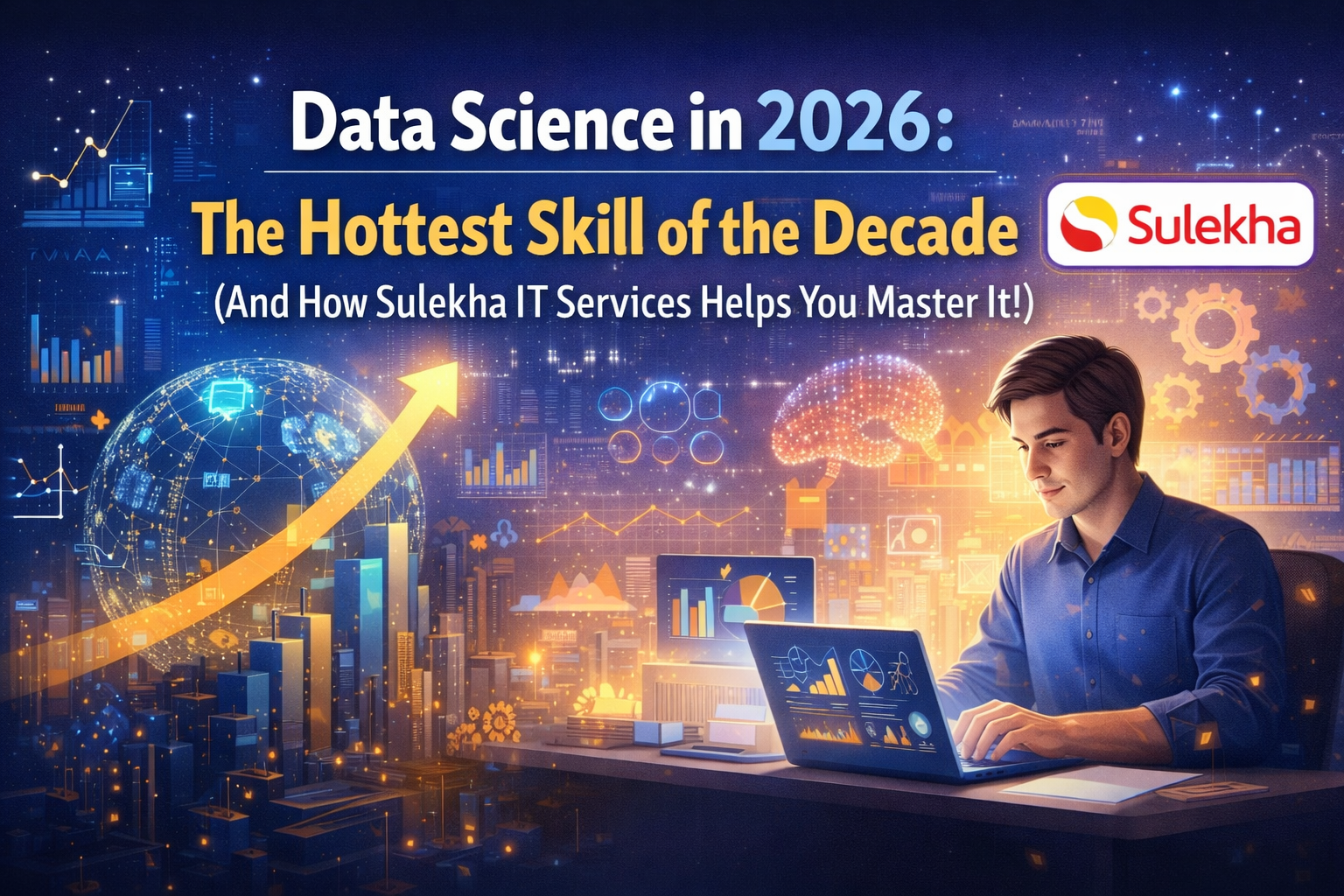
Data Science in 2026: The Hottest Skill of the Decade (And How Sulekha IT Services Helps You Master It!)
Data Science: The Career that’s everywhere—and Nowhere Near Slowing Down "From Netflix recommendations to self-driving cars, data science is the secret sauce behind the tech you use every day. And here’s the kicker: The U.S. alone will have 11.5 mill

Salesforce Admin in 2026: The Career Goldmine You Didn’t Know You Needed (And How to Break In!)
The Salesforce Boom: Why Admins Are in Crazy Demand "Did you know? Salesforce is the 1 CRM platform worldwide, used by 150,000+ companies—including giants like Amazon, Coca-Cola, and Spotify (Salesforce, 2025). And here’s the kicker: Every single one

Python Power: Why 2026 Belongs to Coders Who Think in Python
If the past decade was about learning to code, the next one is about coding smarter. And in 2026, the smartest move for any IT enthusiast is learning Python — the language that powers AI models, automates the web, and drives data decisions across ind

The Tableau Revolution of 2025
"In a world drowning in data, companies aren’t just looking for analysts—they’re hunting for storytellers who can turn numbers into decisions. Enter Tableau, the #1 data visualization tool used by 86% of Fortune 500 companies (Tableau, 2024). Whether

From Student to AI Pro: What Does Prompt Engineering Entail and How Do You Start?
Explore the growing field of prompt engineering, a vital skill for AI enthusiasts. Learn how to craft optimized prompts for tools like ChatGPT and Gemini, and discover the career opportunities and skills needed to succeed in this fast-evolving indust

How Security Classification Guides Strengthen Data Protection in Modern Cybersecurity
A Security Classification Guide (SCG) defines data protection standards, ensuring sensitive information is handled securely across all levels. By outlining confidentiality, access controls, and declassification procedures, SCGs strengthen cybersecuri

Artificial Intelligence – A Growing Field of Study for Modern Learners
Artificial Intelligence is becoming a top study choice due to high job demand and future scope. This blog explains key subjects, career opportunities, and a simple AI study roadmap to help beginners start learning and build a strong career in the AI

Java in 2026: Why This ‘Old’ Language Is Still Your Golden Ticket to a Tech Career (And Where to Learn It!
Think Java is old news? Think again! 90% of Fortune 500 companies (yes, including Google, Amazon, and Netflix) run on Java (Oracle, 2025). From Android apps to banking systems, Java is the backbone of tech—and Sulekha IT Services is your fast track t