Deeper dive into SAP ABAP HR
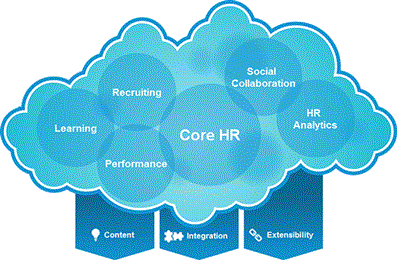
While working with the SAP ABAP HR, creating interfaces demands a clear idea and a deep dive into the core ABAP concept. This blog talks about the crucial concepts that reside within creating interfaces.
Creating Interfaces
With regard to their declaration, interfaces in ABAP Objects play the same role as classes. Just like classes, interfaces are object types that reside in the namespace of all types. While a class describes all aspects of a class, an interface only describes a partial aspect. As mentioned above, standalone interfaces can be regarded as special abstract classes without implementation that can be used in multiple classes.
Accordingly, the declaration of a standalone interface hardly varies from the declaration of a class. As with classes, we distinguish global and local interfaces in the same way that we do global and local classes. Therefore, the same rules apply regarding their usability. Global interfaces can be used in any program if the package assignment of the program permits it. Local interfaces can only be used in the same program.
Following is the general syntax for declaring a local interface
INTERFACE intf.
DATA ...
CLASS-DATA ...
METHODS ...
CLASS-METHODS ...
...
Basically, the declaration of an interface corresponds to the declaration part of a class, where instead of CLASS—ENDCLASS, you simply use INTERFACE—ENDINTERFACE. Interfaces can contain exactly the same components as classes. Unlike classes, however, interfaces don't need to be divided into different visibility sections because interface components are always integrated into the public visibility section of classes.
To create a global interface, use the Class Builder just as you would for global classes. In the Object Navigator, select Create · Class Library · Interface. In Transaction SE24, after selecting Create, select the Interface object type instead of Class.
It shows the Class Builder for a global interface ZIF_DRIVE_ Class Builder OBJECT. You see the familiar user interface that you know from working with classes. When creating components, you need to specify the same input as you do for classes, except for the assignment to a visibility section. In the shown example, we created the same methods ACCELERATE and SHOW_SPEED as in ZCL_VEHICLE presented in Figure 4.7 in Chapter 4. The shown interface can, therefore, serve as an interface to objects that can be driven.
The Class Builder generates the corresponding ABAP statements in a program of the interface pool type, the source code of which can also be edited directly via Goto · Interface Section (see Figure 6.8). As in class pools, the addition PUBLIC identifies the interface as a global interface that can be used in all programs. Apart from the declaration of the global interface, an interface pool cannot contain any local type declarations except for the publication of type groups.
The essential difference between interfaces and classes is that there is no implementation part for an interface. Therefore, it is not necessary to add DEFINITION to INTERFACE. The methods of an interface are all abstract. They are fully declared, including their parameter interface, but not implemented in the interface. Like the subclasses that implement the abstract methods of their abstract superclasses, all classes that want to use an interface must implement its methods.
Find a course provider to learn SAP ABAP HR
Java training | J2EE training | J2EE Jboss training | Apache JMeter trainingTake the next step towards your professional goals in SAP ABAP HR
Don't hesitate to talk with our course advisor right now
Receive a call
Contact NowMake a call
+1-732-338-7323Related blogs on SAP ABAP HR to learn more

How SAP ABAP HR plays a vital role in an organization?
SAP ABAP HR helps to meet the HR requirements of an organization by helping the development of advanced application development for different HR scenarios.

SAP ABAP HR- An Integral Part of SAP ABAP
SAP abbreviated as ‘Systems, Applications and Products in data processing’, is a German multinational company which develops and markets enterprise software solutions which caters to different business processes. It helps the organizations to handle

Business needs Human Resource tools like SAP HR
Human resources departments of an organization play a vital role in the growth and profit. The department effectively manages an organization’s most precious resource — employees.

Creating SAP ABAP HR Reports (using LDB)
With effective SAP ABAP HR customizations and developments, developers can create a remarkable business value and business focus in an organization. Thus, numerous businesses want their workforce to acquire fluency with SAP ABAP HR platform. Here, in

Managing Human Resources is eased by SAP ABAP HR
When the SAP ABAP was introduced, it drastically eased the tasks of application programming. Now managing Human Resources is eased by SAP ABAP HR. Many business applications were created effectively without hustle and that is how the SAP ABAP had bec

How To Make A Successful Career As A SAP HR Consultant
SAP is one of the best applications in computing world to provide personalized business software related solutions for quality data process management. SAP is implemented in all sorts of large as well as small businesses to achieve successful busines
Latest blogs on technology to explore

Drug Safety & Pharmacovigilance: Your 2026 Career Passport to a Booming Healthcare Industry!
Why This Course Is the Hottest Ticket for Science Grads & Healthcare Pros (No Lab Coat Required!)" The Exploding Demand for Drug Safety Experts "Did you know? The global pharmacovigilance market is set to hit $12.5B by 2026 (Grand View Research, 202

Launch Your Tech Career: Why Mastering AWS Foundation is Your Golden Ticket in 2026
There’s one skill that can open all those doors — Amazon Web Services (AWS) Foundation
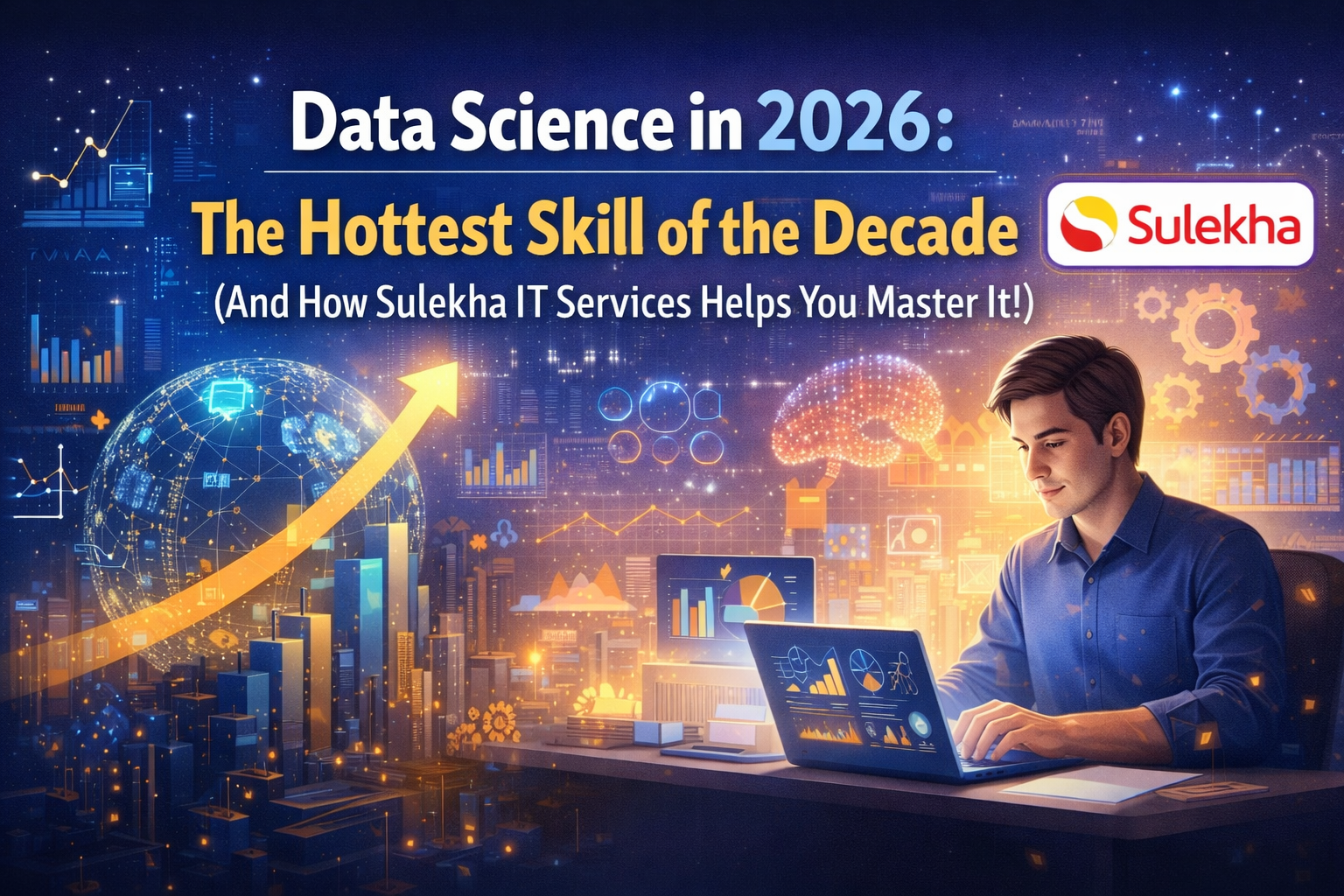
Data Science in 2026: The Hottest Skill of the Decade (And How Sulekha IT Services Helps You Master It!)
Data Science: The Career that’s everywhere—and Nowhere Near Slowing Down "From Netflix recommendations to self-driving cars, data science is the secret sauce behind the tech you use every day. And here’s the kicker: The U.S. alone will have 11.5 mill

Salesforce Admin in 2026: The Career Goldmine You Didn’t Know You Needed (And How to Break In!)
The Salesforce Boom: Why Admins Are in Crazy Demand "Did you know? Salesforce is the 1 CRM platform worldwide, used by 150,000+ companies—including giants like Amazon, Coca-Cola, and Spotify (Salesforce, 2025). And here’s the kicker: Every single one

Python Power: Why 2026 Belongs to Coders Who Think in Python
If the past decade was about learning to code, the next one is about coding smarter. And in 2026, the smartest move for any IT enthusiast is learning Python — the language that powers AI models, automates the web, and drives data decisions across ind

The Tableau Revolution of 2025
"In a world drowning in data, companies aren’t just looking for analysts—they’re hunting for storytellers who can turn numbers into decisions. Enter Tableau, the #1 data visualization tool used by 86% of Fortune 500 companies (Tableau, 2024). Whether

From Student to AI Pro: What Does Prompt Engineering Entail and How Do You Start?
Explore the growing field of prompt engineering, a vital skill for AI enthusiasts. Learn how to craft optimized prompts for tools like ChatGPT and Gemini, and discover the career opportunities and skills needed to succeed in this fast-evolving indust

How Security Classification Guides Strengthen Data Protection in Modern Cybersecurity
A Security Classification Guide (SCG) defines data protection standards, ensuring sensitive information is handled securely across all levels. By outlining confidentiality, access controls, and declassification procedures, SCGs strengthen cybersecuri

Artificial Intelligence – A Growing Field of Study for Modern Learners
Artificial Intelligence is becoming a top study choice due to high job demand and future scope. This blog explains key subjects, career opportunities, and a simple AI study roadmap to help beginners start learning and build a strong career in the AI

Java in 2026: Why This ‘Old’ Language Is Still Your Golden Ticket to a Tech Career (And Where to Learn It!
Think Java is old news? Think again! 90% of Fortune 500 companies (yes, including Google, Amazon, and Netflix) run on Java (Oracle, 2025). From Android apps to banking systems, Java is the backbone of tech—and Sulekha IT Services is your fast track t