When it comes to creating top level financial structure in any enterprise, one of the best solutions would be resorting to SAP FICO. In fact, the application itself is the top level financial structure that contains the GL accounts. Such accounts refer to all the accounts as well as one chart of accounts that is assigned to company codes of different types.
What SAP FICO Contains
Basically,SAP FICOcontains the list of GL accounts with all their details. The contents include the account number and the name, in addition to the language and length of the account. Apart from these the application also contains information about the cost elements, blocking information that regulates the functioning of the account. It also indicates how the GL account is created in the company code.
Account Group in SAP FICO
Account group in the application determines the fields that are essential for configuring the GL master record. Minimum requirements for the purpose are two. Out of these two, one would be used for B/S whereas the other one would be used for P&L accounts. Basic task accomplished by the tool is controlling the number ranges in GL besides the status field in the master record of the GL is a part of the company code area.
Role Played by Posting Key
In SAP FICO training,the necessity of controlling the line items is taken care of by the posting key. The role played by the posting key is that of controlling all types of GL entries that include all the units in the debit, as well as the credit side of the account.
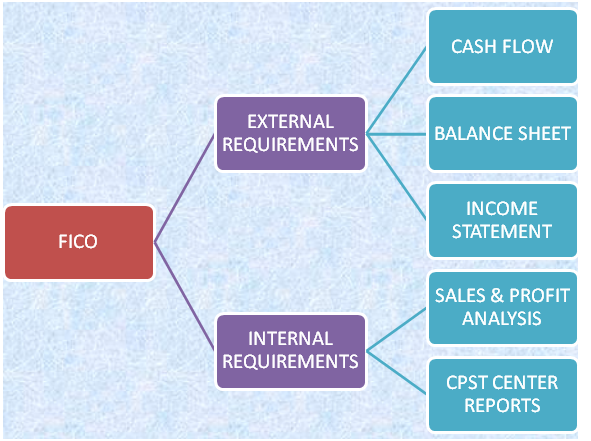
Understanding the Business Area
In proper use of the application, it is necessary that the user understands the features of the business area on which the FICO is going to be applied. The business area is the organizational unit relating to external accounting. It corresponds to specific business segment or the areas of responsibilities in any enterprise. It is also possible creating financial statements for such business areas catering to the internal objectives of the enterprise. These statements are thereafter used for reporting that goes across the company codes. In the process, it will cover main operations of any enterprise. Such operations could be product lines or branches of the company concerned. Moreover, the business areaof any enterprise can also be one that deals with the product area of the application.
Manual and Automatic Creation of Cost Element
When the chart of account is defined the user would come across two different fields in creating the cost elements. One of them is the manual creation of cost element whereas the other one is the automatic creation of the cost element. When the expenses are created manually they are the manual creation of cost elements and when they are created automatically they are the automatic cost elements in the course of defining the chart of accounts.
Customer/Vendor Configuration
An important aspect of creating the customer as well as vendor configuration is checking the concerned account group where they are included. It can ultimately be checked using the vendor as well as the customer group and the process is implemented on the SAP FICOplatform. It is also an aspect to learn about configuration of the fiscal year in the system. For instance; if the account chart is going to have the first month in April each year then while configuring the month is allotted symbolic number 1 for the month. It would be followed with 2 for May, 3 for June and so on.
Fiscal Areas of SAP FICO
It is necessary in understanding the fiscal areas of the application. For instance; FSGV is the element that controls additional account assignments as well as other fields. The control is distributed in three levels such as the OBC4 that controls the screen for any particular GL; posting keys, and accounting groups.
Posting period variants are independent of accounting groups but it also has an important role in the entire process.
Find a course provider to learn SAP FICO
Java training | J2EE training | J2EE Jboss training | Apache JMeter trainingTake the next step towards your professional goals in SAP FICO
Don't hesitate to talk with our course advisor right now
Receive a call
Contact NowMake a call
+1-732-338-7323Take our FREE Skill Assessment Test to discover your strengths and earn a certificate upon completion.
Enroll for the next batch
Related blogs on SAP FICO to learn more

SAP FICO in 2025: Salary, Jobs & How to Get Certified
AP FICO professionals earn $90,000–$130,000/year in the USA and Canada—and demand is skyrocketing! If you’re eyeing a future-proof IT career, SAP FICO (Financial Accounting & Controlling) is your golden ticket. But where do you start? Sulekha IT Serv

What is the functional area in SAP FICO?
In SAP FICO (Financial Accounting and Controlling), the term 'functional area' refers to a key organizational element allowing a more detailed classification of financial transactions and reporting. The functional area is a component of SAP's organiz

Exploring the Different Career Paths in SAP FICO: Which One is Right for You
As of this month's recent data, SAP FICO professionals in the job market have increased to 16, 40,000, and it is expected to grow based on the location and organization needs. This is a unique career path for many professionals intending to begin the

SAP FICO Integration with Other SAP Modules: Maximizing Your ERP System
SAP FICO Integration with Other SAP Modules: Maximizing Your ERP System

Crucial sub-modules within SAP FICO platform!
SAP FICO is one of the several modules in SAP, a leading relational database management system with artificial intelligence. The term FICO in SAP FICO stands for Financial Accounting (FI) and Controlling (CO).

Fancy a career in SAP FICO? Here is what you ought to know
SAP is the acronym for ‘System Application and Products’. It was found in the year 1972 by 5 IBM employees in Germany with the aim of assisting businesses in managing their operational processes.

Expertise on FICO among the top SAP Skills
There would no two opinions on the significance of SAP ERP. Several modules are available in SAP ERP where some of them hold tremendous potential from the career standpoint. A career in these SAP modules will not only offer you a professional growth

How SAP FICO influences the growth of a business?
The reason for SAP FICO being the most preferred financial software than many other platforms such as Oracle, BAAN etc. is that its compatibility and configuration features. SAP FICO is compatible with many systems and it does have exclusive configur

Top SAP Skill Sets Required For the Coming Years
According to the statistics reported by one of the prominent research firms, SAP skills have been ranked as one of the top 7 skills in IT in demand during 2015. That certainly makes SAP FICO a lucrative subject to pursue. So, it is very important to

Redefine the efficiency in enterprise accounting with SAP FICO!
Be it preparing reports and statements or generating financial forecasts, business and financial accounting are completely complicated processes. It consumes enormous time and resources too. But gone all the hard days where preparing financial statem
Latest blogs on technology to explore

From Student to AI Pro: What Does Prompt Engineering Entail and How Do You Start?
Explore the growing field of prompt engineering, a vital skill for AI enthusiasts. Learn how to craft optimized prompts for tools like ChatGPT and Gemini, and discover the career opportunities and skills needed to succeed in this fast-evolving indust

How Security Classification Guides Strengthen Data Protection in Modern Cybersecurity
A Security Classification Guide (SCG) defines data protection standards, ensuring sensitive information is handled securely across all levels. By outlining confidentiality, access controls, and declassification procedures, SCGs strengthen cybersecuri

Artificial Intelligence – A Growing Field of Study for Modern Learners
Artificial Intelligence is becoming a top study choice due to high job demand and future scope. This blog explains key subjects, career opportunities, and a simple AI study roadmap to help beginners start learning and build a strong career in the AI

Java in 2026: Why This ‘Old’ Language Is Still Your Golden Ticket to a Tech Career (And Where to Learn It!
Think Java is old news? Think again! 90% of Fortune 500 companies (yes, including Google, Amazon, and Netflix) run on Java (Oracle, 2025). From Android apps to banking systems, Java is the backbone of tech—and Sulekha IT Services is your fast track t
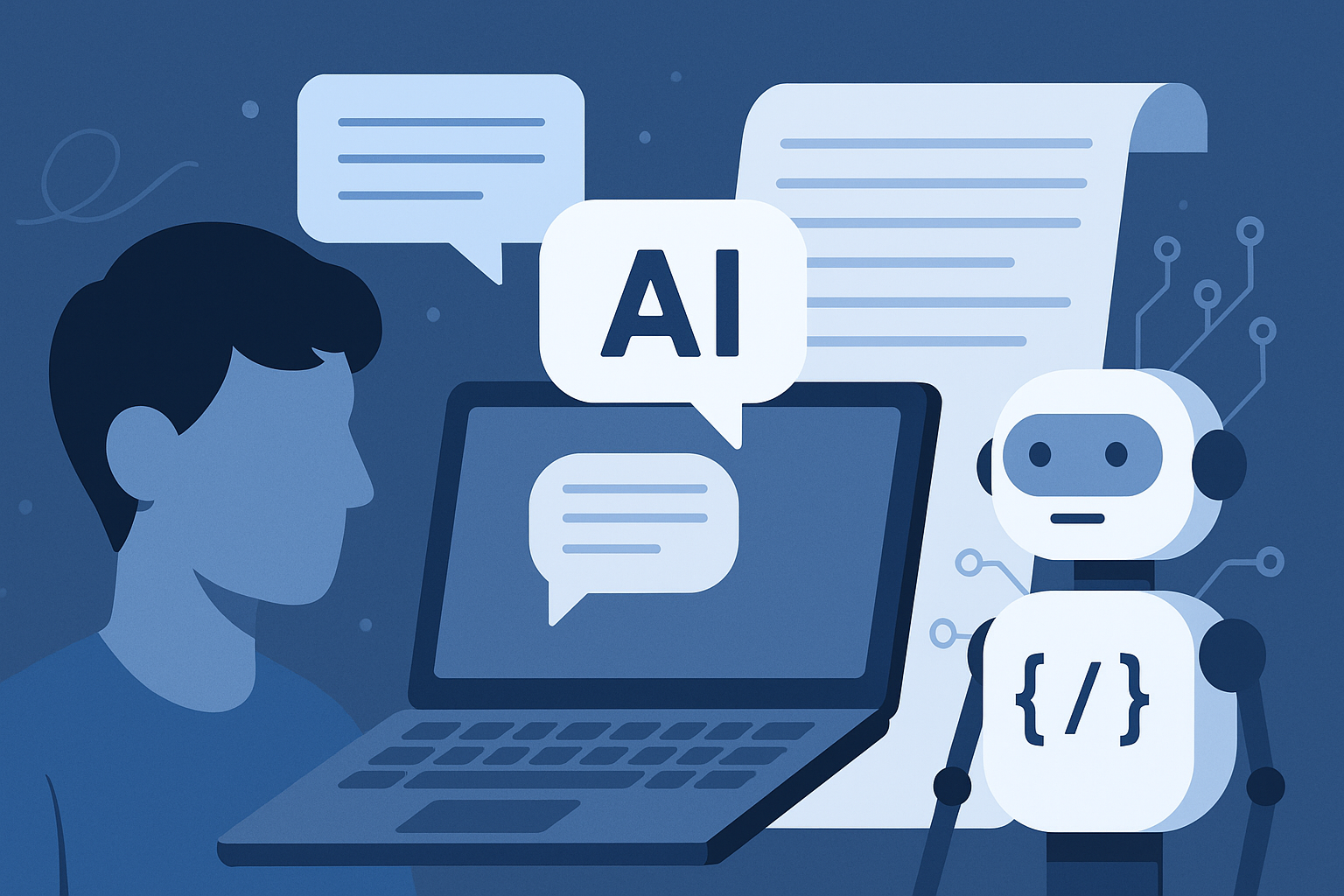
From Student to AI Pro: What Does Prompt Engineering Entail and How Do You Start?
Learn what prompt engineering is, why it matters, and how students and professionals can start mastering AI tools like ChatGPT, Gemini, and Copilot.

Cyber Security in 2025: The Golden Ticket to a Future-Proof Career
Cyber security jobs are growing 35% faster than any other tech field (U.S. Bureau of Labor Statistics, 2024)—and the average salary is $100,000+ per year! In a world where data breaches cost businesses $4.45 million on average (IBM, 2024), cyber secu

SAP SD in 2025: Your Ticket to a High-Flying IT Career
In the fast-paced world of IT and enterprise software, SAP SD (Sales and Distribution) is the secret sauce that keeps businesses running smoothly. Whether it’s managing customer orders, pricing, shipping, or billing, SAP SD is the backbone of sales o

SAP FICO in 2025: Salary, Jobs & How to Get Certified
AP FICO professionals earn $90,000–$130,000/year in the USA and Canada—and demand is skyrocketing! If you’re eyeing a future-proof IT career, SAP FICO (Financial Accounting & Controlling) is your golden ticket. But where do you start? Sulekha IT Serv

Train Like an AI Engineer: The Smartest Career Move You’ll Make This Year!
Why AI Engineering Is the Hottest Skillset Right Now From self-driving cars to chatbots that sound eerily human, Artificial Intelligence is no longer science fiction — it’s the backbone of modern tech. And guess what? Companies across the USA and Can
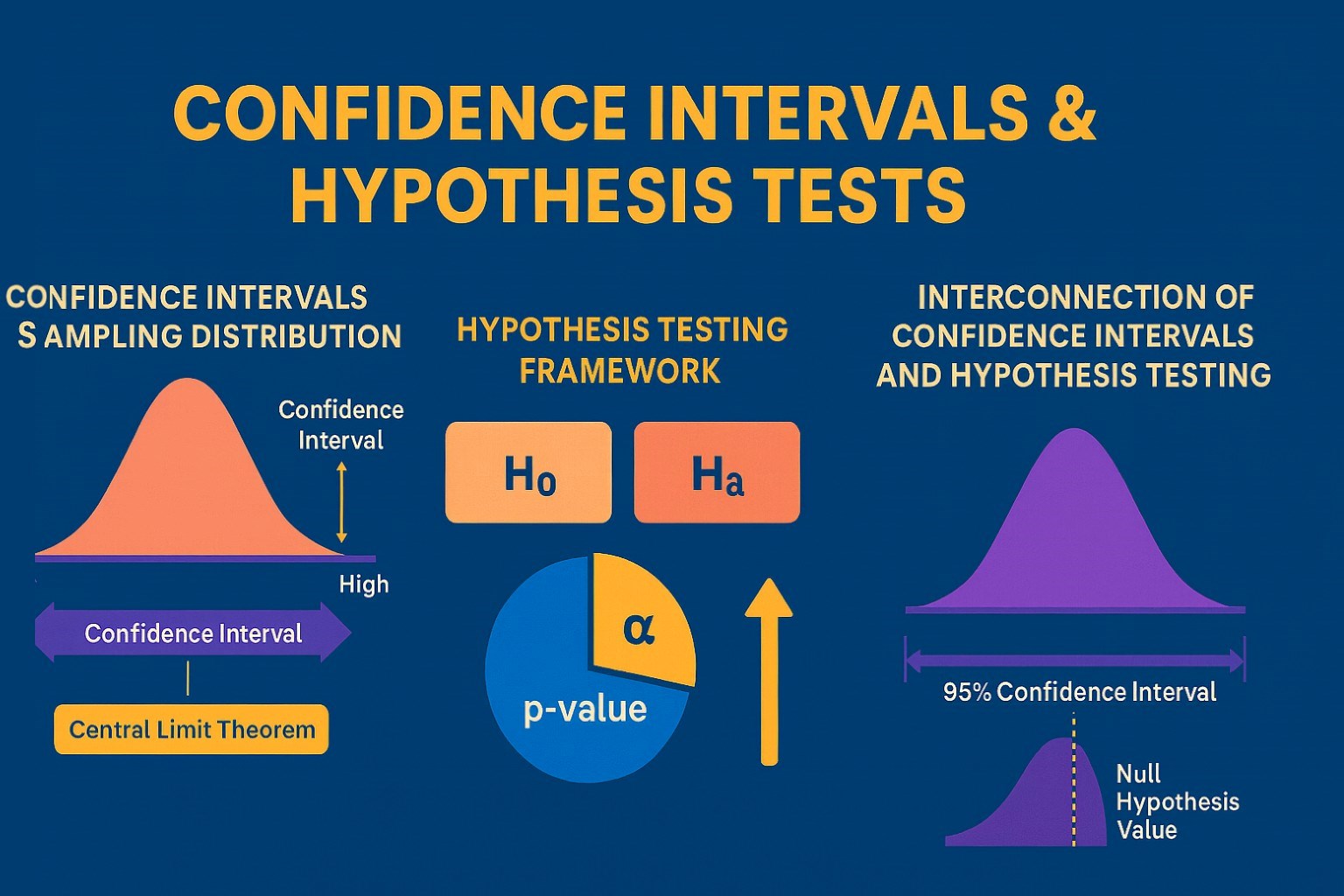
Confidence Intervals & Hypothesis Tests: The Data Science Path to Generalization
Learn how confidence intervals and hypothesis tests turn sample data into reliable population insights in data science. Understand CLT, p-values, and significance to generalize results, quantify uncertainty, and make evidence-based decisions.