Sap Hr Training Course in Velocity Infosystem
Velocityinfo is an Online Training and consultancy offering 150+ majors and 70+ minor courses. Students can choose from over 220+ courses offered with well-structured pattern and professional faculty.
Collaborative Learning and Career Building
At the end of most Sap Hr Training Course lessons, you'll have access to an online discussion. Engaging actively and constructively in these discussions can significantly boost your SAP HR career development. By offering help or seeking assistance from the trainers, you’ll build meaningful relationships and create valuable professional connections.
These discussions are more than just a conversation to share ideas—they're designed to accelerate your SAP HR learning journey. That's why it is made an essential part of our courses: to support your growth and help you enhance your SAP HR skills through collaboration and shared insights.
Advantages of enrolling up for Sap Hr Training Course
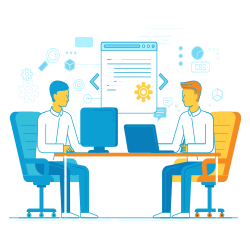
- Online Training
- Classroom Training
- Placements
Details to know about Sap Hr Training Course

SAP HR Real Time Instructor Led Live Online Training
Course Content:
Overview:
- The HR module
- Organizational Information
- Employee Information
Recruitment and Personnel Development:
- The recruitment cycle
- Training and Events
- Personnel Development
- Hands On: Matching Profiles
Employee Benefits and Cost Management:
- Benefits
- Hands On: Processing an enrollment
- Personnel Cost Planning
- Compensation Management
Time Management:
- Time Management
- Travel Management
- Holiday Calendar
- Work Schedule
- Work Schedules Rules
- Variants
- Selection Rules
- Absences & Attendances
- Time Evaluation
- Overtime Calculation
Payroll Management:
- Wage Types Configuration
- Pay-scale Structures
- Basic Pay – (IT0008)
- Rec. Payments – (IT0014)
- Add. Payment – (IT0015)
- Payroll Schemas
- Payroll PCRs
- Processing & Evaluation
- Classes & Garnishments
- Payroll Periods
- Control Record
- Retro Functionality
- HR & FI Integration
OM:
- Expert Mode
- Simple maintenance
- Organizational Staffing
- OM Actions
- OM Number Ranges
- OM Relationships
- Info-type Level Configuration
- Evaluation Paths
- PA & OM Integration
- Customer Objects & Relationships
- General Structures
Information Display and Reporting:
- Human Resources Reports
- Queries
- Hands On: Creating an ad hoc query
Configuring an Organizational Structure:
- Create Objects
- Essential Relationships
- Create Description
- Create Department/Staff
- Add Relationships
- Maintain Plan Data
- Add account assignment to the company organizational unit
- Account assignment features
- Structure Maintenance
Configuring Positions:
- Configure Positions
- Configure Reporting Relationships
- Produce an Organizational Structure Report
Executing a Personnel Action:
- Hire an Employee
- Make changes to Employee Master Data
- Produce an Employee List report for the new employee
Using the Implementation Guide (IMG):
- Create a Project Plan
- Generate a project IMG
- Description of Vacant Position
- Use the "find" feature to locate IMG activities
- Execute IMG activity
- Maintain status of project activities
Establishing the Enterprise Structure
- Configuring Personnel Sub-Areas
- Employee Sub-groups
- Grouping for Work Schedules
Additional Organizational Assignments:
- Maintain HR Master Data
- Change Organizational Assignment
Using Features:
- Display Features
- Process Feature Decision Tree
Understanding Planned Working Time Connection to Basic Pay:
- Display the HR Master Data
- Planned Working Time
- Basic Pay
- Work Schedules Overview
- Primary Wage Type and Employee Groupings
Defining Pay-scale Structures:
- Customizing Project Administration
- Process Feature Tariff: Decision Tree
- Choose Activity
- Change Pay-scale-period parameter assignment
- Determine work area
- Create Basic Pay
Defining Wage Types:
- Create Dialog Wage Type
- Understand Controls used to determine wage type assignment
- Define feature LGMST to default wage type assignment
- Setup indirect valuation
Performing Pay-scale reclassification and Pay increases:
- Understand how to perform pay scale reclassifications
- Configure a pay scale reclassification to a new pay scale level after employees has been in a pay scale level for one year
- Understand how to perform standard pay increases
Confirming the new master data configuration:
- Modify an existing organizational structure to add a new organizational unit and new position
- Process a hire personnel action and confirm the functionality of the newly configured personnel subarea, employee subgroup, payscales and wage types.
Real Time Concepts:
- ASAP Methodology
- System Land Scape
- Adhoc Reports
- Functional Specification
- LSMW, ESS & MSS Overview
- Customer IT Creation
FAQs Sap Hr Training Course from Velocity Infosystem
Where is the course conducted?
The Sap Hr Training Course is conducted from Fort Wayne to attend in online, accessible via a dedicated platform from anywhere.
What are the available learning modes for Sap Hr Training Course?
Velocity Infosystem offers online and hybrid learning options
What facilities are provided for students enrolled in this course?
Velocity Infosystem offers access to online resources, expert lectures, practical labs, student support community, 100% Job assistance and Guaranteed classes.
Who will be conducting the training for this course?
The training for Sap Hr Training Course will be conducted by experienced industry professionals, subject matter experts and certified instructors.
What topics are covered in the course curriculum?
The course covers topics according to the skills and understanding you have on the subject.
| Date & time | Module | Training title | Mode | Training provider / fee | Register |
| SAP HR | Sap Hr Training Course Provided By Velocity Infosystem | SAP HR institutes |
Online | |||
| SAP HR | Sap Hr Training Course Provided By Velocity Infosystem | SAP HR institutes |
Online | |||
| SAP HR | Sap Hr Training Course Provided By Velocity Infosystem | SAP HR institutes |
Online |
 +1 –732-338-7323
+1 –732-338-7323


