Sap Fico Training in Keylinesoft
SAP FICO, SAP FI (Financials) monitors company financials while CO (Controlling) delivers cost accounting. SAP FI is used to store the financial data of an organization and also helps to analyze the financial conditions of a company in the market whereas S
Collaborative Learning and Career Building
At the end of most Sap Fico Training lessons, you'll have access to an online discussion. Engaging actively and constructively in these discussions can significantly boost your SAP FICO career development. By offering help or seeking assistance from the trainers, you’ll build meaningful relationships and create valuable professional connections.
These discussions are more than just a conversation to share ideas—they're designed to accelerate your SAP FICO learning journey. That's why it is made an essential part of our courses: to support your growth and help you enhance your SAP FICO skills through collaboration and shared insights.
Advantages of enrolling up for Sap Fico Training
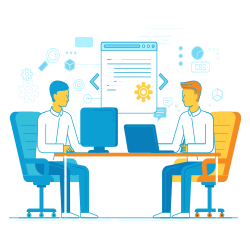
- Online Training
- Classroom Training
- Placements
- Visa Assistance
- Accommodation
- F1
- H4
- OPT
- CPT
- EAD
- GC
- H1B Transfer
- H1B Masters
- H1B Regular
Details to know about Sap Fico Training
SAP FICO Training
Why learn and get certified in SAP FICO?
- SAP FICO offers highly advanced means of financial transaction reporting and also better handling of accounts.
- Banks, tax authorities, managers, administrators, and stockholders utilize external reports generated with the help of SAP FICO according to specific requirements.
- SAP FI is responsible for consolidating diverse modules and creating a single system for the entire organization.
- To Sum it up, SAP FI obtains data for external reporting procedures while its SAP Controlling Module (CO) lays stress on data for internal users.
Course Objective
After the completion of SAP FICO course, you will be able to:
- Learn the basic concepts and fundamentals of Finance and Controlling modules
- Learn about General Ledger, Accounts Payable, Bank Accounting and Funds Management and its application in finance analysis
- Learn about Business Process and how FICO Module work in R/3
- Apply Implementation Training and Integration with other Modules
- Apply Real-time Training with End to End Implementation Process.
Who should attend this Training?
This certification is highly suitable for a broad range of professionals either aspiring to, or already are in the IT and Finance domain, such as:
- Analytics professionals, professionals desirous of excelling in the fields of accounting and finance
- IT developers and testers
- Data analysts
- BI and reporting professionals
- Project managers
- Data scientists
- Professionals aspiring for a career in growing and demanding fields of real-time big data analytics
Prepare for Certification!
Our training and certification program gives you a solid understanding of the key topics covered by Foundation and Advanced Level Certification exams. This is aimed at students who have recently completed, and experienced professionals to enhance their practical knowledge in SAP FICO modules. In addition to boosting your income potential, getting certified, demonstrates your knowledge and the skills, understanding of the fundamentals of SAP FICO along with processes, tools, techniques, and management methodology. The certification validates your ability to produce reliable, high-quality results with increased efficiency and consistency
.
Case-Studies
CASE STUDY # 1 – “Implementation of SAP FICO software”
Implementing Company’s software in co ordination with SAP FICO:
In this Case study FICO had been using a simple in-house license manager to protect new installations of the FICO score, but as new implementations quickly spread around the world, they decided they needed a more sophisticated system for managing the licenses they sold worldwide. A major challenge with the product installations was that the typical end-customer has no direct Internet connectivity from the systems where the application is running, and IT resources were limited due to a full workload and other high priority projects. Implementing Company’s software into the FICO score software provided a relatively straightforward process requiring a minimal time commitment from IT, a secure licensing procedure and a periodic process for transferring data back to FICO in a quick and easy fashion for analysis.
Tasks:
- Creation of Company’s General Ledger.
- Creation of Company’s 3 Sub-ledger – Accounts Payable, Accounts Receivable and Asset Accounting.
- Creating of Company’s Controlling module.
- The rapid development of intranet may provide an innovative tool for construction and design teams in meeting these growing communication challenges.
- A project specific intranet uses a database server to store e-mail information and the organizational information such as user’s details including the personal information and information requests.
- Then team members can access this information using the Ezee Mail System. As information changes, the server content can be easily updated with new or revised data.
- This flexible approach allows geographically remote project teams to access timely, consistent and accurate information without expensive typesetting, printing, distribution and mailing charges.
Technologies Used
- Client side: HTML5, CSS3, JavaScript
- Server side: Servlets, JSP, JSTL
- Database programming: JDBC
- Web server: Tomcat
- Database server: MySQL Server
CASE STUDY # 2
Our Client is one of the World’s Premier and more than a Century old engineering group. The group turnover is around Rs. 100 Billion. The group is known for largest distribution network and excellence in manufacturing. The group consists of 20 companies including joint ventures.
The Company was incorporated in the year 1920. At present Company is having manufacturing facilities at 3 locations. The company’s operations are divided into seven SBUs. The Company’s distribution network comprises of 16 regional offices and 8 overseas offices. Product range includes industrial and agricultural pumps, hydro-turbines, valves, machine tools, industrial coatings, etc.
About Project:
This project is a SAP R/3 implementation project. The scope of the project covers the business processes related to Marketing, Sales, Production and Finance Accounting and Management Accounting. So modules Implemented in this project are SD, MM, PP, FI and CO.
Implementation Methodology:
SAP recommends ASAP Methodology for implementations, In this case study, we will use ASAP methodology. As a consultant, you should get exposed to all Five phases of implementation and should be able to gain good knowledge on each phase. We will walk through with each phase in detail.
- Project Preparation – Documentation Work
- Business Blue Print – Documentation Work
- Realization – Configuration and Customizations
- Final Preparations: Data migrations from legacy to SAP system
- Go Live and Support: Handholding’s for SAP implementation, Resolving tickets
Tasks in FICO Module:
You need to study and understand the different business process in Legacy & creation to a creation system and map them to SAP system. Configuration and Customization task include in Definition creation and assignment of Various Organization Units, variants, creation of different master records, should be able to post business transactions and generate various reports and do closing activities. You are expected to prepare a blueprint and also configuration documents. Further, you need to get involved in Data Migration Project where you should be uploading thousands of various master records like customer master, vendor masters, Asset Masters, GL masters, Material Masters… so on, also you need to build configuration blocks in sub modules like General Ledger, Bank Accounting, Accounts Receivable, Accounts Payable, Asset Accounting, Cost Element Accounting, Cost Center Accounting, Profit Center Accounting, Internal orders, Product Costing, Profitability Analysis.
Final you need to submit your work as a presentation at the end of training.
Part A – Financial Accounting
Unit 1:Introduction to SAP R/3
- Introduction to ERP
- Advantages of SAP over other ERP packages
- Introduction to SAP R/3 FICO
Unit 2:Financial Accounting Basic Settings
- Definition of company
- Definition of company code
- Assignment of company to company code
- Definition of business area
- Definition of fiscal year variant
- Assignment of fiscal year variant to company code
- Definition of posting period variant
- Assignment of posting period variant to company code
- Open and close posting period
- Defining document type & number ranges
- Maintenance of field status variants
- Assignment of field status variant to company code
- Definition of tolerance groups for GL accounts
- Definition of tolerance groups for employees
- Assignment of tolerance groups to users
- Taxes on Sales & Purchases (Input & Output)
- Creation of chart of Accounts
- Defining Accounts Groups
- Defining Retained Earnings Account
Unit 2:General Ledging Accounting
- Creation of General Ledger Master (with and without reference)
- Display/Change/Block/Unblock of General Ledger Master
- Document Entry Posting Normal Postings and Posting with Reference
- Display and Change of Documents
- Display of GL Balances
- Display GL Account Line Items
- Parked Documents
- Hold Documents
- Creation of Sample Document and Postings with Sample Documents
- Defining Recurring Entry Document and Postings with a Recurring Doc.
- Reversal of Individual Documents, Mass Reversal, and Reversal of Cleared Items
- Defining Exchange Rate types and Translation Ratios
Unit 4:Accounts Payable
- Definition of Company
- Definition of Company Code
- Assignment of Company to Company Code
- Definition of Fiscal Year Variant
- Assignment of Fiscal Year Variant to Company Code
- Definition of Posting Period Variant
- Assignment of Posting Period Variant to Company Code
- Open and Close Posting Period
- Defining Document Type and Number Ranges
- Maintenance of Field Status Variants
- Assignment of Field Status Variant to Company Code
- Definition of Tolerance Groups for GL Accounts
- Definition of Tolerance Groups for Employees
- Assignment of Tolerance Groups to Users
- Taxes on Sales and Purchases (Input and Output)
- Creation of Chart of Accounts
- Defining Accounts Groups
- Defining Retained Earnings Account
- Cancellation of Issued Checks
- Configuration of Automatic Payment Program
- Payment to Vendors through APP
Unit 5:Accounts Recievable
- Creation of Customer Account Groups
- Creation of Number Ranges for Customer Master Records
- Assignment of Number Ranges for Customer Account Groups
- Creation of Tolerance Group for Customers
- Creation of Customer Master (display/change/block/unblock of vendor master)
- Posting of Customer Transactions (sales invoice posting, payment posting, debit memo)
- Settings for Advance Payment from Parties (down payment)
- Configuration of Settings for Dunning
- Generating the Dunning Letters
Unit 6:Asset accounting
- Defining Chart of Depreciation
- Creation of 0% Tax Codes for Sales and Purchased
- Assignment of Chart of Depreciation to Company Code
- Defining Account Determination
- Definition of Screen Layout Rules
- Definition of Number Ranges for Asset Classes
- Integration with General Ledger & Posting Rules
- Defining Depreciation Key
- Definition of Multilevel Methods
- Definition of Period Control Methods
- Creation of Main Asset Master Records
- Creation of Sub-asset Master Records
- Acquisition of Fixed Assets
- Sale of Fixed Assets
- Transfer of Assets
- Scrapping of Assets
- Depreciation Run
Unit 7:Document Splitting
- The Configuration of Document Splitting
- Posting of Journal Entries in General Ledger, Accounts Payable, and Account Receivable to Check Whether Document Splitting is Taking Place or not.
- Deactivation of Document Splitting
Unit 8:Reports
- Financial Statement Version
- General Ledger, Accounts Payable, Accounts Receivable and Assets Reports
Part B - Controlling
Unit 1: Basic Settings for Controlling
- Defining Controlling Area
- Defining Number Ranges for Controlling Area
- Maintain Versions
Unit 2: Cost Element Accounting
- Creation of Primary Cost Elements from Financial Accounting Area
- Creation of Primary Cost Elements from Controlling Area
- Display of Cost Element Master Records
- Change Cost Element Master Records
- Primary Cost Element Categories
- Secondary Cost Element Categories
- Default Account Assignments
Unit 3: Cost Center Accounting
- Defining Cost Center Standard Hierarchy
- Creation of Cost Centers and Cost Center Groups
- Display Cost Center Master Records
- Change Cost Center Master Records
- Creation of Cost Center Groups
- Posting to Cost Centers
- Reposting of Co Line Items
- Report of Costs
- Planning for Cost Centers
- Overhead Calculation
- Creation of Secondary Cost Element Master Records
- Creation and Execution of Distribution Cycle
- Creation and Execution of Assessment Cycles
- Cost Center Reports
Reports
- Generating the Cost Center Reports
Unit 4: Internal Orders
- Defining Order Types
- Creation of Internal Order Master Records
- Display Internal Order Master Records
- Change Internal Order Master Records
- Postings to Internal Orders
- Planning for Internal Orders
- Reposting Co Line Items for Internal Orders
- Creation of Real Internal Orders
- Posting of Business Transaction to Real Orders
- Definition of Allocation Structures
- Definition of Settlement Profiles
- Definition of Planning Profiles
- Settlement of Real Internal Orders
Reports
- Generating the Internal Order Reports
Unit 5: Profit Center Accounting
- Basic Settings for Profit Center Accounting
- Creation of Dummy Profit Centers
- Maintenance of Control Parameters for Actual Postings
- Maintaining the Number Ranges for Profit Center Documents
- Creation of Profit Center Master Records
- Display of Profit Center Master Records
- Changing the Profit Center Master Records
- Automatic Assignment of Revenue Elements for Profit Centers
- Assignment of Profit Centers in Cost Center Master Records
- Posting of Transactions into Profit Centers
Unit 6: Profitability Analysis
- Creation of Characteristics
- Creation of Value Fields
- Maintaining the Operating Concern
- Assignment of Controlling Area to Operating Concern
- Activating the Profitability Analysis
- Define Number Ranges for Actual Postings
- Create User Defined Characteristics
- Maintain Values for User Defined Characteristics
- Mapping of SD Conditions Types to COPA Value Fields
- Value flow FI/MM to COPA
- Derivation Rules
- Creation of Forms
- Creation of Form Based Reports
- Creation of Line Item Based Reports
- Viewing the Reports
Unit 7: Product Costing
- Costing Sheet Creation
- Cost Component Structure
- Creation of Costing Variant
- Creation of BOM
- Creation of Routing
- Standard Cost Run
- Standard Cost Release
Part C- Integration
Unit 1: Integration of financial accounting with materials management
- Definition of Organizational Units in Materials Management i.e. Plant, Storage Location and Purchase Organization
- Assignment of Organizational Units to Each Other
- Definition of Tolerance Groups for Purchase Orders
- Definition of Tolerance Groups for Goods Receipt
- Definition of Tolerance Groups for Invoice Verification
- Definition of Vendor Specific Tolerances
- Creation, Display and Change of Material Master Records
- Creation of Plant Parameters
- Maintenance of Posting Periods for Materials Management
- Maintenance of Parameters for Invoice Verification
- Maintenance of Plant Parameters for Inventory Management and Physical Inventory
- Definition of Attributes for Material Types
- Assignment of GL Accounts for Material Transactions in Financial Accounting
- Integration of MM with FI
- Creation of Purchase Order, Posting of Goods Receipt, Invoice Verification and Goods Issue for Production
Unit 2: Integration of financial accounting with sales and distribution
- Definition of Sales Organization
- Definition of Distribution Channels
- Definition of Divisions
- Assignment Among Various Organizational Units in SD
- Definition of Partner Functions
- Definitions of Shipping Point and Loading Points
- Definition of Pricing Procedures
- Determining the Shipping Points
- Determining the Pricing Procedures
- Maintenance of SD Condition Types
- Maintenance of Condition Records
- Assignment of GL Accounts for Sales Transactions( integration of FI with SD)
- Creation of Sales Order
- Initialization of Stock
- Posting the Delivery of Goods
- Creating the Sales Invoice
Part A – Financial Accounting
Unit 1: Introduction to SAP R/3
- Introduction to ERP
- Advantages of SAP over other ERP packages
- Introduction to SAP R/3 FICO
Unit 2: Financial Accounting Basic Settings
- Definition of company
- Definition of company code
- Assignment of company to company code
- Definition of business area
- Definition of fiscal year variant
- Assignment of fiscal year variant to company code
- Definition of posting period variant
- Assignment of posting period variant to company code
- Open and close posting period
- Defining document type & number ranges
- Maintenance of field status variants
- Assignment of field status variant to company code
- Definition of tolerance groups for GL accounts
- Definition of tolerance groups for employees
- Assignment of tolerance groups to users
- Taxes on Sales & Purchases (Input & Output)
- Creation of chart of Accounts
- Defining Accounts Groups
- Defining Retained Earnings Account
Unit 3: General Ledger Accounting
- Creation of General Ledger Master (with and without reference)
- Display/Change/Block/Unblock of General Ledger Master
- Document Entry Posting Normal Postings and Posting with Reference
- Display and Change of Documents
- Display of GL Balances
- Display GL Account Line Items
- Parked Documents
- Hold Documents
- Creation of Sample Document and Postings with Sample Documents
- Defining Recurring Entry Document and Postings with a Recurring Doc.
- Reversal of Individual Documents, Mass Reversal, and Reversal of Cleared Items
- Defining Exchange Rate types and Translation Ratios
Unit 4: Accounts Payable
- Definition of Company
- Definition of Company Code
- Assignment of Company to Company Code
- Definition of Fiscal Year Variant
- Assignment of Fiscal Year Variant to Company Code
- Definition of Posting Period Variant
- Assignment of Posting Period Variant to Company Code
- Open and Close Posting Period
- Defining Document Type and Number Ranges
- Maintenance of Field Status Variants
- Assignment of Field Status Variant to Company Code
- Definition of Tolerance Groups for GL Accounts
- Definition of Tolerance Groups for Employees
- Assignment of Tolerance Groups to Users
- Taxes on Sales and Purchases (Input and Output)
- Creation of Chart of Accounts
- Defining Accounts Groups
- Defining Retained Earnings Account
- Cancellation of Issued Checks
- Configuration of Automatic Payment Program
- Payment to Vendors through APP
Unit 5: Accounts Receivable
- Creation of Customer Account Groups
- Creation of Number Ranges for Customer Master Records
- Assignment of Number Ranges for Customer Account Groups
- Creation of Tolerance Group for Customers
- Creation of Customer Master (display/change/block/unblock of vendor master)
- Posting of Customer Transactions (sales invoice posting, payment posting, debit memo)
- Settings for Advance Payment from Parties (down payment)
- Configuration of Settings for Dunning
- Generating the Dunning Letters
Unit 6: Asset Accounting
- Defining Chart of Depreciation
- Creation of 0% Tax Codes for Sales and Purchased
- Assignment of Chart of Depreciation to Company Code
- Defining Account Determination
- Definition of Screen Layout Rules
- Definition of Number Ranges for Asset Classes
- Integration with General Ledger & Posting Rules
- Defining Depreciation Key
- Definition of Multilevel Methods
- Definition of Period Control Methods
- Creation of Main Asset Master Records
- Creation of Sub-asset Master Records
- Acquisition of Fixed Assets
- Sale of Fixed Assets
- Transfer of Assets
- Scrapping of Assets
- Depreciation Run
Unit 7: Document Splitting
- The Configuration of Document Splitting
- Posting of Journal Entries in General Ledger, Accounts Payable, and Account Receivable to Check Whether Document Splitting is Taking Place or not.
- Deactivation of Document Splitting
Unit 8: Reports
- Financial Statement Version
- General Ledger, Accounts Payable, Accounts Receivable and Assets Reports
Part B - Controlling
Unit 1: Basic Settings for Controlling
- Defining Controlling Area
- Defining Number Ranges for Controlling Area
- Maintain Versions
Unit 2: Cost Element Accounting
- Creation of Primary Cost Elements from Financial Accounting Area
- Creation of Primary Cost Elements from Controlling Area
- Display of Cost Element Master Records
- Change Cost Element Master Records
- Primary Cost Element Categories
- Secondary Cost Element Categories
- Default Account Assignments
Unit 3: Cost Center Accounting
- Defining Cost Center Standard Hierarchy
- Creation of Cost Centers and Cost Center Groups
- Display Cost Center Master Records
- Change Cost Center Master Records
- Creation of Cost Center Groups
- Posting to Cost Centers
- Reposting of Co Line Items
- Report of Costs
- Planning for Cost Centers
- Overhead Calculation
- Creation of Secondary Cost Element Master Records
- Creation and Execution of Distribution Cycle
- Creation and Execution of Assessment Cycles
- Cost Center Reports
Reports
- Generating the Cost Center Reports
Unit 4: Internal Orders
- Defining Order Types
- Creation of Internal Order Master Records
- Display Internal Order Master Records
- Change Internal Order Master Records
- Postings to Internal Orders
- Planning for Internal Orders
- Reposting Co Line Items for Internal Orders
- Creation of Real Internal Orders
- Posting of Business Transaction to Real Orders
- Definition of Allocation Structures
- Definition of Settlement Profiles
- Definition of Planning Profiles
- Settlement of Real Internal Orders
Reports
- Generating the Internal Order Reports
Unit 5: Profit Center Accounting
- Basic Settings for Profit Center Accounting
- Creation of Dummy Profit Centers
- Maintenance of Control Parameters for Actual Postings
- Maintaining the Number Ranges for Profit Center Documents
- Creation of Profit Center Master Records
- Display of Profit Center Master Records
- Changing the Profit Center Master Records
- Automatic Assignment of Revenue Elements for Profit Centers
- Assignment of Profit Centers in Cost Center Master Records
- Posting of Transactions into Profit Centers
Unit 6: Profitability Analysis
- Creation of Characteristics
- Creation of Value Fields
- Maintaining the Operating Concern
- Assignment of Controlling Area to Operating Concern
- Activating the Profitability Analysis
- Define Number Ranges for Actual Postings
- Create User Defined Characteristics
- Maintain Values for User Defined Characteristics
- Mapping of SD Conditions Types to COPA Value Fields
- Value flow FI/MM to COPA
- Derivation Rules
- Creation of Forms
- Creation of Form Based Reports
- Creation of Line Item Based Reports
- Viewing the Reports
Unit 7: Product Costing
- Costing Sheet Creation
- Cost Component Structure
- Creation of Costing Variant
- Creation of BOM
- Creation of Routing
- Standard Cost Run
- Standard Cost Release
Part C- Integration
Unit 1: Integration of financial accounting with materials management
- Definition of Organizational Units in Materials Management i.e. Plant, Storage Location and Purchase Organization
- Assignment of Organizational Units to Each Other
- Definition of Tolerance Groups for Purchase Orders
- Definition of Tolerance Groups for Goods Receipt
- Definition of Tolerance Groups for Invoice Verification
- Definition of Vendor Specific Tolerances
- Creation, Display and Change of Material Master Records
- Creation of Plant Parameters
- Maintenance of Posting Periods for Materials Management
- Maintenance of Parameters for Invoice Verification
- Maintenance of Plant Parameters for Inventory Management and Physical Inventory
- Definition of Attributes for Material Types
- Assignment of GL Accounts for Material Transactions in Financial Accounting
- Integration of MM with FI
- Creation of Purchase Order, Posting of Goods Receipt, Invoice Verification and Goods Issue for Production
Unit 2: Integration of financial accounting with sales and distribution
- Definition of Sales Organization
- Definition of Distribution Channels
- Definition of Divisions
- Assignment Among Various Organizational Units in SD
- Definition of Partner Functions
- Definitions of Shipping Point and Loading Points
- Definition of Pricing Procedures
- Determining the Shipping Points
- Determining the Pricing Procedures
- Maintenance of SD Condition Types
- Maintenance of Condition Records
- Assignment of GL Accounts for Sales Transactions( integration of FI with SD)
- Creation of Sales Order
- Initialization of Stock
- Posting the Delivery of Goods
- Creating the Sales Invoice

Keylinesoft
- SAP All Modules
- Tableau
- Sharepoint
- Selenium
- Sap HCM
- SalesForce Administration
- QA Automation Testing
- Linux Administration
- CCNA
- Oracle Database 12c
- OBIEE
- WebLogic
- PeopleSoft DBA
- PeopleSoft HRMS
- MS SQL Server
- MS SQL Server DBA
- SAS Clinicals
- TIBCO
- Ruby On Rails
- Qlikview
- Linux
- Java
- .Net
- Salesforce
- Oracle DBA
- Crystal Reports
- Data Modeling
- Informatica
- SAS
- Microstrategy
- Cognos
Keylinesoft provides professional training services in Software QA Testing, Business Analysis(BA), Ruby, Rails, Selenium, Watir, JAVA/J2EE, Microsoft .Net technologies (C#, VB,ASP, Crystal Reports etc..), Business Objects, SharePoint, Informatica, Oracle DBA, SQL Server DBA, ASP, BRIO, Advanced Quick Test Pro, Advanced Loadrunner. IBM/Rational Test Manager, Robot, SAP (Basis, Security, XI, CRM, SD, MM, PP, HR, BI/BW, Fi/Co, SEM, SCM,) Software Training, etc. for every one everywhere in the world.
Keylinesoft is committed to delivering a thoroughly satisfactory experience with every recruitment project. We hold ourselves to extremely high standards of professionalism, integrity and accuracy, and we invite you to put us to the test!
Our services as a career placement agency extend far beyond lining up an interview. Once we've identified an opportunity that suits you, we make sure that you're equipped to land the job, and to impress your new employer from day one.
Why Keylinesoft?
1. Rigorous training and interactive sessions with real time scenarios
2. Availability of faculties every day evening in weekdays for doubts clarification
3. Customized Training Packages / Crash Courses if required.
4. Just right class size for balance between community learning and individual attention from Instructor
5. Repeat courses at no additional charge.
6. Instructors with extensive experience in teaching and IT industry as well.
7. Material will be provided for training and interview preparation.
8. Live project applications will be discussed.
9. Interview point exercises will be discussed.
10. Assistance will be given for excellent Resume Preparation
11. Talented and committed marketing team for Placement assistance
12. Professional environment driven by values and friendly relations
13. Assisting you in finding a Real time project experience if needed after finishing of training
More Courses, More flexibility, Scheduled More Often
Keylinesoft.
We pride ourselves on making mutually beneficial matches between job seekers and our corporate clients, and go to great lengths to ensure that each satisfies the needs and expectations of the other. We do so by taking the time to thoroughly understand the specific needs of each of our clients, and then using proprietary recruitment techniques to pinpoint the most suitable job candidates.
 +1 –732-338-7323
+1 –732-338-7323



