Top 10 Project Management Tools for Any Task

Role of Project Management Tools in Today's Business Landscape
In the fast-paced world of modern business, effective project management is crucial for success. The role of project management tools in today's business landscape cannot be overstated, as they streamline processes, enhance collaboration, and ensure projects are completed on time and within budget. Let's explore the top 10 project management tools, which is Transforming Today’s Business Landscape.
The purpose of using project management tools
Managing complex tasks using project management software is a dynamic process that requires strategic planning, effective communication, and meticulous organization. By leveraging the power of project management software, you can streamline workflows, allocate resources efficiently, track real-time progress, and collaborate seamlessly with team members. Using innovative project management tools, let's explore how you can navigate the intricacies of complex tasks with precision and agility. Join me on this interactive journey to discover the art of managing complexity through the lens of project management software. Moreover, all of these tools will aid Project Management professional to work efficiently for organization development.
Project management tools are crucial in organizing tasks, enhancing collaboration, and ensuring project success. With many possibilities obtainable, selecting the right tool can be challenging. Here is a comprehensive guide to the top 10 project management tools that cater to various needs and preferences:
Top 10 project management tools:
1. Trello: It ranks among the top 10 project management tools known for its visually appealing interface and user-friendly approach, Trello utilizes cards, lists, and boards to manage projects effectively. It offers flexibility and customization but lacks advanced reporting features.
Pros and cons:
Pros: Visually appealing interface, user-friendly, flexibility in task management.
Cons: Lacks advanced reporting features, may not be suitable for complex projects
2. Asana: It is considered one of the leading project management tools in the top 10. Ideal for team organization, Asana helps manage tasks, projects, and initiatives efficiently. It offers diverse views like boards, calendars, lists, and timelines but may have limitations in the Kanban view and security features.
Pros and cons:
Pros: Intuitive design, task dependencies, project timelines.
Cons: New users have a steep learning curve, and advanced features require a paid plan.
3. Basecamp: It is included in the list of the top 10 project management tools. A veteran of project management software, Basecamp is reliable for handling large projects. It provides a user-friendly interface and robust features suitable for team collaboration but may need more advanced functionalities.
Pros and cons:
Pros: Simple and intuitive interface, centralized communication, file sharing.
Cons: Limited project tracking features may only be suitable for simple projects.
4. Zoho Projects: It is recognized as one of the best 10 project management tools available because Zoho Projects offers comprehensive project management capabilities with features like task tracking, Gantt charts, and collaboration tools. It is suitable for businesses of all sizes but may require some learning curve for new users.
Pros and cons:
Pros: Zoho Projects offers an intuitive and easy-to-use interface, making it accessible for teams of all skill levels to manage projects efficiently and collaborate effectively.
Cons: While Zoho Projects integrates with some popular third-party applications, the range of available integrations may be limited compared to other project management tools, potentially limiting its compatibility with existing workflows and tools.
5. ProofHub: It features prominently among the top 10 project management tools known for its simplicity and intuitive design, ProofHub facilitates task management, communication, and team collaboration. It offers Kanban boards, Gantt charts, and time tracking to streamline project workflows.
Pros and cons:
Pros: All-in-One Platform: ProofHub offers a comprehensive suite of project management features, including task management, collaboration tools, time tracking, file sharing, and more, all within a single platform, streamlining project workflows and communication
Cons: While ProofHub is feature-rich, its extensive functionality may result in a steeper learning curve for new users, requiring additional time and effort for onboarding and training compared to simpler project management tools.
6. Wrike: It is part of the top 10 project management tools lineup. Wrike stands out for its spreadsheet-like features that enable detailed task management and resource allocation. It provides customizable dashboards, real-time updates, and automation capabilities to enhance project efficiency.
Pros and cons:
Pros: Detailed task management, resource allocation features, customizable dashboards.
Cons: Complex interface for some users, may require time to master all functionalities.
7. Smartsheet: Smartsheet combines the functionality of a spreadsheet with project management tools to create a versatile platform for task tracking and collaboration. It offers templates, automation features, and integration options with other tools.
Pros and cons:
Pros: Spreadsheet-like interface, robust reporting tools, automation features.
Cons: It could be more intuitive for non-technical users and may require training.
8. Jira: Primarily designed for software development teams, Jira provides robust project tracking capabilities with features like issue tracking, agile boards, and advanced reporting functionalities. It is highly customizable to suit different project management needs.
Pros and cons:
Pros: Jira offers highly customizable workflows that allow teams to tailor their project management processes to fit their specific needs and preferences, enabling greater flexibility and adaptability.
Cons: Setting up and configuring Jira to meet a team's or organization's unique requirements can be complex and time-consuming, requiring technical expertise and ongoing maintenance to ensure optimal performance.
9. ClickUp: ClickUp offers customized task views that cater to diverse project management styles. With features like goal tracking, time tracking, and collaboration tools, ClickUp provides a flexible platform for managing projects effectively.
Pros and cons:
Pros: ClickUp provides various task management features, including customizable task lists, Kanban boards, Gantt charts, and time tracking. This allows teams to manage tasks in a way that best suits their workflow.
Cons: ClickUp's extensive feature set and customization options may lead to initial complexity, requiring users to learn the platform and set it up according to their needs.
10. ActiveCollab: It stands out as one of the top 10 project management tools. Tailored for freelancers and small agency teams, ActiveCollab offers project management features like task lists, time tracking, invoicing tools, and collaboration capabilities. It is user-friendly and suitable for small-scale projects.
Pros and cons:
Pros: ActiveCollab offers a comprehensive suite of project management tools, including task management, time tracking, invoicing, and collaboration features, all integrated into one platform. This streamlines project workflows and reduces the need for multiple tools.
Cons: While ActiveCollab offers a free trial, its free plan is limited in features and may need to be improved for larger teams or complex projects. Access to advanced functionality may require investment in a paid subscription.
In conclusion, these top 10 project management tools offer a diverse range of features and capabilities to meet the needs of any task or project. From robust task management and collaboration tools to customizable workflows and integrated communication platforms, these tools empower teams to streamline their project workflows, enhance productivity, and achieve successful outcomes. Whether managing a small team or a large enterprise project, these tools provide the flexibility and scalability required to adapt to diverse project requirements and drive organizational success.
Sulekha's PMP course providers cover various project management tools like Microsoft Project, Jira, Trello, etc., ensuring participants gain practical expertise in using industry-standard tools for effective project management. This approach enhances learning and equips professionals to apply their knowledge confidently in real-world project scenarios.
Find a course provider to learn PMP
Java training | J2EE training | J2EE Jboss training | Apache JMeter trainingTake the next step towards your professional goals in PMP
Don't hesitate to talk with our course advisor right now
Receive a call
Contact NowMake a call
+1-732-338-7323Take our FREE Skill Assessment Test to discover your strengths and earn a certificate upon completion.
Enroll for the next batch
PMP Hands-on Training with Job Placement
- Jan 29 2026
- Online
PMP Hands-on Training with Job Placement
- Jan 30 2026
- Online
Related blogs on PMP to learn more

What are the 5 phases of project management?
A streamlined approach to ensure project success by breaking it into five essential stages: Initiation, Planning, Execution, Monitoring & Controlling, and Closing. Each phase builds on the other, guiding the team from concept to completion with clear

How a PMP Certification Boosts Your Salary Potential in the USA
In the competitive landscape of project management, obtaining a Project Management Professional (PMP) certification can be a transformative step for your career. This globally recognized credential validates your skills and knowledge and significantl

How PMP Credential Positively Impacts Your Salary in the USA
In the competitive landscape of project management, obtaining a Project Management Professional (PMP) certification can be a transformative step for your career.

Guide to Resources for Product Managers
Navigating the world of product management can be challenging, especially for newcomers. This guide will equip you with top-trending resources to enhance your skills and knowledge as a product manager.

Principles of Management
Learn about the key principles and levels of management, including insights from Henry Fayol, to understand how effective planning, organizing, and directing can drive organizational success.

How did I successfully complete PMP certification course?
Our student's review of how they successfully completed PMP Certification course.

What are the qualities an IT project manager should have?
Top five qualities should be an IT project manager’s asset The role of an IT project manager is to plan, monitor, manage, and strategize the project and the team. They are supposed to accomplish the given task within a deadline of time and cost. The

What are PDUs -How to earn PDUs for PMP
What are PDUs? PDUs are abbreviation for Professional Development Units, were a one hour is blocked for learning, teaching and volunteering. How to earn PDUs for PMP renewal? There are two ways to earn PDUs for PMP renewal and they are Education PDUs

List of Best New York City Project Management Certification Training Providers
In today’s competitive job market, credentials matter more than ever. With Project Management Professional (PMP)® credentials in NYC you are more marketable also you will have access to better opportunities. Project Management Certification NYC ensur

The world is full of PMP, Get to Know Project Management Professional Types
Are you going to become a PMP, Choose which is your PMP Certificate More than 75,000 managers across the globe are certified with PMP, Project Management Professional. Project management professional is one of the world’s leading and most acclaimed
Latest blogs on technology to explore

Drug Safety & Pharmacovigilance: Your 2026 Career Passport to a Booming Healthcare Industry!
Why This Course Is the Hottest Ticket for Science Grads & Healthcare Pros (No Lab Coat Required!)" The Exploding Demand for Drug Safety Experts "Did you know? The global pharmacovigilance market is set to hit $12.5B by 2026 (Grand View Research, 202

Launch Your Tech Career: Why Mastering AWS Foundation is Your Golden Ticket in 2026
There’s one skill that can open all those doors — Amazon Web Services (AWS) Foundation
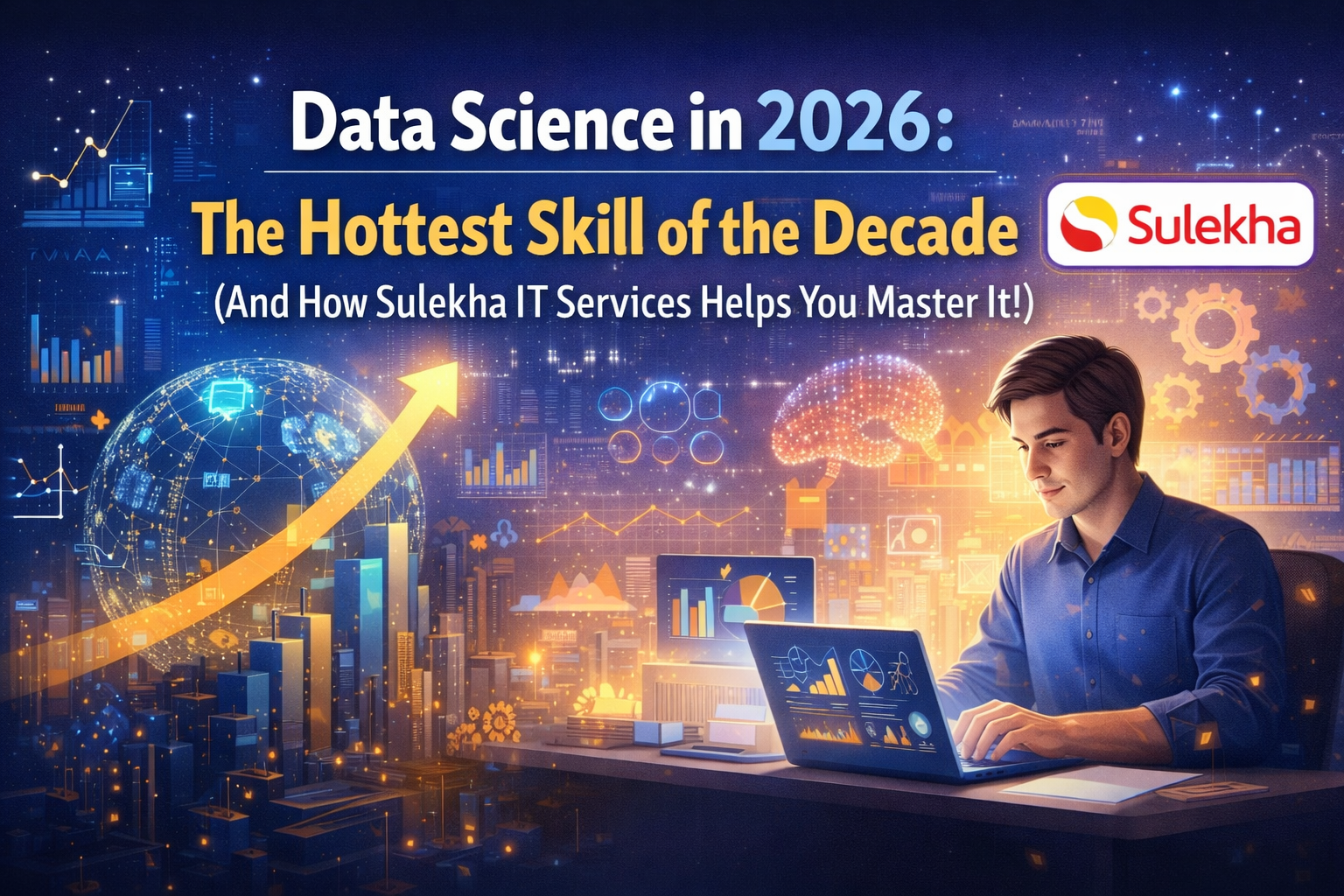
Data Science in 2026: The Hottest Skill of the Decade (And How Sulekha IT Services Helps You Master It!)
Data Science: The Career that’s everywhere—and Nowhere Near Slowing Down "From Netflix recommendations to self-driving cars, data science is the secret sauce behind the tech you use every day. And here’s the kicker: The U.S. alone will have 11.5 mill

Salesforce Admin in 2026: The Career Goldmine You Didn’t Know You Needed (And How to Break In!)
The Salesforce Boom: Why Admins Are in Crazy Demand "Did you know? Salesforce is the 1 CRM platform worldwide, used by 150,000+ companies—including giants like Amazon, Coca-Cola, and Spotify (Salesforce, 2025). And here’s the kicker: Every single one

Python Power: Why 2026 Belongs to Coders Who Think in Python
If the past decade was about learning to code, the next one is about coding smarter. And in 2026, the smartest move for any IT enthusiast is learning Python — the language that powers AI models, automates the web, and drives data decisions across ind

The Tableau Revolution of 2025
"In a world drowning in data, companies aren’t just looking for analysts—they’re hunting for storytellers who can turn numbers into decisions. Enter Tableau, the #1 data visualization tool used by 86% of Fortune 500 companies (Tableau, 2024). Whether

From Student to AI Pro: What Does Prompt Engineering Entail and How Do You Start?
Explore the growing field of prompt engineering, a vital skill for AI enthusiasts. Learn how to craft optimized prompts for tools like ChatGPT and Gemini, and discover the career opportunities and skills needed to succeed in this fast-evolving indust

How Security Classification Guides Strengthen Data Protection in Modern Cybersecurity
A Security Classification Guide (SCG) defines data protection standards, ensuring sensitive information is handled securely across all levels. By outlining confidentiality, access controls, and declassification procedures, SCGs strengthen cybersecuri

Artificial Intelligence – A Growing Field of Study for Modern Learners
Artificial Intelligence is becoming a top study choice due to high job demand and future scope. This blog explains key subjects, career opportunities, and a simple AI study roadmap to help beginners start learning and build a strong career in the AI

Java in 2026: Why This ‘Old’ Language Is Still Your Golden Ticket to a Tech Career (And Where to Learn It!
Think Java is old news? Think again! 90% of Fortune 500 companies (yes, including Google, Amazon, and Netflix) run on Java (Oracle, 2025). From Android apps to banking systems, Java is the backbone of tech—and Sulekha IT Services is your fast track t