
Integrating several types of disparate systems and extracting the data to transform it to retrieve desired information is a tough job. SAP BODS (Business Objects and Data Services) makes the ETL tasks so much easier. And this phenomenon was the core reasons for many ETL professionals to migrate towards SAP BODS. If you’re a beginner to SAP BODS, here are the start-up activities that you should carry on.
Install the IPS and DS
Firstly, the IPS (Information Platform Services) and DS (Data Services) should be installed by the developer to initiate the SAP BODS data services and platform services. This should be done before creating the repository and user profiles in the SAP BODS.
Create Repository
After installing the Data Services and Information Platform Services, the next thing is to create repository. To do this, the admin access is required to the respective databases to get the details of the database. After acquiring the database details with the help of admin access, locate the SAP Business Objects Data Services folder and select the DS Repository Manager. Type the required details in the empty fields in DS Repository Manager and click on create.
Assign Job Server
Once the repository is created, now it’s time to assign the job to that repository. In order to do this, simply navigate to all programs and choose the ‘DS Server Manager’. Then, select Configuration Editor and click add. Now, give the details of the Job server and database in the fields. To finish, click ‘Apply’ and then ‘OK’.
CMC Registration
Central Management Console (CMC) is the SAP BOD’s exclusive tool to create and manage repository. After assigning the Job Server, register the database in the Central Management Console. To register with CMC, all you need to do is navigate to All Programs, choose Information ‘Platform Services Central Management’. Then, go to Web console link to login using admin access to select Data Services from the listed options.
User Creation and Permission
The final step is the create user and provide the essential credentials. Follow the above steps to locate ‘Users and Groups’ and provide the user details and click on ‘Create’. After creating the user profile, you can login to the repository and start using the SAP BODS services.
SAP BODS is one of the most sought after business management applications and there is a significant demand for professionals with expertise on the same. If you want to become SAP BODS expert, get a free course details here…
Find a course provider to learn SAP BODS
Java training | J2EE training | J2EE Jboss training | Apache JMeter trainingTake the next step towards your professional goals in SAP BODS
Don't hesitate to talk with our course advisor right now
Receive a call
Contact NowMake a call
+1-732-338-7323Enroll for the next batch
SAP Business Objects Data Services Online Training
- Nov 17 2025
- Online
SAP Business Objects Data Services Online Training
- Nov 18 2025
- Online
SAP Business Objects Data Services Online Training
- Nov 19 2025
- Online
Related blogs on SAP BODS to learn more

Making the most of SAP BODS
Business Objects and Data services had become an integral part for the success and profit of every enterprise. So does the SAP BODS professionals. Here are the tips and tricks that help the SAP BODS professionals to make their jobs simpler and faster

Development Connection of SAP BODS 4.2 with Hadoop decoded…
It is evident that the SAP BODS and the business intelligence platform is now defines various methods, tools and processes to improve the performance and profit of an organization across the world. Also, covers forward-thinking processes like plannin
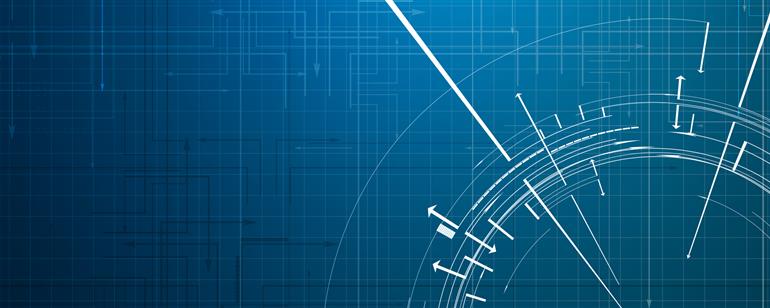
SAP BODS- A Single Enterprise Solution for Data Integration
SAP BODS is a functional software module from the German company SAP AG. BODS stands for Business Object’s Data Integrator

Enterprise-Class Solution with SAP BODS
Here comes the need for data warehousing. A well-designed data warehouse would help the enterprise to store and keep track of data effectively.

Do you know? You can optimize the SAP BODS data-flow by setting the right processes limit
Yes, you can limit the number of processes to be run on SAP BODS using the al_engine processes value. The value of al-engine processes specified are not just for any sing job but all the job server processes and value. This value is specified as 8 by

Why Use SAP BDOS For Data Provisioning And ETL Solutions
SAP BODS or SAP Business Object Data Services is used for data provisioning as well as for creating the ETL solutions. Users that intend to use the app should know about functionalities that the data services provide. SAP data services have multiple

What is data profiling in SAP BODS?
Achieving data consistency with the help of data profiling is one of the great feature in SAP BODS. But what exactly is data profiling in SAP BODS?
Latest blogs on technology to explore

Cyber Security in 2025: The Golden Ticket to a Future-Proof Career
Cyber security jobs are growing 35% faster than any other tech field (U.S. Bureau of Labor Statistics, 2024)—and the average salary is $100,000+ per year! In a world where data breaches cost businesses $4.45 million on average (IBM, 2024), cyber secu

SAP SD in 2025: Your Ticket to a High-Flying IT Career
In the fast-paced world of IT and enterprise software, SAP SD (Sales and Distribution) is the secret sauce that keeps businesses running smoothly. Whether it’s managing customer orders, pricing, shipping, or billing, SAP SD is the backbone of sales o

SAP FICO in 2025: Salary, Jobs & How to Get Certified
AP FICO professionals earn $90,000–$130,000/year in the USA and Canada—and demand is skyrocketing! If you’re eyeing a future-proof IT career, SAP FICO (Financial Accounting & Controlling) is your golden ticket. But where do you start? Sulekha IT Serv

Train Like an AI Engineer: The Smartest Career Move You’ll Make This Year!
Why AI Engineering Is the Hottest Skillset Right Now From self-driving cars to chatbots that sound eerily human, Artificial Intelligence is no longer science fiction — it’s the backbone of modern tech. And guess what? Companies across the USA and Can
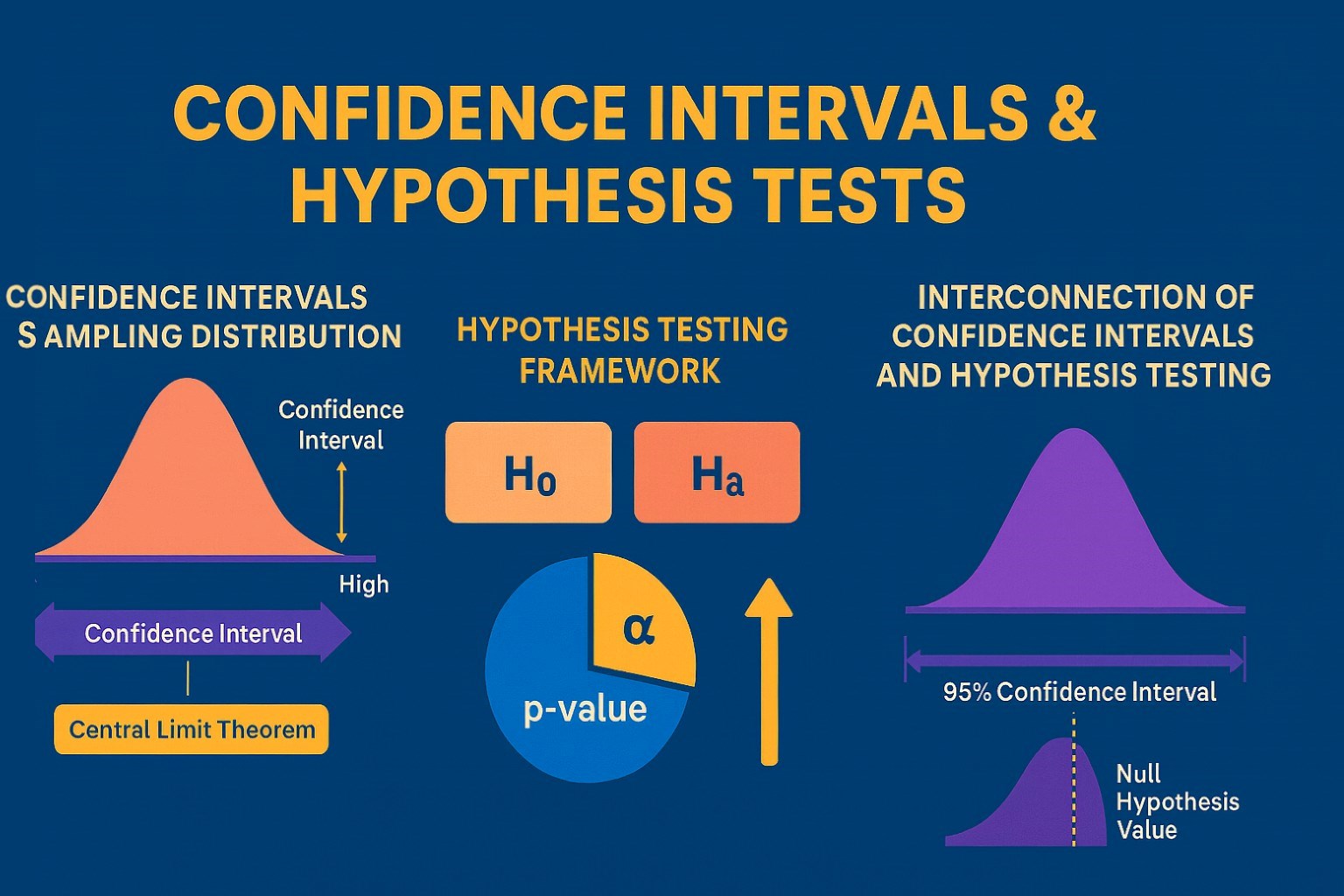
Confidence Intervals & Hypothesis Tests: The Data Science Path to Generalization
Learn how confidence intervals and hypothesis tests turn sample data into reliable population insights in data science. Understand CLT, p-values, and significance to generalize results, quantify uncertainty, and make evidence-based decisions.
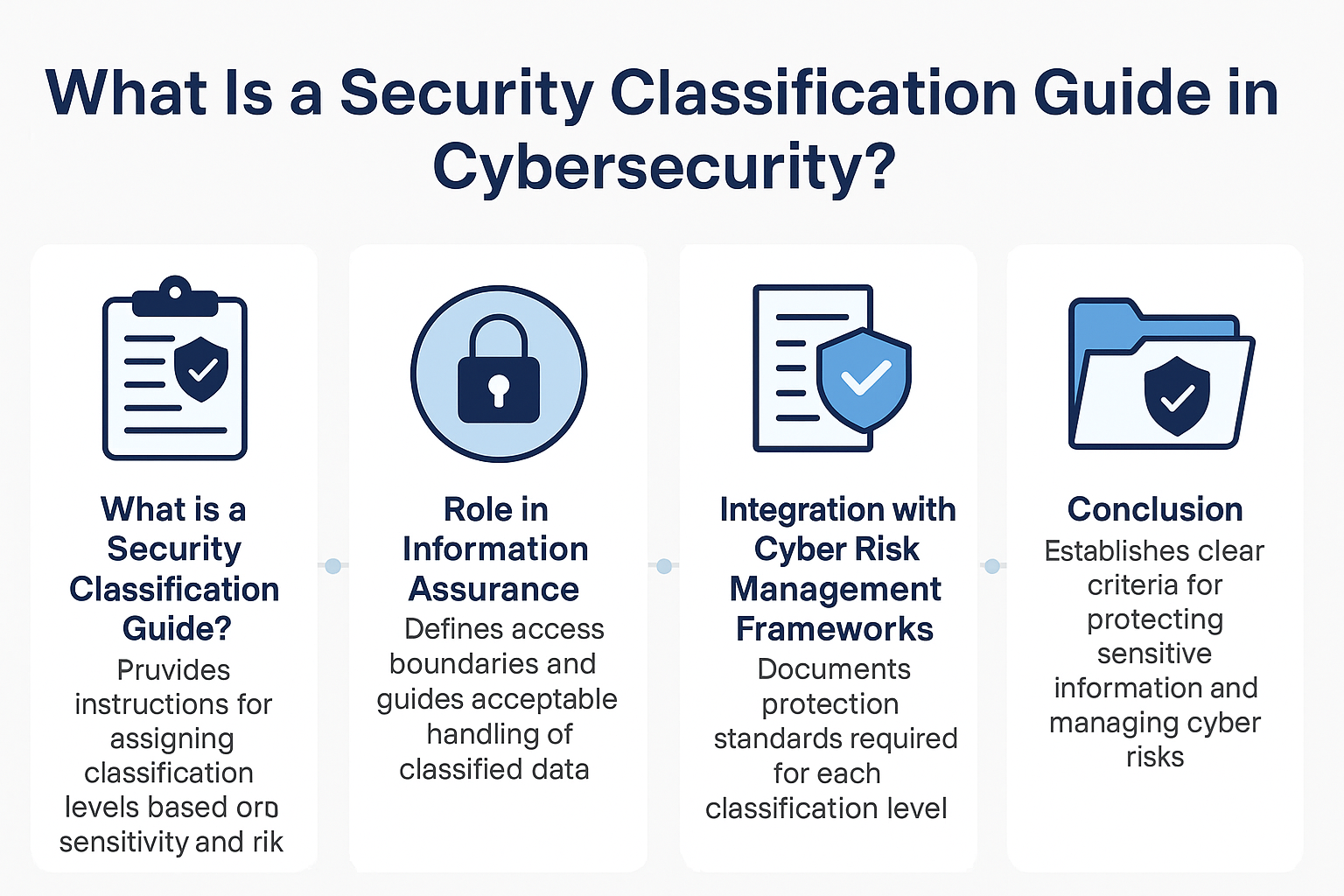
What Is a Security Classification Guide in Cybersecurity?
A Security Classification Guide (SCG) defines how to categorize information assets by sensitivity, with clear instructions from authorized officials to ensure consistent, compliant data handling.
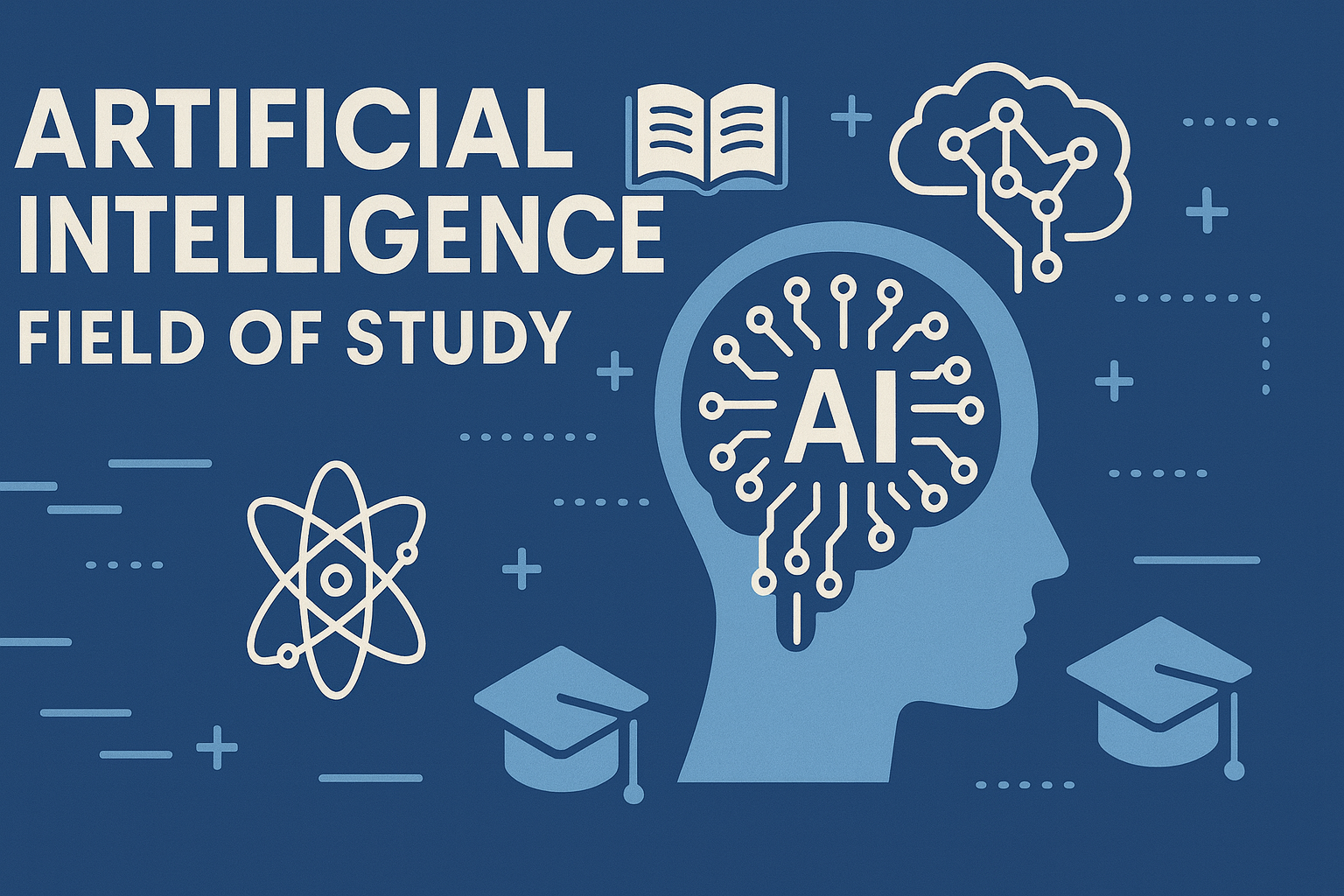
Artificial Intelligence – Field of Study
Explore how Artificial Intelligence blends Machine Learning, Deep Learning, NLP, and Computer Vision to build intelligent systems that learn, reason, and decide. Discover real world applications, ethics, and booming career scope as AI education deman

Understanding Artificial Intelligence: Hype, Reality, and the Road Ahead
Explore the reality of Artificial Intelligence (AI) — its impact, how it works, and its potential risks. Understand AI's benefits, challenges, and how to navigate its role in shaping industries and everyday life with expert training programs

How Much Do Healthcare Administrators Make?
Discover how much healthcare administrators make, the importance of healthcare, career opportunities, and potential job roles. Learn about salary ranges, career growth, and training programs with Sulekha to kickstart your healthcare administration jo

How to Gain the High-Income Skills Employers Are Looking For?
Discover top high-income skills like software development, data analysis, AI, and project management that employers seek. Learn key skills and growth opportunities to boost your career.