How to lock the PC after automatically running Quick Test Professional scripts?
Being a graphical interface record-playback automation tool, Quick Test Professional makes wonders enabling the professionals to work with any web, java or windows client application. Ranging from testing standard web pages, web objects, and ActiveX controls. Quick Test Professional (Quick Test Professional) also enables to test Java applets and applications and multimedia objects on Applications as well as standard Windows applications, Visual Basic 6 applications and .NET framework applications…
Interactive Testing tool
Quick Test Professional is a revolutionary testing tool that is powered with Mercury Interactive Functional Testing. For instance, Mercury QTP provides the industry’s best solution for functional test and regression test automation – addressing every major software application and the environment. This next-generation automated testing solution deploys the concept of Keyword-driven testing to radically simplify test creation and maintenance. Unique to QTP’s Keyword-driven approach, test automation experts have full access to the underlying test and object properties, via an integrated scripting and debugging environment that is round-trip synchronized with the Keyword View.

The most important advantage of Automation Testing is that Scripts are run in an unattended mode. It allows the tester to prepare the batch of scripts and leave their homes. Once the batch scripts are successfully completed running, no matter even if it passes or even get failed, the PC is unlocked inviting others to view your secret project related data. Sometimes, this could pose a security issue or efficiently issue in an organization. However, it can become an extremely devastating issue in a case of a company having Finance or Banking related projects, having top most concern for the security of its data. Here are some simple tricks to lock the PC once the scripts are over.
You can use the following Quick Test Professional Script to Lock your PC :
Set obj = CreateObject("WScript.Shell")
sCmnd = "%windir%\SYSTEM32\rundll32.exe user32.dll,LockWorkStation"
obj.Run sCmnd, 0, False
The above Quick Test Professional Script will lock your PC automatically. Moreover, I will suggest you create this Script as a separate Script and call this Script lastly in your batch. This will solve the purpose.
Find a course provider to learn QTP
Java training | J2EE training | J2EE Jboss training | Apache JMeter trainingTake the next step towards your professional goals in QTP
Don't hesitate to talk with our course advisor right now
Receive a call
Contact NowMake a call
+1-732-338-7323Enroll for the next batch
QTP Certification Course
- Jan 29 2026
- Online
QTP Certification Course
- Jan 30 2026
- Online
Related blogs on QTP to learn more

Why QTP is the best functional/regression testing tool?
Quick Test Professional (QTP) is nothing but a simple and Windows based software application that is used as a testing tool to check the applications developed for web and desktops. Software testers learn QTP

Seamless testing with the help of QTP!
QTP (Quick Test Professional) is a tool for testing the functionality of software as an automated process. As soon the script is developed, software tester can seamlessly perform this automated functionality testing and generate the report.

QTP- Is It The Right Choice For You?
QTP is the acronym of Quick Test Professional. It is a product of Hewlett Packard (HP). QTP helps testers to execute an automated functional testing flawlessly without examining after the completion of script development.

How To Manage Test Data in QTP Test Scripts?
Well, QTP is the acronym of Quick Test Professional. It is an automation testing tool. In 2011, QTP was released as a product under the UFT (Unified functional Test Software). QTP is one of the popular automation tools available in the market. The be
Latest blogs on technology to explore

Drug Safety & Pharmacovigilance: Your 2026 Career Passport to a Booming Healthcare Industry!
Why This Course Is the Hottest Ticket for Science Grads & Healthcare Pros (No Lab Coat Required!)" The Exploding Demand for Drug Safety Experts "Did you know? The global pharmacovigilance market is set to hit $12.5B by 2026 (Grand View Research, 202

Launch Your Tech Career: Why Mastering AWS Foundation is Your Golden Ticket in 2026
There’s one skill that can open all those doors — Amazon Web Services (AWS) Foundation
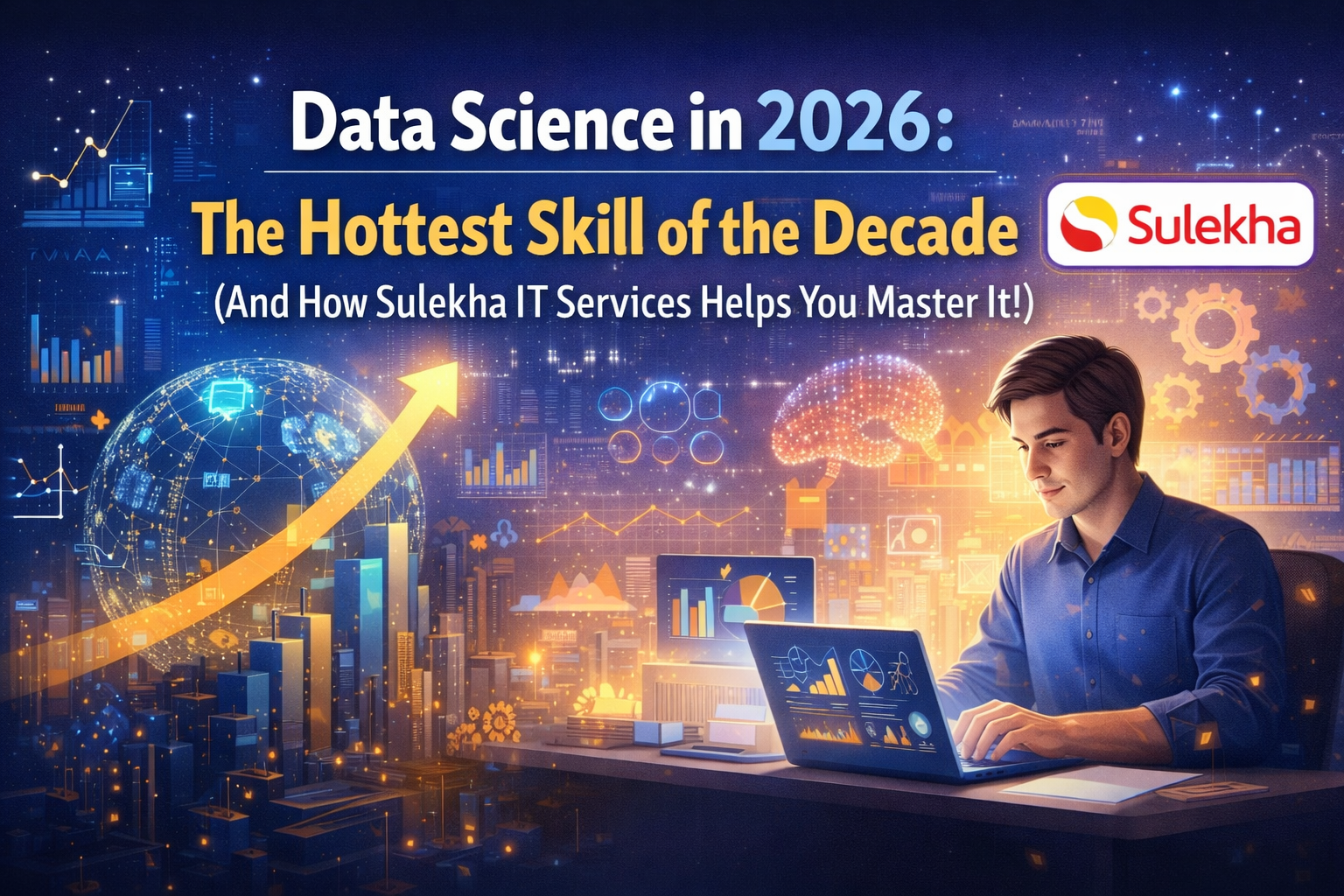
Data Science in 2026: The Hottest Skill of the Decade (And How Sulekha IT Services Helps You Master It!)
Data Science: The Career that’s everywhere—and Nowhere Near Slowing Down "From Netflix recommendations to self-driving cars, data science is the secret sauce behind the tech you use every day. And here’s the kicker: The U.S. alone will have 11.5 mill

Salesforce Admin in 2026: The Career Goldmine You Didn’t Know You Needed (And How to Break In!)
The Salesforce Boom: Why Admins Are in Crazy Demand "Did you know? Salesforce is the 1 CRM platform worldwide, used by 150,000+ companies—including giants like Amazon, Coca-Cola, and Spotify (Salesforce, 2025). And here’s the kicker: Every single one

Python Power: Why 2026 Belongs to Coders Who Think in Python
If the past decade was about learning to code, the next one is about coding smarter. And in 2026, the smartest move for any IT enthusiast is learning Python — the language that powers AI models, automates the web, and drives data decisions across ind

The Tableau Revolution of 2025
"In a world drowning in data, companies aren’t just looking for analysts—they’re hunting for storytellers who can turn numbers into decisions. Enter Tableau, the #1 data visualization tool used by 86% of Fortune 500 companies (Tableau, 2024). Whether

From Student to AI Pro: What Does Prompt Engineering Entail and How Do You Start?
Explore the growing field of prompt engineering, a vital skill for AI enthusiasts. Learn how to craft optimized prompts for tools like ChatGPT and Gemini, and discover the career opportunities and skills needed to succeed in this fast-evolving indust

How Security Classification Guides Strengthen Data Protection in Modern Cybersecurity
A Security Classification Guide (SCG) defines data protection standards, ensuring sensitive information is handled securely across all levels. By outlining confidentiality, access controls, and declassification procedures, SCGs strengthen cybersecuri

Artificial Intelligence – A Growing Field of Study for Modern Learners
Artificial Intelligence is becoming a top study choice due to high job demand and future scope. This blog explains key subjects, career opportunities, and a simple AI study roadmap to help beginners start learning and build a strong career in the AI

Java in 2026: Why This ‘Old’ Language Is Still Your Golden Ticket to a Tech Career (And Where to Learn It!
Think Java is old news? Think again! 90% of Fortune 500 companies (yes, including Google, Amazon, and Netflix) run on Java (Oracle, 2025). From Android apps to banking systems, Java is the backbone of tech—and Sulekha IT Services is your fast track t