Microsoft Azure Hands-on Training With Job Placement in Teklabs USA
Teklabs provides collection of technology trainings where people can enhance their technology skills in-class or online to level up in tech.
Collaborative Learning and Career Building
At the end of most Microsoft Azure Hands-on Training With Job Placement lessons, you'll have access to an online discussion. Engaging actively and constructively in these discussions can significantly boost your Microsoft Azure career development. By offering help or seeking assistance from the trainers, you’ll build meaningful relationships and create valuable professional connections.
These discussions are more than just a conversation to share ideas—they're designed to accelerate your Microsoft Azure learning journey. That's why it is made an essential part of our courses: to support your growth and help you enhance your Microsoft Azure skills through collaboration and shared insights.
Advantages of enrolling up for Microsoft Azure Hands-on Training With Job Placement
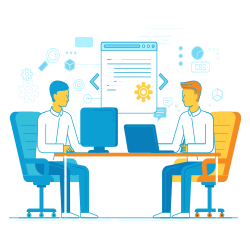
- Online Training
- Classroom Training
- Career Guidance
Details to know about Microsoft Azure Hands-on Training With Job Placement

Azure Training ( AZ 900 / AZ 103 / AZ 300 )
Teklabs delivers you the highest quality of training with hands-on approach and industry recognized curriculum. Training will be provided by our experienced and certified professionals in the respective fields. Training will include exposure to real time work environments and will also prepare you to attend interviews confidently. You do not require prior knowledge for any of the courses listed. We give you an excellent opportunity for enhancing your career in course of your choice. Each training module in IT consulting and training is specially designed so that by the end of the course you will be ready to face client interviews.
Course Duration:
- 60 hrs Training
- 5-6 weeks course
- 20 hours Project Work
- Free - Demo Training available for interested students
Microsoft Azure Fundamentals – AZ 900
Module 1: Cloud Concepts
- Why Cloud Services?
- Infrastructure-as-a-Service (IaaS), Platform-as-a-Service (PaaS) and Software-as-a-Service (SaaS)
- Public, Private, and Hybrid cloud models
- After completing this module, students will be able:
- Understand general cloud computing concepts
Module 2: Core Azure Services
- Core Azure architectural components
- Core Azure Services and Products
- Azure Solutions
- Azure management tools
- After completing this module, students will be able:
- Understand core services available with Microsoft Azure
Module 3: Security, Privacy, Compliance and Trust
- Securing network connectivity in Azure
- Core Azure Identity services
- Security tools and features
- Azure governance methodologies
- Monitoring and Reporting in Azure
- Privacy, Compliance and Data Protection standards in Azure
- After completing this module, students will be able:
- Understand security, privacy, compliance and trust with Microsoft Azure
Module 4: Azure Pricing and Support
- Azure subscriptions
- Planning and managing costs
- Support options available with Azure
- Service lifecycle in Azure
- After completing this module, students will be able:
- Understand pricing and support models available with Microsoft
Microsoft Azure Administrator – AZ 103
Module 1: Azure Administration
- Azure Portal and Cloud Shell
- Azure PowerShell and CLI
- Resource Manager
- ARM Templates
Module 2: Azure Virtual Machines
- Virtual Machine Planning
- Creating Virtual Machines
- Virtual Machine Availability
- Virtual Machine Extensions
- Lab : Deploy and Manage Virtual Machines
- Lab : Virtual Machines and Scale Sets
Module 3: Azure Storage
- Storage Accounts
- Azure Blobs
- Azure Files
- Storage Security
- Lab : Implement and Manage Storage
Module 4: Virtual Networking
- Virtual Networks
- IP Addressing
- Azure DNS
- Network Security Groups
- Lab : Configure Azure DNS
Module 5: Intersite Connectivity
- VNet Peering
- VNet-to-VNet Connections
- ExpressRoute Connections
- Lab : VNet Peering and Service Chaining
Module 6: Monitoring
- Azure Monitor
- Azure Alerts
- Log Analytics
- Network Watcher
- Lab : Network Watcher
Module 7: Data Protection
- Data Replication
- File and Folder Backups
- Virtual Machine Backups
- Lab : Azure Site Recovery Between Regions
Module 8: Network Traffic Management
- Service Endpoints and Network Routing
- Azure Load Balancer
- Azure Traffic Manager
- Lab : Load Balancer and Traffic Manager
Module 9: Azure Active Directory
- Azure Active Directory
- Azure AD Connect
- Azure AD Join
- Lab : Implement Directory Synchronization
Module 10: Securing Identities
- Multi-Factor Authentication
- Azure AD Identity Protection
- Self-Service Password Reset
- Lab : Azure AD Identity Protection
- Lab : Self-Service Password Reset
Module 11: Governance and Compliance
- Subscriptions and Accounts
- Role-Based Access Control (RBAC)
- Users and Groups
- Azure Policy
- Lab : Role-Based Access Control
- Lab : Governance and Compliance
Module 12: Data Services
- Content Delivery Network
- File Sync
- Import and Export Service
- Data Box
- Lab : File Sync
Microsoft Azure Solutions Architect – AZ 300
Deploying and Configuring Infrastructure
Module 1: Managing Azure Subscriptions and Resources
In this module you will explore Azure monitoring capabilities using Azure alerts, Azure activity logs, and Log Analytics. You will learn to query, analyze, and interpret the data viewed in Log Analytics.
Module 2: Implementing and Managing Storage
In this module you will learn about Azure storage accounts, data replication, how to use Azure Storage Explorer, and monitor storage.
Module 3: Deploying and Managing Virtual Machines (VMs)
In this module you will learn how to do the following:
- Create Virtual Machines (VM)s within the Azure Portal
- Create Virtual Machines (VM)s using Azure PowerShell
- Create Virtual Machines (VM)s using ARM templates
- Deploy Linux Virtual Machines (VM)s
- Monitor Virtual Machines (VM)s Additionally, you will learn how to protect data using backups at regular intervals, whether by snapshot, Azure Backup, or Azure Site Recovery.
Module 4: Configuring and Managing Virtual Networks
In this module you will create and implement virtual networks using the Azure Portal as well as Azure PowerShell and CLI. You will receive and overview on how to assign IP addresses to Azure resources to communicate with other Azure resources, your on-premises network, and the Internet.
- Network routing using routing tables and algorithms
- Inter-site connectivity using VNet-to-VNet connections and VPNs
- Virtual network peering for regional and global considerations
- Gateway transit
Module 5: Managing Identities
This module covers Azure Active Directory (Azure AD) for IT Admins and Developers with a focus on the Azure AD multi-tenant cloud-based directory and identity management service.
- Role-Based Access Control (RBAC)
- built-in roles
- Self-Service Password Reset (SSPR)
- Authentication methods for password reset
Implementing Workloads and Security
Module 1: Evaluating and Performing Server Migration to Azure
This module covers migrating workloads to a new environment, whether it be another datacenter, or to a public cloud, and setting clear goals for the migration. Goals include both technology-focused and business-focused goals for migrations, and the benefits to an organization’s business. Activities include components of the Azure migration process: creating a project, creating a collector, assessing readiness, and estimating costs. Additionally, you will receive and overview of Azure Site Recovery (ASR) that includes and end-to-end scenarios.
Module 2: Implementing and Managing Application Services
- Deploying Web Apps
- Managing Web Apps
- App Service Security
- Serverless Computing Concepts
- Managing Event Grid
- Managing Service Bus
- Managing Logic App
Module 3: Implementing Advanced Virtual Networking
- Azure Load Balancer
- Azure Application Gateway
- Site-to-Site VPN Connections As well as an overview of ExpressRoute which allows companies to extend on-premises networks into the Microsoft cloud over a dedicated private connection facilitated by a connectivity provider.
Module 4: Securing Identities
- Azure AD Identity Protection
- Azure Domains and Tenants
- Azure Users and Groups
- Azure Roles As well as an overview of Azure AD integration options that focuses on Azure AD Connect to integrate on-premises directories with Azure Active Directory.
Understanding Cloud Architect Technology Solutions
Module 1: Selecting Compute and Storage Solutions
- Azure Architecture Center
- Cloud design patterns
- Competing consumers pattern
- Cache-aside pattern As well as sharding patterns to divide a data store into horizontal partitions, or shards. Each shard has the same schema but holds its own distinct subset of the data.
Module 2: Hybrid Networking
- Site-to-site connectivity
- Point-to-site connectivity
- Combining site-to-site and point-to-site connectivity
- Virtual network–to–virtual network connectivity As well as connecting across cloud providers for failover, backup, or even migration between providers such as AWS.
Module 3: Measuring Throughput and Structure of Data Access
- DTUs – Azure SQL Database
- RUs – Azure Cosmos DB
- Structured and unstructured data
- Using structured data stores
Creating and Deploying Apps
Module 1: Creating Web Applications using PaaS
- This module provides and overview of Azure App Service Web Apps for hosting web applications, REST APIs, and a mobile back end. Topics include the following:
- Using shell commands to create an App Service Web App
- Creating Background Tasks
- Using Swagger to document an API As well as an explanation of how Logic Apps help to build solutions that integrate apps, data, systems, and services across enterprises or organizations by automating tasks and business processes as workflows.
Module 2: Creating Apps and Services Running on Service Fabric
- This module provides an overview of Azure Service Fabric as a distributed systems platform that makes it easy to package, deploy, and manage scalable and reliable micro services and containers. This module also addresses the challenges in developing and managing cloud native applications.
- Creating a reliable service
- Creating a Reliable Actors app
- Working with Reliable collections
Module 3: Using Azure Kubernetes Service
- This module focuses on the Azure Kubernetes Service (AKS) for deploying and managing a Kubernetes cluster in Azure. Topics include how to reduce operational overhead of managing Kubernetes by offloading much of that responsibility to Azure, such as health monitoring and maintenance.
- Azure Container Registry
- Azure Container Instances
Developing for the Cloud
Module 1: Developing Long-Running Tasks and Distributed Transactions
- Implementing large-scale, parallel, and high-performance apps using batches
- HPC using Microsoft Azure Virtual Machines
- Implementing resilient apps by using queues As well as, implementing code to address application events by using webhooks. Implementing a webhook gives an external resource a URL for an application. The external resource then issues an HTTP request to that URL whenever a change is made that requires the application to take an action.
Module 2: Configuring a Message-Based Integration Architecture
- Configure an app or service to send emails
- Configure an event publish and subscribe model
- Configure the Azure Relay service
- Configure apps and services with Microsoft Graph
Module 3: Developing for Asynchronous Processing
- Implement parallelism, multithreading, and processing
- Implement Azure Functions and Azure Logic Apps
- Implement interfaces for storage or data access
- Implement appropriate asynchronous computing models
- Implement autoscaling rules and patterns
Module 4: Developing for Autoscaling
- Implementing autoscaling rules and patterns
- Implementing code that addresses singleton application instances
- Implementing code that addresses a transient state
Module 5: Developing Azure Cognitive Services Solutions
- Developing Solutions using Computer Vision
- Developing solutions using Bing Web Search
- Developing solutions using Custom Speech Service
- Developing solutions using QnA Maker
Placement Assistance Provided
- Resume Preparation
- 1-O-1 Feedback Sessions
- Mock Interviews
- Marketing Profile
FAQs Microsoft Azure Hands-on Training With Job Placement from Teklabs USA
Where is the course conducted?
The Microsoft Azure Hands-on Training With Job Placement is conducted from Sunnyvale to attend in classroom and in online, accessible via a dedicated platform from anywhere.
What are the available learning modes for Microsoft Azure Hands-on Training With Job Placement?
Teklabs USA offers online, in-person, and hybrid learning options
What facilities are provided for students enrolled in this course?
Teklabs USA offers access to online resources, expert lectures, practical labs, student support community, 100% Job assistance and Guaranteed classes.
Who will be conducting the training for this course?
The training for Microsoft Azure Hands-on Training With Job Placement will be conducted by experienced industry professionals, subject matter experts and certified instructors.
What topics are covered in the course curriculum?
The course covers topics according to the skills and understanding you have on the subject.
Other Microsoft courses training by Teklabs USA
| Date & time | Module | Training title | Mode | Register | |
| MS Dynamics CRM |
Microsoft Power Platform + Dynamics 365 CRM Core Functional training |
Online
Online Classroom
Training,
|
Register | ||
| Microsoft Business Intelligence |
microsoft bi training |
Online
Online Classroom
Training,
|
Register | ||
| Power BI |
learn power bi |
Online
Online Classroom
Training,
|
Register | ||
| Power BI |
learn power bi |
Online
Online Classroom
Training,
|
Register | ||
| Microsoft Business Intelligence |
microsoft bi training |
Online
Online Classroom
Training,
|
Register | ||
Modules offered by Teklabs USA
- qa certification courses
- Python Programming Hands-on Training with Job Placement
- DevOps Hands-on Training with Job Placement
- learn salesforce administrator
- .Net Core Training Courses
- AngularJS Hands-on Training with Job Placement + Internship
- Business Analysis Hands-on Training with Job Placement
- Hadoop Hands-on Training with Job Placement
- big data full course
- Advanced Java and Java spring boot Hands-on Training with Job Placement + Internship
- Data Science-Python-ML-AI-Deep Learning (Hands-on Training)
- react js online classes
- Salesforce Developer Hands-on Training with Job Placement
- Storage Area Network Hands-on Training with Job Placement
- Microsoft Azure Hands-on Training with Job Placement
- Deep Learning Hands-on Training with Job Placement
- Deep Learning With TensorFlow Hands-on Training with Job Placement
- best machine learning course for beginners
- rpa certification online
- RPA-UI Path Hands-on Training with Job Placement
- IoT Analytics Hands-on Training with Job Placement
- IoT End To End Boot Camp Hands-on Training with Job Placement
- IoT MQTT Hands-on Training with Job Placement
- Android Hands-on Training with Job Placement
- Scala Hands-on Training with Job Placement
- Amazon Web Services Foundation Online Training
- Blockchain Developer Hands-on Training with Job Placement
- MongoDB Hands-on Training with Job Placement
- Node JS Hands-on Training with Job Placement
- HTML CSS Hands-on Training with Job Placement
- linux course training
- Unix Hands-on Training with Job Placement
- Full Stack Developer Training Bootcamp Classes
- IPhone Course
- j2ee certification course online
- DevOps Foundation Certification Training
- Selenium Automation Hands-on Training
- Front End/UI Developer-Job Oriented Training
- Oracle DBA Hands-on Training with Job Placement
- SAP Solution Manager Hands-on Training with Job Placement
- Tableau Hands-on Training with Job Placement
- Java with Mule soft Hands on Training with Job Placement
- microsoft bi training
- RPA Blue Prism Hands-on Training with Job Placement
- qa manual testing certification
- Tableau Desktop Hands-on Training with Job Placement
- Cloud Computing Technology Hands-on Training with Job Placement
- Pega Hands-on Training with Job Placement
- Sailpoint Developer Hands-on Training with Placement
- JMeter Hands-on Training with Job Placement
- Loadrunner Hands-on Training with Job Placement
- Microsoft Dynamics CRM -Technical
- Microsoft Power Platform + Dynamics 365 CRM Core Functional training
- QA Manual Automation Training for $600 !! Limited Time Offer
- Snowflake Training
- learn power bi
- Salesforce Course Online Training Course
- Salesforce lightning Online Training
- Salesforce CRM Software Training Online
- Software Automation Testing Courses
- Databricks Hands-on Training with Job Placement
- PMP Hands-on Training with Job Placement
- Ruby On Rails Hands-on Training with Job Placement
- Scrum Master Certification Training Bootcamp Classes
- WFH Financial Opportunity
- Artificial Intelligence Engineer
Courses offered by Teklabs USA
- DW BI training in Teklabs USA
- SAP training in Teklabs USA
- Oracle training in Teklabs USA
- Microsoft training in Teklabs USA
- CRM training in Teklabs USA
- .Net ASP VB C Sharp training in Teklabs USA
- Quality Assurance (QA) training in Teklabs USA
- SOA BPM training in Teklabs USA
- Mobile Web Apps training in Teklabs USA
- Java J2EE training in Teklabs USA
- Project Management training in Teklabs USA
- Linux Unix training in Teklabs USA
- Storage Area Network SAN training in Teklabs USA
- Cloud Computing training in Teklabs USA
- Business Analyst training in Teklabs USA
- Bigdata Hadoop training in Teklabs USA
- Web Development training in Teklabs USA
- Google Technologies training in Teklabs USA
- Programming Languages training in Teklabs USA
- Sailpoint training in Teklabs USA
- Internet Of Things (IoT) training in Teklabs USA
- Artificial Intelligence training in Teklabs USA
- Blockchain training in Teklabs USA
 +1 –732-338-7323
+1 –732-338-7323




