Tableau Desktop Hands-on Training With Job Placement in Teklabs USA
Teklabs provides collection of technology trainings where people can enhance their technology skills in-class or online to level up in tech.
Collaborative Learning and Career Building
At the end of most Tableau Desktop Hands-on Training With Job Placement lessons, you'll have access to an online discussion. Engaging actively and constructively in these discussions can significantly boost your Tableau Desktop career development. By offering help or seeking assistance from the trainers, you’ll build meaningful relationships and create valuable professional connections.
These discussions are more than just a conversation to share ideas—they're designed to accelerate your Tableau Desktop learning journey. That's why it is made an essential part of our courses: to support your growth and help you enhance your Tableau Desktop skills through collaboration and shared insights.
Advantages of enrolling up for Tableau Desktop Hands-on Training With Job Placement
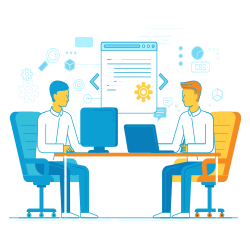
- Online Training
- Classroom Training
- Career Guidance
Details to know about Tableau Desktop Hands-on Training With Job Placement

Tableau Desktop Training
Teklabs delivers you the highest quality of training with hands-on approach and industry recognized curriculum. Training will be provided by our experienced and certified professionals in the respective fields. Training will include exposure to real time work environments and will also prepare you to attend interviews confidently. You do not require prior knowledge for any of the courses listed. We give you an excellent opportunity for enhancing your career in course of your choice. Each training module in IT consulting and training is specially designed so that by the end of the course you will be ready to face client interviews.
Course Duration
- 30 hrs Training
- 5 weeks course
- 10 hours Project Work
- Free - Demo Training available for interested students
Tableau Training Content
Module 1
- Enterprise BIA systems Introduction (High-Level)
- What is Data Visualization and why is it important?
- Tableau Introduction, History and Core Features
- Getting Started with Tableau
- Tableau Products
- Download, Install Tableau (**)
- Tableau UI Walk through
- Open Page
- Work Space (Worksheet)
- Dashboard
- Story
- Design Methodology Overview (*)
- Connecting with Data
- Create Worksheets
- Create Dashboards
- Create Story-board
- Distribution and Publish the Dashboard/Workbook
Module 2
- Connecting with Data
- Connecting to various Data Sources
- Connection Types and usage
- Create Views (**)
- Data Joining (**)
- Data Blending (**)
- Tableau Data Prep (through Tableau Desktop; **)
- Tableau Desktop Core features (Session 1)
- UI walk through (Work space – In detail)
- Tableau Worksheets/Views
- Chart Types (Basic)
- Sorts
- Formatting
Module 3
- Tableau Desktop Core features (Session 2)
- Tableau Calculations
- Filters
- Parameter(**)
- Hierarchies (**)
Module 4
- Tableau Desktop Core features (Session 3)
- Groups (**)
- Sets (**)
- Bins (**)
- Reference lines (**)
- Tool Tips
- Geo-Coding (Maps) (**)
Module 5
- Tableau Desktop Core features (Session 4)
- Create Dashboards (**)
- Dashboard Challenge/Exercise (1)
- Distribution and Publish the Dashboard (*)
- Dashboard Creation Best Practices
- Tableau Architecture (Server)
Module 6
- Tableau Desktop Core features (Session 5)
- Create Story-board (**)
- Story Exercise
- Distribution and Publish the Story (*)
- Advanced concepts Overview (Session 1)
- Table Calculations(**)
- LOD Expressions (**)
- Tableau File Types (**)
Module 7
- Advanced concepts Overview (Session 2)
- Create Extracts(**)
- Create Data Sources (**)
- Security
- Performance
- Advanced Charts (**)
Module 8
- Advanced concepts Overview (Session 3)
- Tableau Server High Level Concepts
- Deployment
- Customizations
- Integrations (R/Python)
- Extract APIs
- Tableau commands (tabcmd; tabadmin)
- Tableau Limitations
** includes below
- Exercise (Class)
- Exercise (Assignment)
FAQs Tableau Desktop Hands-on Training With Job Placement from Teklabs USA
Where is the course conducted?
The Tableau Desktop Hands-on Training With Job Placement is conducted from Sunnyvale to attend in classroom and in online, accessible via a dedicated platform from anywhere.
What are the available learning modes for Tableau Desktop Hands-on Training With Job Placement?
Teklabs USA offers online, in-person, and hybrid learning options
What facilities are provided for students enrolled in this course?
Teklabs USA offers access to online resources, expert lectures, practical labs, student support community, 100% Job assistance and Guaranteed classes.
Who will be conducting the training for this course?
The training for Tableau Desktop Hands-on Training With Job Placement will be conducted by experienced industry professionals, subject matter experts and certified instructors.
What topics are covered in the course curriculum?
The course covers topics according to the skills and understanding you have on the subject.
Other DW / BI courses training by Teklabs USA
| Date & time | Module | Training title | Mode | Register | |
| Tableau |
Tableau Hands-on Training with Job Placement |
Online
Online Classroom
Training,
|
Register | ||
| MongoDB |
MongoDB Hands-on Training with Job Placement |
Online
Online Classroom
Training,
|
Register | ||
| Snowflake |
Snowflake Training |
Online
Online Classroom
Training,
|
Register | ||
| Snowflake |
Snowflake Training |
Online
Online Classroom
Training,
|
Register | ||
| MongoDB |
MongoDB Hands-on Training with Job Placement |
Online
Online Classroom
Training,
|
Register | ||
Modules offered by Teklabs USA
- qa certification courses
- Python Programming Hands-on Training with Job Placement
- DevOps Hands-on Training with Job Placement
- learn salesforce administrator
- .Net Core Training Courses
- AngularJS Hands-on Training with Job Placement + Internship
- Business Analysis Hands-on Training with Job Placement
- Hadoop Hands-on Training with Job Placement
- big data full course
- Advanced Java and Java spring boot Hands-on Training with Job Placement + Internship
- Data Science-Python-ML-AI-Deep Learning (Hands-on Training)
- react js online classes
- Salesforce Developer Hands-on Training with Job Placement
- Storage Area Network Hands-on Training with Job Placement
- Microsoft Azure Hands-on Training with Job Placement
- Deep Learning Hands-on Training with Job Placement
- Deep Learning With TensorFlow Hands-on Training with Job Placement
- best machine learning course for beginners
- rpa certification online
- RPA-UI Path Hands-on Training with Job Placement
- IoT Analytics Hands-on Training with Job Placement
- IoT End To End Boot Camp Hands-on Training with Job Placement
- IoT MQTT Hands-on Training with Job Placement
- Android Hands-on Training with Job Placement
- Scala Hands-on Training with Job Placement
- Amazon Web Services Foundation Online Training
- Blockchain Developer Hands-on Training with Job Placement
- MongoDB Hands-on Training with Job Placement
- Node JS Hands-on Training with Job Placement
- HTML CSS Hands-on Training with Job Placement
- linux course training
- Unix Hands-on Training with Job Placement
- Full Stack Developer Training Bootcamp Classes
- IPhone Course
- j2ee certification course online
- DevOps Foundation Certification Training
- Selenium Automation Hands-on Training
- Front End/UI Developer-Job Oriented Training
- Oracle DBA Hands-on Training with Job Placement
- SAP Solution Manager Hands-on Training with Job Placement
- Tableau Hands-on Training with Job Placement
- Java with Mule soft Hands on Training with Job Placement
- microsoft bi training
- RPA Blue Prism Hands-on Training with Job Placement
- qa manual testing certification
- Tableau Desktop Hands-on Training with Job Placement
- Cloud Computing Technology Hands-on Training with Job Placement
- Pega Hands-on Training with Job Placement
- Sailpoint Developer Hands-on Training with Placement
- JMeter Hands-on Training with Job Placement
- Loadrunner Hands-on Training with Job Placement
- Microsoft Dynamics CRM -Technical
- Microsoft Power Platform + Dynamics 365 CRM Core Functional training
- QA Manual Automation Training for $600 !! Limited Time Offer
- Snowflake Training
- learn power bi
- Salesforce Course Online Training Course
- Salesforce lightning Online Training
- Salesforce CRM Software Training Online
- Software Automation Testing Courses
- Databricks Hands-on Training with Job Placement
- PMP Hands-on Training with Job Placement
- Ruby On Rails Hands-on Training with Job Placement
- Scrum Master Certification Training Bootcamp Classes
- WFH Financial Opportunity
- Artificial Intelligence Engineer
Courses offered by Teklabs USA
- DW BI training in Teklabs USA
- SAP training in Teklabs USA
- Oracle training in Teklabs USA
- Microsoft training in Teklabs USA
- CRM training in Teklabs USA
- .Net ASP VB C Sharp training in Teklabs USA
- Quality Assurance (QA) training in Teklabs USA
- SOA BPM training in Teklabs USA
- Mobile Web Apps training in Teklabs USA
- Java J2EE training in Teklabs USA
- Project Management training in Teklabs USA
- Linux Unix training in Teklabs USA
- Storage Area Network SAN training in Teklabs USA
- Cloud Computing training in Teklabs USA
- Business Analyst training in Teklabs USA
- Bigdata Hadoop training in Teklabs USA
- Web Development training in Teklabs USA
- Google Technologies training in Teklabs USA
- Programming Languages training in Teklabs USA
- Sailpoint training in Teklabs USA
- Internet Of Things (IoT) training in Teklabs USA
- Artificial Intelligence training in Teklabs USA
- Blockchain training in Teklabs USA
 +1 –732-338-7323
+1 –732-338-7323




