VMware VSphere Online Training With Placement in Sans America
Avail courses from BA Training Specialist in US. Most of your Business Analyst training classes are spent in hands-on practice, enabling you to master the methods and techniques that professional BAs use on the job.
Collaborative Learning and Career Building
At the end of most VMware VSphere Online Training With Placement lessons, you'll have access to an online discussion. Engaging actively and constructively in these discussions can significantly boost your VMware VSphere career development. By offering help or seeking assistance from the trainers, you’ll build meaningful relationships and create valuable professional connections.
These discussions are more than just a conversation to share ideas—they're designed to accelerate your VMware VSphere learning journey. That's why it is made an essential part of our courses: to support your growth and help you enhance your VMware VSphere skills through collaboration and shared insights.
Advantages of enrolling up for VMware VSphere Online Training With Placement
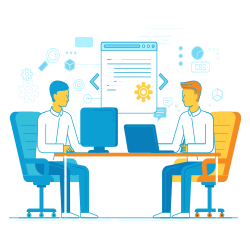
- Online Training
- Classroom Training
- Placements
- Visa Assistance
- Accommodation
- F1
- H4
- OPT
- CPT
- EAD
- GC
- US CITIZEN
- H1B Transfer
- H1B Masters
- H1B Regular
- L1
- L2
Details to know about VMware VSphere Online Training With Placement
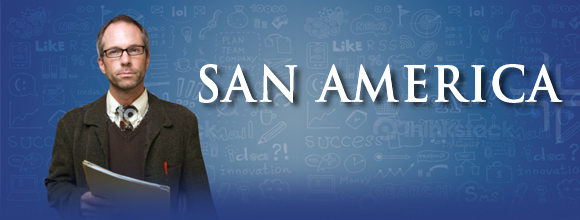
Virtualization / VMWare Training Provided by San America
Course Overview:
This intensive, extended-hours training course focuses on installing, configuring, and managing VMware vSphere® 5.1.
This course combines the content of the VMware vSphere: Install, Configure, Manage course with advanced tasks and skills for configuring a highly available and scalable virtual infrastructure. The course is based on VMware ESXi™ 5.1 and VMware® vCenter Server™ 5.1. Completion of this course satisfies the prerequisite for taking the VMware Certified Professional 5 exam.
Course Objectives:
By the end of the course, you should be able to do the following:
- Configure and manage ESXi networking and storage
- Create, configure, migrate, manage, and monitor virtual machines and virtual appliances
- Manage user access to the VMware virtual infrastructure
- Use vCenter Server to monitor resource usage
- Implement VMware vSphere High Availability and VMware vSphere Fault Tolerance (FT)
- Use host profiles to manage ESXi configuration compliance
- Use vSphere distributed switches to scale networking
- Use profile-driven storage and VMware vSphere Storage DRS to scale storage
- Use VMware vSphere Update Manager to apply ESXi patches
- Use VMware vSphere Management Assistant (vMA) to manage vSphere
- Deploy ESXi, vCenter Server, and VMware vCenter Server Appliance
- Use VMware vSphere ESXi Image Builder CLI to create an ESXi image
- Use VMware vSphere Auto Deploy to provision ESXi hosts
Course Modules:
Course Introduction
- Introductions and course logistics
- Course objectives
Introduction to VMware Virtualization:
- Introduce virtualization and vSphere components
- Explain the concepts of server, network, and storage virtualization
- Describe where vSphere fits into the cloud architecture
- Install and use vSphere user interfaces
- Describe the ESXi architecture and configure various ESXi settings
Creating Virtual Machines:
- Introduce virtual machines, virtual machine hardware, and virtual machine files
- Deploy a single virtual machine
VMware vCenter Server:
- Introduce vCenter Server architecture
- Manage vCenter Server inventory objects and licenses
Configuring and Managing Virtual Networks:
- Describe, create, and manage a standard switch
- Describe and modify standard switch properties
- Configure virtual switch load-balancing algorithms
Configuring and Managing Virtual Storage:
- Introduce storage protocols and device names
- Configure ESXi with iSCSI, NFS, and Fibre Channel storage
- Create and manage VMware vSphere VMFS datastores
- Introduce VMware vSphere Storage Appliance
Virtual Machine Management
- Use templates and cloning to deploy virtual machines
- Modify and manage virtual machines
- Create and manage virtual machine snapshots
- Perform VMware vSphere vMotion and VMware vSphere
- Storage vMotion migrations
- Create a VMware vSphere vApp
Access and Authentication Control:
- Control user access through roles and permissions
- Discuss ESXi host access and authentication
- Integrate ESXi with Active Directory
- Introduce VMware vShield products
Resource Management and Monitoring:
- Introduce virtual CPU and memory concepts
- Describe methods for optimizing CPU and memory usage
- Configure and manage resource pools
- Use vCenter Server performance graphs and alarms to monitor resource usage
High Availability and Fault Tolerance:
- Explain the vSphere HA architecture
- Configure and manage a vSphere HA cluster
- Set vSphere HA advanced parameters
- Enable FT on a virtual machine
Host Scalability:
- Use host profiles to manage ESXi configuration compliance
- Configure and manage a VMware vSphere Distributed Resource Scheduler cluster
- Configure Enhanced vMotion Compatibility
- Use vSphere HA and vSphere DRS together
- Configure and manage VMware vSphere Distributed Power Management
Network Scalability:
- Create, configure, and manage vSphere distributed switches, network connections, and port groups
- Discuss distributed switch features, such as private VLANs, discovery protocols, VMware vSphere® Network I/O Control, NetFlow, and port mirroring
Storage Scalability:
- Describe VMware vSphere® Storage APIs - Array Integration and Storage Awareness
- Explain profile-driven storage
- Add a storage policy to a virtual machine storage profile
- Introduce VMware vSphere® Storage I/O Control
- Create a datastore cluster
- Configure Storage DRS
Data Protection:
- Discuss a strategy for backing up ESXi hosts and vCenter Server
- Introduce VMware vSphere Data Protection
- Discuss solutions for efficiently backing up virtual machines
Patch Management:
- Use Update Manager to manage ESXi patching
- Install Update Manager and the Update Manager plug-in
- Create patch baselines
- Scan and remediate hosts
VMware vSphere Management Assistant:
- Describe vMA
- Configure vMA
- Discuss the VMware vSphere Command-Line Interface command set
- Perform command-line operations for host management, network management, storage management, and performance monitoring.
Installing VMware Components:
- Describe vCenter Linked Mode to manage multiple vCenter Server inventories
- Introduce ESXi installation
- Describe boot-from-SAN requirements
- Describe vCenter Server hardware, software, and database requirements
- Install vCenter Server (Windows-based)
- Introduce vCenter Server Appliance
- Install and configure vCenter Server Appliance
- Use Image Builder to create an ESXi installation image
- Use VMware vSphere Auto Deploy to deploy a stateless ESXi host
FAQs VMware VSphere Online Training With Placement from Sans America
Where is the course conducted?
The VMware VSphere Online Training With Placement is conducted from Edison to attend in classroom and in online, accessible via a dedicated platform from anywhere.
What are the available learning modes for VMware VSphere Online Training With Placement?
Sans America offers online, in-person, and hybrid learning options
What facilities are provided for students enrolled in this course?
Sans America offers access to online resources, expert lectures, practical labs, student support community, 100% Job assistance and Guaranteed classes.
Who will be conducting the training for this course?
The training for VMware VSphere Online Training With Placement will be conducted by experienced industry professionals, subject matter experts and certified instructors.
What topics are covered in the course curriculum?
The course covers topics according to the skills and understanding you have on the subject.
| Date & time | Module | Training title | Mode | Training provider / fee | Register |
| VMware VSphere | VMware VSphere Online Training With Placement Provided By Sans America | VMware VSphere institutes |
Online | |||
| VMware VSphere | VMware VSphere Online Training With Placement Provided By Sans America | VMware VSphere institutes |
Online | |||
| VMware VSphere | VMware VSphere Online Training With Placement Provided By Sans America | VMware VSphere institutes |
Online |
 +1 –732-338-7323
+1 –732-338-7323


