Why is Proactive Mentoring Necessary for Informatica Infrastructure?
Informatica is an intelligent data platform. Since raw data cannot be used due to risks of inconsistency, duplication, and errors, intelligent data platforms allows developers to systematically transform raw and unsafe data into useful and great data for accurate insights and effective decisions.
For Informatica infrastructure, proactive mentoring is the key because:
- All critical business methods are constantly tracked and monitored using SLA based matrices
- Most critical business decisions report replay on Informatica loads
- Periodic checks are a part of the procedure that helps identify vulnerabilities within a system quickly
- It also comprises for maintaining better quality as well as health in overall infrastructure
Third-Party Recommended Tools that can be used for Proactive Mentoring of Informatica Infrastructure
There are a number of third-party tools that can be used for Informatica Infrastructure Proactive Monitoring, which includes:
#1: Informatica Support Console ISC 2.2
It is a browser-based GUI that can be installed only on Windows or Linux platform. It can be configured with all Informatica environments like Meta Data Manager, PowerCenter and ILM, regardless of the OS. Multiple ISC installation is not needed. It combines monitoring, altering, operational reporting, performance monitoring (application and server), PM utility (ptstack and pmstack) and Meta querying tools.
#2: Log Express 1.0
An automated centralized log capturing tool, Log Express 1.0 can be used whenever service crash takes place in logs and infrastructure. It enables automatic update to vendor site for better analysis. It is also a combination of Log Management (all downstream logs are captured in case of termination or crash of service) and Backup Management (Domain/Repository).
#3: Control – M and Appworx
Informatica Native Scheduler cannot schedule jobs randomly, at specific time intervals. Rather, it is capable of scheduling jobs in regular intervals only.
The above mentioned third-party tools manage all kinds of scheduling activities for jobs in basic production environment. These tools come with GUI based as well as client based interfaces through which user can schedule Informatica jobs in random intervals.
Major Activities of Informatica Administration
As per experts, Informatica allows users to distinguish between the concepts of load monitoring and environment monitoring rather than consolidating. These are also the major activities involved.
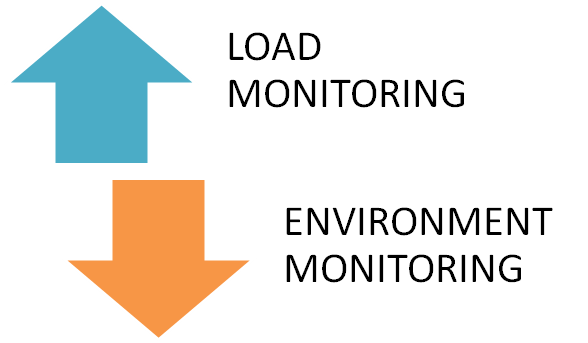
- Load Monitoring: Monitoring loads/workflows as per schedule is the key. This method also involved recovering or restating in loads just in case of errors or failures. It also allows users to identify delay in the process of loading in case if any sessions are hung.
- Environment Monitoring: This method involves constant monitoring of the infrastructure to make sure it is readily available. In addition, it also monitors various system level parameters like checking CPU spikes, number of parallel load sessions, memory utilization etc.
Becoming Informatica Administration
There are several roles and responsibilities of Informatica Administrators that make them specialized in their field of work. Noted below are the common work areas of specialists in Informatica:
- Business Communication: As an Informatica Admin, your role is to act as the brand ambassador for the business and various other projects involving teams of Application Support, Database, Network, Unix, and Storage.
- Infrastructure Support: You are also responsible for managing QA, Development and Production environments.
- Maintaining Standards: Your role is to make sure every single code is in synch in all the three different environments.
- Outages Handling: You are responsible for Password Changes, Patch Installation (Software/Hot Fixes), Bouncing Activities, Restarting Services, and Network Changes.
- Monitoring: Both Load Monitoring and Environment Monitoring as mentioned above.
Experienced, well-trained, knowledgeable and quality Informatica Administrators are highly in demand. If you are pursuing Informatica training, make sure you do it well to land up with a dream job.
Find a course provider to learn Informatica
Java training | J2EE training | J2EE Jboss training | Apache JMeter trainingTake the next step towards your professional goals in Informatica
Don't hesitate to talk with our course advisor right now
Receive a call
Contact NowMake a call
+1-732-338-7323Take our FREE Skill Assessment Test to discover your strengths and earn a certificate upon completion.
Enroll for the next batch
Informatica Tutorial by Professional
- Jan 26 2026
- Online
Informatica Tutorial by Professional
- Jan 27 2026
- Online
Informatica Tutorial by Professional
- Jan 28 2026
- Online
Informatica mdm Certification
- Jan 29 2026
- Online
Informatica mdm Certification
- Jan 30 2026
- Online
Related blogs on Informatica to learn more

IBM INFORMIX Software - Design, Advantages, Training, Certification
From the family of IBM, the new product is based on the relational database management system (RDBMS). This database server seamlessly integrates with SQL, NoSQL/JSON, and time series and spatial data. IBM is offering Informix software, documentation
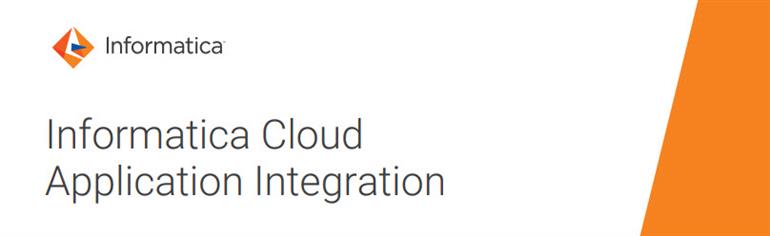
I want to know about the training for Informatica IICS Application Integration
Informatica cloud application integration is a cloud solution that integrates data management and data integration features. It is a leading cloud integration solution that is in high demand. The training is for all those users who wish integration o

Excellent native functions makes Informatica the best!
Informatica is a well-known leading ETL tool used in the IT industry. What is ETL tool? Where is it used? ETL stands for Extraction, Transformation and Load and the main purpose of using Informatica ETL tool is to extract data from different data sou

Configuring Progress DataDirect driver with Informatica
Being the world’s best data integration software, Informatica has revolutionized the data warehousing and data management market at greater extent.

Informatica’s new programs and data wizard accelerates the connected ecosystem
The world’s best independent provider of data integration tool, Informatica was one of the most preferred ETL tool in the data integration market. The recently announced programs and data wizard helps the users to engage their customers to more quick

Informatica- A Successful Tool in Data Integration Space
Informatica Corporation has developed the ETL (Extract, Transform and Load) tool called Informatica. Informatica being one of the successfully leading data integration tool, it is used to integrate and move data between different software systems. I

The dominance of data and cloud is revealed by the recent Informatica buyout!
It’s one of the hot news across the data science industry where data-integration giant, Informatica gone private after involving a massive investment of $5.3 billion from software giants and companies like Microsoft and Salesforce. Apart from the fin

Protecting sensitive data from attacks using Informatica!
Recently, the leading enterprise data management software producer, Informatica claimed to have found a better solution to handle the sensitive data of the organization from potential attackers. Protecting sensitive data from attacks using Informatic
Latest blogs on technology to explore

Drug Safety & Pharmacovigilance: Your 2026 Career Passport to a Booming Healthcare Industry!
Why This Course Is the Hottest Ticket for Science Grads & Healthcare Pros (No Lab Coat Required!)" The Exploding Demand for Drug Safety Experts "Did you know? The global pharmacovigilance market is set to hit $12.5B by 2026 (Grand View Research, 202

Launch Your Tech Career: Why Mastering AWS Foundation is Your Golden Ticket in 2026
There’s one skill that can open all those doors — Amazon Web Services (AWS) Foundation
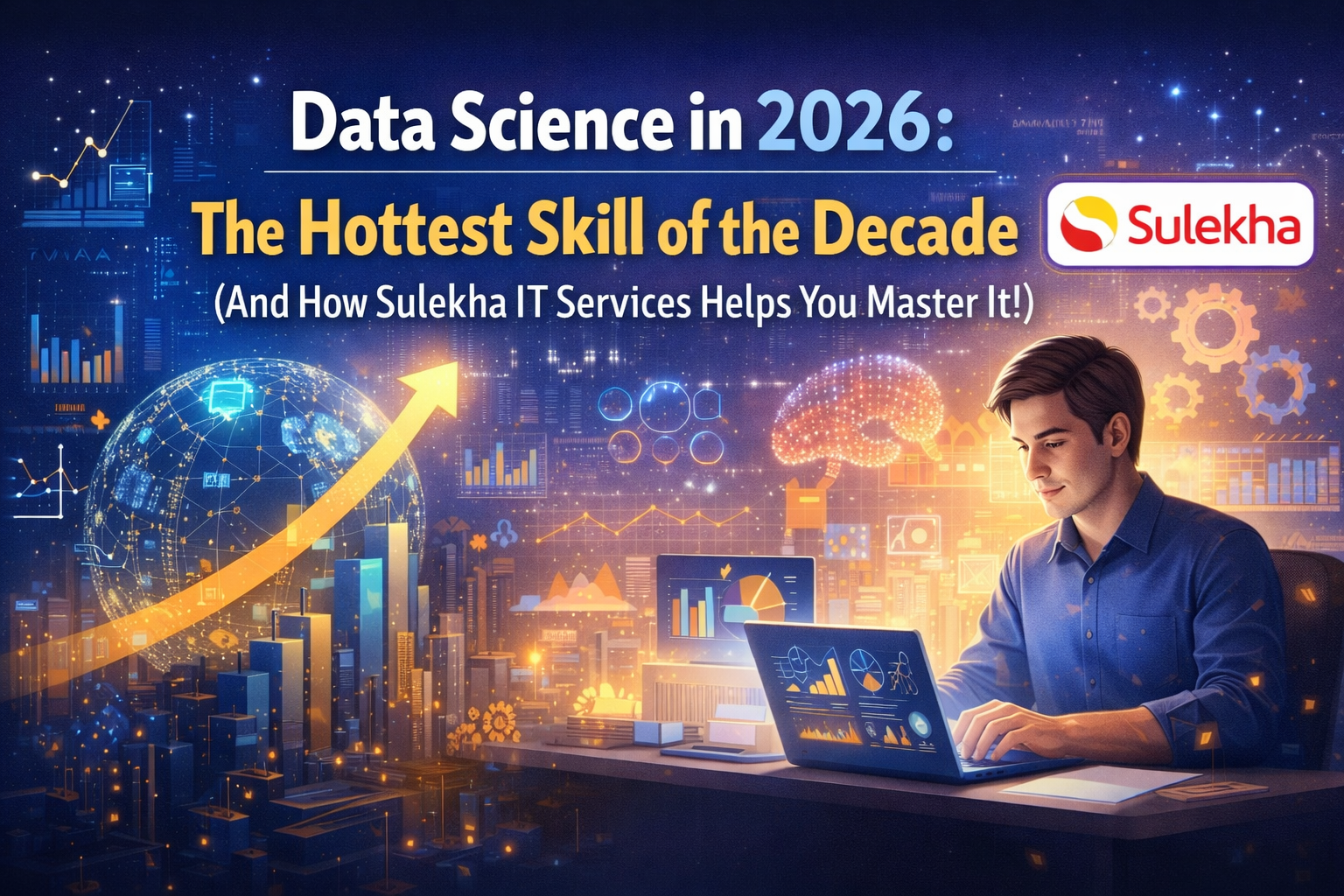
Data Science in 2026: The Hottest Skill of the Decade (And How Sulekha IT Services Helps You Master It!)
Data Science: The Career that’s everywhere—and Nowhere Near Slowing Down "From Netflix recommendations to self-driving cars, data science is the secret sauce behind the tech you use every day. And here’s the kicker: The U.S. alone will have 11.5 mill

Salesforce Admin in 2026: The Career Goldmine You Didn’t Know You Needed (And How to Break In!)
The Salesforce Boom: Why Admins Are in Crazy Demand "Did you know? Salesforce is the 1 CRM platform worldwide, used by 150,000+ companies—including giants like Amazon, Coca-Cola, and Spotify (Salesforce, 2025). And here’s the kicker: Every single one

Python Power: Why 2026 Belongs to Coders Who Think in Python
If the past decade was about learning to code, the next one is about coding smarter. And in 2026, the smartest move for any IT enthusiast is learning Python — the language that powers AI models, automates the web, and drives data decisions across ind

The Tableau Revolution of 2025
"In a world drowning in data, companies aren’t just looking for analysts—they’re hunting for storytellers who can turn numbers into decisions. Enter Tableau, the #1 data visualization tool used by 86% of Fortune 500 companies (Tableau, 2024). Whether

From Student to AI Pro: What Does Prompt Engineering Entail and How Do You Start?
Explore the growing field of prompt engineering, a vital skill for AI enthusiasts. Learn how to craft optimized prompts for tools like ChatGPT and Gemini, and discover the career opportunities and skills needed to succeed in this fast-evolving indust

How Security Classification Guides Strengthen Data Protection in Modern Cybersecurity
A Security Classification Guide (SCG) defines data protection standards, ensuring sensitive information is handled securely across all levels. By outlining confidentiality, access controls, and declassification procedures, SCGs strengthen cybersecuri

Artificial Intelligence – A Growing Field of Study for Modern Learners
Artificial Intelligence is becoming a top study choice due to high job demand and future scope. This blog explains key subjects, career opportunities, and a simple AI study roadmap to help beginners start learning and build a strong career in the AI

Java in 2026: Why This ‘Old’ Language Is Still Your Golden Ticket to a Tech Career (And Where to Learn It!
Think Java is old news? Think again! 90% of Fortune 500 companies (yes, including Google, Amazon, and Netflix) run on Java (Oracle, 2025). From Android apps to banking systems, Java is the backbone of tech—and Sulekha IT Services is your fast track t