The eagerly awaited version of OBIEE 12c has been released by Oracle (following 10g and 11g versions). This version successfully surpasses 11g OBIEE in more ways than one. OBIEE 12c version is exceptional with many new improved features in installation, analysis and other dashboard attributes, Meta data development, Oracle BI publishing, API and integration to name a few.
The latest Oracle version of OBIEE (Oracle Business Intelligence Enterprise Edition) 12c was released during February 2016. Many new things have been added to 12c such as the modernized and updated UI. Other important aspect that has been developed is the new data visualization aptitude, which has been re-designed to become a (on-prem) component rendering effective cloud service. All OBIEE 11g users have to shell out special license payment to get a 12c up-gradation.
History of OBIEE
OBIEE is definitely not a brand new software app; it has been used even during the 90’s decade by nQuire. Later it was an essential part of Siebel known as Siebel Analytics. It was then adopted by Oracle and renamed as OBIEE. Continuous evolution and adjustments have refined the software, so that it is in perfect tuning with the latest technological advancements.
OBIEE Foundation
The foundation of OBIEE has supported BI Cloud service for a long period. And with the advent of data visualization features, OBIEE is at par with other superior components such as Qlick View and Tableau. For example, a learning student can select some random columns for inspection and request the OBIEE tool to perform data visualization accordingly to find the best possible solution. The tools works with the help of several advanced features such as brushing, outliner selection, overlapping and other enhancements. Students, programmers and businessmen have been able to operate on OBIEE software without requiring help from IT experts.
Let us examine some prime features of Data Visualization Capability and its importance to OBIEE:
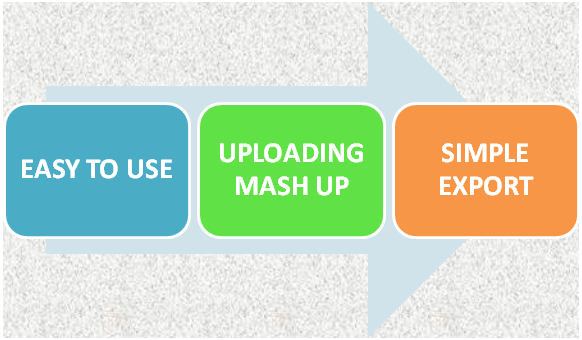
- Easy to Use- OBIEE users can analyze data by overlapping it on a geographical map, similarly dashboard visuals can be deciphered by choosing outliners. Thus, it is relatively simple and easy to use.
- Uploading Mash Up- OBIEE new data visualizations make it possible for business users to conduct online uploading of their data and produce a report along with other enterprise files or data. This technique is also known as data mash-up. Whether making an ETL process or uploading of new files and data sets; users can self-perform all tasks without involving any IT professional.
- Simple export- Exporting and migrating data sources minus connection to the pool folder information. New updated RPD is shown without altering the ‘target system connection’ pool details.
Try New Mash-Ups
1) OBIEE helps to explore new things and find unique solutions for business users, especially in a varying business scenario. An analyst working for an insurance firm can visit FEMA website to gather data on floods or earthquakes to mash-up the data against their insurance policies. The analysts can overlap the FEMA datasheet with company data to check the results.
2) Another classic example is of an analyst working for an agricultural company, who can download rainfall weather reports and mash-up data against his own company’s production output to view the impact of rains on the fields and agricultural produces.
All those wanting to migrate from OBIEE 11g to OBIEE 12c can find installation guidelines with support online websites and expert reviews. OBIEE 12 c installation is done by migrating relevant file data to the new place by using BI toolkit. BI migratory tool generates singular cohesive arti-fact (with RPD, security codes and web cat import) into the 12c BI surrounding.
Find a course provider to learn OBIEE
Java training | J2EE training | J2EE Jboss training | Apache JMeter trainingTake the next step towards your professional goals in OBIEE
Don't hesitate to talk with our course advisor right now
Receive a call
Contact NowMake a call
+1-732-338-7323Enroll for the next batch
OBIEE Certification
- Feb 4 2026
- Online
OBIEE Certification
- Feb 5 2026
- Online
OBIEE Certification
- Feb 6 2026
- Online
Latest blogs on technology to explore

Drug Safety & Pharmacovigilance: Your 2026 Career Passport to a Booming Healthcare Industry!
Why This Course Is the Hottest Ticket for Science Grads & Healthcare Pros (No Lab Coat Required!)" The Exploding Demand for Drug Safety Experts "Did you know? The global pharmacovigilance market is set to hit $12.5B by 2026 (Grand View Research, 202

Launch Your Tech Career: Why Mastering AWS Foundation is Your Golden Ticket in 2026
There’s one skill that can open all those doors — Amazon Web Services (AWS) Foundation
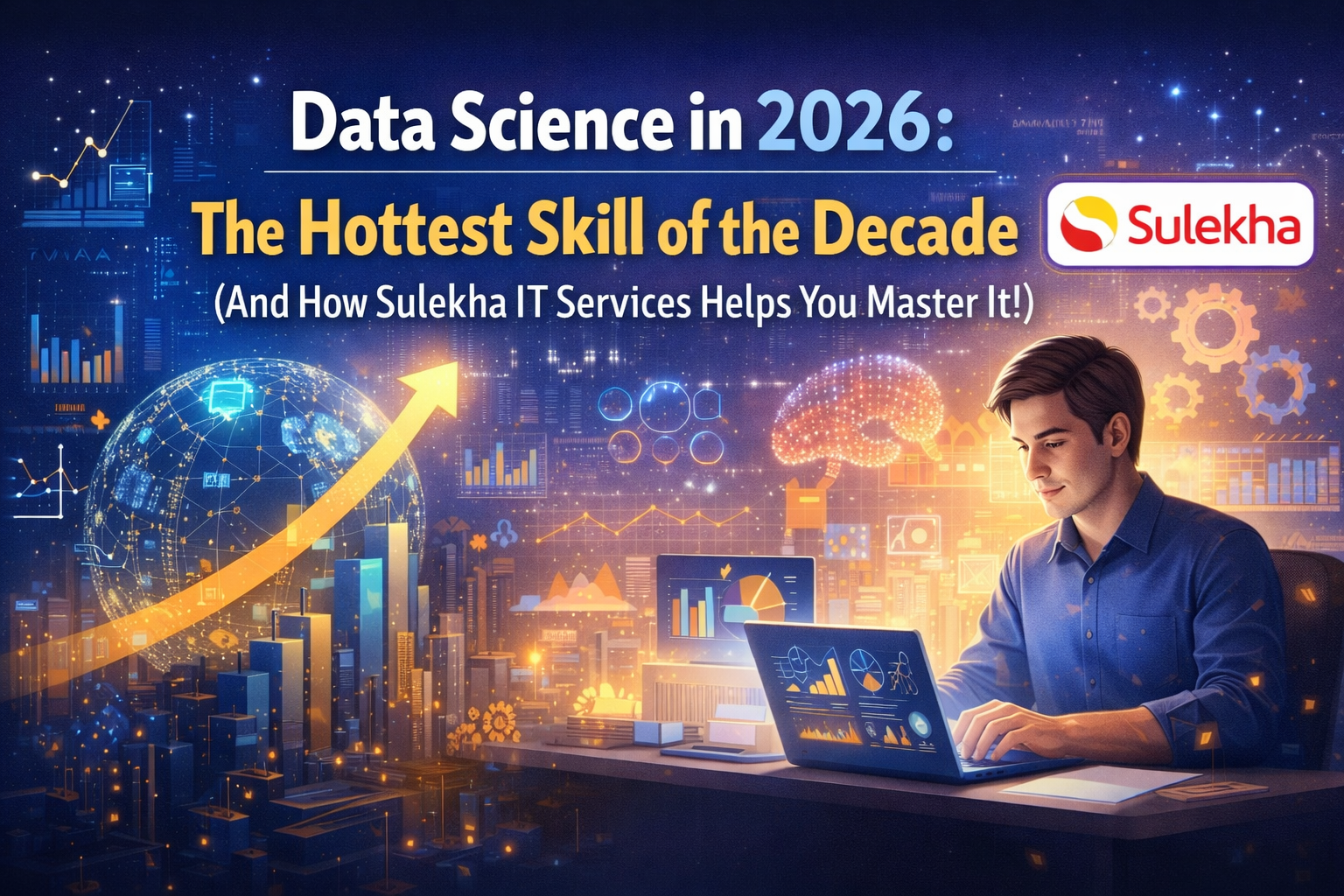
Data Science in 2026: The Hottest Skill of the Decade (And How Sulekha IT Services Helps You Master It!)
Data Science: The Career that’s everywhere—and Nowhere Near Slowing Down "From Netflix recommendations to self-driving cars, data science is the secret sauce behind the tech you use every day. And here’s the kicker: The U.S. alone will have 11.5 mill

Salesforce Admin in 2026: The Career Goldmine You Didn’t Know You Needed (And How to Break In!)
The Salesforce Boom: Why Admins Are in Crazy Demand "Did you know? Salesforce is the 1 CRM platform worldwide, used by 150,000+ companies—including giants like Amazon, Coca-Cola, and Spotify (Salesforce, 2025). And here’s the kicker: Every single one

Python Power: Why 2026 Belongs to Coders Who Think in Python
If the past decade was about learning to code, the next one is about coding smarter. And in 2026, the smartest move for any IT enthusiast is learning Python — the language that powers AI models, automates the web, and drives data decisions across ind

The Tableau Revolution of 2025
"In a world drowning in data, companies aren’t just looking for analysts—they’re hunting for storytellers who can turn numbers into decisions. Enter Tableau, the #1 data visualization tool used by 86% of Fortune 500 companies (Tableau, 2024). Whether

From Student to AI Pro: What Does Prompt Engineering Entail and How Do You Start?
Explore the growing field of prompt engineering, a vital skill for AI enthusiasts. Learn how to craft optimized prompts for tools like ChatGPT and Gemini, and discover the career opportunities and skills needed to succeed in this fast-evolving indust

How Security Classification Guides Strengthen Data Protection in Modern Cybersecurity
A Security Classification Guide (SCG) defines data protection standards, ensuring sensitive information is handled securely across all levels. By outlining confidentiality, access controls, and declassification procedures, SCGs strengthen cybersecuri

Artificial Intelligence – A Growing Field of Study for Modern Learners
Artificial Intelligence is becoming a top study choice due to high job demand and future scope. This blog explains key subjects, career opportunities, and a simple AI study roadmap to help beginners start learning and build a strong career in the AI

Java in 2026: Why This ‘Old’ Language Is Still Your Golden Ticket to a Tech Career (And Where to Learn It!
Think Java is old news? Think again! 90% of Fortune 500 companies (yes, including Google, Amazon, and Netflix) run on Java (Oracle, 2025). From Android apps to banking systems, Java is the backbone of tech—and Sulekha IT Services is your fast track t