Siebel Analytics and OBIEE are both tools that are widely used in the business world. Corporate sand business organizations use these tools for the effective analysis of business data at various levels. These tools help in making better business decisions.
World renowned software giant Oracle has acquired Siebel Analytics and renamed it as Oracle Business Intelligence Enterprise Edition (OBIEE). There have been rising debates regarding the differences, if any, between the two tools.
In terms of similarities, both the tools are essentially the same at their core, but have a few minute differences. Certain features that are absent in Siebel Analytics can be found in OBIEE. Thus those willing to opt for Siebel Analytics certification will find this info helpful.
Additional Interactivity with MS Office
Static versions of reports can now be downloaded directly to Microsoft PowerPoint using the Download menu found in the “Report Links” menu. Add-on software is not required for this feature to work. Reports can be directly pasted to Microsoft PowerPoint as well. Adding a copy link to any report will enable you to use this feature. However, the Oracle Business Intelligence Office add-in needs to be installed for it to work. The pasted report can subsequently be refreshed in PowerPoint with live data whenever required.
Multi-Select Dashboard Prompts
Siebel Analytics training, the tool was a bit tricky to use especially if there were a lot of values in the multi-select dashboard prompt. However, OBIEE makes data analysis in such situations much easier thanks to the inclusion of a brand new search feature. Four matching schemes can be used to search through all available values; ‘begins with’, ‘contains’, ‘ends with’ and ‘is like’. Characters such as ‘%’ are accepted as part of the search as well. The paging mechanism too, has been made more sophisticated. Using the Shift key to select multiple values and value copy pasting are two new features in this regard as well.
Oracle Catalog Import
OBIEE, through the OBI admin tool, gives administrators the freedom of importing database objects using an Oracle OCI connection. This native Oracle OCI connection can even be re-used for queries. The requirement of setting up ODBC connections to Oracle Databases is mitigated thanks to this feature. In the Siebel Analytics tool, this connection had to be set up in order to import metadata objects.
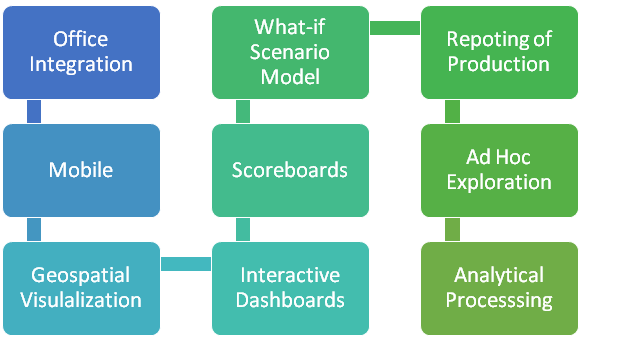
Time Series Functions
Previously, the Siebel Analytics framework consisted of a Time Series Wizard. This wizard has been revamped in the OBIEE, and it is now known as the Time Series Functions.
Embedded Database Functions
Administrators and users can now use OBIEE to call Database functions by using Logical columns in the Logical Table source, or from Oracle BI Answers. The Evaluate function is a great example of the new Embedded Database Functions features.
Presentation Variable
A user’s dynamic values in Oracle BI Answers can now be accepted thanks to the Presentation Variable, a new inclusion in OBIEE. The name and value of the presentation variable have to be user determined. With the help of the Set Variable field, there must be a dashboard prompt declaration of the variable.
Metadata Dictionary
Oracle BI Answers based analysis of metadata repository statistics has been enabled thanks to this feature. Rep contained metrics and rep object attributes are described thanks to the metadata dictionary, which is generated by the OBIEE server. Report construction is guided thanks to this metadata information, which can be accessed from the selection pane in BI Answers. Enabling this feature will display an icon next to Columns, Subject Areas and Table Names, which can be used to display particular information and links.
Other improvements in OBIEE from Siebel Analytics include better performance, support for 64-bit and Linux systems and easier User Interface.
Choose a training provider to learn IT courses
Java training | J2EE training | J2EE Jboss training | Apache JMeter trainingTake the next step towards your professional goals in Information Technology
Don't hesitate to talk with our course advisor right now
Receive a call
Contact NowMake a call
+1-732-338-7323Related blogs on Salesforce to learn more
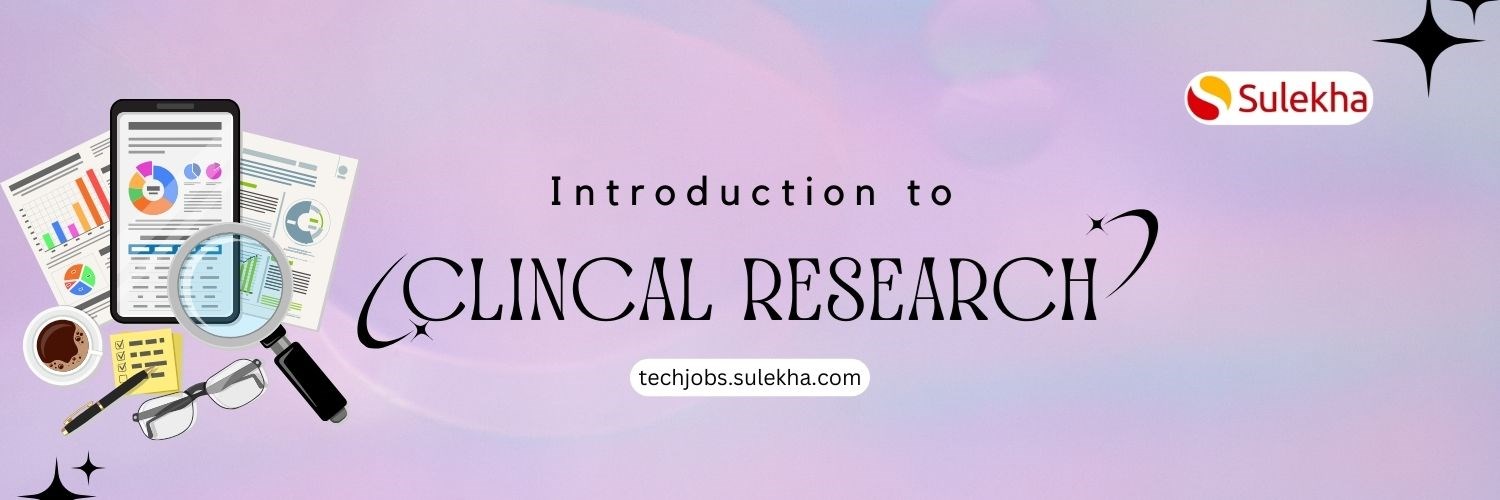
INTRODUCTION TO CLINICAL RESEARCH
Learn the fundamentals of clinical trials, and eight phases of the clinical research process.

Describe when and why to use the Force.com code
Discover how to leverage the power of Apex code to automate business processes, enhance user experience, and improve data quality in your Salesforce organization.

Features of Force.com code and distinguish between Force.com code and other programming languages.
Learn how to seamlessly integrate Force.com pages into your Salesforce applications to enhance user experience and discover the steps to create, customize, and deploy custom pages that meet your specific business needs.
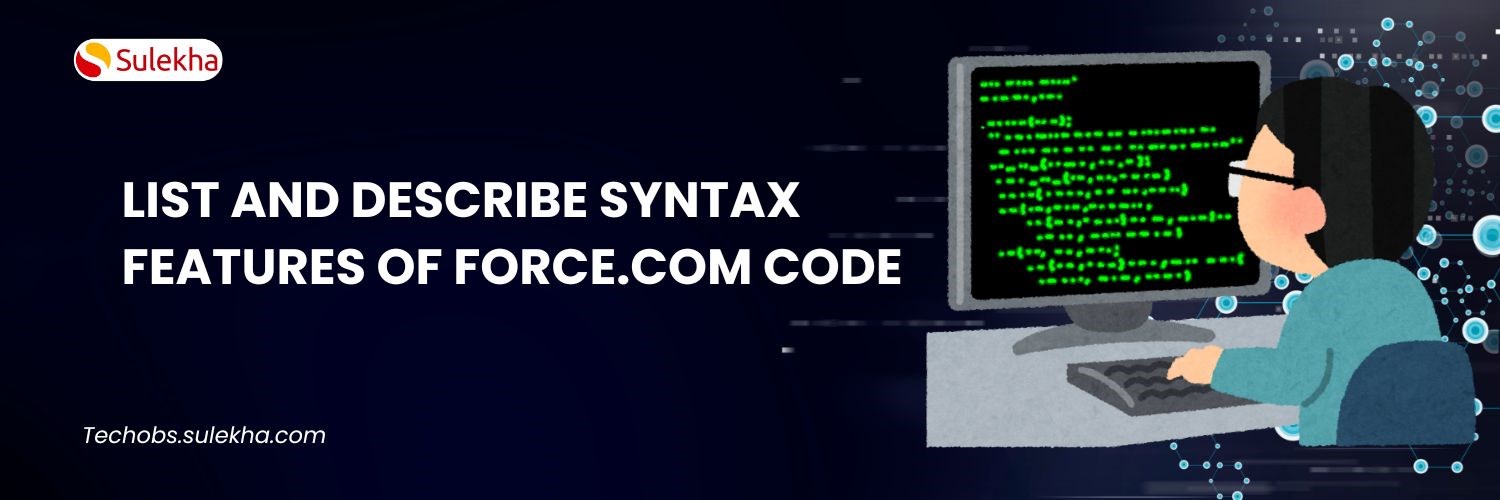
List and Describe Syntax Features of Force.com Code
Master the syntax features of Force.com code and description for each feature.
An Introduction: Integrating with the Salesforce Force.com Platform
Unlock the full potential of your Salesforce implementation by integrating it with external systems and applications.

Describe How to Incorporate Force.com Pages into Force.com Applications
Learn how to seamlessly integrate Force.com pages into your Salesforce applications to enhance user experience and discover the steps to create, customize, and deploy custom pages that meet your specific business needs.
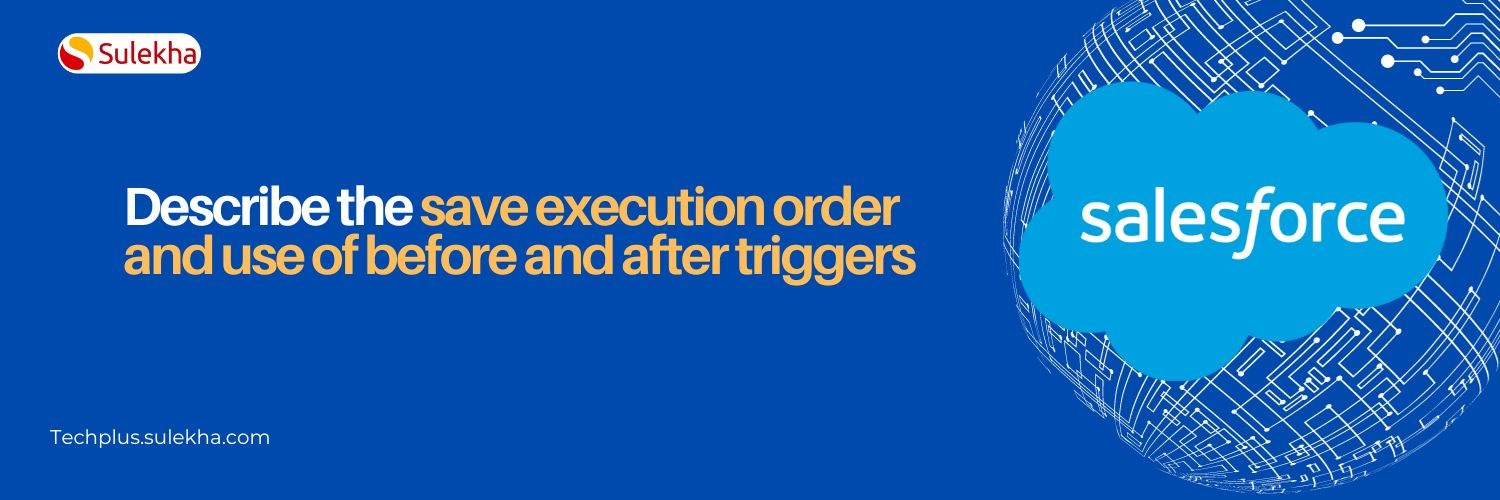
Describe the save execution order and use of before and after triggers
Learn how to write triggers that execute at the right time to meet your specific business needs
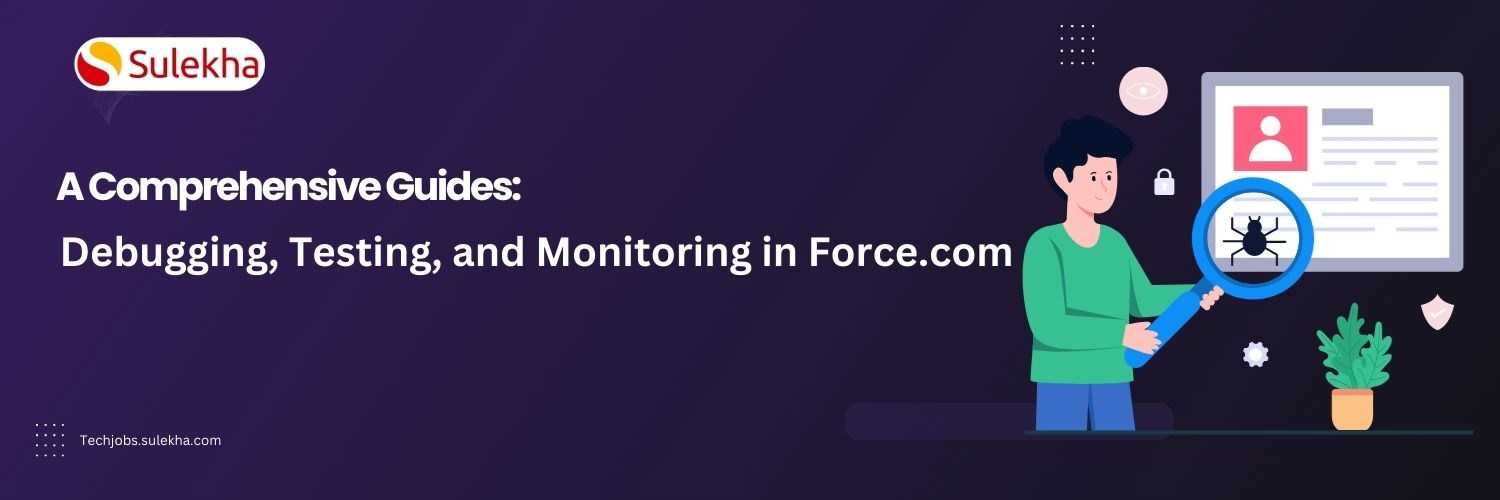
Debugging, Testing, and Monitoring in Force.com: A Comprehensive Guide
Explore the essential techniques for debugging, testing, and monitoring your Force.com applications.
A Comprehensive Guide to Managing Static Resources in Salesforce
We have discussed the types of Static Resources, how to Create & Use Static Resources and best Practices for Managing Static Resources in Salesforce
Introduction to Force.com Sites – Overview
Learn about the features, benefits, and use cases for Force.com Sites, and discover how to create a custom website that integrates with your Salesforce data and workflows.
Latest blogs on technology to explore

Understanding Artificial Intelligence: Hype, Reality, and the Road Ahead
Explore the reality of Artificial Intelligence (AI) — its impact, how it works, and its potential risks. Understand AI's benefits, challenges, and how to navigate its role in shaping industries and everyday life with expert training programs

How Much Do Healthcare Administrators Make?
Discover how much healthcare administrators make, the importance of healthcare, career opportunities, and potential job roles. Learn about salary ranges, career growth, and training programs with Sulekha to kickstart your healthcare administration jo

How to Gain the High-Income Skills Employers Are Looking For?
Discover top high-income skills like software development, data analysis, AI, and project management that employers seek. Learn key skills and growth opportunities to boost your career.

What Companies Expect from Product Managers in 2025: Skills, Tools, and Trends
Explore what companies expect from Product Managers in 2025, including essential skills, tools, certifications, and salary trends. Learn how to stay ahead in a rapidly evolving, tech-driven product management landscape.

Breaking Into AI Engineering: Skills, Salaries, and Demand in the US
Discover how to break into AI engineering with insights on essential skills, salary expectations, and rising demand in the US. Learn about career paths, certifications, and how to succeed in one of tech’s fastest-growing fields.

Cybersecurity Training: Powering Digital Defense
Explore top cybersecurity training programs in the USA to meet rising demand in digital defense. Learn about certifications, salaries, and career opportunities in this high-growth field.

Why Pursue Data Science Training?
Empower your career in a data-driven world. Learn why data science training is crucial for high-demand jobs, informed decisions, and staying ahead with essential skills.

What Does a Cybersecurity Analyst Do? 2025
Discover the vital role of a Cybersecurity Analyst in 2025, protecting organizations from evolving cyber threats through monitoring, threat assessment, and incident response. Learn about career paths, key skills, certifications, and why now is the be

Artificial intelligence in healthcare: Medical and Diagnosis field
Artificial intelligence in healthcare: Medical and Diagnosis field

iOS 18.5 Is Here: 7 Reasons You Should Update Right Now
In this blog, we shall discuss Apple releases iOS 18.5 with new features and bug fixes