Its Ubuntu time! What all you get from the version 16.04?
In the era where open-source software and applications conquer the world, it is undeniably the quality and features are matters. Where one doesn’t need to care about the expense, only the exceptional features and reliability help one software to stand-out in the market. One such amazing product is Linux Ubuntu Operating System. Though there are many versions of Ubuntu and other Linux software are available in the market, here in this blog post, we’re going to review the features of the newly launched Ubuntu 16.04, a desktop operating system.

The Ubuntu 16.04, also known as Xenial Xerus among the developer community comes with LTS (Long-term Support) from developer team and is supported for five consecutive years rather than just nine months in normal versions. Ubuntu with LTS support is already a preference among the enterprises, the excellent features upgraded in the version 16.04 are expected to elevate the reach of software furthermore. Generally, the Ubuntu version targeted for the enterprise audience often contains lesser changes to keep up the stability and avoid any additional bugs. But, Ubuntu 16.04 diminishes the tradition by incorporating a handful of new and trending features and drastic fresh improvements. Starting from the new app store, movable launcher and the stand-alone calendar, this version of Linux operating system would definitely regard as more feature-rich. Following are some of the highlighting improvements and features built within the Ubuntu 16.04.
GNOME Software Center comes to the rescue…
Gone are the days where there are lots of confusion and complexity to install a new software! The new GNOME software Center has a clean User Interface and relatively perfect options to install the new software. You can land on the home page of it that displays featured software, categories. The page is also equipped with a user-friendly search bar. While checking out an app, users can see the ratings and reviews of the application.
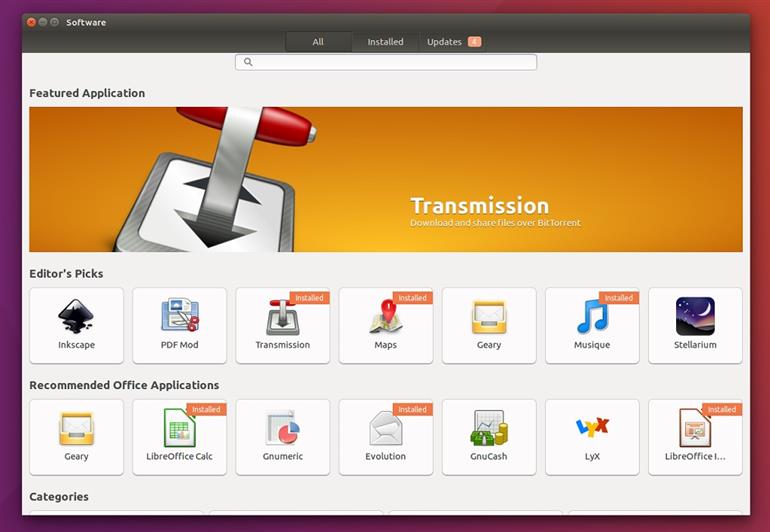
Opting to run Linux on your desktop machine would increase the good chances for you to spend a considerable amount of time installing software from the terminal. The drawbacks of the GNOME Software Center might even go unnoticed.
Other added features:
- Dash “Spyware” which existed in the previous version annoyed the users sometimes with search results from third party sites. Now it is turned off by default and allow the users to switch it on based on their convenience.
- Finally, the users request to change the vertical launcher is heard by Ubuntu’s team. The launcher is now moved to the bottom of the screen. (previously it was placed vertically on the left-side of the screen)
- The new Ubuntu 16.04 is shipped with a stand-alone calendar application.

There are many other new features that are first-time for an open-source operating system.
Find a course provider to learn Linux
Java training | J2EE training | J2EE Jboss training | Apache JMeter trainingTake the next step towards your professional goals in Linux
Don't hesitate to talk with our course advisor right now
Receive a call
Contact NowMake a call
+1-732-338-7323Enroll for the next batch
linux course training
- Dec 8 2025
- Online
linux course training
- Dec 9 2025
- Online
linux course training
- Dec 10 2025
- Online
linux course training
- Dec 11 2025
- Online
linux course training
- Dec 12 2025
- Online
Related blogs on Linux to learn more

Linux Questions and Answers to Practice for Certification Exam
Our comprehensive list of Linux certification exam questions and answers will help you to recap your Linux exam preparation and quickly glance before stepping into the Linux certification exam. Taking Linux practice test with these Linux dump questio
Latest blogs on technology to explore

From Student to AI Pro: What Does Prompt Engineering Entail and How Do You Start?
Explore the growing field of prompt engineering, a vital skill for AI enthusiasts. Learn how to craft optimized prompts for tools like ChatGPT and Gemini, and discover the career opportunities and skills needed to succeed in this fast-evolving indust

How Security Classification Guides Strengthen Data Protection in Modern Cybersecurity
A Security Classification Guide (SCG) defines data protection standards, ensuring sensitive information is handled securely across all levels. By outlining confidentiality, access controls, and declassification procedures, SCGs strengthen cybersecuri

Artificial Intelligence – A Growing Field of Study for Modern Learners
Artificial Intelligence is becoming a top study choice due to high job demand and future scope. This blog explains key subjects, career opportunities, and a simple AI study roadmap to help beginners start learning and build a strong career in the AI

Java in 2026: Why This ‘Old’ Language Is Still Your Golden Ticket to a Tech Career (And Where to Learn It!
Think Java is old news? Think again! 90% of Fortune 500 companies (yes, including Google, Amazon, and Netflix) run on Java (Oracle, 2025). From Android apps to banking systems, Java is the backbone of tech—and Sulekha IT Services is your fast track t
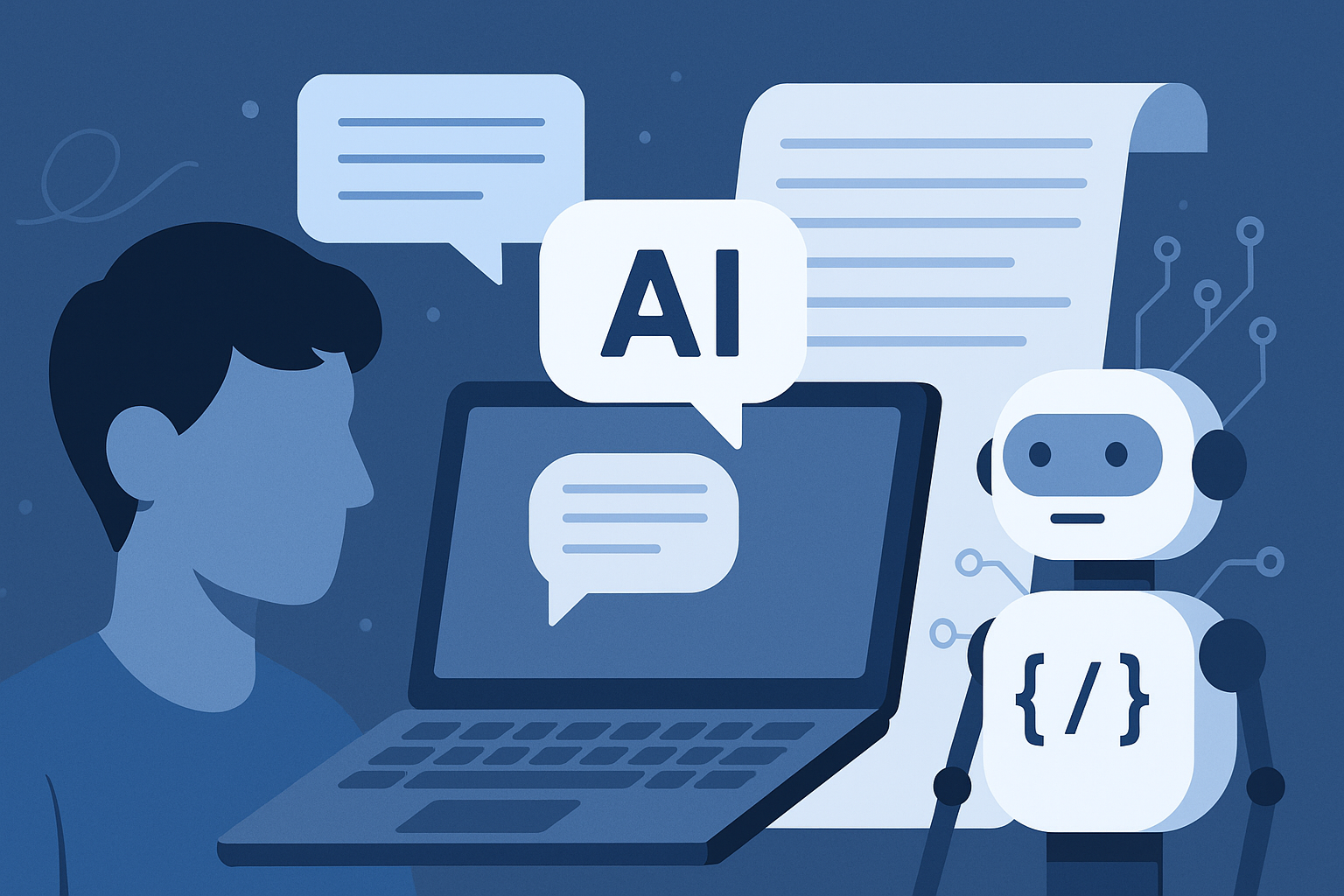
From Student to AI Pro: What Does Prompt Engineering Entail and How Do You Start?
Learn what prompt engineering is, why it matters, and how students and professionals can start mastering AI tools like ChatGPT, Gemini, and Copilot.

Cyber Security in 2025: The Golden Ticket to a Future-Proof Career
Cyber security jobs are growing 35% faster than any other tech field (U.S. Bureau of Labor Statistics, 2024)—and the average salary is $100,000+ per year! In a world where data breaches cost businesses $4.45 million on average (IBM, 2024), cyber secu

SAP SD in 2025: Your Ticket to a High-Flying IT Career
In the fast-paced world of IT and enterprise software, SAP SD (Sales and Distribution) is the secret sauce that keeps businesses running smoothly. Whether it’s managing customer orders, pricing, shipping, or billing, SAP SD is the backbone of sales o

SAP FICO in 2025: Salary, Jobs & How to Get Certified
AP FICO professionals earn $90,000–$130,000/year in the USA and Canada—and demand is skyrocketing! If you’re eyeing a future-proof IT career, SAP FICO (Financial Accounting & Controlling) is your golden ticket. But where do you start? Sulekha IT Serv

Train Like an AI Engineer: The Smartest Career Move You’ll Make This Year!
Why AI Engineering Is the Hottest Skillset Right Now From self-driving cars to chatbots that sound eerily human, Artificial Intelligence is no longer science fiction — it’s the backbone of modern tech. And guess what? Companies across the USA and Can
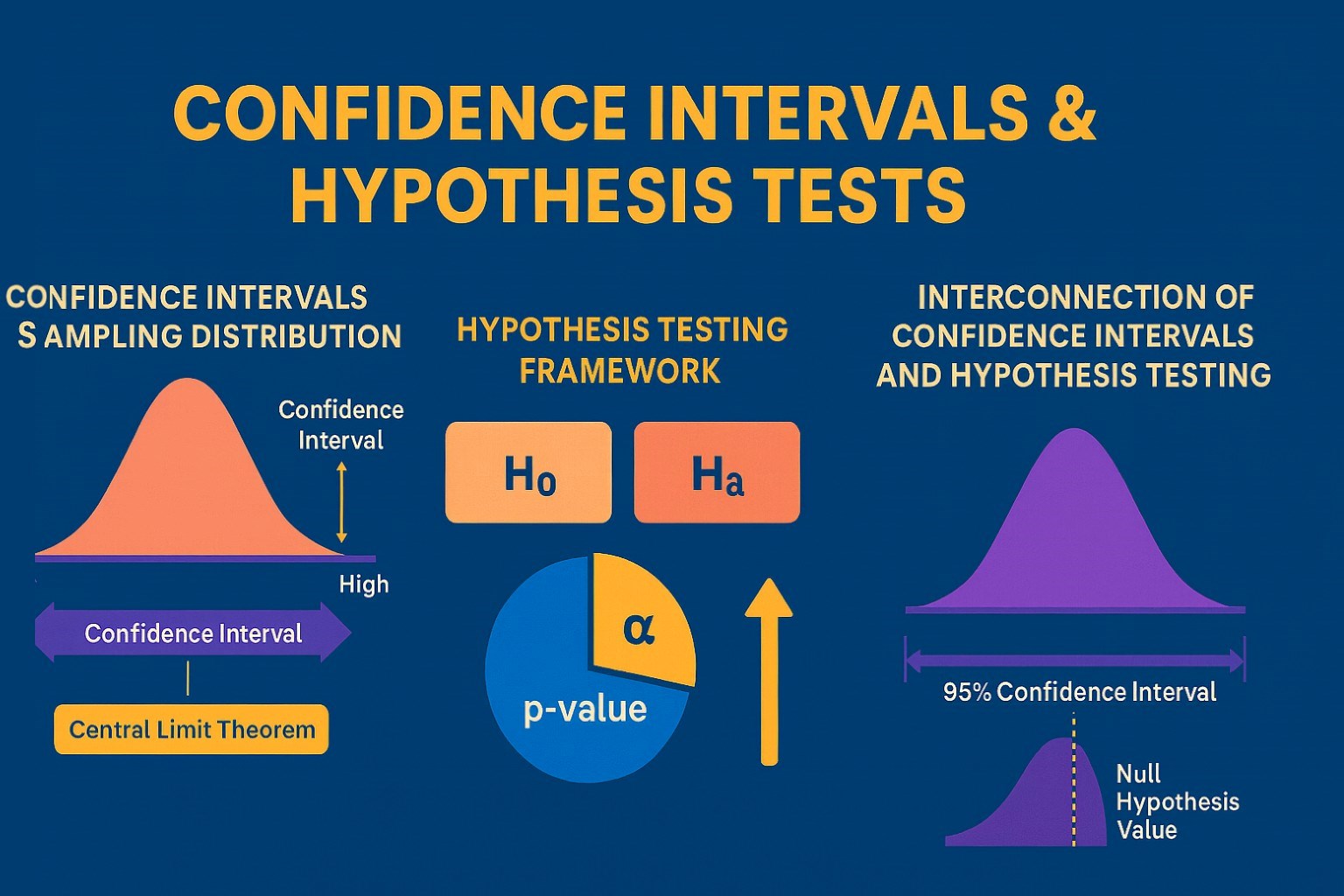
Confidence Intervals & Hypothesis Tests: The Data Science Path to Generalization
Learn how confidence intervals and hypothesis tests turn sample data into reliable population insights in data science. Understand CLT, p-values, and significance to generalize results, quantify uncertainty, and make evidence-based decisions.