Five Mistakes a Salesforce Developer Should Avoid
Salesforce is a craze in the industry and many companies ranging from start-ups to large organizations have been increasingly utilizing the services of this platform for the myriad benefits provided by it. It provides the ability to build customized business solutions with the help of collaboration, sales, marketing, analytics and service capabilities.
The Salesforce developers face problems and make mistakes while developing codes on a daily basis. For those who can learn from mistakes, the article lists most common mistakes made by Salesforce developers. As a huge number of companies are using this platform for their critical business functions, the demand for Salesforce developers is also on a rise.
Five Deadly Mistakes A Salesforce Developer Should Avoid:
#1. Do Not Hardcode:
Hard coding should be avoided as the apex class cannot be modified in the production environment. If a URL is hardcoded from a report and the changes are migrated to the production environment, the URL stops working with the change in the environment.
#2. Avoid SOQL Errors:
Errors like “System. Limit Exception: Too many SOQL queries: 101”? are common during developing, as the esteemed Governor limit is being crossed. The Governor limit says that a total of 100 SOQL queries can be run in a context and not more than that. As a result, it should be ensured that a total number of less than 100 SOQL should be fired as all the triggers fired are counted in a single call or context. This could be achieved by a altering the code, so that the total SOXL fired is less than 100. The use of future annotation could be made, in which the code is made to run asynchronously. In this case, the context needs to be changed. It should ensured that the SOQL query is not inside the for loop.
#3. Streamline Multiple Triggers on the Same Object:
Multiple triggers on an object with the same event should be avoided as it would cause inconvenience. Multiple triggers can confuse the system, which then becomes unable to recognize the order of execution. Thus, a single trigger on the object with the same event is absolutely necessary.

#4. Make Code Bulky:
A strategy of writing bulky codes should be adopted, as this would help in the long run. For instance, if a code is originally written with a single record and in the future, another developer writes a batch of records to insert the accounts, the trigger would reach the governor limit. This could be avoided by processing the batch of records that invokes the Apex code, as a bulk. The problem is that only one account record is handled as the code explicitly accessed only the first record in the trigger instead of handling all the account records in the trigger. In this case the code should be revised, so that the revised version of the code iterates across the entire Trigger. Now, if the trigger is invoked with either single account or 200 accounts, all the records would be properly processed.
#5. Follow General Design Guidelines for Application Performance:
Sometimes after designing VisualForce, a very rich UI with splendid images and pop-ups are developed, but when the user starts using this framework, he faces problems operating on it. Thus,some errors of performance impacts could be avoided by following the guidelines enumerated below.
- Pages should be designed around the specific tasks with sensible navigation and workflow between the tasks. Everywhere the DOTS should be connected.
- Pages with functionality and data should never be overloaded. Visual force pages with the unbounded data or huge number of fields, components or rows, has poor performance or ability and hence they risk hitting the governor limits for heap size, view state, total page size and record limits.
- Requests should be pushed back to include the non-essential functionality.
- Always try to push back on requests to include non-essential functionality.
- Prototypes should be built to validate the concerns.
Salesforce developers are in great demand in organizations now and hence to take your career to the zenith of success, become a certified Salesforce developer by passing some Salesforce certifications.
Find a course provider to learn Salesforce Developer
Java training | J2EE training | J2EE Jboss training | Apache JMeter trainingTake the next step towards your professional goals in Salesforce Developer
Don't hesitate to talk with our course advisor right now
Receive a call
Contact NowMake a call
+1-732-338-7323Take our FREE Skill Assessment Test to discover your strengths and earn a certificate upon completion.
Enroll for the next batch
Salesforce Developer Hands-on Training with Job Placement
- Jan 27 2026
- Online
Salesforce Developer Hands-on Training with Job Placement
- Jan 28 2026
- Online
Salesforce Developer Hands-on Training with Job Placement
- Jan 29 2026
- Online
Salesforce Developer Hands-on Training with Job Placement
- Jan 30 2026
- Online
Related blogs on Salesforce Developer to learn more

The Role of a Salesforce Developer in Today's Business Landscape
The Role of a Salesforce Developer in Today's Business Landscape

Salesforce Developer Certification Dumps to Practice with Sample Exam Questions
We have compiled a bunch of salesforce developer certification dumps which is reflecting your certification exam. You may use salesforce developer certification questions as practice tests or a quick capsule to gulp before appearing for the salesforc

Why and How to Make the Most of High Salesforce Professional Demands?
Founded 13 years ago by Marc Benioff, Salesforce Customer Relationship Management software is a hot entry in the technology industry and is creating quite a stir.Plenty of job opportunities are opening up for Salesforce professionals like Salesforce

The Mushrooming Demand Of Salesforce Developers- Find Out Why
Salesforce is a craze in the industry and many companies ranging from start-ups to large organizations have been increasingly utilizing the services of this platform for the myriad benefits provided by it. It provides the ability to build customized
Latest blogs on technology to explore

Drug Safety & Pharmacovigilance: Your 2026 Career Passport to a Booming Healthcare Industry!
Why This Course Is the Hottest Ticket for Science Grads & Healthcare Pros (No Lab Coat Required!)" The Exploding Demand for Drug Safety Experts "Did you know? The global pharmacovigilance market is set to hit $12.5B by 2026 (Grand View Research, 202

Launch Your Tech Career: Why Mastering AWS Foundation is Your Golden Ticket in 2026
There’s one skill that can open all those doors — Amazon Web Services (AWS) Foundation
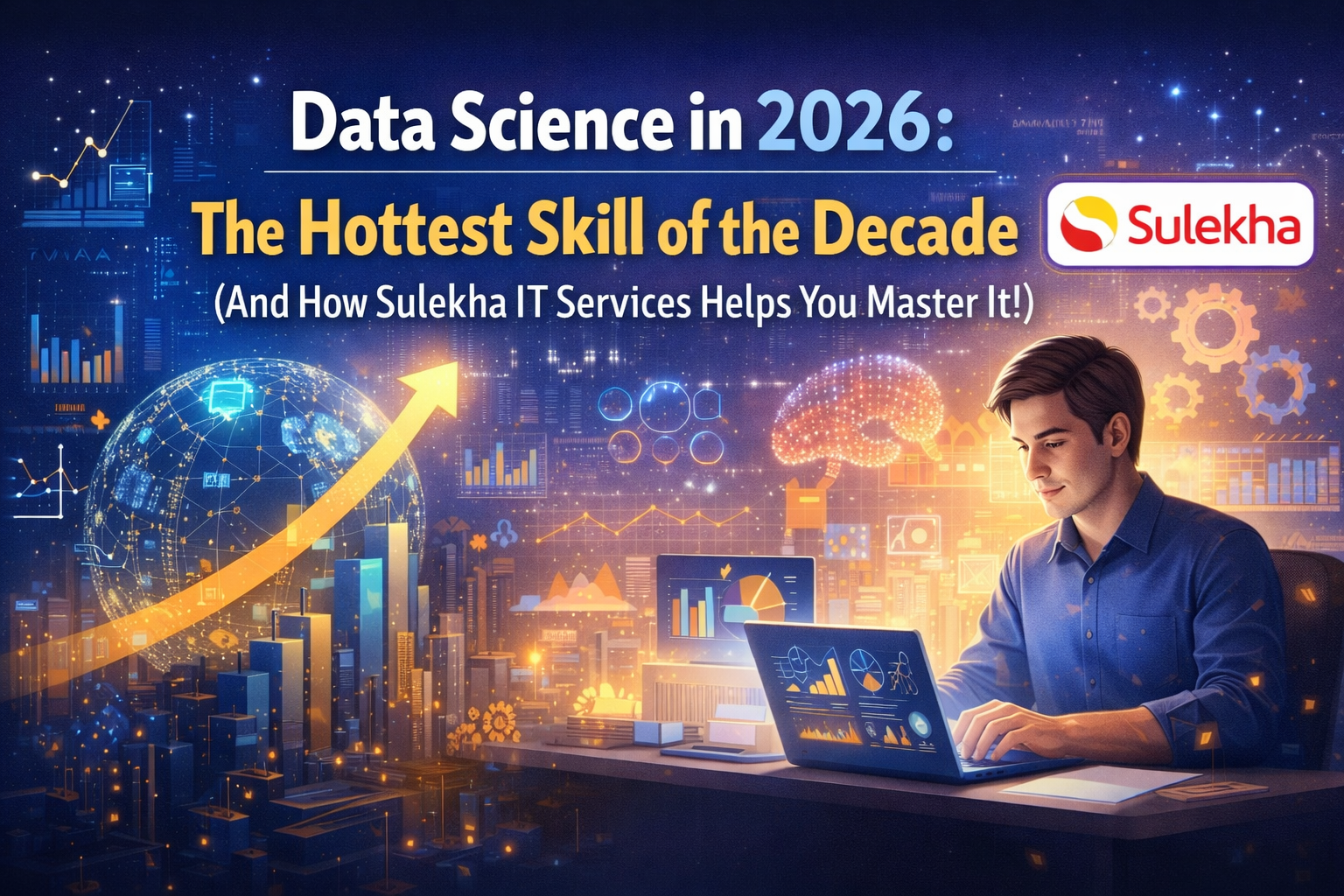
Data Science in 2026: The Hottest Skill of the Decade (And How Sulekha IT Services Helps You Master It!)
Data Science: The Career that’s everywhere—and Nowhere Near Slowing Down "From Netflix recommendations to self-driving cars, data science is the secret sauce behind the tech you use every day. And here’s the kicker: The U.S. alone will have 11.5 mill

Salesforce Admin in 2026: The Career Goldmine You Didn’t Know You Needed (And How to Break In!)
The Salesforce Boom: Why Admins Are in Crazy Demand "Did you know? Salesforce is the 1 CRM platform worldwide, used by 150,000+ companies—including giants like Amazon, Coca-Cola, and Spotify (Salesforce, 2025). And here’s the kicker: Every single one

Python Power: Why 2026 Belongs to Coders Who Think in Python
If the past decade was about learning to code, the next one is about coding smarter. And in 2026, the smartest move for any IT enthusiast is learning Python — the language that powers AI models, automates the web, and drives data decisions across ind

The Tableau Revolution of 2025
"In a world drowning in data, companies aren’t just looking for analysts—they’re hunting for storytellers who can turn numbers into decisions. Enter Tableau, the #1 data visualization tool used by 86% of Fortune 500 companies (Tableau, 2024). Whether

From Student to AI Pro: What Does Prompt Engineering Entail and How Do You Start?
Explore the growing field of prompt engineering, a vital skill for AI enthusiasts. Learn how to craft optimized prompts for tools like ChatGPT and Gemini, and discover the career opportunities and skills needed to succeed in this fast-evolving indust

How Security Classification Guides Strengthen Data Protection in Modern Cybersecurity
A Security Classification Guide (SCG) defines data protection standards, ensuring sensitive information is handled securely across all levels. By outlining confidentiality, access controls, and declassification procedures, SCGs strengthen cybersecuri

Artificial Intelligence – A Growing Field of Study for Modern Learners
Artificial Intelligence is becoming a top study choice due to high job demand and future scope. This blog explains key subjects, career opportunities, and a simple AI study roadmap to help beginners start learning and build a strong career in the AI

Java in 2026: Why This ‘Old’ Language Is Still Your Golden Ticket to a Tech Career (And Where to Learn It!
Think Java is old news? Think again! 90% of Fortune 500 companies (yes, including Google, Amazon, and Netflix) run on Java (Oracle, 2025). From Android apps to banking systems, Java is the backbone of tech—and Sulekha IT Services is your fast track t