Selenium Online Training And Placement in Minnodi LLC
Selenium
Collaborative Learning and Career Building
At the end of most Selenium Online Training And Placement lessons, you'll have access to an online discussion. Engaging actively and constructively in these discussions can significantly boost your Selenium career development. By offering help or seeking assistance from the trainers, you’ll build meaningful relationships and create valuable professional connections.
These discussions are more than just a conversation to share ideas—they're designed to accelerate your Selenium learning journey. That's why it is made an essential part of our courses: to support your growth and help you enhance your Selenium skills through collaboration and shared insights.
Advantages of enrolling up for Selenium Online Training And Placement
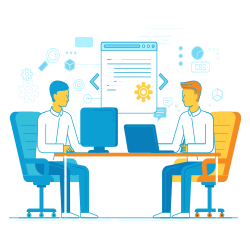
- Online Training
- Classroom Training
- Visa Assistance
- Individual Training
- Corporate Training
- Resume Assistance
- Career Guidance
- H4
- OPT
- CPT
- EAD
- H1B Transfer
- H1B Masters
- H1B Regular
Details to know about Selenium Online Training And Placement

QA Testing Training, Automation Testing – Selenium
|
Course Description
- Selenium Testing Introduction
- Selenium IDE Features, Selenium Download, and installation
- My first Selenium IDE script
- Creating a script using Firebug and its installation
- Locator Types: ID, Class Name, Name, Link Text, Xpath
- Locator Types: CSS Selector
- Locating elements in Google Chrome and IE
Selenium WebDriver
- Selenium WebDriver Introduction
- Selenium WebDriver Installation with Eclipse
- My first Selenium WebDriver script
- Introduction to Junit
- Introduction to TestNG
- Handling Drop-downs
- Looping and Conditional commands
- Explicit and Implicit Waits
- Handling Alerts/popups
- Commonly used commands
- Handling Web Tables, Frames, Dynamic Elements
- Exception Handling
Selenium Framework
- Most popular Test Automation frameworks
- Selenium Framework Creation & Accessing Test Data from
- Creating Generics and Test suite
- Using Apache ANT
- Setting up the Selenium Maven Project
- Using the Hudson Continuous integration tool
Advanced Selenium
- Logging in Selenium
- Selenium Scripting Tips and Tricks
- Database Testing using Selenium WebDriver
- Selenium Grid Introduction
- Automation Testing Using Cucumber and Selenium Part -1
- Integration of Selenium WebDriver with Cucumber Part -2
- Assertions In Selenium Using Junit and TestNG Frameworks
- Selenium Assertion Examples – Practical Applications in Projects
- Page Object Model in Selenium Without Using Page Factory
- Page Object Model in Selenium Using Page Factory
- Keyword Driven Framework in Selenium with Examples
- What Is a Hybrid Framework in Selenium?
- How To Handle Windows Pop Up in Selenium Using Auto IT
- Debugging Techniques in Selenium
- Handling I Frames Using Selenium WebDriver Switch To () Method
- XPath Functions for Dynamic Xpath in Selenium
- Xpath Axes for Dynamic Xpath in Selenium
- WebDriver Listeners in Selenium
- How To Select the Check Box in Selenium with Examples
- How To Handle Scroll Bar in Selenium WebDriver
- How To Take Screenshots in Selenium
- How To Select Radio Buttons in Selenium WebDriver?
- Selenium Actions: Handle Double & Right Click in Selenium
- How To Upload File Using Selenium WebDriver – 3 Methods
Selenium Tips and Interview Preparation
- Selenium project test effort estimation
- Selenium Interview Questions and Answers
FAQs Selenium Online Training And Placement from Minnodi LLC
Where is the course conducted?
The Selenium Online Training And Placement is conducted from Frederick to attend in online, accessible via a dedicated platform from anywhere.
What are the available learning modes for Selenium Online Training And Placement?
Minnodi LLC offers online and hybrid learning options
What facilities are provided for students enrolled in this course?
Minnodi LLC offers access to online resources, expert lectures, practical labs, student support community, 100% Job assistance and Guaranteed classes.
Who will be conducting the training for this course?
The training for Selenium Online Training And Placement will be conducted by experienced industry professionals, subject matter experts and certified instructors.
What topics are covered in the course curriculum?
The course covers topics according to the skills and understanding you have on the subject.
| Date & time | Module | Training title | Mode | Training provider / fee | Register |
| Selenium | Selenium Online Training And Placement Provided By Minnodi LLC | Selenium institutes |
Online | |||
| Selenium | Selenium Online Training And Placement Provided By Minnodi LLC | Selenium institutes |
Online | |||
| Selenium | Selenium Online Training And Placement Provided By Minnodi LLC | Selenium institutes |
Online |
 +1 –732-338-7323
+1 –732-338-7323


