Selenium Placement Support After Training in Keylinesoft
Our knowledgeable instructors provides hands-on training tutorial on Selenium Framework used for automation testing. In addition, we also provide E-learning course materials, project manuals, live demonstration videos, placement and accommodation
Collaborative Learning and Career Building
At the end of most Selenium Placement Support After Training lessons, you'll have access to an online discussion. Engaging actively and constructively in these discussions can significantly boost your Selenium career development. By offering help or seeking assistance from the trainers, you’ll build meaningful relationships and create valuable professional connections.
These discussions are more than just a conversation to share ideas—they're designed to accelerate your Selenium learning journey. That's why it is made an essential part of our courses: to support your growth and help you enhance your Selenium skills through collaboration and shared insights.
Advantages of enrolling up for Selenium Placement Support After Training
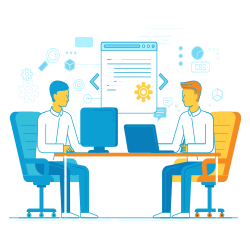
- Online Training
- Classroom Training
- Placements
- Visa Assistance
- Accommodation
- F1
- H4
- OPT
- CPT
- EAD
- GC
- H1B Transfer
- H1B Masters
- H1B Regular
Details to know about Selenium Placement Support After Training

Selenium Placement support after training
Course content:
1.Course Outline:
- Day 1 - Preparing the Testing Environment & Selenium IDE
- Day 2 - Selenium WebDriver & Finding Elements
- Day 3 - Enhancing Test Scripts with Java; JUnit & Testing Frameworks
- Day 4 - Data-Driven Testing with .CSV and Excel
- Day 5 - Test Reporting Methods & Scheduling Tests with ANT
- Day 6 - Data-Driven Testing with JDBC & Page Objects
- Day 7 - Jenkins & Maven with Setting up a continuous integration and a continuous deployment environment
- Day 8 - Cucumber and BDD Testing
2.Topics Covered:
- Selenium IDE
- Plan and create TestCases for a Shopping Cart Application
- Record End-to-End Tests
- Selenium RC Server
- Selenium WebDriver
- Prepare Test Environment: Install JRE and JDK
- Set environment variables
- Export Script from IDE - JUnit4 with Selenium Web Driver
- Download and configure Eclipse
- Identifying and building a basic automated test script using
- FireBug and FirePath
- Intro to JAVA - Enhancing basic automated test script using variables, arrays, functions
- Error/Bug reporting in Framework
- Automating manual test cases, controlling framework from excel file, using batch execution of multiple test classes
- Best practices while developing framework using JUnit4 & TestNG testing frameworks
- In-depth discussion of various annotations
- Building Data-driven tests scripts fetching data from CSV files
- Creating industry standard logs with Log4j and taking screen-shots
- Configuring JDBC connections and connecting to MS SQL Server database
- Data parameterization of automation RC/Web Driver scripts
- Creating Repositories for test scripts with SubVersion (SVN)
- TortoiseSVN as a windows client tool for version control
- Installing and Configuring Apache ANT
- Running Scheduled Batch Test Scripts Using ANT
- Creating excellent TestNG XSLT Reports with ANT
3.Introduction to Maven:
- Maven installation & configuration
- Maven Archetype Build life cycle
- Maven POM.xml
- Maven profiles and dependency
- Executing Selenium tests using ANT and MAVEN
- Introduction to Page Objects
- Building a Test Framework using Page Objects
- Selenium GRID
- Learn to build the Selenium GRID environment
- Run Selenium WebDriver scripts in parallel using Selenium Grid!
- Jenkins - Setting up a continuous integration and a continuous deployment environment
- Cucumber - What it is? How can we use it with Selenium Web Driver
- Complete 2 hour real life project on BDD Testing: Cucumber with Selenium
FAQs Selenium Placement Support After Training from Keylinesoft
Where is the course conducted?
The Selenium Placement Support After Training is conducted from Virginia Beach to attend in online, accessible via a dedicated platform from anywhere.
What are the available learning modes for Selenium Placement Support After Training?
Keylinesoft offers online and hybrid learning options
What facilities are provided for students enrolled in this course?
Keylinesoft offers access to online resources, expert lectures, practical labs, student support community, 100% Job assistance and Guaranteed classes.
Who will be conducting the training for this course?
The training for Selenium Placement Support After Training will be conducted by experienced industry professionals, subject matter experts and certified instructors.
What topics are covered in the course curriculum?
The course covers topics according to the skills and understanding you have on the subject.
Other Quality Assurance (QA) courses training by Keylinesoft
| Date & time | Module | Training title | Mode | Register | |
| QA |
qa tester classes |
Online
Online Classroom
Training,
|
Register | ||
| Loadrunner |
Loadrunner Course bootcamp |
Online
Online Classroom
Training,
|
Register | ||
| Manual Testing |
learn manual testing |
Online
Online Classroom
Training,
|
Register | ||
| QA Automation Testing |
qa automation online course |
Online
Online Classroom
Training,
|
Register | ||
| Advance QTP |
Advanced QTP Online Training with Placement |
Online
Online Classroom
Training,
|
Register | ||
 +1 –732-338-7323
+1 –732-338-7323




