Loadrunner Course Bootcamp in Keylinesoft
Get Trained on Loadrunner with regular, weekend and fast-track trainings. We also Welcome All OPT/ CPT/ H1B/ H4/F1/Green Card Citizens.
Collaborative Learning and Career Building
At the end of most Loadrunner Course Bootcamp lessons, you'll have access to an online discussion. Engaging actively and constructively in these discussions can significantly boost your Loadrunner career development. By offering help or seeking assistance from the trainers, you’ll build meaningful relationships and create valuable professional connections.
These discussions are more than just a conversation to share ideas—they're designed to accelerate your Loadrunner learning journey. That's why it is made an essential part of our courses: to support your growth and help you enhance your Loadrunner skills through collaboration and shared insights.
Advantages of enrolling up for Loadrunner Course Bootcamp
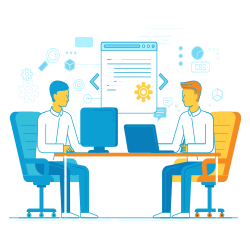
- Online Training
- Classroom Training
- Placements
- Visa Assistance
- Accommodation
- F1
- H4
- OPT
- CPT
- EAD
- GC
- H1B Transfer
- H1B Masters
- H1B Regular
Details to know about Loadrunner Course Bootcamp

Loadrunner Online Training
Course Content:
LoadRunner Installation:
- LoadRunner architecture
- Where to install LoadRunner components
- Identify hardware and software needed for installation
- Installing Loadrunner samples.
VUGEN:
Introduction to VUSER Concept:
- Definition of Vuser
- Why VUGEN is Used
- Features of VUGEN
- VUSER TYPES
Streamlining Recording:
- Settings to be done before recording
- Modes of recording
- Choosing the right protocol
- Types of protocol loadrunner supports
- Single and Multiple protocols
- When and how to use more than one Action
- Deleting Action
First touch to VUGEN:
- Starting VUGEN
- Understanding VUGEN Environment Options
- Choosing the right protocol
Recording Script using VUGEN:
- VUSER Script sections (Init, Action and end)
- Creating New Virtual VUSER script
- Adding and removing protocols
- Choosing New Virtual user category
- Begin Recording on your application
- Ending and Saving a recording session
- Running the Created Script
Introduction to Output window in VUGEN:
- Replay Log
- Recording Log
- Generation Log
- Correlation Results
Understanding the VUSER script:
- Viewing and modifying VUSER scripts
- Understanding the functions generated in the code
- Getting Help on functions
- Workflow Wizard
- Walkthrough on few Loadrunner functions
- Recap of Steps for creating Vuser Scripts
Actions in depth:
- When and how to use more than one Action
- Deleting Actions
- Rename actions
- Import Action into Vuser
Introduction to VUGEN parameters:
- Definition of parameter
- Why parameterization is required
- Parameters Limitations
- Creating Parameters
- Types of parameters
- Using Existing Parameters
- Using Parameter List
- Parameterization options
File and table type parameters:
- Creating data files
- Properties of file type parameters
- Properties of table type parameters
Setting Parameters properties:
- Introduction to setting parameter properties
- Setting properties for internal data parameter types
- Setting properties for user defined functions
- Choosing parameter formats
Data Assignment methods:
- Sequential
- Random
- Unique
Data Update Modes:
- Each Occurrence
- Each Iteration
- Once
Configuring Run time settings
- About Run time settings
- Configuring run time settings
- Pacing run time settings
- Configuring Log run time settings
- Configuring Think time settings
Correlations:
- Introduction to correlations
- Auto Correlation
- Wdiff Utility
- Manual Correlation
Introduction to Transactions:
- What are transactions?
- Why we need transactions
- How to insert transactions in the script
Introduction to content check:
- Why we need Content checks
- How to use the inbuilt content checks
- How to build your own content checks
Controller:
Introduction to controller
- Opening controller
- Why we need controller
- Significance of controller
- Features on controller
Loadrunner Testing Process:
- Planning the test
- Creating Vuser Script
- Creating the scenario
- Running the scenario
- Monitoring the scenario
- Analyzing the scenario
Designing a scenario:
- Creating a scenario
- Run scenario with sample Vuser load
Scenario types:
- Manual Scenario
- Goal Oriented scenario
Introduction to Load generators
- What is load generator?
- Why we need load generators
Kinds of Scheduling Scenarios:
- Schedule by scenario
- Schedule by group
Scheduling scenarios:
- About scheduling scenarios
- Delaying the start of scenarios
- Scheduling a scenario
- Scheduling Vuser groups
- Adding Vuser to Scheduled scenarios
Creating and running a manual scenario:
- Creating Vuser groups
- Configuring Vusers in Vuser group.
- Configuring Vuser run time settings
- Configuring scripts
- Setting time out intervals
- Configuring Scenario run time settings
- Setting the run time file location
- Specifying results location
- Collating results
Running scenarios and controlling Vusers:
- Running entire scenario
- Controlling Vuser groups
- Controlling individual Vusers
- Manually adding Vuser to running scenario
- Manually adding Vuser to Rendezvous
Viewing Vusers during executions:
- About viewing vusers during executions
- Monitoring Vuser status
- Viewing the output window
- Viewing Vuser script log
- Logging execution notes
Creating Goal Oriented scenario:
- About Planning goal oriented scenario
- Understanding goal oriented scenario design tab
- Defining scenario goals
- Assigning properties to scripts
- Configuring scripts
Monitoring and Analysis
Online Monitoring:
- About Online Monitoring
- Setting up the Monitoring environment
- Monitor types
- Choosing Monitors and measurements in the controller
- Starting the monitors in the controller
- Opening online monitor graphs in the controller
- Setting monitor options
FAQs Loadrunner Course Bootcamp from Keylinesoft
Where is the course conducted?
The Loadrunner Course Bootcamp is conducted from Virginia Beach to attend in online, accessible via a dedicated platform from anywhere.
What are the available learning modes for Loadrunner Course Bootcamp?
Keylinesoft offers online and hybrid learning options
What facilities are provided for students enrolled in this course?
Keylinesoft offers access to online resources, expert lectures, practical labs, student support community, 100% Job assistance and Guaranteed classes.
Who will be conducting the training for this course?
The training for Loadrunner Course Bootcamp will be conducted by experienced industry professionals, subject matter experts and certified instructors.
What topics are covered in the course curriculum?
The course covers topics according to the skills and understanding you have on the subject.
Other Quality Assurance (QA) courses training by Keylinesoft
| Date & time | Module | Training title | Mode | Register | |
| Selenium |
Selenium Placement Support After Training |
Online
Online Classroom
Training,
|
Register | ||
| QA |
qa tester classes |
Online
Online Classroom
Training,
|
Register | ||
| Manual Testing |
learn manual testing |
Online
Online Classroom
Training,
|
Register | ||
| QA Automation Testing |
qa automation online course |
Online
Online Classroom
Training,
|
Register | ||
| Advance QTP |
Advanced QTP Online Training with Placement |
Online
Online Classroom
Training,
|
Register | ||
Modules offered by Keylinesoft
- CBAP Certified Business Analyst Course
- sap basis training
- qa tester classes
- SAP XI Training with Real time project experience
- Training for Individuals and Corporate companies on SAP APO
- High standard Training on SAP BPM
- Talented and committed Trainers to train on SAP FSCM
- Training on SAP Product Costing
- Real Time Instructor Led Live Online Training on SAP WM
- SAP BPC ABAP Online Training
- SAP Business Objects Data Services Online Training
- Personality Development Assistance for SAP Security
- Shorter Project Time and Cost Optimization Training on SAP PI
- Study and Lab material provided on SAP BI Tutorial
- Unlimited one-on-one meetings with trainers For SAP ABAP Training
- Live Projects ? Designed specifically for job Training on SAP BO
- SAP CR Training
- sap fico training
- sap hana certification training
- sap hr training
- sap sd online training
- sap mm training
- Quality Course Materials Training on SAP PM
- Great marketing Support for SAP PP Training
- SAP BW bi Online Training
- Shorter Project Time and Cost Optimization for SAP CRM Training
- Personal attention on All Aspects During and After the Training on Cognos
- Microstrategy Course
- SAS Certification Course
- Informatica Tutorial by Professional
- Study Material and Lab Material Provided Training on Data Modeling
- Server Access provided from best server access company Training on Crystal Reports
- Defined Iterative Software Methodology on Oracle DBA Training
- Software component and product Integration for Salesforce Training
- Microsoft .Net Certification Courses
- Java Course for Complete Beginners
- linux course
- Excellent Qlikview Training and Placement
- Excellent Ruby On Rails Online Training from experts
- TIBCO Online Training with excellent coach and job facility.
- SAS Clinicals Training With Placement
- MS SQL Server DBA Bootcamp Course Online
- Online MS SQL Server Training from Experts
- PeopleSoft HRMS Online Training by experts
- Best PeopleSoft DBA Online Training
- WebLogic Certification Course - Training & Placement
- We Provide Quality OBIEE Training
- Online Oracle DataBase 12c Training
- CCNA Custom & real-time curriculum
- Linux Administration Technical Screening
- qa automation online course
- salesforce admin certification online course
- SAP HCM Interactive Learning at Learner's convenience
- Selenium Placement Support After Training
- Sharepoint Certifications & on-the-job Training
- Tableau Online Certification Courses
- Business Objects Online Trainings
- c# online certification course
- Learn CCNP Course Online
- J2EE Online Training
- Java Spring & Hibernate Online Training
- Loadrunner Course bootcamp
- learn manual testing
- Microsoft SharePoint Admin Online Training
- Microsoft SharePoint Development Online Training
- Trining and Placement for MS SQL Administration
- Oracle DataBase 11g Training by Experts
- Oracle 10g Training Course with Placement
- Training and Placement for Oracle DataBase 9i
- Excellent Oracle DataBase Developer Training From Experts
- PeopleSoft Online Training and Placement
- Training and Placement for PeopleSoft Financials
- QTP Online Training with Placement
- Advanced QTP Online Training with Placement
- Salesforce CRM Real Time Project Online Training
- Salesforce Developer Online Training with Placement
- Salesforce Integration Online Training with Placement
- SAP Basis Admin Online Training
- SAP BI BW Online Training
- SAP BO Administration Online Training with Placement
- SAP BO HANA Online Training
- SAP BW HANA Online Training
- SAP GRC Online Training
- SAP HANA Administration Online Training
- SAP HANA Architecture Online Training with Placement
- SAP HANA DataBase Online Training with Placement
- SAP HANA Developer Online Training with Placement
- SAP QM Online Training with Placement
- SAS Data Management Training Online
- SAS Base Programming Online Training and Placement
- DevOps Online Training with Placement
- TeraData Course Online - Training & Placement
- SAP IS Retail Online Training and Placement
- Excellent TeraData Developer Training from Experts
- Advanced TeraData DBA Online Training with Placement
- Microsoft Certified Solutions Expert (MCSE) Online Training with Placement
- SQL BI Real Time Instructor Led Live Online Training
- Shorter Project Time and Cost Optimization Training on SAP APO SNP
- Personality Development Assistance for SAP APO DP
- Defined, Iterative Software Methodology on SAP APO CIF Training
- Red Hat linux Certification Course
- pl sql complete course
- microsoft bi certification training
- Excellent IBM Websphere MQ Series Training and Placement
- IBM Websphere Message Broker Training by Experts
- Data Stage Online Training and Placement
- High Standard Training on Cloud Computing Technology
- ASP Course
- courses for sql developer
- Amazon Web Services Foundation Online Training and Placement
- Data Science Training and Placement
- big data testing training
- sap s4 hana simple finance online training program
- learn robotic process automation online
- Learn Python Online Certification Course
- Training on BA Healthcare Domain
- workday hr training online
- Training on Project Management
- Training and Placement in Hadoop
- Workday Integration Online Training
- Business Analyst Finance Domain Online Training and Placement
- Splunk Online Training
- Android Online Training and Placement
- UFT Certification classes
- UIPath Online Training
- Workday Studio Training with Placement
- Tableau Desktop Online Training with Placement
- Tableau Server Online Training with Placement
- DevOps Foundation Online Training
- Advanced AWS SysOps Training Certification
- machine learning training and testing
- HIgh Standard Training on MuleSoft
- Service now Admin Training with Placement
- power bi training classes
- Microsoft Transact SQL Certification
- HP ALM Certification Training Online
- SAP Simple Finance Training Bootcamp Classes
- Microsoft SSIS Placement Training
- SoapUI Online IT Training from Experts
- SQL Server Analysis Services Online Training
- SQL Server Reporting Services Course
- Selenium Cucumber Online Training from Experts
- Selenium WebDriver Training with Placement
- HBase Online Training by Experts
- HP ALM Quality Centre placement Training
- MapReduce Online IT Training
- servicenow classes
- SHELL Scripting Online Training
- Microsoft Azure Online Training with Placement
- Storage Area Network Online Training with Placement
- MY SQL Online Training
- IBM Websphere Application Server Online Training with Placement
- IBM Websphere Admin Training from Experts
- workday hcm functional training
- Hadoop Developer Training with Experts
- Hadoop Administration Certification Classes Online
- etl certification course
- Unix Training with Placement
- TIBCO BW Real Time Instructor Led Live Training
- Oracle Apps Financials Online Training
- Network and System Administration Course
- MS Visio Training with Placement
- Hadoop Spark Training from Experts
- Scala Training with Experts
- Hadoop Architecture Online Training with Placement
- SAS Developer Training with Experts
- Oracle Apps DBA Training with Placement
- Informatica Powercenter Online Training with Placement
- Blue Prism Online Training and Placement
- Advanced Jmeter Course Training
- Learn SAP SM Course Online
- cyber security bootcamp online
- SAP PS Certification Classes Online
- Certified Ethical Hacker Course
- AngularJS Online Certification Course
- react js bootcamp
- Guidewire Live Session Classes Certification Training Course Program
- MS Dynamics CRM Training Online
- Learn SAP Master Data Management Course
- Learn SAP PLM Certification Course
- Django Certification Training
Courses offered by Keylinesoft
- DW BI training in Keylinesoft
- SAP training in Keylinesoft
- Oracle training in Keylinesoft
- Scripting training in Keylinesoft
- IBM training in Keylinesoft
- Microsoft training in Keylinesoft
- CRM training in Keylinesoft
- Networking training in Keylinesoft
- .Net ASP VB C Sharp training in Keylinesoft
- Quality Assurance (QA) training in Keylinesoft
- SOA BPM training in Keylinesoft
- Mobile Web Apps training in Keylinesoft
- Java J2EE training in Keylinesoft
- Project Management training in Keylinesoft
- Linux Unix training in Keylinesoft
- Storage Area Network SAN training in Keylinesoft
- Cloud Computing training in Keylinesoft
- Healthcare Technologies training in Keylinesoft
- Business Analyst training in Keylinesoft
- Bigdata Hadoop training in Keylinesoft
- Web Development training in Keylinesoft
- Google Technologies training in Keylinesoft
- Workday training in Keylinesoft
- IT Security Management training in Keylinesoft
- Programming Languages training in Keylinesoft
- IT Service Management training in Keylinesoft
- Networking & Wireless training in Keylinesoft
- Artificial Intelligence training in Keylinesoft
- Cisco training in Keylinesoft
 +1 –732-338-7323
+1 –732-338-7323




