Linux Administrator Course Online in Pro Career
Pro Career has the capabilities and expertise to manage online IT training programs that subsequently leads to certification and placement support.
Collaborative Learning and Career Building
At the end of most Linux Administrator Course Online lessons, you'll have access to an online discussion. Engaging actively and constructively in these discussions can significantly boost your Linux Administration career development. By offering help or seeking assistance from the trainers, you’ll build meaningful relationships and create valuable professional connections.
These discussions are more than just a conversation to share ideas—they're designed to accelerate your Linux Administration learning journey. That's why it is made an essential part of our courses: to support your growth and help you enhance your Linux Administration skills through collaboration and shared insights.
Advantages of enrolling up for Linux Administrator Course Online
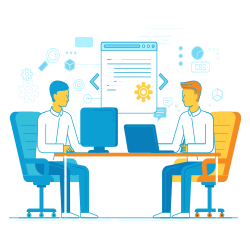
- Online Training
- Classroom Training
- Placements
Details to know about Linux Administrator Course Online

Linux Administration Training with Placement
Course Content:
Session 1: Introduction to Linux and UNIX
- History of UNIX & LINUX
- Basic Concepts of Operating Systems, Kernel, shell and file system structure
Session 2: Installation of Linux
Different types of Installation Methods
- GUI
- Text
Session 3: Linux System Structure
- Basic concepts of Linux
- Differences between Red Hat Enterprise Linux & Cent OS
- Basic bash commands of Linux
- Editors [GUI & CLI]
Session 4: Boot Process of Linux
- What is booting and boot process of Linux?
- Init Process or Runlevels
Session 5: Software Package Administration
- Description of a Repository
- Difference between RPM and YUM
- Configuration of YUM server
- Installing and deleting software packages
- Querying and updating software packages
Session 6: User and Group Administration
- Types of Users in Linux
- Creating and deleting Users and Groups
- Modifying Users profile
- Adding Users into the Groups
- Important system files related to User & Group administration
Session 7: Advanced File Permissions
- Importance of Permissions
- Types of Permissions
- User level Permissions
- Group level Permissions
- Setting Access Level Permissions on Users & Groups
Session 8: Disk Partitioning and Mounting File System
- Definition of Partition
- Types of Partitions
- Difference between ext2, ext3 and ext4 file systems
- Creating partitions using fdisk utility
- Formatting partitions using mkfs to create filesystems
- Mounting various filesystems temporarily and permanently
Session 9: Logical Volume Management
- What is LVM?
- Conversion of Partition into Physical Volume
- Creating volume groups and logical volumes
- Mounting the logical volume filesystems
- Extend and reduce the logical volumes.
- Data storage using LVM
- Renaming volume groups and logical volumes
- Removing physical volume, volume group and logical volume
Session 10: Backup and Recovery
- Introduction to various types of backup media
- Backup and restoring using tar commands
- Automation of Jobs
Session 11: NFS
- Configuring NFS server
- Mounting NFS exports on clients
Session 12: NIS
- Basics of NIS
- Configuring NIS Servers and client
- Creating NIS users
Session 13: DNS
- Basics of Internet
- Basics of DNS and BIND 9
- Configuring DNS primary server
Session 14: DHCP
- Configuring Linux as DHCP Server
- Configuring various clients for DHCP Server
Session 15: Web Server (Apache)
- Basics of Web Service
- Introduction to Apache
- Configuring Apache for main site
- Configuring Apache for multiple sites using IP-based, port based and name-based
Session 16: FTP Server
- Basics of File Transfer Protocol.
- Configuring vsftpd for anonymous ftp service.
Session 17: Proxy Server (SQUID)
- Basics of proxy services
- Configuring proxy services
- Creating ACL’s for controlling access to internet
Session 18: Samba Server
- Basics of file sharing in Windows
- Configuring Samba service for file sharing with windows systems
Session 19: Mail Server Configuration
- Basics of Mail Servers
- Configuring SMTP service using sendmail
Session 20: Log Server
- Importance of logs
- Configuring Syslog Messages
Session 21: Network Connections
- Configuring Physical IP Address
- Configuring Virtual IP Address
- Enabling & Disabling the Network Connections
- Iptables
Session 22: Basics of Shell scripting
Session 23: Troubleshooting Linux
- Recovering the super user password.
- Troubleshooting network related problems.
FAQs Linux Administrator Course Online from Pro Career
Where is the course conducted?
The Linux Administrator Course Online is conducted from Brunswick to attend in online, accessible via a dedicated platform from anywhere.
What are the available learning modes for Linux Administrator Course Online?
Pro Career offers online and hybrid learning options
What facilities are provided for students enrolled in this course?
Pro Career offers access to online resources, expert lectures, practical labs, student support community, 100% Job assistance and Guaranteed classes.
Who will be conducting the training for this course?
The training for Linux Administrator Course Online will be conducted by experienced industry professionals, subject matter experts and certified instructors.
What topics are covered in the course curriculum?
The course covers topics according to the skills and understanding you have on the subject.
Other Linux / Unix courses training by Pro Career
| Date & time | Module | Training title | Mode | Register | |
| Linux |
linux os training |
Online
Online Classroom
Training,
|
Register | ||
| Unix |
Unix Certification Training Course Program |
Online
Online Classroom
Training,
|
Register | ||
| Unix |
Unix Certification Training Course Program |
Online
Online Classroom
Training,
|
Register | ||
| Linux |
linux os training |
Online
Online Classroom
Training,
|
Register | ||
| Linux |
linux os training |
Online
Online Classroom
Training,
|
Register | ||
Modules offered by Pro Career
- sap basis essential training
- SAP ABAP Training Course
- SAP BO Course
- sap fico for beginners
- learn sap hana
- SAP GRC Certification Course
- sap hr training online
- sap sd course
- SAP SMB Certification Training Classes
- SAP Product Life Cycle Management Course
- SAP SCM Certification Course
- SAP IS Defence & Security Certification Training Classes
- SAP IS Retail Certification Training Classes
- SAP IS Utilities Certification Training Classes
- SAP Netweaver Certification Training Classes
- sap mm online course
- SAP PP Online Training Classes
- SAP BW Certification
- SAP SRM Certification Training Classes
- SAP CRM Certification Training Classes
- BizTalk Online Training Classes
- Sharepoint Online Certification Course
- Microsoft SQL Certification
- MS Office Certification Training Classes
- MS Visio Certification Training Classes
- ASP Course Program Classes
- VB Training Bootcamp Classes
- c sharp online course
- Microsoft .Net Core Training
- Learn Oracle 11g Certification Course
- Oracle DataBase 10g Training Course
- Oracle E-Business Suite CRM Training Online
- Oracle EBS Financial Management Training Course
- Hyperion Financial Management Training
- WebLogic Certification Training Classes
- pl sql online course
- Siebel Certification Training
- PeopleSoft Certification Training Classes
- Siebel CRM Certification Training
- Salesforce CRM Course and Certification
- online software qa training courses
- Selenium Course Online
- Cognos Training Online and Training
- Microstrategy Course and Certification
- TeraData Online Training
- SAS Course Online Training
- Informatica Course Online
- Data Stage Online Training
- Business Objects Online Trainings Course
- Crystal reports Training Courses
- Learn Business analyst Certification Online
- Cisco Certifications ccna
- CCNP Training Online
- Network Administrator Courses
- linux os training
- Unix Certification Training Course Program
- Learn TIBCO Course Certification Online
- Webmethods Training Course
- Java Programming Course
- Java J2EE Course Training
- IBM Websphere Process Server Certification Course Online
- Virtualization Certification Training Course Program
- PMP assure you place a job with the good pay
- Scripting PERL Certification Training Course Program
- Teradata DBA Training
- TeraData Developer Training Online
- QTP Training coures and Certification
- Oracle DBA Certification
- Android Training Course Online
- Advanced QTP Training Online
- manual testing certification courses
- Six Sigma Online Training Classes
- loadrunner Training and Certification
- Business Analyst Healthcare Domain Training
- salesforce admin training program
- Learn Salesforce Development Course Online
- Sales Cloud Training Salesforce
- Salesforce CRM Certification
- Microsoft dynamics ax Training
- Microsoft SQL Server DataBase Administration
- SAP BW Online Course
- SAP BI Certification Course
- SAP BI BW Certification Classes Online
- SAP Bo Administration Certification Course Online
- SAP HANA Administration Certification
- SAP HANA Architecture Training Online
- Learn SAP HANA Developer Course Online
- SAP HANA DataBase Online Training
- Learn SAP BO HANA Course Online
- SAP Security Training Course
- SAP BASIS Administration Certification Course Online
- SAP ABAP on HANA Certification
- ABAP on HANA Online Training
- SAP ABAP Webdynpro Training Online
- SAP PS Module Training Online
- SAP PM Certification
- Oracle DataBase 12c Training Course
- Oracle SQL Developer Certification Training
- Oracle Apps DBA Training Online
- Oracle rca DataBase Administrator Course
- Oracle Fusion SCM Online Training
- OBIEE Certification
- SAS Base Programming Training Course
- SAS Data Management Training
- Clinical SAS programmer Training
- SAS Developer Certification Course Online
- SAS visual analytics Training
- Big Data Hadoop Certification
- Advance Hadoop Admin Training
- Hadoop Developer Certification Course
- Hadoop Architecture Training and Certification
- Power BI and SQL Course
- Tableau full Course with Work from Home Project
- Qlik sense Course
- big data testing course
- SQL Server Analysis Services Certification Training
- Scala Certification
- Big Data Hadoop Spark Training
- qa automation testing courses
- Azure Cloud Computing Certification
- sql development training
- azure business intelligence certification
- PeopleSoft Financials Training Course Online
- PeopleSoft HRMS Online Training Classes
- Data Science Certification Course
- DevOps classes with deep information about the technology
- Amazon Web Services Foundation Training and Certification Course
- pharmacovigilance course
- Healthcare IT Online Training Classes
- Guidewire Certification Training Course Program
- Python Online Course from Quality trainer
- hands on cyber security training
- workday hr training
- sap successfactors online training
- Clinical Research Training Course Program
- Workday Integration Training Course Online
- Angular Certification Course Certification
- clinical data management classes
- Scrum Master Certification Course
- data analysis bootcamp
- rpa certification training
- sap s4 hana simple finance certification training
- Certified Software Tester (CSTE) Training Course Program
- pega training online
- Full Stack Web Development Course
- servicenow course
- learn react js online
- Workday Accounts & Finance Course
- Javascript Training
- MuleSoft Training Course Program
- Data Analyst Certification
- ui developer training and placement
- Blockchain Developer Training Course Program
- Facets Business Analyst Training Course Program
- System Administrator Certification Training
- Front End Developer Training Course Program
- microsoft azure online certification
- JIRA Certification Training Course Program
- machine learning crash course
- HIPAA EDI Training Course Program
- Swift for iOS Development Certification Training Course Program
- workday hcm online training
- Linux Administrator Course Online
Jobs offered by Pro Career
Courses offered by Pro Career
- DW BI training in Pro Career
- SAP training in Pro Career
- Oracle training in Pro Career
- Scripting training in Pro Career
- IBM training in Pro Career
- Microsoft training in Pro Career
- CRM training in Pro Career
- Networking training in Pro Career
- .Net ASP VB C Sharp training in Pro Career
- Quality Assurance (QA) training in Pro Career
- SOA BPM training in Pro Career
- Mobile Web Apps training in Pro Career
- Virtualization VMWare training in Pro Career
- Java J2EE training in Pro Career
- Project Management training in Pro Career
- Linux Unix training in Pro Career
- Cloud Computing training in Pro Career
- Healthcare Technologies training in Pro Career
- Business Analyst training in Pro Career
- Bigdata Hadoop training in Pro Career
- Web Development training in Pro Career
- Google Technologies training in Pro Career
- Workday training in Pro Career
- IT Security Management training in Pro Career
- Programming Languages training in Pro Career
- IT Service Management training in Pro Career
- Artificial Intelligence training in Pro Career
- Blockchain training in Pro Career
- Cisco training in Pro Career
 +1 –732-338-7323
+1 –732-338-7323




