Javascript Training in Pro Career
Pro Career has the capabilities and expertise to manage online IT training programs that subsequently leads to certification and placement support.
Collaborative Learning and Career Building
At the end of most Javascript Training lessons, you'll have access to an online discussion. Engaging actively and constructively in these discussions can significantly boost your Javascript career development. By offering help or seeking assistance from the trainers, you’ll build meaningful relationships and create valuable professional connections.
These discussions are more than just a conversation to share ideas—they're designed to accelerate your Javascript learning journey. That's why it is made an essential part of our courses: to support your growth and help you enhance your Javascript skills through collaboration and shared insights.
Advantages of enrolling up for Javascript Training
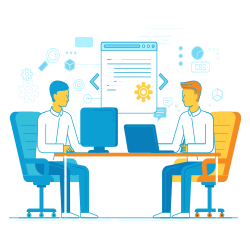
- Online Training
- Classroom Training
- Placements
Details to know about Javascript Training

Javascript Training with Placement
Course Content:
Part I: Getting Started with JavaScript:
Chapter 1. Writing Your First JavaScript Program
- Section 1.1. Introducing Programming
- Section 1.2. How to Add JavaScript to a Page
- Section 1.3. Your First JavaScript Program
- Section 1.4. Writing Text on a Web Page
- Section 1.5. Attaching an External JavaScript File
- Section 1.6. Tracking Down Errors
Chapter 2. The Grammar of JavaScript
- Section 2.1. Statements
- Section 2.2. Commands
- Section 2.3. Types of Data
- Section 2.4. Variables
- Section 2.5. Working with Data Types and Variables
- Section 2.6. Tutorial: Using Variables to Create Messages
- Section 2.7. Tutorial: Asking for Information
- Section 2.8. Arrays
- Section 2.9. Tutorial: Writing to a Web Page Using Arrays
- Section 2.10. Comments
Chapter 3. Adding Logic and Control to Your Programs
- Section 3.1. Making Programs React Intelligently
- Section 3.2. Tutorial: Using Conditional Statements
- Section 3.3. Handling Repetitive Tasks with Loops
- Section 3.4. Functions: Turn Useful Code Into Reusable Commands
- Section 3.5. Tutorial: A Simple Quiz
Chapter 4. Working with Words, Numbers, and Dates
- Section 4.1. A Quick Object Lesson
- Section 4.2. Strings
- Section 4.3. Finding Patterns in Strings
- Section 4.4. Numbers
- Section 4.5. Dates and Times
- Section 4.6. Tutorial
Chapter 5. Dynamically Modifying Web Pages
- Section 5.1. Modifying Web Pages: An Overview
- Section 5.2. Understanding the Document Object Model
- Section 5.3. Introducing JavaScript Libraries
- Section 5.4. Selecting Page Elements (Revisited)
- Section 5.5. Adding Content to a Page
- Section 5.6. Setting and Reading Tag Attributes
- Section 5.7. Reading, Setting, and Removing HTML Attributes
- Section 5.8. Creative Headlines
- Section 5.9. Acting on Each Element in a Selection
- Section 5.10. Automatic Pull Quotes
Chapter 6. Action/Reaction: Making Pages Come Alive with Events
- Section 6.1. What Are Events?
- Section 6.2. Using Events with Functions
- Section 6.3. Tutorial: Highlighting Table Rows
- Section 6.4. More jQuery Event Concepts
- Section 6.5. Advanced Event Management
- Section 6.6. Tutorial: A One-Page FAQ
Chapter 7. Improving Your Images
- Section 7.1. Swapping Images
- Section 7.2. Tutorial: Adding Rollover Images
- Section 7.3. jQuery Effects
- Section 7.4. Tutorial: Photo Gallery with Effects
- Section 7.5. Advanced Gallery with jQuery lightBox
- Section 7.6. Tutorial: lightBox Photo Gallery
- Section 7.7. Animated Slideshows with Cycle
- Section 7.8. Tutorial: An Automated Slideshow
Part II: Building Web Page Features:
Chapter 8. Improving Navigation
- Section 8.1. Some Link Basics
- Section 8.2. Opening External Links in a New Window
- Section 8.3. Creating New Windows
- Section 8.4. Opening Pages in a Window on the Page
- Section 8.5. Tutorial: Making Bigger Links
- Section 8.6. Animated Navigation Menus
Chapter 9. Enhancing Web Forms
- Section 9.1. Understanding Forms
- Section 9.2. Adding Smarts to Your Forms
- Section 9.3. Tutorial: Basic Form Enhancements
- Section 9.4. Form Validation
- Section 9.5. Validation Tutorial
Chapter 10. Expanding Your Interface
- Section 10.1. Hiding Information with Accordion Panels
- Section 10.2. Organizing Information in Tabbed Panels
- Section 10.3. Tooltips
- Section 10.4. Creating Sortable Tables
Part III: Ajax: Communicating with the Web Server:
Chapter 11. Introducing Ajax
- Section 11.1. What Is Ajax?
- Section 11.2. Ajax: The Basics
- Section 11.3. Ajax the jQuery Way
- Section 11.4. JSON
Chapter 12. Basic Ajax Programming
- Section 12.1. Tabs Plug-in
- Section 12.2. Adding Google Maps to Your Site
FAQs Javascript Training from Pro Career
Where is the course conducted?
The Javascript Training is conducted from Brunswick to attend in online, accessible via a dedicated platform from anywhere.
What are the available learning modes for Javascript Training?
Pro Career offers online and hybrid learning options
What facilities are provided for students enrolled in this course?
Pro Career offers access to online resources, expert lectures, practical labs, student support community, 100% Job assistance and Guaranteed classes.
Who will be conducting the training for this course?
The training for Javascript Training will be conducted by experienced industry professionals, subject matter experts and certified instructors.
What topics are covered in the course curriculum?
The course covers topics according to the skills and understanding you have on the subject.
Other Web Development courses training by Pro Career
| Date & time | Module | Training title | Mode | Register | |
| User Interface Developer |
ui developer training and placement |
Online
Online Classroom
Training,
|
Register | ||
| Front End Developer |
Front End Developer Training Course Program |
Online
Online Classroom
Training,
|
Register | ||
| Full Stack Developer |
Full Stack Web Development Course |
Online
Online Classroom
Training,
|
Register | ||
| AngularJS |
Angular Certification Course Certification |
Online
Online Classroom
Training,
|
Register | ||
| React JS |
learn react js online |
Online
Online Classroom
Training,
|
Register | ||
Modules offered by Pro Career
- sap basis essential training
- SAP ABAP Training Course
- SAP BO Course
- sap fico for beginners
- learn sap hana
- SAP GRC Certification Course
- sap hr training online
- sap sd course
- SAP SMB Certification Training Classes
- SAP Product Life Cycle Management Course
- SAP SCM Certification Course
- SAP IS Defence & Security Certification Training Classes
- SAP IS Retail Certification Training Classes
- SAP IS Utilities Certification Training Classes
- SAP Netweaver Certification Training Classes
- sap mm online course
- SAP PP Online Training Classes
- SAP BW Certification
- SAP SRM Certification Training Classes
- SAP CRM Certification Training Classes
- BizTalk Online Training Classes
- Sharepoint Online Certification Course
- Microsoft SQL Certification
- MS Office Certification Training Classes
- MS Visio Certification Training Classes
- ASP Course Program Classes
- VB Training Bootcamp Classes
- c sharp online course
- Microsoft .Net Core Training
- Learn Oracle 11g Certification Course
- Oracle DataBase 10g Training Course
- Oracle E-Business Suite CRM Training Online
- Oracle EBS Financial Management Training Course
- Hyperion Financial Management Training
- WebLogic Certification Training Classes
- pl sql online course
- Siebel Certification Training
- PeopleSoft Certification Training Classes
- Siebel CRM Certification Training
- Salesforce CRM Course and Certification
- online software qa training courses
- Selenium Course Online
- Cognos Training Online and Training
- Microstrategy Course and Certification
- TeraData Online Training
- SAS Course Online Training
- Informatica Course Online
- Data Stage Online Training
- Business Objects Online Trainings Course
- Crystal reports Training Courses
- Learn Business analyst Certification Online
- Cisco Certifications ccna
- CCNP Training Online
- Network Administrator Courses
- linux os training
- Unix Certification Training Course Program
- Learn TIBCO Course Certification Online
- Webmethods Training Course
- Java Programming Course
- Java J2EE Course Training
- IBM Websphere Process Server Certification Course Online
- Virtualization Certification Training Course Program
- PMP assure you place a job with the good pay
- Scripting PERL Certification Training Course Program
- Teradata DBA Training
- TeraData Developer Training Online
- QTP Training coures and Certification
- Oracle DBA Certification
- Android Training Course Online
- Advanced QTP Training Online
- manual testing certification courses
- Six Sigma Online Training Classes
- loadrunner Training and Certification
- Business Analyst Healthcare Domain Training
- salesforce admin training program
- Learn Salesforce Development Course Online
- Sales Cloud Training Salesforce
- Salesforce CRM Certification
- Microsoft dynamics ax Training
- Microsoft SQL Server DataBase Administration
- SAP BW Online Course
- SAP BI Certification Course
- SAP BI BW Certification Classes Online
- SAP Bo Administration Certification Course Online
- SAP HANA Administration Certification
- SAP HANA Architecture Training Online
- Learn SAP HANA Developer Course Online
- SAP HANA DataBase Online Training
- Learn SAP BO HANA Course Online
- SAP Security Training Course
- SAP BASIS Administration Certification Course Online
- SAP ABAP on HANA Certification
- ABAP on HANA Online Training
- SAP ABAP Webdynpro Training Online
- SAP PS Module Training Online
- SAP PM Certification
- Oracle DataBase 12c Training Course
- Oracle SQL Developer Certification Training
- Oracle Apps DBA Training Online
- Oracle rca DataBase Administrator Course
- Oracle Fusion SCM Online Training
- OBIEE Certification
- SAS Base Programming Training Course
- SAS Data Management Training
- Clinical SAS programmer Training
- SAS Developer Certification Course Online
- SAS visual analytics Training
- Big Data Hadoop Certification
- Advance Hadoop Admin Training
- Hadoop Developer Certification Course
- Hadoop Architecture Training and Certification
- Power BI and SQL Course
- Tableau full Course with Work from Home Project
- Qlik sense Course
- big data testing course
- SQL Server Analysis Services Certification Training
- Scala Certification
- Big Data Hadoop Spark Training
- qa automation testing courses
- Azure Cloud Computing Certification
- sql development training
- azure business intelligence certification
- PeopleSoft Financials Training Course Online
- PeopleSoft HRMS Online Training Classes
- Data Science Certification Course
- DevOps classes with deep information about the technology
- Amazon Web Services Foundation Training and Certification Course
- pharmacovigilance course
- Healthcare IT Online Training Classes
- Guidewire Certification Training Course Program
- Python Online Course from Quality trainer
- hands on cyber security training
- workday hr training
- sap successfactors online training
- Clinical Research Training Course Program
- Workday Integration Training Course Online
- Angular Certification Course Certification
- clinical data management classes
- Scrum Master Certification Course
- data analysis bootcamp
- rpa certification training
- sap s4 hana simple finance certification training
- Certified Software Tester (CSTE) Training Course Program
- pega training online
- Full Stack Web Development Course
- servicenow course
- learn react js online
- Workday Accounts & Finance Course
- Javascript Training
- MuleSoft Training Course Program
- Data Analyst Certification
- ui developer training and placement
- Blockchain Developer Training Course Program
- Facets Business Analyst Training Course Program
- System Administrator Certification Training
- Front End Developer Training Course Program
- microsoft azure online certification
- JIRA Certification Training Course Program
- machine learning crash course
- HIPAA EDI Training Course Program
- Swift for iOS Development Certification Training Course Program
- workday hcm online training
- Linux Administrator Course Online
Jobs offered by Pro Career
Courses offered by Pro Career
- DW BI training in Pro Career
- SAP training in Pro Career
- Oracle training in Pro Career
- Scripting training in Pro Career
- IBM training in Pro Career
- Microsoft training in Pro Career
- CRM training in Pro Career
- Networking training in Pro Career
- .Net ASP VB C Sharp training in Pro Career
- Quality Assurance (QA) training in Pro Career
- SOA BPM training in Pro Career
- Mobile Web Apps training in Pro Career
- Virtualization VMWare training in Pro Career
- Java J2EE training in Pro Career
- Project Management training in Pro Career
- Linux Unix training in Pro Career
- Cloud Computing training in Pro Career
- Healthcare Technologies training in Pro Career
- Business Analyst training in Pro Career
- Bigdata Hadoop training in Pro Career
- Web Development training in Pro Career
- Google Technologies training in Pro Career
- Workday training in Pro Career
- IT Security Management training in Pro Career
- Programming Languages training in Pro Career
- IT Service Management training in Pro Career
- Artificial Intelligence training in Pro Career
- Blockchain training in Pro Career
- Cisco training in Pro Career
 +1 –732-338-7323
+1 –732-338-7323




