Guaranteed Placement After Sharepoint Training in Velocity Infosystem
Velocityinfo is an Online Training and consultancy offering 150+ majors and 70+ minor courses. Students can choose from over 220+ courses offered with well-structured pattern and professional faculty.
Collaborative Learning and Career Building
At the end of most Guaranteed Placement After Sharepoint Training lessons, you'll have access to an online discussion. Engaging actively and constructively in these discussions can significantly boost your Sharepoint career development. By offering help or seeking assistance from the trainers, you’ll build meaningful relationships and create valuable professional connections.
These discussions are more than just a conversation to share ideas—they're designed to accelerate your Sharepoint learning journey. That's why it is made an essential part of our courses: to support your growth and help you enhance your Sharepoint skills through collaboration and shared insights.
Advantages of enrolling up for Guaranteed Placement After Sharepoint Training
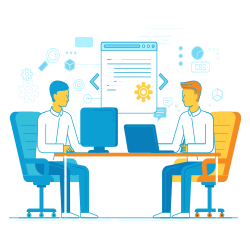
- Online Training
- Classroom Training
- Placements
Details to know about Guaranteed Placement After Sharepoint Training

Guaranteed Placement After Sharepoint Training
Learning Goals:
Participants of this course will learn from a developer's perspective how to manipulate, customize and extend the different parts of their SharePoint environment. Participants will learn how to build and deploy their own solutions and SharePoint add-ins on top of SharePoint 2016 or SharePoint Online using Visual Studio.
Prerequisites:
This course is targeting .NET developers without any prior SharePoint 2016 development skills who want to develop for Office 365 or the SharePoint 2016 Server Product. Participants need to have a solid understanding of the .NET platform and have built .NET applications using either C# or VB.NET, preferable within ASP.NET. Since this course will not explain all the out-of-the-box features of SharePoint 2016, knowing your way around SharePoint 2016 from an end-user perspective is recommended.
Introducing SharePoint 2016 Development:
- Office 365 versus SharePoint Server 2016
- What is SharePoint development all about? What are the skills needed? Your development environment?
- A look at the SharePoint 2016 architecture
- SharePoint Farm Solutions vs Sandbox Solutions vs add-ins
- SharePoint 2016 Key Investment areas
SharePoint 2016 Architecture:
- SharePoint Farms
- SharePoint Service Applications
- Creating SharePoint Web applications
- Site Collections and Sites
- Lists and Document Libraries
- Site Templates and Site Definitions
Introducing the SharePoint 2016 Server Object Models:
- Introducing the SharePoint 2016 Server Object Model
- SPSite and SPWeb. SPList and SPListItem
- SPDocumentLibrary and SPFile
- CAML Queries
SharePoint 2016 Features Framework:
- Introducing Features
- Building Features using Visual Studio
- Custom actions and Extending the Ribbon
- Installing, Activating, Deactivating and Uninstalling Features
- Feature Receivers
SharePoint Solutions:
- Introducing SharePoint Solutions
- Farm Solutions vs Sandboxed solutions
- Creating a SharePoint Solution
- Adding and Deploying SharePoint Solutions with Visual Studio
- Deploying SharePoint Solution packages using Powershell
- Sandboxed solution limitations
Provisioning SharePoint artifacts:
- Introducing SharePoint Content Management
- Provisioning Site Columns and Content Types
- Working with List Instances and Templates
- SharePoint Modules
- Building SharePoint Event Receivers
Client Side Object Model and REST in SharePoint:
- Introducing SharePoint 2016 Client APIs
- SharePoint Client Side Object Model
- Programming with CSOM in .NET and JavaScript
- REST and OData Fundamentals
- SharePoint 2016 REST APIs
- Programming with REST
SharePoint Pages:
- Web Part Pages vs Wiki Pages vs Publishing Pages vs Application Pages
- Provisioning Pages with Modules and Features
- Developing Application Pages
Building Web Parts:
- Essential Steps of Building and Deploying a Web Part
- Building Visual Web Parts with Visual Studio
- Building Web Parts for a Sandboxed Solution
- Exposing Web Part Properties
- Changing the properties-grid with EditorParts
- Making Connectable WebParts
Introducing add-ins for SharePoint:
- Why add-ins?
- SharePoint Development Challenges
- Add-in Principles
Add-ins for SharePoint fundamentals:
- Add-in web & host web
- Hosting options for add-ins: Provider-hosted and SharePoint-Hosted
- Office development tools in Visual Studio
- Design considerations
- Integrate with the SharePoint User Experience: Developing Add-in Parts and Custom Actions
- Deployment of SharePoint add-ins
- Tenancies and add-in installation scope
Branding SharePoint Sites and Portals:
- Creating custom SharePoint Composed Looks
- Default and Custom Master Pages for SharePoint
- SharePoint Design Manager
- Creating a SharePoint brand completely in HTML
- Targeting different form factors with Device Channels
Working with SharePoint Publishing Pages:
- Custom Page Layout
- Building Page Layouts in HTML
- Deploying Page Layouts
- Custom Field Controls
- Microsoft.SharePoint.Publishing.dll
- Advanced Techniques for the Content Query Web Part
Building Workflows on Workflow Foundation 4.5 for SharePoint:
- Workflow Manager Architecture
- SharePoint Designer vs Visual Studio
- Developing Workflows using Visual Studio
- Working with Dynamic Values
- Creating Initiation- and Association-forms
- Creating custom Workflow Tasks
- Deploying workflows in add-ins
Business Connectivity Services:
- BCS Architecture
- Using the BCS .NET Connector with Visual Studio
- Using OData sources with Business Connectivity Services
- External events and alerts in SharePoint 2016
- Add-in scoped external content types
FAQs Guaranteed Placement After Sharepoint Training from Velocity Infosystem
Where is the course conducted?
The Guaranteed Placement After Sharepoint Training is conducted from Fort Wayne to attend in online, accessible via a dedicated platform from anywhere.
What are the available learning modes for Guaranteed Placement After Sharepoint Training?
Velocity Infosystem offers online and hybrid learning options
What facilities are provided for students enrolled in this course?
Velocity Infosystem offers access to online resources, expert lectures, practical labs, student support community, 100% Job assistance and Guaranteed classes.
Who will be conducting the training for this course?
The training for Guaranteed Placement After Sharepoint Training will be conducted by experienced industry professionals, subject matter experts and certified instructors.
What topics are covered in the course curriculum?
The course covers topics according to the skills and understanding you have on the subject.
| Date & time | Module | Training title | Mode | Training provider / fee | Register |
| Sharepoint | Guaranteed Placement After Sharepoint Training Provided By Velocity Infosystem | Sharepoint institutes |
Online | |||
| Sharepoint | Guaranteed Placement After Sharepoint Training Provided By Velocity Infosystem | Sharepoint institutes |
Online | |||
| Sharepoint | Guaranteed Placement After Sharepoint Training Provided By Velocity Infosystem | Sharepoint institutes |
Online |
 +1 –732-338-7323
+1 –732-338-7323


