Advance QTP Training From Industry Best Trainers in Velocity Infosystem
This course has been developed for real-world scenarios with in-depth explanations. IIBA—CBAP/CCBA certification guidance.With questions and answers
Collaborative Learning and Career Building
At the end of most Advance QTP Training From Industry Best Trainers lessons, you'll have access to an online discussion. Engaging actively and constructively in these discussions can significantly boost your Advance QTP career development. By offering help or seeking assistance from the trainers, you’ll build meaningful relationships and create valuable professional connections.
These discussions are more than just a conversation to share ideas—they're designed to accelerate your Advance QTP learning journey. That's why it is made an essential part of our courses: to support your growth and help you enhance your Advance QTP skills through collaboration and shared insights.
Advantages of enrolling up for Advance QTP Training From Industry Best Trainers
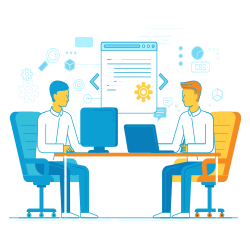
- Online Training
- Classroom Training
- Placements
Details to know about Advance QTP Training From Industry Best Trainers

Advance QTP Training from Industry Best Trainers
Course Content:
Excel Programming in QTP:
- How to write data to excel file in QTP
- How to read excel file in QTP
- How to delete excel file in QTP
- How to Open a excel sheet in QTP
- How to read value from Excel cell in QTP
- How to Create excel file in QTP
- How to Export Datatable to Excel in QTP
QTP and VB Scripting:
- How to convert data types in QTP
- how to find time difference in QTP
- How to find date difference in QTP
- how to find future date in QTP
- How to get current year in QTP
- How to Exit For Loop in QTP
- How to Find the Length of a string in QTP
- How to find array size in QTP
- How to convert date format in QTP
- How to get system time in QTP
- Difference between sub and function in QTP
- How to find the absolute value of the number in QTP
- How to find the data type of variable in QTP
- How to remove the spaces from string in QTP
- How to replace the string in QTP
- How to get the last character from a string in QTP
- How to get the first character in the string in QTP
- How to convert a string into upper case in QTP
- How to convert a string into lowercase in QTP
- How to check if substring exists in a string in QTP
Working with databases in QTP:
- How to access Database in QTP
- How to connect to database in QTP
- How to fetch data from database in QTP
- How to insert data in database in QTP
- How to delete a record from database in QTP
Utility Objects in QTP:
- Data table
- Dotnet factory
- Crypt object
- Description object
- Mercury Timers
- Reporter
- Repositories Collection
Datatable Object in QTP:
- Importing the excel worksheet into datatable
- Exporting the datatable sheet to Exel workbook.
- Deleting the sheet from Datatable
- Inserting a new sheet into datatable
- Read values from cells in the sheets in datatable
- Write values into cells in the sheets in the datatable
- Datatable object in QTP
- How to get current sheet from Datatable in QTP
- How to Export Datatable to Excel in QTP
- How to check if parameter exists in Datatable
File Handling in QTP:
- How to create a text file in QTP
- How to Read a text file in QTP
- How to write data to text file in QTP
- How to delete text file in QTP
- How to copy text file in QTP
- How to append contents to text file in QTP
- How to Rename a File in QTP
- How to check if file exists in QTP
- How to write contents to text file in QTP
Frameworks in QTP:
- Data Driven Automation Framework in QTP
- Keyword Driven Automation Framework in QTP
- Hybrid Framework (Data Driven + Keyword)
HTML DOM in QTP:
- When you are testing web applications, you can use html dom along with QTP to get data from Web Page.
- HTML DOM gives you access to html source code of the page. SO you can traverse through all elements inside the page using DOM.
Mainframe Automation Testing with QTP:
- If you want to automate mainframe application, you can follow the best practices mentioned below.
Outlook with QTP:
- Using outlook object model we can send mail from outlook using QTP. We can also read the mails from inbox. We can get subject, body of the mail using outlook object.
Regular Expressions in QTP:
- Regular expression can be used to detect a pattern in given string. So understanding how regular expressions work in QTP is very important.
- For Example - abc.* this regular expression will identify all strings like abcsjdhd or abcjhkjdf.
XML file processing in QTP:
- We can process XML files in QTP using XML DOM
FAQs Advance QTP Training From Industry Best Trainers from Velocity Infosystem
Where is the course conducted?
The Advance QTP Training From Industry Best Trainers is conducted from Fort Wayne to attend in online, accessible via a dedicated platform from anywhere.
What are the available learning modes for Advance QTP Training From Industry Best Trainers?
Velocity Infosystem offers online and hybrid learning options
What facilities are provided for students enrolled in this course?
Velocity Infosystem offers access to online resources, expert lectures, practical labs, student support community, 100% Job assistance and Guaranteed classes.
Who will be conducting the training for this course?
The training for Advance QTP Training From Industry Best Trainers will be conducted by experienced industry professionals, subject matter experts and certified instructors.
What topics are covered in the course curriculum?
The course covers topics according to the skills and understanding you have on the subject.
| Date & time | Module | Training title | Mode | Training provider / fee | Register |
| Advance QTP | Advance QTP Training From Industry Best Trainers Provided By Velocity Infosystem | Advance QTP institutes |
Online | |||
| Advance QTP | Advance QTP Training From Industry Best Trainers Provided By Velocity Infosystem | Advance QTP institutes |
Online | |||
| Advance QTP | Advance QTP Training From Industry Best Trainers Provided By Velocity Infosystem | Advance QTP institutes |
Online |
 +1 –732-338-7323
+1 –732-338-7323


