Adobe Flash Animate in IT Tutor PRO
Adobe Flash Animate
Collaborative Learning and Career Building
At the end of most Adobe Flash Animate lessons, you'll have access to an online discussion. Engaging actively and constructively in these discussions can significantly boost your Adobe Flash Animate career development. By offering help or seeking assistance from the trainers, you’ll build meaningful relationships and create valuable professional connections.
These discussions are more than just a conversation to share ideas—they're designed to accelerate your Adobe Flash Animate learning journey. That's why it is made an essential part of our courses: to support your growth and help you enhance your Adobe Flash Animate skills through collaboration and shared insights.
Advantages of enrolling up for Adobe Flash Animate
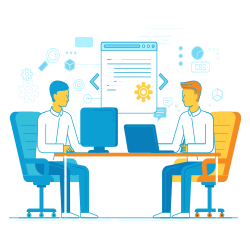
- Online Training
- Classroom Training
- Placements
Details to know about Adobe Flash Animate

Adobe Flash / Animate
Course Description
Adobe Flash, now known as Adobe Animate, is a versatile multimedia authoring and computer animation program developed by Adobe Inc. Originally released in 1996 as Future Splash Animator, it was acquired by Macromedia and rebranded as Macromedia Flash. Adobe acquired Macromedia in 2005 and continued developing the software under the name Adobe Flash until 2016, when it was rebranded as Adobe Animate.
Adobe Animate is used to design vector graphics and animation for television programs, online video content, websites, web applications, rich internet applications, game development, and other interactive projects. It supports various multimedia formats and scripting languages, including ActionScript and HTML5.
Why Choose IT Tutor PRO for Training & Job Placement?
✅Industry-Relevant Training: Learn in-demand skills through hands-on, real-world projects designed by IT experts.
✅Personalized Job Placement & Career Support: Get 1-on-1 mentorship, resume help, mock interviews, and 100% placement assistance.
✅Proven Track Record: Hundreds of successful IT professionals have launched their careers through IT Tutor PRO.
Key Features of Adobe Animate
- • Vector Graphics and Animation: Create scalable and lightweight vector-based graphics and animations.
- • Interactive Content: Develop interactive content with scripting and built-in tools for creating user interactions.
- • Multimedia Integration: Import and integrate multimedia elements such as audio, video, and images.
- • HTML5 Support: Export animations and interactive content to HTML5 Canvas for modern web and mobile compatibility.
- • Advanced Animation Tools: Utilize rigging, bone tools, and motion tweens for complex animation workflows.
- • Creative Cloud Integration: Seamlessly work across Adobe apps like Photoshop, Illustrator, and After Effects.
Step-by-Step Courses List
- Chapter One: Modules
 +1 –732-338-7323
+1 –732-338-7323



