Adobe InDesign in IT Tutor PRO
Adobe InDesign
Collaborative Learning and Career Building
At the end of most Adobe InDesign lessons, you'll have access to an online discussion. Engaging actively and constructively in these discussions can significantly boost your Adobe InDesign career development. By offering help or seeking assistance from the trainers, you’ll build meaningful relationships and create valuable professional connections.
These discussions are more than just a conversation to share ideas—they're designed to accelerate your Adobe InDesign learning journey. That's why it is made an essential part of our courses: to support your growth and help you enhance your Adobe InDesign skills through collaboration and shared insights.
Advantages of enrolling up for Adobe InDesign
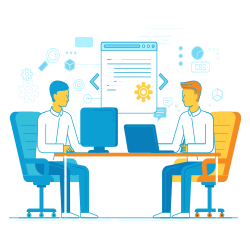
- Online Training
- Classroom Training
- Placements
Details to know about Adobe InDesign

Adobe InDesign
Course Description
Adobe InDesign is a professional publishing tool used to create high-quality print and digital media such as magazines, brochures, and eBooks. As part of Adobe Creative Cloud, it delivers advanced layout, typography, and production features for precise and creative publishing.
Why Choose IT Tutor PRO for Training & Job Placement?
- Industry-Relevant Training: Hands-on, real-world projects taught by IT professionals.
- Personalized Job Support: One-on-one mentorship, resume guidance, mock interviews, and 100% placement help.
- Proven Track Record: Hundreds of successful IT professionals launched their careers through us.
Key Features of Adobe InDesign
- Layout Design: Complete control over print and digital layouts.
- Master Pages: Consistent page elements across your project.
- Typography: Advanced tools to fine-tune your text design.
- Interactive Documents: Add interactivity with buttons, media, and links.
- Creative Cloud Integration: Seamlessly collaborate with Photoshop and Illustrator.
- Preflight & Production: Prepare error-free files ready for professional printing.
- Publish Online: Share projects via online platforms for cross-device access.
- Data Merge: Create personalized content quickly using data-driven templates.
- Table Styles: Apply consistent formatting to tables with ease.
Step-by-Step Courses List
• Chapter One:
Module 1
• Chapter Two:
Module 2
• Chapter Three:
Module 3
• Chapter Four:
Module 4
• Chapter Five:
Module 5
• Chapter Six:
Module 6
• Chapter Seven:
Module 7
• Chapter Eight:
Module 8
• Chapter Nine:
Module 9
• Chapter Ten:
Module 10
• Chapter Eleven:
Module 11
FAQs Adobe InDesign from IT Tutor PRO
Where is the course conducted?
The Adobe InDesign is conducted from Burlington to attend in online, accessible via a dedicated platform from anywhere.
What are the available learning modes for Adobe InDesign?
IT Tutor PRO offers online and hybrid learning options
What facilities are provided for students enrolled in this course?
IT Tutor PRO offers access to online resources, expert lectures, practical labs, student support community, 100% Job assistance and Guaranteed classes.
Who will be conducting the training for this course?
The training for Adobe InDesign will be conducted by experienced industry professionals, subject matter experts and certified instructors.
What topics are covered in the course curriculum?
The course covers topics according to the skills and understanding you have on the subject.
| Date & time | Module | Training title | Mode | Training provider / fee | Register |
| Adobe InDesign | Adobe InDesign Provided By IT Tutor PRO | Adobe InDesign institutes |
Online | |||
| Adobe InDesign | Adobe InDesign Provided By IT Tutor PRO | Adobe InDesign institutes |
Online | |||
| Adobe InDesign | Adobe InDesign Provided By IT Tutor PRO | Adobe InDesign institutes |
Online |
 +1 –732-338-7323
+1 –732-338-7323


