Adobe Photoshop in IT Tutor PRO
Adobe Photoshop
Collaborative Learning and Career Building
At the end of most Adobe Photoshop lessons, you'll have access to an online discussion. Engaging actively and constructively in these discussions can significantly boost your Adobe Photoshop career development. By offering help or seeking assistance from the trainers, you’ll build meaningful relationships and create valuable professional connections.
These discussions are more than just a conversation to share ideas—they're designed to accelerate your Adobe Photoshop learning journey. That's why it is made an essential part of our courses: to support your growth and help you enhance your Adobe Photoshop skills through collaboration and shared insights.
Advantages of enrolling up for Adobe Photoshop
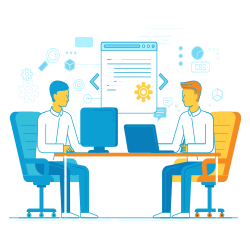
- Online Training
- Classroom Training
- Placements
Details to know about Adobe Photoshop

Adobe Photoshop
Course Description
Adobe Photoshop is a powerful raster graphics editor developed by Adobe Inc. First released in 1988, Photoshop has become the industry standard for digital image manipulation, graphic design, and photo editing. It offers a comprehensive range of tools and features that cater to photographers, designers, artists, and hobbyists alike, enabling them to create and enhance images with unparalleled precision and creativity.
Why Choose IT Tutor PRO for Training & Job Placement?
- Industry-Relevant Training: Learn in-demand skills through hands-on, real-world projects designed by IT experts.
- Personalized Job Placement & Career Support: Get 1-on-1 mentorship, resume help, mock interviews, and 100% placement assistance.
- Proven Track Record: Hundreds of successful IT professionals have launched their careers through IT Tutor PRO.
Key Features of Adobe Photoshop
- Image Editing: Crop, resize, retouch, and color-correct images with precise pixel-level control.
- Layers: Organize and manipulate elements with non-destructive editing for complex compositions.
- Selection Tools: Use Marquee, Lasso, Magic Wand, and refine tools for accurate selections.
- Retouching and Healing: Eliminate imperfections with tools like healing brush and content-aware fill.
- Drawing and Painting: Create art with brushes, pens, and digital painting tools from scratch.
- Typography: Utilize extensive text tools and styling for stunning typographic compositions.
- 3D Editing and Compositing: Create 3D content and integrate with 2D designs with lighting and texture tools.
- Filters and Effects: Apply advanced image effects including blur, noise reduction, and color grading.
- Integration with Adobe Creative Cloud: Work seamlessly with Lightroom, Illustrator, and InDesign.
- Automation and Batch Processing: Use actions and scripts to automate editing and process images in bulk.
- Export and Publishing: Save images for print, web, or mobile with optimized file size and quality settings.
Step-by-Step Courses List
- Chapter One:
Module 1: Tools and Effects in Photoshop - Chapter Two:
Module 2: Creating Projects in Photoshop
FAQs Adobe Photoshop from IT Tutor PRO
Where is the course conducted?
The Adobe Photoshop is conducted from Burlington to attend in online, accessible via a dedicated platform from anywhere.
What are the available learning modes for Adobe Photoshop?
IT Tutor PRO offers online and hybrid learning options
What facilities are provided for students enrolled in this course?
IT Tutor PRO offers access to online resources, expert lectures, practical labs, student support community, 100% Job assistance and Guaranteed classes.
Who will be conducting the training for this course?
The training for Adobe Photoshop will be conducted by experienced industry professionals, subject matter experts and certified instructors.
What topics are covered in the course curriculum?
The course covers topics according to the skills and understanding you have on the subject.
Other Adobe courses training by IT Tutor PRO
| Date & time | Module | Training title | Mode | Register | |
| Adobe Dreamweaver |
Adobe Dreamweaver |
Online
Online Classroom
Training,
|
Register | ||
| Adobe Illustrator |
Adobe Illustrator |
Online
Online Classroom
Training,
|
Register | ||
| Adobe XD |
Adobe XD |
Online
Online Classroom
Training,
|
Register | ||
| Adobe Stock |
Adobe Stock |
Online
Online Classroom
Training,
|
Register | ||
| Adobe Stock Mastery |
Adobe Stock Mastery |
Online
Online Classroom
Training,
|
Register | ||
Modules offered by IT Tutor PRO
- Data Analyst
- AWS Cloud Computing
- Security Architect
- SAS Consultant
- PMI Agile
- Graphics Designer
- Agile Scrum BA
- GenAI For DevOps Practitioners
- Generative AI For DevOps Engineers
- Building Data Science Skills With Generative AI
- Generative AI For Data Scientists
- Advanced Data Analysis With Generative AI
- Java Programming With Generative AI
- Generative AI For Java Developers With Google AI
- Generative AI For Java Developers With Azure OpenAI ChatGPT
- AI And Data Science For Business Analyst
- Generative AI For Business Analysis
- AI In Business Analytics
- AI For Business Analyst
- Generative AI For Business Intelligence
- Content Marketing
- Email Marketing
- Digital Marketing Strategy And Planning
- Data Science Fundamentals With Python And SQL
- Applied Data Science With Python
- Microsoft Project Management
- Microsoft UX Design
- Amazon Junior Software Developer
- Generative AI For Software Development
- Microsoft Business Analyst
- Oracle Business Analytics
- Certified Information Systems Auditor
- CompTIA Security+ 701
- Python For Data Science, AI & Development
- AWS Cloud Support Associate
- Backend Developer
- Java Developer
- Certified Cloud Security Professional (CSSP)
- Agile Project Management
- Microsoft Cloud Support Associate
- Microsoft IT Support Specialist
- Microsoft Certified Azure Administrator Associate
- Azure Fundamentals
- Microsoft Azure DevOps Engineer
- Azure Developer Associate
- Azure Solutions Architect
- Systems Security Certified Practitioner (SSCP)
- AWS Cloud Technology Consultant
- IBM Full Stack Javascript Developer
- CompTIA A+ Cyber
- CompTIA A+ Network
- Google Digital Marketing & E-commerce
- Meta Social Media Marketing Certificate
- Devops With AWS
- Data Architect
- Technical Data Analyst
- Subject Matter Expert
- Business Intelligence Analyst
- Agile Business Analyst
- IT Business Analyst
- Process Analyst
- Business Systems Analyst
- Business Process Analyst
- Data Engineer
- Azure Data Engineer
- AWS Solutions Architect
- Cyberark
- Microsoft PowerShell
- Six Sigma Green Belt
- CompTIA Network+
- Database Management
- DevOps Development Tools
- Artificial Intelligence Engineer
- Agile Scrum Master
- Six Sigma Black Belt
- Amazon Redshift
- CCNP Security
- CCNA Security
- DevOps Foundation
- Certified Agile Service Manager (CASM)
- Certified Agile Process Owner (CAPO)
- Six Sigma In Information Technology
- PMI RMP
- AWS SysOps
- Kubernetes
- CBAP
- CCBA
- Blockchain For FinTech
- Blockchain Developer
- Apache Kafka Fundamentals Course
- Product Management
- SQL Server Performance Tuning
- Power BI
- IMS
- SIP
- VoIP
- VoLTE
- T-SQL
- SaaS
- Penetration Testing
- Software Development Life Cycle
- Data Center Networking
- Microsoft Certified Solutions Expert (MCSE)
- Adobe Illustrator
- DevOps
- Internet Information Services (IIS)
- Oracle Database 12c
- Load Balancer
- OSPF
- VLAN
- Systems Analyst
- SQL Server Integration Services
- SQL Server Analysis Services
- SQL Server Reporting Services
- Information Analyst
- Data Quality Analyst
- R Programming
- Cyber Security
- CompTIA
- VMware VSphere
- Amazon Web Services Foundation
- Java Web Services
- Java Spring & Hibernate
- Data Science
- Microsoft Office Access
- JavaServer Pages (JSP)
- Java Development Kit (JDK)
- Microsoft XML
- Microsoft Visual InterDev
- Microsoft DCOM
- Microsoft Transaction Server
- Microsoft COM+
- Visual C++
- Data Visualization Development
- RFID
- LTE
- WiFi
- Wireless Network Design & Administration
- Risk Assessment
- Wireless Network Security
- Certified Ethical Hacking
- Cloud Security
- Linux Administration
- Oracle Database Developer
- Java Data Structure
- Full Stack Developer
- Front End Developer
- RF Optimization
- RF Design
- RF Engineering
- IT Recruitment
- Scrum Master Certification
- Network Testing
- ITIL
- HIPAA EDI
- Software Defined Cloud Networking
- Digital Media Marketing
- Adobe Dreamweaver
- Adobe Photoshop
- Hadoop Advanced Analytics
- Hadoop Developer
- Hadoop Administration
- Data Analysis
- ITIL Foundation
- SQL Developer
- CAPM
- Enterprise Risk Management
- Security plus
- CISM
- CISA
- CEH
- CISSP
- Microsoft Azure
- MS SQL Administration
- Windows Server 2012
- Windows Server 2008 R2
- Microsoft Business Intelligence
- Introduction to Python
- SEO
- Database Development
- Visual Basics
- MS SQL Server DBA
- User Interface Designer
- User Interface Developer
- Javascript
- HTML CSS
- Oracle DBA
- SQL BI
- Healthcare IT
- Agile
- Hadoop
- Big Data
- BA
- Cloud Computing Technology
- Unix
- Linux
- PMP
- J2EE
- Java
- .Net
- Six Sigma
- C Sharp
- VB
- ASP
- Network Administration
- CCNP
- CCNA
- MS Office
- MS SQL Server
- Sharepoint
- Data Modeling
- PL SQL
- Oracle Database 10g
- Oracle Database 11g
- Web Designer
- Pentester
- Network Security Analyst
- Network Administrator
- IT User Support Specialist
- Medical Coding Specialist
- IT Project Manager
- Information Security Specialist
- Information Security Manager
- Information Security Analyst
- Cisco Network Engineer
- AWS Cloud Practitioner
- Google Cloud Digital Leader
- Google Cloud Platform (GCP) Certification
- FinOps Fundamentals
- Adobe After Effects
- Adobe Animation
- Adobe Audition
- Adobe Behance
- Adobe Digital Photography
- Adobe Flash Animate
- Adobe Fonts
- Adobe InDesign
- Adobe Lightroom
- Adobe Portfolio
- Adobe Premiere Pro
- Adobe Premiere Rush
- Adobe Spark
- Adobe Stock Mastery
- Adobe Stock
- Adobe XD
- PMI PMP
- PMI PgMP
- Agile And Scrum Foundation Certification Training
- SAFe Scrum Master (SSM) Certification
- Enterprise Blockchain Bootcamp For Solutions Engineers
- Certified Blockchain Solutions Architect (CBSA)
- Certified Blockchain Developer – Hyperledger (CBDH)
- Navigating Change Management In IT Teams
- Project Management Professional PMI PMP V7
- Risk Management Professional (PMI-RMP)
- Project Management Professional (PMP) 6th Edition PMBOK
- SAFe 5 Scrum Master (SSM) Certification Training
- PMP Plus
- SalesForce Power User Course
- PMI Risk Management Professional
- PMI CAPM Prep–6th Edition PMBOK–Project
- Agile Extreme Programming (XP)
- Agile Scrum
- PMI Risk Management Professional (PMI-RMP) 6th Edition
- Microsoft SQL Data Analysis Training Series–3 Courses
- Future Of Work With AI
- Certified Kubernetes Application Developer (CKAD)
- ChatGPT And Al Business Fundamentals
- HTML5 CSS3 Web Design Fundamentals
- Microsoft MCSA SQL Server Solutions Associate
- Web Development Programming Training Series
- Microsoft 70-480 Programming In HTML5 With JavaScript And CSS3
- Microsoft 70-486 Developing ASP.NET MVC Web Applications
- Unix Administration
- Microsoft ASP .NET MVC
- HTML5 And CSS3 Fundamentals
- SQL Server 2016 (70-765) Provisioning SQL Databases
- Microsoft 70-764 Administering A SQL Database Infrastructure 201
- Introduction To SQL Big Data Analytics
- Microsoft SQL Server 2019 Administration
- Microsoft SQL 2019–Big Data
- Microsoft SQL Server 2019 Database Design
- Google Analytics
- Microsoft 70-432 SQL Server 2008 Implementation And Maintenance
- Microsoft 70-448 Microsoft SQL Server 2008, Business Intelligenc
- Microsoft 70-464 Developing Microsoft SQL Server 2012 Databases
- Microsoft 70-466 Implementing Data Models Reports With SQL
- Oracle 12c OCP 1Z0-062 Installation And Administration
- Oracle 12c OCP 1Z0-061 SQL Fundamentals
- Oracle Database 11g Certified Associate (OCA)
- Microsoft Access 2010 Beginner To Advanced
- Cybersecurity Essentials Protecting Yourself In The Digital Age
- Ethical Hacking Course (ECC 312-50)
- CompTIA PenTest + PT0-001 Master Pentesting
- OWASP Top 10 Essential Web Application Security Risks
- Data Security Mastering PII Protection In Cybersecurity
- ISC–Certified In Cybersecurity
- Microsoft SC-900 Security, Compliance Identity Fundamentals
- Ultimate Online Cybersecurity Training Series
- Computer Hacking Forensics Investigator (ECC 312-49)
- Cyber Security Awareness And Prevention
- Data Security Compliance
- Forensic Investigator In Computer Hacking
- AWS Redshift Fundamentals
- Disaster Recovery For SQL With Google Cloud Platform
- Certified Kubernetes Administrator (CKA)
- EXIN Cloud Computing
- Cloud Computing Security Knowledge (CCSK)
- Microsoft AZ-203 Developing Solutions For Microsoft Azure
- Cisco Certified Network Associate (CCNA)- V1.1 (200-301)
- Cisco 200-301 Gain CCNA Prestige
- Cisco 300-410 ENARSI Your Path To Advanced Networking Expertise
- Cisco 210-260 IINS Implementing Cisco Network Security
- Cisco 350-401 CCNP–Implementing Cisco Enterprise Network Core
- Cisco 210-060 CICD Implementing Cisco Collaboration Devices
- Cisco 210-065 CIVND Implementing Cisco Video Network Devices
- Cisco 200-355 Implementing Cisco Wireless Network Fundamentals
- Cisco 300-135 Troubleshooting And Maintaining Cisco IP Networks
- Cisco 300-115 CCNP Routing And Switching SWITCH
- Cisco 300-101 CCNP-ROUTE-Implementing Cisco IP
- Cisco 200-105 ICND–Interconnecting Cisco Networking Devices
- Cisco 640-864 CCDA Cisco Certified Design Associate
- Cisco 640-461 CCNA Voice–ICOMM V8.0–Cisco
- Cisco 210-260 CCNA Security
- Cisco 200-301 Cisco Certified Network Associate (CCNA)
- Mega Adobe Creative Cloud Training Bundle
- Mega Adobe Bundle
- Microsoft SQL Server 2019 Analysis Services (SSAS)
Jobs offered by IT Tutor PRO
Courses offered by IT Tutor PRO
- DW BI training in IT Tutor PRO
- Oracle training in IT Tutor PRO
- Microsoft training in IT Tutor PRO
- CRM training in IT Tutor PRO
- Networking training in IT Tutor PRO
- Adobe training in IT Tutor PRO
- .Net ASP VB C Sharp training in IT Tutor PRO
- Quality Assurance (QA) training in IT Tutor PRO
- Virtualization VMWare training in IT Tutor PRO
- Java J2EE training in IT Tutor PRO
- Project Management training in IT Tutor PRO
- Linux Unix training in IT Tutor PRO
- Cloud Computing training in IT Tutor PRO
- Healthcare Technologies training in IT Tutor PRO
- Business Analyst training in IT Tutor PRO
- Java training in IT Tutor PRO
- Bigdata Hadoop training in IT Tutor PRO
- Web Development training in IT Tutor PRO
- Google Technologies training in IT Tutor PRO
- Digital Marketing training in IT Tutor PRO
- Python training in IT Tutor PRO
- IT Security Management training in IT Tutor PRO
- IT Service Management training in IT Tutor PRO
- Recruiting training in IT Tutor PRO
- Networking & Wireless training in IT Tutor PRO
- Data Science training in IT Tutor PRO
- Amazon Web Services Foundation training in IT Tutor PRO
- DevOps training in IT Tutor PRO
- Apache training in IT Tutor PRO
- Artificial Intelligence training in IT Tutor PRO
- Blockchain training in IT Tutor PRO
- Cisco training in IT Tutor PRO
 +1 –732-338-7323
+1 –732-338-7323




