The main differences between Selenium IDE and Selenium WebDriver
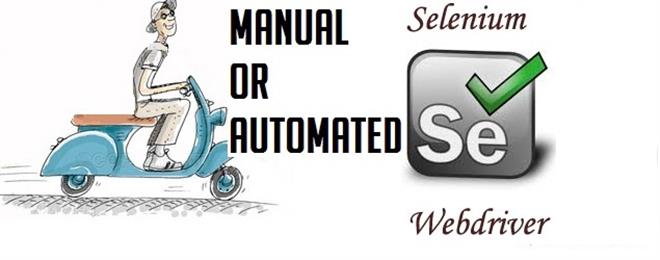
Websites had become one of the dominant technologies which revolutionized the entire world for several years. Eventually, the web browser too had become one of the significant platforms to browse through millions of websites across the globe. Testing such websites and applications is a challenging task and Selenium had become one of the demanding tools for testing the User Interface. Here, in this article, we’ll discuss the core differences between the Selenium IDE (Integrated Development Environment) and Selenium WebDriver.
While not the only browser automation tools around, Selenium is without doubt one of the most popular. We must immediately clarify the difference between Selenium IDE and Selenium WebDriver.
Selenium IDE
Selenium IDE is a Firefox add-on with which you can record your own navigation for a later playback. Writing code is not required; the user interface is flexible enough to allow you to create simple test cases.
Selenium WebDriver
Selenium WebDriver is essentially a library from which we can drive the browser by code. As usual, an example can be much more useful than a thousand words.
Let us consider the following Selenium WebDriver code which is the lines of code for Console application to initiate Firefox web browser with Google home page.
using OpenQA.Selenium;
using OpenQA.Selenium.Firefox;
//...
static void Main(string[] args)
{
using (IWebDriver driver = new FirefoxDriver())
{
driver.Navigate().GoToUrl("http://www.google.com");
driver.Quit();
}
}
Let us examine how we can perform a Google search with the help of the above code.
using (IWebDriver driver = new FirefoxDriver())
{
driver.Navigate().GoToUrl("http://www.google.com");
IWebElement textbox = driver.FindElement(By.Id("lst-ib"));
textbox.SendKeys("Selenium WebDriver c#");
textbox.SendKeys(Keys.Enter);
driver.Quit();
}
As you can see it’s very easy to find specific html items inside the page. In this case, we used the By.Id() method, but there are many more. Now, suppose you want to extract the links from the first page of search results, we can make use of the following code modified from the above.
using (IWebDriver driver = new FirefoxDriver())
{
driver.Navigate().GoToUrl("http://www.google.com");
IWebElement textbox = driver.FindElement(By.Id("lst-ib"));
textbox.SendKeys("Selenium WebDriver c#");
textbox.SendKeys(Keys.Enter);
var links = driver.FindElements(By.CssSelector("h3.r > a"));
foreach (var link in links)
{
Console.WriteLine(link.Text);
}
driver.Quit();
}
Here, unfortunately, running the above lines of code will not give any result (in most cases). This is mainly because of the fact that Selenium does not know that it has to wait for the results page to be loaded. After the instruction textbox.SendKeys(Keys.Enter), the next line is immediately performed and then the CSS selector finds nothing. Instead, when we use methods of Navigate(), Selenium knows that we are loading a new page and then before continuing, it waits the page to be fully loaded. You can try yourself to test this behaviour: instead of loading the google home page, try to load the result page:
Thus, to conclude this blog, it could be stated that by exploring the various methods of Selenium WebDriver, and with a little imagination, beautiful results can be explored.
Find a course provider to learn Selenium WebDriver
Java training | J2EE training | J2EE Jboss training | Apache JMeter trainingTake the next step towards your professional goals in Selenium WebDriver
Don't hesitate to talk with our course advisor right now
Receive a call
Contact NowMake a call
+1-732-338-7323Enroll for the next batch
QA Manual Automation Training for $600 !! Limited Time Offer
- Jan 29 2026
- Online
QA Manual Automation Training for $600 !! Limited Time Offer
- Jan 30 2026
- Online
Latest blogs on technology to explore

Drug Safety & Pharmacovigilance: Your 2026 Career Passport to a Booming Healthcare Industry!
Why This Course Is the Hottest Ticket for Science Grads & Healthcare Pros (No Lab Coat Required!)" The Exploding Demand for Drug Safety Experts "Did you know? The global pharmacovigilance market is set to hit $12.5B by 2026 (Grand View Research, 202

Launch Your Tech Career: Why Mastering AWS Foundation is Your Golden Ticket in 2026
There’s one skill that can open all those doors — Amazon Web Services (AWS) Foundation
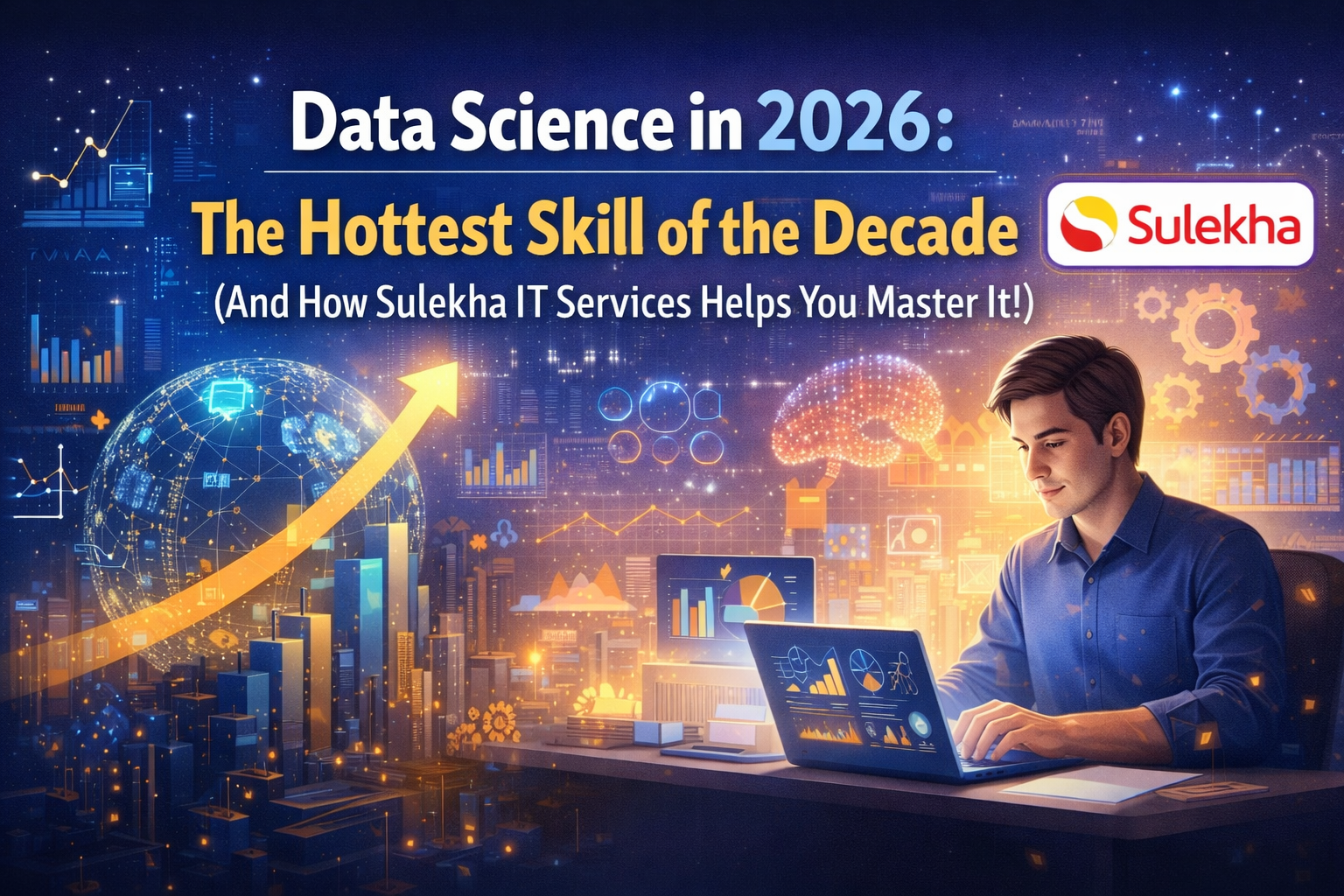
Data Science in 2026: The Hottest Skill of the Decade (And How Sulekha IT Services Helps You Master It!)
Data Science: The Career that’s everywhere—and Nowhere Near Slowing Down "From Netflix recommendations to self-driving cars, data science is the secret sauce behind the tech you use every day. And here’s the kicker: The U.S. alone will have 11.5 mill

Salesforce Admin in 2026: The Career Goldmine You Didn’t Know You Needed (And How to Break In!)
The Salesforce Boom: Why Admins Are in Crazy Demand "Did you know? Salesforce is the 1 CRM platform worldwide, used by 150,000+ companies—including giants like Amazon, Coca-Cola, and Spotify (Salesforce, 2025). And here’s the kicker: Every single one

Python Power: Why 2026 Belongs to Coders Who Think in Python
If the past decade was about learning to code, the next one is about coding smarter. And in 2026, the smartest move for any IT enthusiast is learning Python — the language that powers AI models, automates the web, and drives data decisions across ind

The Tableau Revolution of 2025
"In a world drowning in data, companies aren’t just looking for analysts—they’re hunting for storytellers who can turn numbers into decisions. Enter Tableau, the #1 data visualization tool used by 86% of Fortune 500 companies (Tableau, 2024). Whether

From Student to AI Pro: What Does Prompt Engineering Entail and How Do You Start?
Explore the growing field of prompt engineering, a vital skill for AI enthusiasts. Learn how to craft optimized prompts for tools like ChatGPT and Gemini, and discover the career opportunities and skills needed to succeed in this fast-evolving indust

How Security Classification Guides Strengthen Data Protection in Modern Cybersecurity
A Security Classification Guide (SCG) defines data protection standards, ensuring sensitive information is handled securely across all levels. By outlining confidentiality, access controls, and declassification procedures, SCGs strengthen cybersecuri

Artificial Intelligence – A Growing Field of Study for Modern Learners
Artificial Intelligence is becoming a top study choice due to high job demand and future scope. This blog explains key subjects, career opportunities, and a simple AI study roadmap to help beginners start learning and build a strong career in the AI

Java in 2026: Why This ‘Old’ Language Is Still Your Golden Ticket to a Tech Career (And Where to Learn It!
Think Java is old news? Think again! 90% of Fortune 500 companies (yes, including Google, Amazon, and Netflix) run on Java (Oracle, 2025). From Android apps to banking systems, Java is the backbone of tech—and Sulekha IT Services is your fast track t