Effective Strategies for Mobile App Testing in 2024

Mobile app development is a challenging life cycle with various stages, from coding to request submission. Testing is a crucial stage that holds the key to creating an app.
In this blog, we shall discuss when mobile app testing can be done, how some apps are more trustworthy than others even after facing the same testing phases, and what effective strategies can be used to make testing right. Before comprehending these crucial concepts, we should understand the importance of mobile app testing on multiple devices.
Why are you required to test your Mobile Apps on multiple devices?
In the world of digitalization, smartphones have influenced human lives. Every day, the mobile app we use has its own parameters, performance, functionality, and operating system before launching an app.
According to the survey, approximately 75% of mobile apps lose their daily user after four to five days of app installation due to incompatibility or insufficient feature support. It is crucial to note that organizations facing problems or failure after spending lots of cost, effort, and money are considered more complex.
OS Fragmentation
As of the survey, Android has approximately 72% market share, whereas iOS has a 28% market share. So, most app failures are due to the compatibility with the device OS version and manufacturers' customization of the OS. From the data above, the Android market is considerably higher than that of iOS.
OS fragmentation occurs as a result of several OS versions. Both platforms have their versions, but as mobile app developers, we need to make sure mobile apps are compatible with multiple versions of OS to provide a user-friendly experience.
Device Fragmentation
If the mobile app created becomes incompatible with multiple Operating system versions, it becomes a complex and challenging testing matrix.
It can only sometimes be expected to have easy compatibility with other OS as every device has its parameters like chipsets, CPU, screen resolution, sensor, memory, etc.
Therefore, it is crucial to utilize cross-device testing to ensure the app created performs seamlessly on various devices, configurations, and screen resolutions.
Moreover, it is crucial to note that Many browsers, like Chrome, Firefox, Edge, Opera, Safari, etc., can be tricky because each mobile browser has different browser versions for multiple operating systems.
So, what is the best approach? Maintaining our in-house device labs? The answer is no! Maintaining and managing an in-house physical device lab is challenging as the number of devices increases significantly. It would help if you created a suitable device matrix to cover all the renowned devices in the market.
Based On Device Parameters: Based on the parameter, you need to choose the device matrix. The parameters include CPU, operator, screen resolutions, operating system versions, manufacturer, etc. Based On Device Popularity: Choose devices with a high market share.
Now, you need to select a real device cloud, which is the best choice for obtaining the best test result for testing your native mobile apps in real-world conditions.
Decide your Devices
Since the Snake game was released in Nokia, we have seen lost changes in mobile app development and devices. Even though every mobile application has unique features, all organizations must be ready to face heavy competition. Moreover, it is essential to update in the Google Play Store and must be one of the best among the 3.6 million existing apps. So, it is crucial to take time to work before launching the best in reality.
Users are the major success behind our app's success, so it is mandatory to test the app across all devices, whether it is user-friendly and the best in quality. Working efficiently with these concepts will help you deliver the best and most high-quality product in the market.
The best action is examining the documentation and learn which Android versions your features will need. This will eventually aid in the development of a reliable device matrix. For instance, the calendar API offers calendar-related features like updating Events, managing Invitations, A Set Reminders, Access Calendars, Sync with Other Apps, etc. However, API was first made available in Android 4.0, and later, that operating system version became a must if you plan to use it.
Decide on Emulators or Simulators
After choosing the devices you intend to perform testing, you need to create the matrix. As we mentioned above, you go with real devices. If it is not budget-friendly, requires the purchase of a device, and takes lots of time and money to create a lab, you can choose a Virtual device.
Virtual devices come in two varieties
A simulator
Emulator
Now, we shall look at few strategies:
Have a precise understanding of Tools
Utilization of tools helps you work efficiently by bridging your testing scripting and converting them into planned actions. So, having a profound understanding will help you work more efficiently and help you face issues confidently.
Organize your requirements
Before beginning your testing process and utilization tools, you should organize your requirements. For example, Native and browser APIs must be thoroughly tested if you're developing a hybrid project. End-to-end testing, integration testing, and other concepts are also options.
Evaluate your team's skills
After gathering the requirements, begin evaluating the team's skills. As a first step, you should understand the tools that your team is familiar with. This helps your team work efficiently, but if you find any new tools launched in the industry, adopt them because it will help complete the testing quickly.
Consider existing tool frameworks
Always discuss the progression of the project with the team. Moreover, you can consult the team members about continuing with existing tools or adopting new ones.
With our cutting-edge technology, LambdaTest is prepared to assist you as the need for native applications grows. Cross-platform compatibility is made possible, and QA teams can save time and money by using the LambdaTest mobile app testing solution on iOS simulators and Android emulators.
Document religiously
Documentation is crucial to optimizing your testing strategy and other software development phases. These are as follows:
Software requirement document
Test plan document
Test case requirement
Test strategy
Test outline reports
Bug reports document
Test analysis
Test data document
Unanimous Test Frameworks
Automation testing frameworks are best to adopt because they have cross-platform abilities. The same tests may be carried out on Android and iOS applications with the help of cross-platform mobile app testing tools. Utilizing such frameworks will also help you minimize future manual labor.
Dividing your Automation Tests
In the software development life cycle, automation tests were added to reduce time spent on repeated processes. We must decide what we want to manage ourselves and what to leave to the system to set these goals. We need to know how to separate our automation tests to test a mobile application more effectively.
How Beta Testing will help
A crucial stage in honing your mobile app strategy is beta testing. Thus, how does it assist? You learn about the flaws and faults in your application that might have crept into the final result. As a result, the general public receives your application without error. However, this tactic might be viewed as a benefit for the entire company.
By implementing these strategies, mobile app developers and testers can ensure that their applications meet user expectations for functionality, performance, security, and user experience in 2024 and beyond.
Take the next step towards your professional goals in Mobile Apps Development
Don't hesitate to talk with our course advisor right now
Receive a call
Contact NowMake a call
+1-732-338-7323Related blogs on Mobile Apps Development to learn more
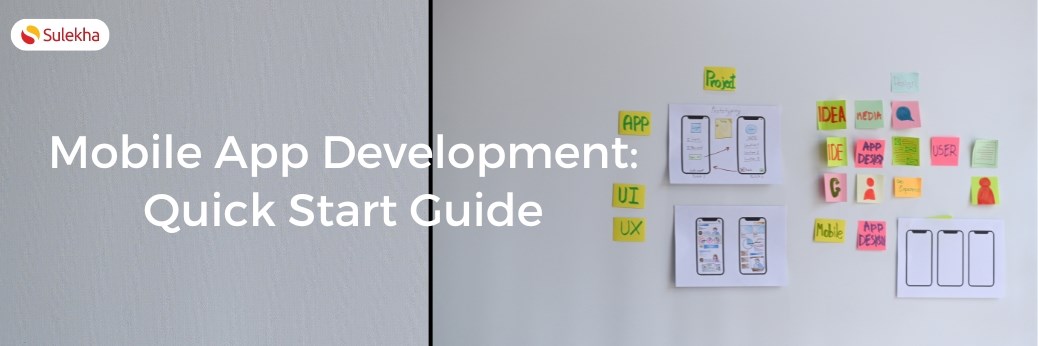
Mobile App Development: Quick Start Guide
Mobile App Development: Quick Start Guide
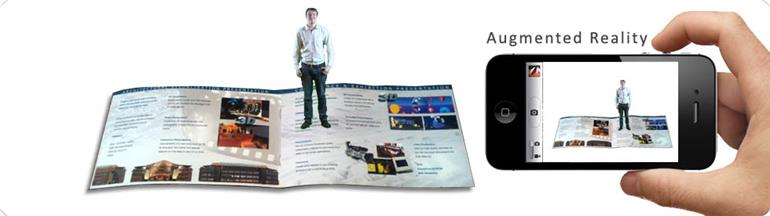
Augmented Reality all set to blend your physical and digital world into one
Augmented Reality is a new-age technology that overlays digital information above physical environments as seen by a user through a digital device.

Must Have Skills for Career in iOS Mobile Applications
Back in the 70’s, people were fascinated by a computer that needed a truck for transportation and had only 100 MB memory space. In 40 years’ time, we have traversed so much in time that the concept of a computer has become almost redundant. Almost al

Upcoming Trends In The iOS App Market to Look Out For
The internet is dictating the world of technology and entertainment in a big way and everyday manufacturers and developers of mobile phone and its software components are struggling to make their presence felt. The task obviously is not very easy in

Look Out For New Inclusions In Mobile App Development Industry
The mobile app development industry is a multimillion dollar industry. This industry is as huge as the core IT sector and it is believed that the mobile APP development has a potential of further growth as mobile companies are now launching gears tha

Becoming an Android Developer – The Positives
Ever since smartphones emerged, there has been a tug of war between the two major operating systems for mobile devices; Apple’s iOS and Google’s Android. With smartphones now commonplace around the world, there are growing opportunities for both iOS

Have a Mobile App Idea? Validate it with These Steps
The staggering popularity of applications for mobile devices only goes to show how far technology has come. Barely a decade ago, mobile technology took its nascent steps towards mobile internet services. And now, smartphones with round-the-clock inte

Skills Required by a Mobile App Developer
In todays’ world, technology has advanced to higher levels, with mobile technology making a breakthrough in the world of inventions. Mobiles have become an integral part of the modern life style. The invention of smartphones with high end user friend

A Career in Mobile Application Development: Why You Should Pursue One
If you live in any urban part of the world, take a good look around you. One of the most common sights you would witness is a whole host of people staring deep into their smartphones. Some of them are making light conversation on instant messaging ap

The Quintessential Characteristics of a Successful Mobile App
Mobile phones have come a long way. There was a time when the most high-end mobile phone was one that allowed you to play and store MP3s and low-resolution videos alongside basic mobile functionalities, and that was it. But now, times have changed. I
Latest blogs on technology to explore

Drug Safety & Pharmacovigilance: Your 2026 Career Passport to a Booming Healthcare Industry!
Why This Course Is the Hottest Ticket for Science Grads & Healthcare Pros (No Lab Coat Required!)" The Exploding Demand for Drug Safety Experts "Did you know? The global pharmacovigilance market is set to hit $12.5B by 2026 (Grand View Research, 202

Launch Your Tech Career: Why Mastering AWS Foundation is Your Golden Ticket in 2026
There’s one skill that can open all those doors — Amazon Web Services (AWS) Foundation
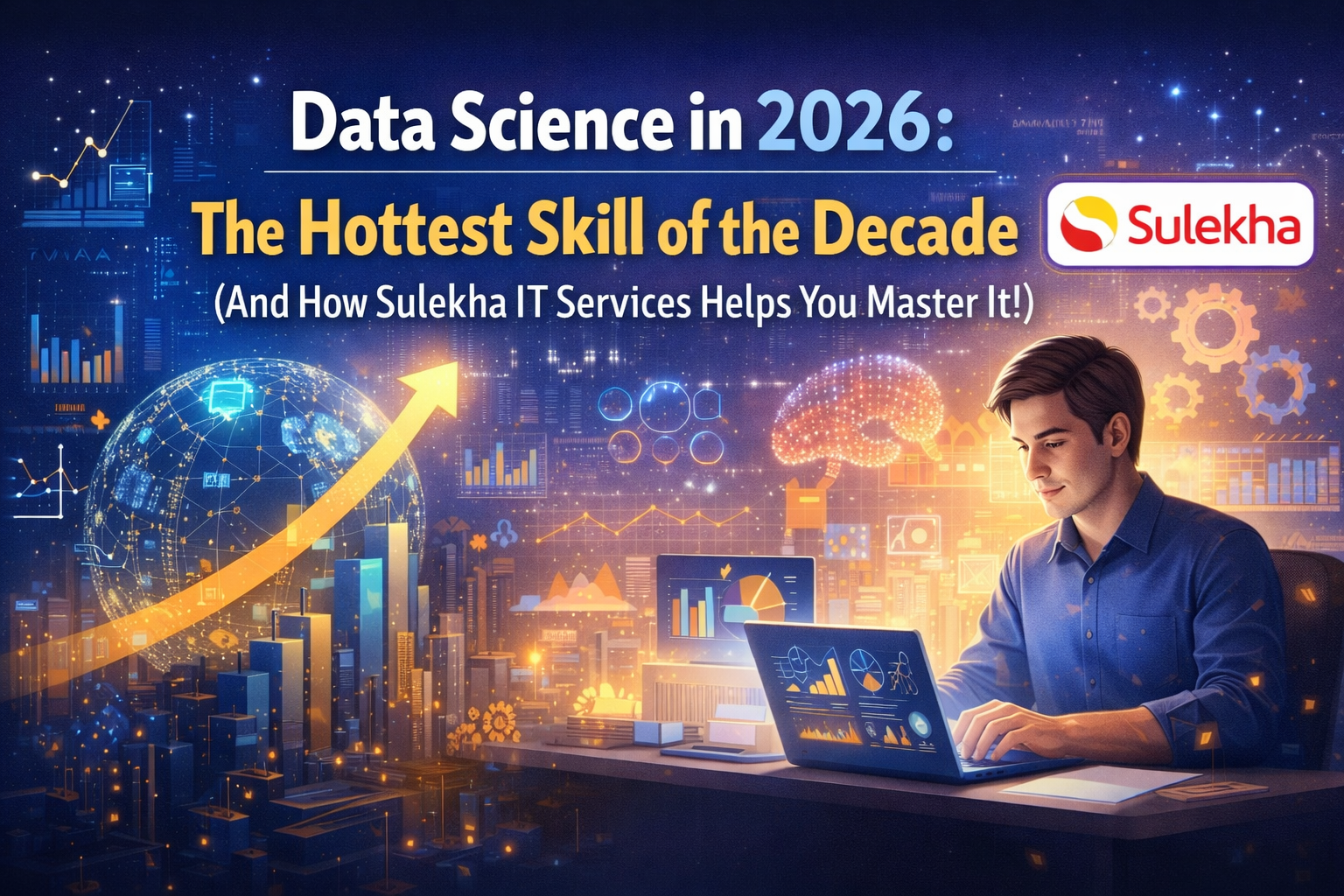
Data Science in 2026: The Hottest Skill of the Decade (And How Sulekha IT Services Helps You Master It!)
Data Science: The Career that’s everywhere—and Nowhere Near Slowing Down "From Netflix recommendations to self-driving cars, data science is the secret sauce behind the tech you use every day. And here’s the kicker: The U.S. alone will have 11.5 mill

Salesforce Admin in 2026: The Career Goldmine You Didn’t Know You Needed (And How to Break In!)
The Salesforce Boom: Why Admins Are in Crazy Demand "Did you know? Salesforce is the 1 CRM platform worldwide, used by 150,000+ companies—including giants like Amazon, Coca-Cola, and Spotify (Salesforce, 2025). And here’s the kicker: Every single one

Python Power: Why 2026 Belongs to Coders Who Think in Python
If the past decade was about learning to code, the next one is about coding smarter. And in 2026, the smartest move for any IT enthusiast is learning Python — the language that powers AI models, automates the web, and drives data decisions across ind

The Tableau Revolution of 2025
"In a world drowning in data, companies aren’t just looking for analysts—they’re hunting for storytellers who can turn numbers into decisions. Enter Tableau, the #1 data visualization tool used by 86% of Fortune 500 companies (Tableau, 2024). Whether

From Student to AI Pro: What Does Prompt Engineering Entail and How Do You Start?
Explore the growing field of prompt engineering, a vital skill for AI enthusiasts. Learn how to craft optimized prompts for tools like ChatGPT and Gemini, and discover the career opportunities and skills needed to succeed in this fast-evolving indust

How Security Classification Guides Strengthen Data Protection in Modern Cybersecurity
A Security Classification Guide (SCG) defines data protection standards, ensuring sensitive information is handled securely across all levels. By outlining confidentiality, access controls, and declassification procedures, SCGs strengthen cybersecuri

Artificial Intelligence – A Growing Field of Study for Modern Learners
Artificial Intelligence is becoming a top study choice due to high job demand and future scope. This blog explains key subjects, career opportunities, and a simple AI study roadmap to help beginners start learning and build a strong career in the AI

Java in 2026: Why This ‘Old’ Language Is Still Your Golden Ticket to a Tech Career (And Where to Learn It!
Think Java is old news? Think again! 90% of Fortune 500 companies (yes, including Google, Amazon, and Netflix) run on Java (Oracle, 2025). From Android apps to banking systems, Java is the backbone of tech—and Sulekha IT Services is your fast track t