Server Access Provided From Best Server Access Company Training On Crystal Reports in Keylinesoft
Our Crystal Reports training course is to equip individuals with the knowledge and skills necessary to create effective and visually appealing reports using Crystal Reports. Participants will learn the basics of report creation, data organization, formatting, and presentation. Also, the course covers advanced topics such as data visualization and report customization.
Collaborative Learning and Career Building
At the end of most Server Access Provided From Best Server Access Company Training On Crystal Reports lessons, you'll have access to an online discussion. Engaging actively and constructively in these discussions can significantly boost your Crystal Reports career development. By offering help or seeking assistance from the trainers, you’ll build meaningful relationships and create valuable professional connections.
These discussions are more than just a conversation to share ideas—they're designed to accelerate your Crystal Reports learning journey. That's why it is made an essential part of our courses: to support your growth and help you enhance your Crystal Reports skills through collaboration and shared insights.
Advantages of enrolling up for Server Access Provided From Best Server Access Company Training On Crystal Reports
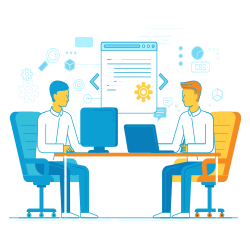
- Online Training
- Classroom Training
- Placements
- Visa Assistance
- Accommodation
- F1
- H4
- OPT
- CPT
- EAD
- GC
- H1B Transfer
- H1B Masters
- H1B Regular
Details to know about Server Access Provided From Best Server Access Company Training On Crystal Reports

Server Access provided from best server Access Company Training on Crystal Reports
Course Content:
Overview of Crystal Reports:
- Formatting and summarizing data
- Filtering, sorting and grouping data
- Customizing reports with business logic
- Connecting to SQL Server, Oracle and Access databases
The Crystal Report Writer:
Writing a basic report-
- Selecting a format
- Adding text and fields
- Connecting to remote data sources
- Configuring the reporting environment
Formatting and styling-
- Tailoring sections within a report
- Designing fields for quality presentations
- Highlighting data with Highlight Expert
Linking Crystal Reports to Data:
Connecting to popular data sources-
- SQL Server
- Oracle
- Access
- Web logs
- XML
- Reporting from stored procedures and views
Establishing data connections-
- Creating a connectivity checklist
- Configuring ODBC and OLE DB
- Integrating SQL commands in a report
Interpreting Structures and Retrieving Data:
Navigating complex data-
- Deciphering data structures
- Identifying data relationships
Gathering the right data-
- Merging data from multiple tables
- Building business queries
Combining Powerful Report Techniques:
Organizing and summarizing reports-
- Sorting user sort control and grouping
- Summary and Rolling Total fields
Building advanced reports-
- Embedding linked and unlinked subreports into reports
- Creating crosstab and drill-down reports
- Designing dynamic and cascading prompts
- Hyperlinking Reports and Multilingual Reports
- Achieving reusability with templates
Visualizing complex data-
- Simplifying data with charts and graphs
- Organizing fields into sections
- Adding, merging, suppressing sections
Programming Data Functionality:
Coding in formula language-
- Working with variables and operators
- Deciphering formula syntax
- Adding and modifying formulas
- Calling and working with functions
Writing effective formulas-
- Building if/then/else statements
- Converting and comparing data
- Debugging the code
- Employing the Formula Workshop
Converting to Basic Syntax-
- Writing formulas with Basic Syntax
- Laying a foundation for complex reporting logic
Deploying Reports to the Internet, Visual Basic and .NET:
Deploying Crystal Reports-
- Deciding among Push, Pull, Static and Dynamic reports
- Migrating to production by switching databases
Publishing reports to a website and integrating into custom applications-
- Exploring development options
- Exporting reports to PDF, Excel, Word and HTML
- Adding Crystal Reports to a .NET application
FAQs Server Access Provided From Best Server Access Company Training On Crystal Reports from Keylinesoft
Where is the course conducted?
The Server Access Provided From Best Server Access Company Training On Crystal Reports is conducted from Virginia Beach to attend in online, accessible via a dedicated platform from anywhere.
What are the available learning modes for Server Access Provided From Best Server Access Company Training On Crystal Reports?
Keylinesoft offers online and hybrid learning options
What facilities are provided for students enrolled in this course?
Keylinesoft offers access to online resources, expert lectures, practical labs, student support community, 100% Job assistance and Guaranteed classes.
Who will be conducting the training for this course?
The training for Server Access Provided From Best Server Access Company Training On Crystal Reports will be conducted by experienced industry professionals, subject matter experts and certified instructors.
What topics are covered in the course curriculum?
The course covers topics according to the skills and understanding you have on the subject.
Other DW / BI courses training by Keylinesoft
| Date & time | Module | Training title | Mode | Register | |
| Cognos |
Personal attention on All Aspects During and After the Training on Cognos |
Online
Online Classroom
Training,
|
Register | ||
| Microstrategy |
Microstrategy Course |
Online
Online Classroom
Training,
|
Register | ||
| Teradata |
TeraData Course Online - Training & Placement |
Online
Online Classroom
Training,
|
Register | ||
| SAS |
SAS Certification Course |
Online
Online Classroom
Training,
|
Register | ||
| Informatica |
Informatica Tutorial by Professional |
Online
Online Classroom
Training,
|
Register | ||
 +1 –732-338-7323
+1 –732-338-7323




