Devops Master Course in Empire Data Systems LLC
I am a 15 years experienced SQL Server MASTER DBA based in USA!!! Please see below for my comprehensive course content. Believe me, you will not be disappointed. Please call me if you are serious about learning Devops.
Collaborative Learning and Career Building
At the end of most Devops Master Course lessons, you'll have access to an online discussion. Engaging actively and constructively in these discussions can significantly boost your DevOps career development. By offering help or seeking assistance from the trainers, you’ll build meaningful relationships and create valuable professional connections.
These discussions are more than just a conversation to share ideas—they're designed to accelerate your DevOps learning journey. That's why it is made an essential part of our courses: to support your growth and help you enhance your DevOps skills through collaboration and shared insights.
Details to know about Devops Master Course

Course Description: Daniel's DevOps training program will provide you with in-depth knowledge of various DevOps tools, including Git, Jenkins, Docker, Ansible, Terraform, Kubernetes, and Nagios. This DevOps course is entirely hands-on and designed in a way to help you become a practitioner through best practices in Continuous Development, Configuration Management, and Continuous Integration, and finally, Continuous Monitoring of software throughout its development life cycle. This live instructor-led training program helps you work on LIVE projects.
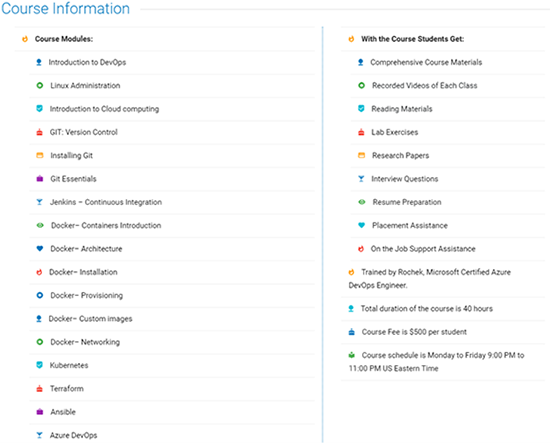
Trainer Profile - Microsoft Certified Azure Architect: Mr. Rochak is Senior DevOps Engineer with 9+ years of Experience in DevOps, DevSecOps and Cybersecurity. He is certified Azure DevOps Engineer Expert and Azure Security Engineer Associate from Microsoft. His interests are in Cloud, Open-Source Tools, Cloud Security / Cybersecurity and Cross-platform app development.
And, he has worked on many larger banking and financial clients assisting in setting up the DevOps cultures and creating the CI/CD pipelines for Microservice applications using standard DevOps tools for ensuring the faster delivery of the features to the customers. He is very well versed in the concepts of feature-toggles based release flow, Deployment Automation, Configuration Management, Containerization, and Infrastructure as Code.
Rochak is an active contributor to DevOps and Azure community, speaks at webinars and local meetups.
Course Content
Module 1: Introduction to DevOps
Lessons
- Define DevOps
- What is DevOps
- SDLC Models, Lean, Agile
- Why DevOps?
- History of DevOps
- DevOps Stakeholders
- DevOps Goals
- Important terminology
- DevOps perspective
- DevOps and Agile
- DevOps Tools
- Configuration management
- Continuous Integration, Continuous Deployment and Continuous Delivery
Module 2: Linux Administration
Lessons
- A Linux Introduction
- Open Source Philosophy
- Distributions
- Command Line Basics
- Basic Shell
- Command Line Syntax – Basic Commands
- Shell Configuration Files
- Variables – Environment / System Variables
- Variables – User Defined
- Globbing and Quoting
- The Linux File System
- Absolute and Relative Paths
- Creating, Moving and Deleting Files
- Files and Directories
- Archives, Compression
- Searching and Extracting Data from Files
- I/O Redirection
- Regular Expressions
- Exercise: Practicing with Pipes and Grep
- Turning Commands into a Script
- Basic Text Editing
- Basic Shell Scripting
- Basic Shell Scripting, Continued
- Exercise: Using the vi Text Editor
- /lib, /usr/lib, /etc, /var/log
- Network Configuration
- Security and File Permissions
- Basic Security and Identifying User Types
- Root and Standard Users
- System Users
- Creating Users and Groups
- User IDs
- User Commands
- Group Commands
- Exercise: Managing User Accounts
- Exercise: Creating User Groups
- Managing File Permissions and Ownership
- File/Directory Permissions and Owners
- Special Directories and Files
- Symbolic Links
- System files, Special Files, and Sticky Bits
Module 3: Introduction to Cloud computing
Lessons
- What is cloud computing
- Characteristics of cloud computing
- Cloud implementation models
- Cloud service models
- Advantages of cloud computing
- Concerns of cloud computing
- Basic overview of core azure services
Module 4: GIT: Version Control
Lessons
- Version control systems
- Local, Centralized, and distributed
Module 5: Installing Git
Lessons
- Installing on Linux
- Installing on Windows
- Initial setup
Module 6: Git Essentials
Lessons
- Creating repository
- Cloning, check-in and committing
- Fetch pull and remote
- Branching
Module 7: Jenkins – Continuous Integration
Lessons
- Introduction to Jenkins
- CI/CD Concepts
- Continuous Integration and Continuous Delivery
- Installing and Configuring Jenkins
- The Dashboard
- User Management and Security
- Adding a Jenkins Slave
- Setting Up GitHub
- Plugin Manager
- Exercise: Install a Jenkins Master and Prerequisites
- Exercise: Configuring Matrix-Based Security
- Exercise: Add a Jenkins Slave
- Exercise: Working with the Plugin Manager
- Projects
- Freestyle Project Configuration
- Parameterized Projects
- Upstream/Downstream Projects and the Parameterized Trigger Plugin
- Folders
- Views
- Exercise: Configure a Parameterized Freestyle Project?
- Hands-on Labs: Configure a Jenkins Freestyle Project
- Hands-on Labs: Jenkins Upstream and Downstream Projects with the Parameterized Trigger Plugin
- Pipelines
- Our Java Pipeline Project
- Docker Install
- Installing and Configuring Ant
- The Jenkinsfile
- Configuring and Running a Pipeline
- Artifacts and Fingerprints
- Exercise: Build a Simple Pipeline Without SCM
- Hands-on Labs: Configure a Jenkins Pipeline
- Testing With Jenkins
- About Testing
- Unit Testing with JUnit and Ant
- Deploying to Apache
- Functional Testing
- Pipeline Enhancements
- Multibranch Pipelines and Code Promotion
- Tagging
- Notifications
- Shared Pipeline Libraries
- Exercise: Configure Notifications in a Pipeline
- Hands-on Labs: Configure a Jenkins Multibranch Pipeline
Module 8: Docker– Containers Introduction
Lessons
- What is a Docker
- Use case of Docker
- Platforms for Docker
- Dockers vs Virtualization
Module 9: Docker Architecture
Lessons
- Docker Architecture
- Important Docker components
- Understanding the Docker components
Module 10: Docker Installation
Lessons
- Installing Docker on Linux
- Understanding Installation of Docker on Windows
- Some Docker commands
Module 11: Docker Provisioning
Lessons
- Docker Hub
- Downloading Docker images
- Running Docker images
- Running commands in containerRunning commands in container
- Running multiple containers
Module 12: Docker Custom images
Lessons
- Creating a custom image
- Running a container from the custom image
- Publishing the custom image
Module 13: Docker Networking
Lessons
- Accessing containers
- Linking containers
- Exposing container ports
- Container Routing
Module 14: Kubernetes
Lessons
- Need of an container orchestrator
- Kubernetes architecture and installation
- Kubernetes objects : Pods ,deployments ,service ,replica set
- Kubernetes volumes
- Kubernetes scaling
- Kubernetes networking
Module 15: Terraform
Lessons
- Intro to IAc
- Terraform installation
- Terrafrom workflow
- Terrafrom commands
- Terraform state management
- Creating infra with Terrafrom
- Security on terraform
Module 16: Ansible
Lessons
- Introduction to Ansible
- Ansible Agentless Architecture
- Installation
- Ansible Inventories
- Ansible Modules
- Ansible Playbooks
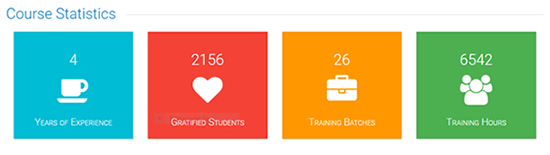
Other Cloud Computing courses training by Empire Data Systems LLC
| Date & time | Module | Training title | Mode | Register | |
| Cloud Computing Technology |
Cloud Computing Technology management training |
Online
Online Classroom
Training,
|
Register | ||
| Amazon Web Services Foundation |
aws foundations training |
Online
Online Classroom
Training,
|
Register | ||
| Kubernetes |
Kubernetes Certification Training |
Online
Online Classroom
Training,
|
Register | ||
| Docker |
Docker Course and Certification |
Online
Online Classroom
Training,
|
Register | ||
| AWS Solutions Architect |
AWS Solutions Architect Training Course Program |
Online
Online Classroom
Training,
|
Register | ||
DevOps FAQs
What topics are usually included in DevOps training courses?
DevOps courses encompass a variety of subjects crucial for mastering and applying DevOps methodologies in software development. These courses include an introduction to DevOps principles, continuous integration/continuous deployment (CI/CD), and infrastructure as code. Participants will delve into containerization with Docker, orchestration using Kubernetes, and tools for monitoring and logging. Advanced modules may cover cloud services, automation frameworks, and DevOps security. Through practical exercises and projects, learners can apply these concepts to real-world situations, gaining valuable hands-on experience.
What career paths are available with DevOps training?
Pursuing training in DevOps can unlock numerous career paths within the tech industry. Typical roles include DevOps engineer, site reliability engineer (SRE), cloud engineer, and infrastructure automation engineer. These positions focus on managing software development and deployment, ensuring system reliability and scalability, and automating infrastructure processes. As DevOps practices become more prevalent in software development and IT operations, obtaining a DevOps certification can greatly boost your career prospects and advancement opportunities in areas like software development, IT operations, and cloud computing.
What Does a DevOps Engineer Do?
DevOps-certified professionals working in real-world environments are known as DevOps Engineers. Their primary responsibility is to ensure smooth communication between the development and operations teams within an organization. DevOps Engineers adhere to the principles of continuous development, continuous testing, continuous integration, continuous deployment, and continuous monitoring, all aimed at maximizing product profitability.
What benefits does the DevOps course offer?
The DevOps course offers a thorough and well-organized path to mastering DevOps principles and practices, equipping you with the essential skills and knowledge for success in the modern tech world.
Is coding necessary for DevOps?
Yes, coding is often a part of a DevOps career. While tools like AWS, Jenkins, Docker, and Ansible automate many tasks, there are still situations where you will need to write code. Custom deployments might require scripting to set up the server environment, utilizing your skills in Linux, Shell scripting, Python, and other scripting languages. Additionally, many deployment tools and continuous integration platforms rely on scripting. For instance, knowledge of the Gradle language is necessary when using Gradle for builds, and familiarity with JavaScript is important when working with tools like Grunt, Gulp, or WebPack.
Modules offered by Empire Data Systems LLC
- Microsoft SQL Server Management Studio Training and Certification
- Get trained From the MASTER in MS SQL Server DBA
- msbi course
- Get trained from the MASTER in MS SQL Server Admin
- sql server developer course
- Get trained from the MASTER in DataBase Development
- Microsoft SSIS Training
- Get trained from the MASTER!!!!! in SQL Server Reporting Services
- SQL Server Analysis Services Certification Course - Get trained from the Masters
- microsoft power bi training
- Get trained from MASTER!!!!! in SQL Server Performance Tuning
- T-SQL Course Online - Get Trained from Masters
- Azure Administrator Certification
- Docker Course and Certification
- Kubernetes Certification Training
- Cloud Computing Technology management training
- Azure Data Engineer Training and Certification
- AWS Cloud Computing Online Training Classes
- AWS Solutions Architect Training Course Program
- aws foundations training
- Artificial Intelligence Engineer
 +1 –732-338-7323
+1 –732-338-7323



